Antes de la explosión de la tecnología de inteligencia artificial y la accesibilidad, la producción de vídeos en varios idiomas requería grandes recursos.
Para hacerlo bien, los creadores de contenido y los equipos de marketing empresarial contratarían a un traductor para que tradujera un guion y, a continuación, volvieran a filmar escenas con diferentes actores o presentadores que pronunciaran sus líneas en el nuevo idioma.
Esto era caro e ineficaz para un solo idioma, y mucho menos para varios.
Muchas productoras optaron por una opción más económica: contratar actores de doblaje para grabar versiones traducidas solo de las pistas de audio. Estas pistas sustituirían entonces al audio original. Todos hemos visto cómo se ve esto en películas extranjeras antiguas: líneas torpes que no coinciden con los movimientos de la boca o las expresiones faciales de los actores originales.

La IA ha cambiado todo esto. Los motores de inteligencia artificial tienen la capacidad de analizar millones de palabras, frases, expresiones faciales y aprender de ellas movimientos de la boca, y el lenguaje corporal en general. Estos motores también pueden gestionar traducciones extremadamente precisas, incluso jergas y modismos.
El resultado: cualquiera puede grabar cualquier vídeo, solicitar un idioma diferente y obtener un vídeo traducido en cuestión de minutos.
Esto tiene implicaciones obvias para la industria del entretenimiento, ya que es extremadamente asequible producir contenido para audiencias de todo el mundo. Pero es fácil pensar en otros sectores en los que el doblaje con IA puede tener un enorme impacto, como marca localizada, publicidad, educación, noticias, viajes, etc.
Imagínese a un aprendiz de mecánico de automóviles en Rusia que quiere aprender una técnica de reparación con la ayuda de un vídeo de Alemania. Con la plataforma de inteligencia artificial adecuada, con solo unos pocos clics, podría tener un vídeo perfectamente traducido con un acento natural.
En este artículo, analizaremos las capacidades de doblaje de una plataforma popular, AKOOL, y compararemos los resultados de doblaje de AKOOL con los de varias otras plataformas.
Se usó el mismo vídeo para cada prueba de doblaje: un vídeo de avatar parlante producido por AKOOL, con un breve guion en inglés estadounidense. Puedes encuentra este vídeo aquí.
Las mejores herramientas de doblaje de vídeo con IA
Subverso
Dubverse tiene una versión de prueba de 7 días, con una cantidad decente de créditos gratuitos, suficientes para crear algunos vídeos traducidos.
La interfaz de usuario llevó un poco de exploración; primero tienes que crear un proyecto y luego iniciar el proceso de Get Dubbing. Para el vídeo original, puedes subir un vídeo o introducir un enlace desde TikTok, YouTube, X, Facebook o Vimeo.
El idioma del vídeo original se detecta automáticamente.
El siguiente paso es elegir un altavoz, aunque «Elegir idioma» habría sido un poco más claro. Elija el idioma que desee de la larga lista y, a continuación, elija uno de los varios altavoces disponibles. Cada uno tiene un icono de reproducción para escuchar cómo suenan.
A continuación, haz clic en Let's Dub.
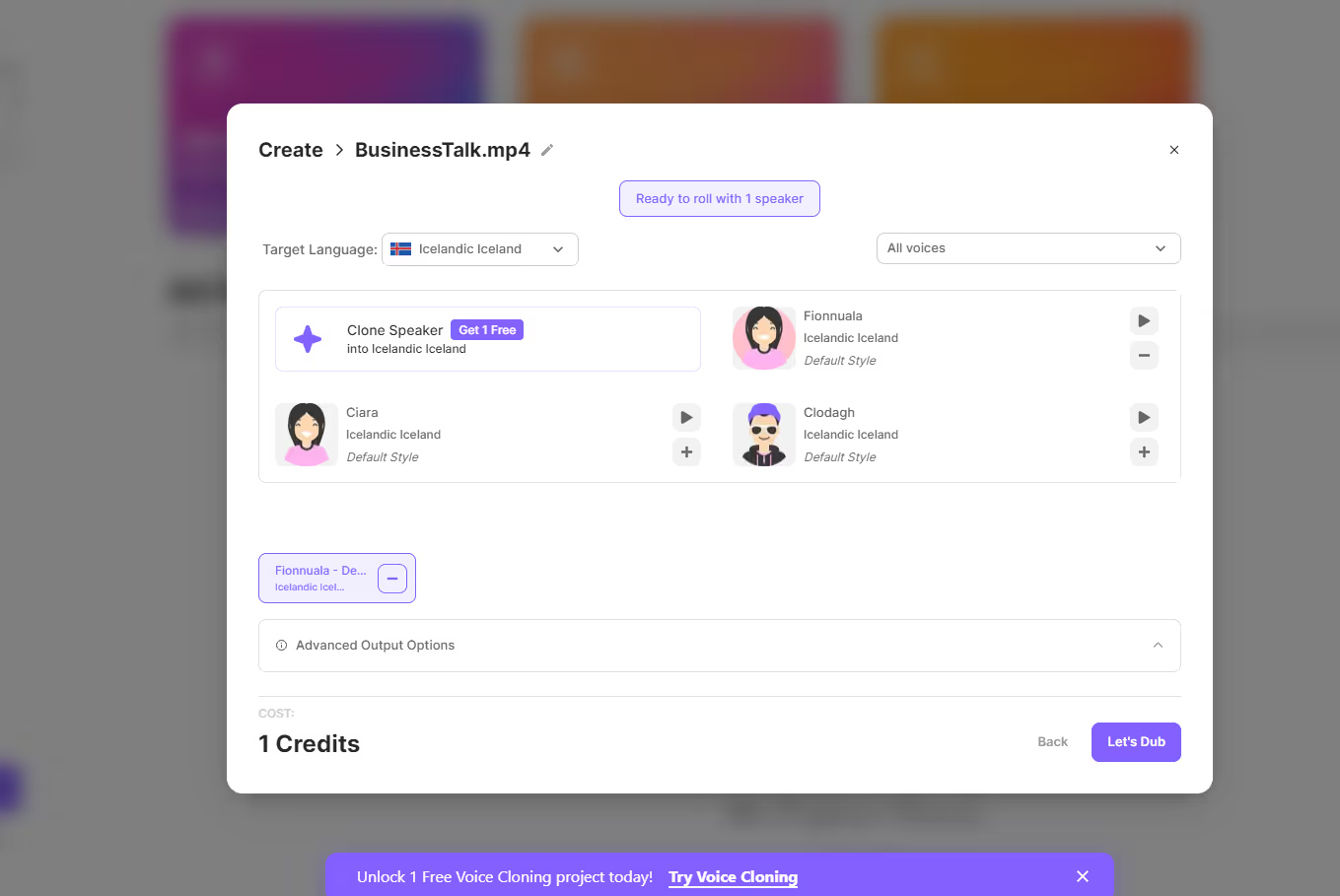
Una característica interesante es que el script traducido por IA está escrito para usted, listo para editarlo si es necesario.
En la parte inferior de la página, haz clic en el botón Reproducir para ver cómo se sincronizan el audio y el vídeo. Si es necesario, también puedes ajustar la temporización de cada línea. Si un conjunto de palabras sale demasiado rápido o lento, puede ampliar o reducir los segmentos del guion.
Cuando todo esté bien, haz clic en Procesar vídeo en la esquina superior derecha.
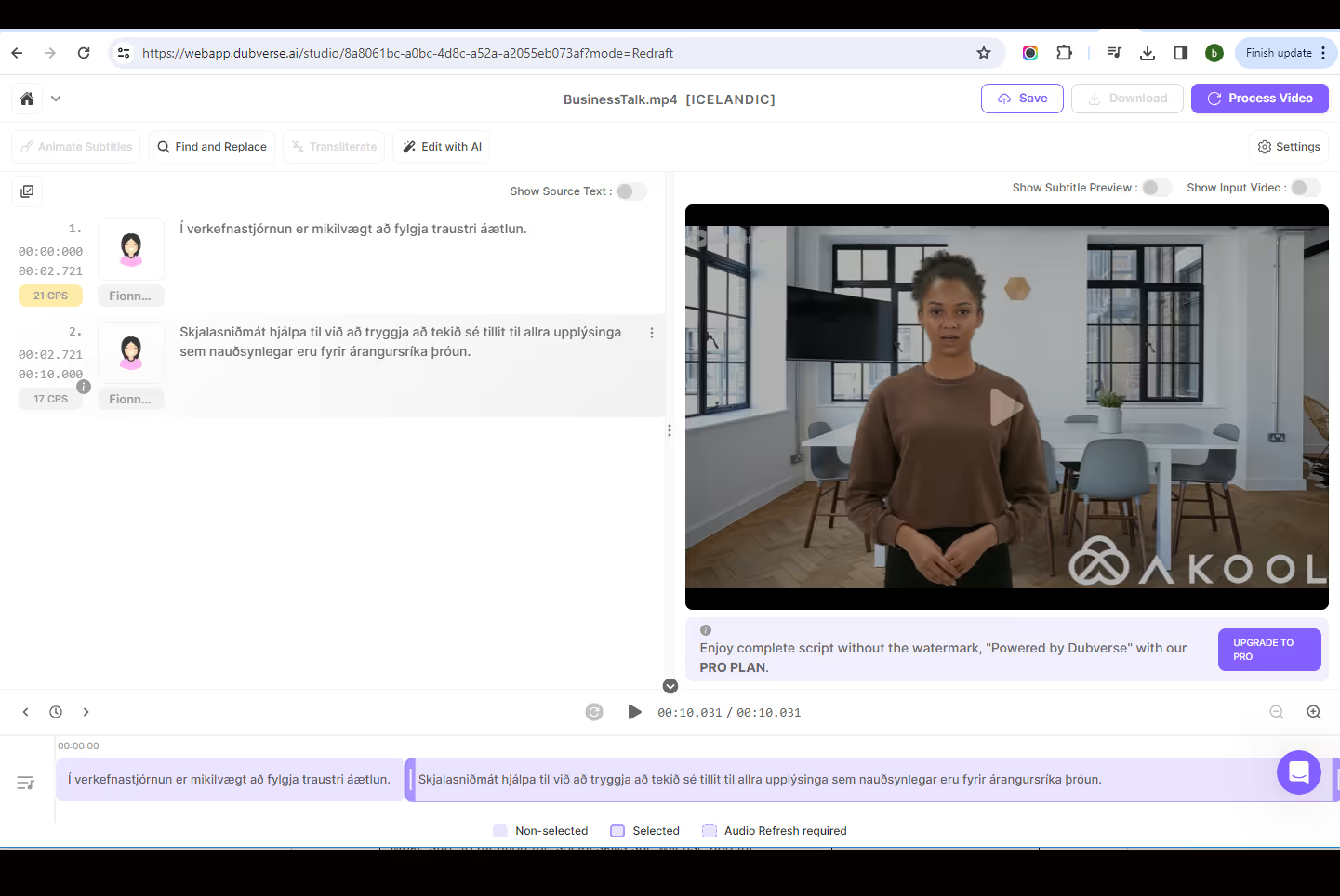
La traducción del guion y el audio traducido resultaron geniales, pero el sincronización de labios no se alineó del todo. Los resultados se parecían más a una superposición doblada. Se podrían hacer ajustes en la temporización del guion para mejorar la entrega, pero eso supone un poco de trabajo. En el caso de un vídeo largo, esta edición cronometrada requeriría un poco de trabajo.
Eche un vistazo a la vídeo resultante.
La interfaz de usuario de Dubverse es limpia y fácil de aprender. Sin embargo, con el pequeño botón de inicio en la parte superior izquierda, no era obvio de inmediato a dónde ir para encontrar los resultados.
UNA PISCINA
AKOOL es una popular plataforma de IA con varias funciones, todas ellas convenientemente enumeradas en el menú Plataforma. La prueba gratuita no tiene un límite de tiempo, sino que viene con una cantidad determinada de créditos. El tamaño y el tipo de proyecto determinan cuántos créditos se requieren.
La herramienta Realistic Avatar es la que se utilizó para crear el vídeo original en inglés utilizado para las pruebas de la plataforma para este artículo.
El Herramienta de traducción de vídeos se encarga del doblaje.
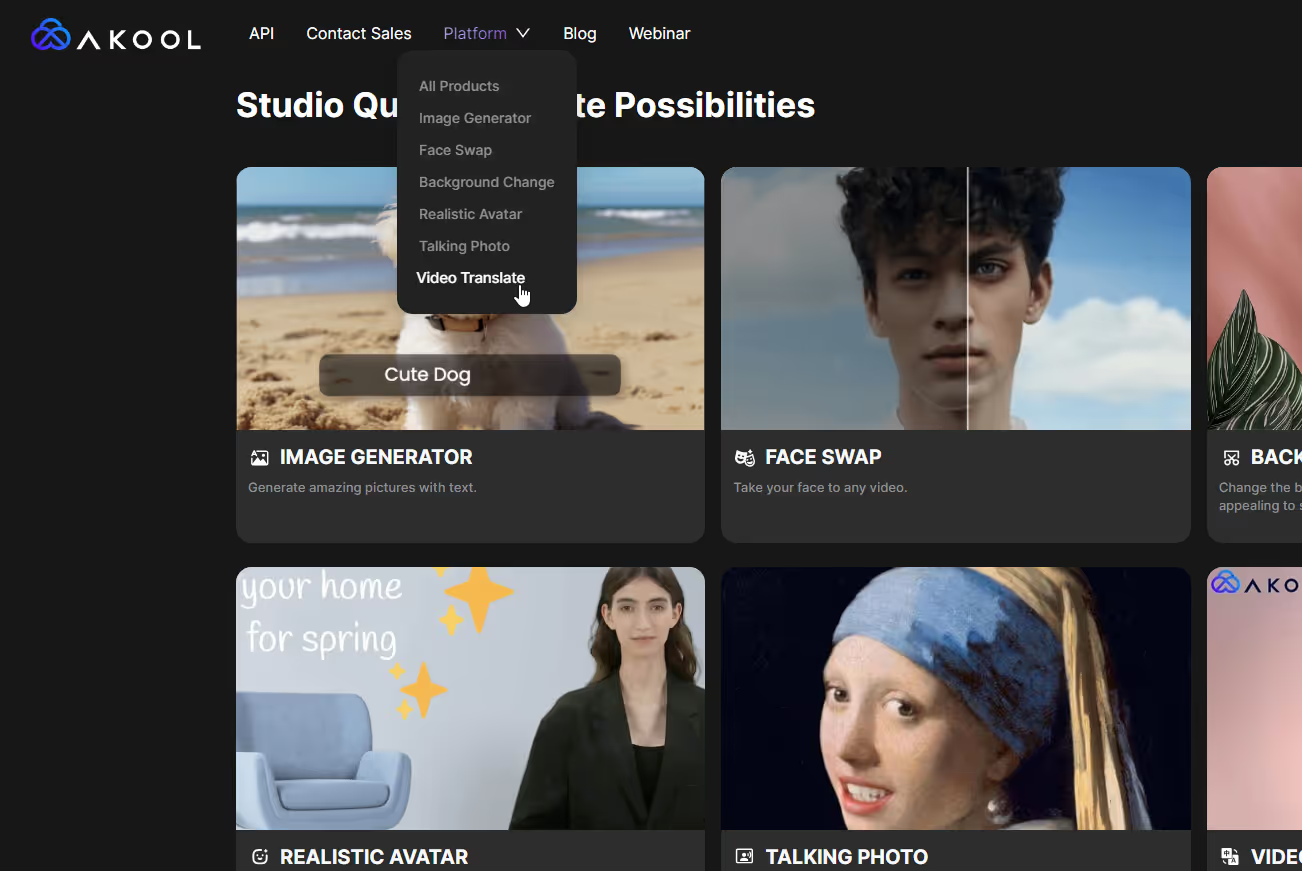
La interfaz de usuario de tres pasos aquí no podría ser más sencilla: sube el vídeo, elige de una larga lista de idiomas y haz clic en Traducir este vídeo. El idioma original se detecta automáticamente, sin necesidad de especificarlo.
La característica importante que distingue a AKOOL es la casilla de verificación Lip-sync, que le indica a AKOOL que haga coincidir los movimientos de la boca y los rasgos faciales con las palabras traducidas. Esta función de animación facial basada en IA convierte a AKOOL en líder del mercado del doblaje.
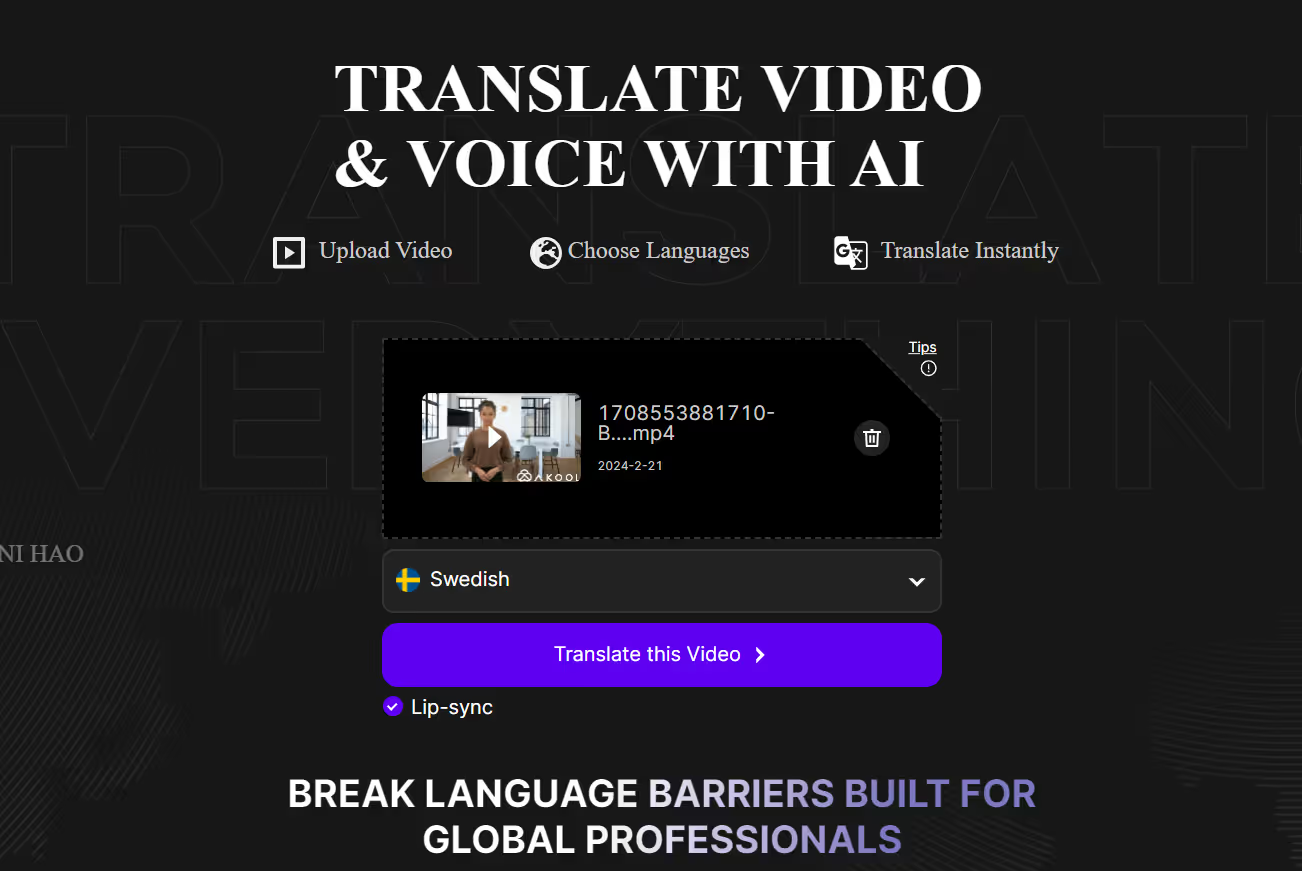
En lugar de elegir un altavoz según el idioma seleccionado, AKOOL clona la voz del vídeo original.
Otra característica interesante de AKOOL es el enlace de resultados en la parte superior derecha. Al hacer clic en Resultados, accederá a la lista de todo lo que ha generado hasta ahora, ya sea un vídeo nuevo, un vídeo traducido, foto parlante, etcétera.
Resultados de AKOOL son sorprendentemente precisas, con una animación facial muy buena y los movimientos corporales correspondientes. Más que una superposición doblada, parecía que el sujeto estaba hablando en realidad en el idioma traducido.
El único problema menor es que algunas palabras traducidas se pronunciaron rápidamente, para adaptarse a la necesidad de incluir palabras más largas en un vídeo con un tiempo determinado.
Hei.io
Esta plataforma en línea ofrece una prueba gratuita. Y, como ocurre con muchas plataformas similares, puedes iniciar sesión fácilmente con una cuenta de Google o de redes sociales. Con la versión de prueba, puedes producir vídeos doblados en menos de un minuto.
La interfaz de usuario es limpia y sencilla, con una carga de vídeo sencilla. Un pequeño inconveniente: el idioma original no se detecta automáticamente: hay que especificar tanto el idioma como el número de hablantes. A continuación, elija el idioma de destino y haga clic en Enviar.
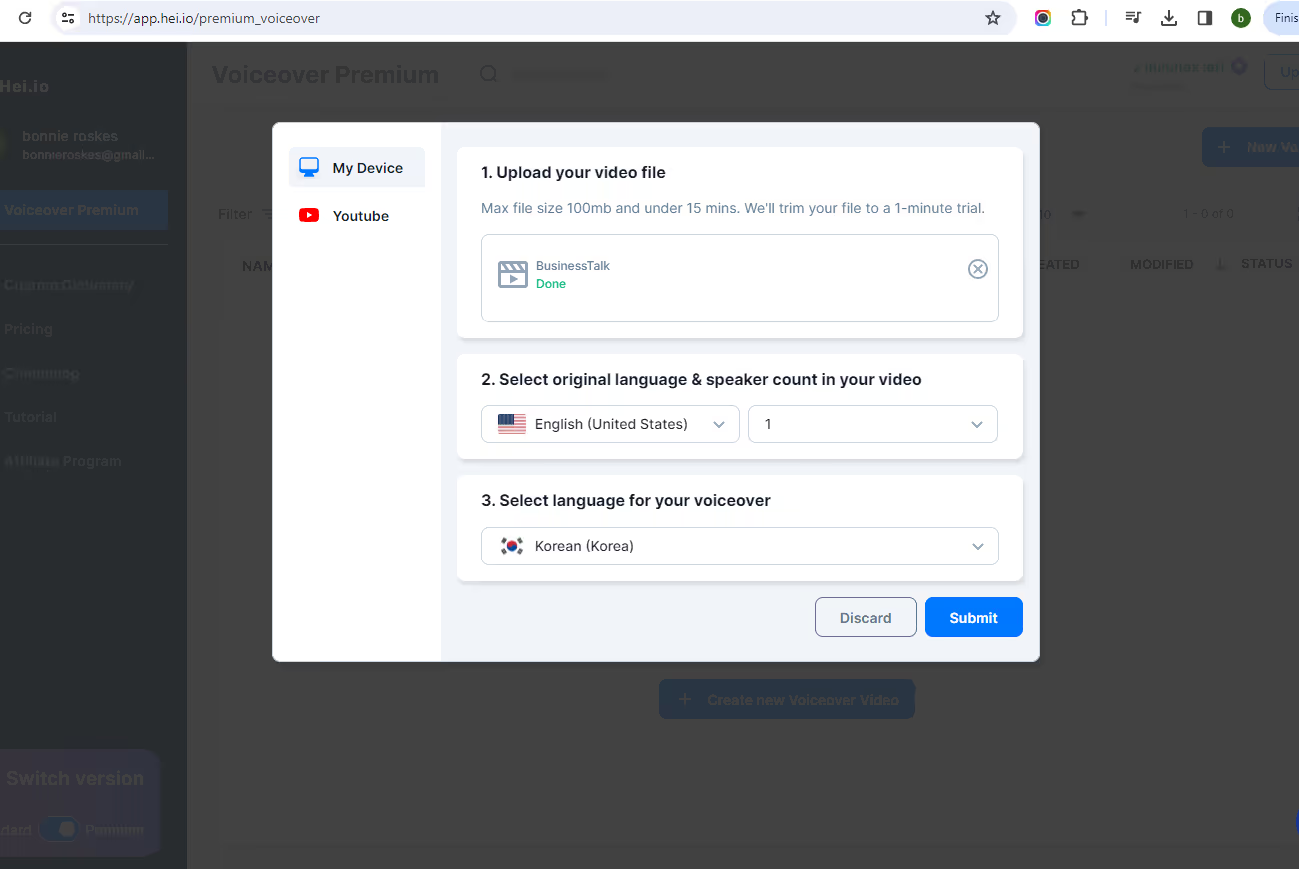
Los guiones se presentan en ambos idiomas, lo que resulta útil para editar la traducción si es necesario. Hei.io ofrece una opción de reescritura de guiones basada en inteligencia artificial, algo que es bueno tener; las traducciones directas a menudo pueden resultar un tanto incómodas (aunque comprensibles) para el oído de un hablante nativo.
La voz predeterminada será un clon de la original, pero existe la opción de elegir una voz diferente. Hay voces gratuitas y premium. Cuando esté listo, haga clic en Comenzar a doblar.
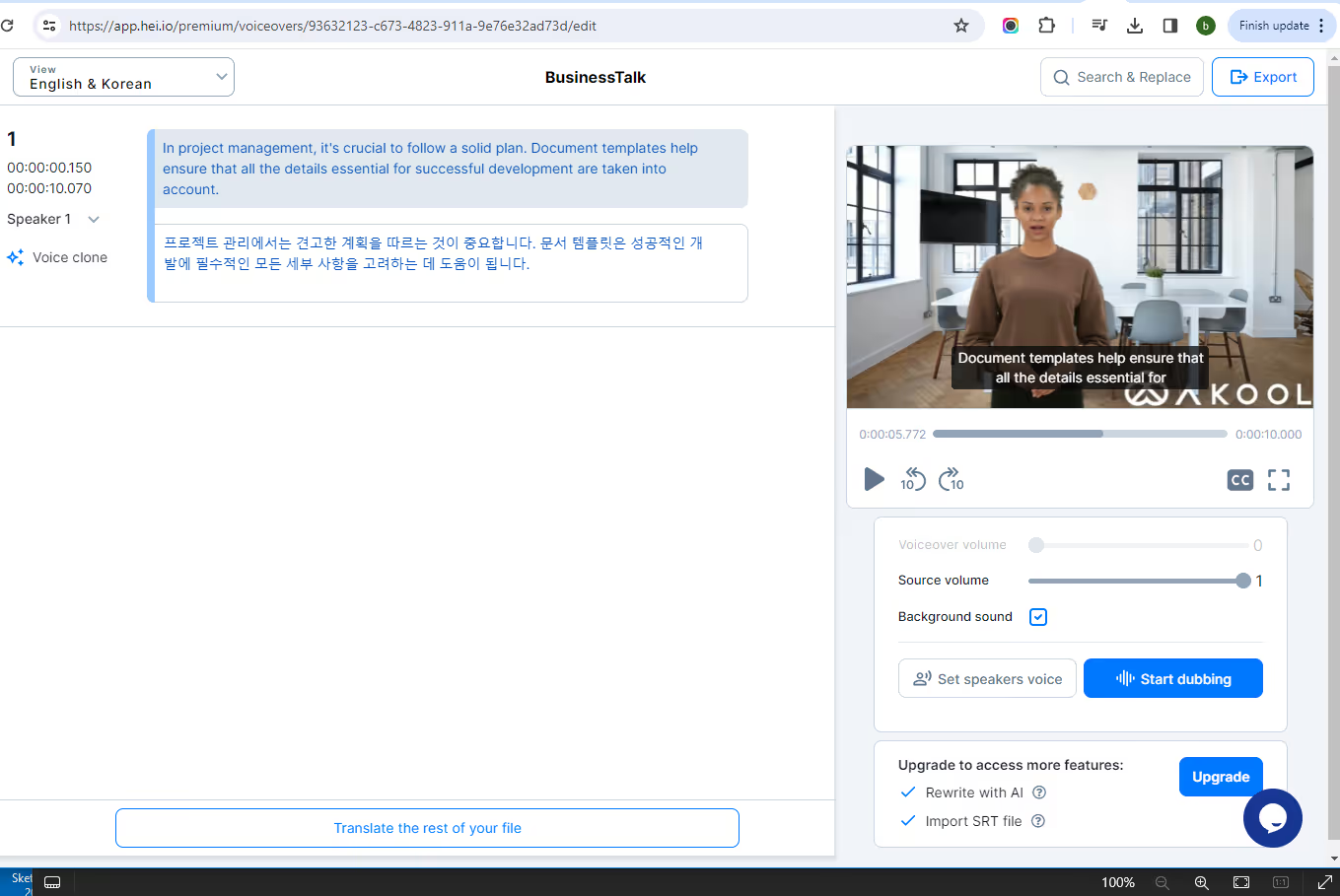
Una vez que se complete el doblaje, puede exportar el vídeo con o sin subtítulos, otra característica interesante.
Los resultados de Hei.io son solo de doblaje, no sincronizados. La entrega en coreano (puedes verlo aquí) es cierto, pero la experiencia recuerda a la visión de una película extranjera antigua doblada a otro idioma:
Rask
Rask es otra plataforma popular y tiene una prueba gratuita limitada. La interfaz de usuario es intuitiva, con un botón de «Traducir» que es difícil de detectar en la página de inicio. Además de subirlo manualmente, también puedes introducir un enlace a YouTube o Google Drive.
De forma predeterminada, el idioma original se detecta automáticamente, aunque puedes cambiarlo, lo que puede resultar útil si el presentador original habla con un acento fuerte.
Rask también ofrece la opción SRT Upload. Los archivos SRT contienen subtítulos con fecha y hora, que se pueden usar para cronometrar el doblaje con mayor precisión.
Elige el idioma de destino y haz clic en «Traducir».
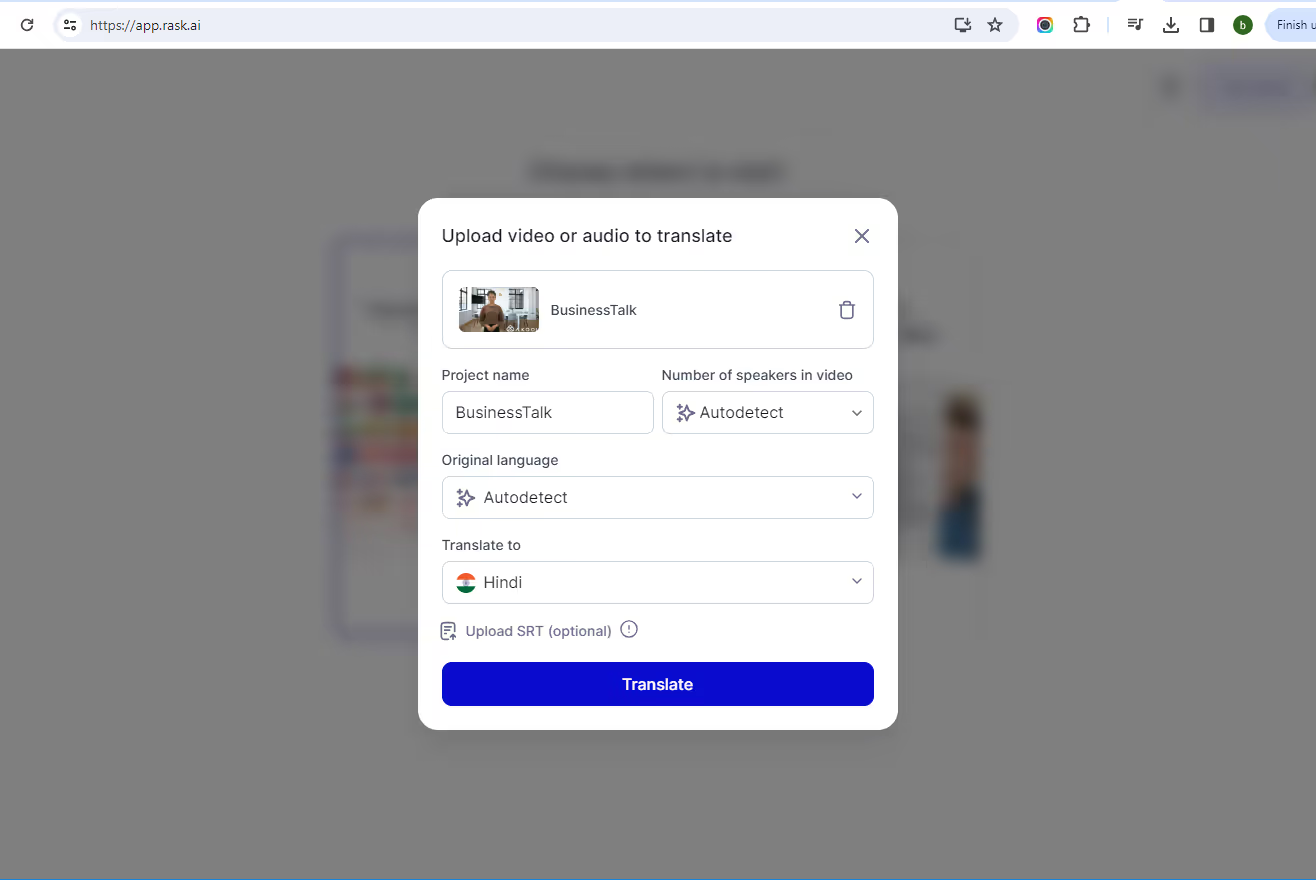
Tras el análisis de la IA, se presentan ambos guiones. Se asigna un orador predeterminado, pero puedes cambiarlo haciendo clic en el nombre del orador (que encontramos por casualidad, no es obvio).
El guion traducido también aparece encima de la pista de traducción de audio, en la parte inferior, pero no estaba claro si el audio se podía editar: empalmar, acortar, alargar, etc.
La opción Descargar le permite obtener el vídeo, solo el audio o un archivo SRT. Hay una versión beta de sincronización de labios, pero esta función no parecía estar habilitada en el momento de realizar esta prueba.
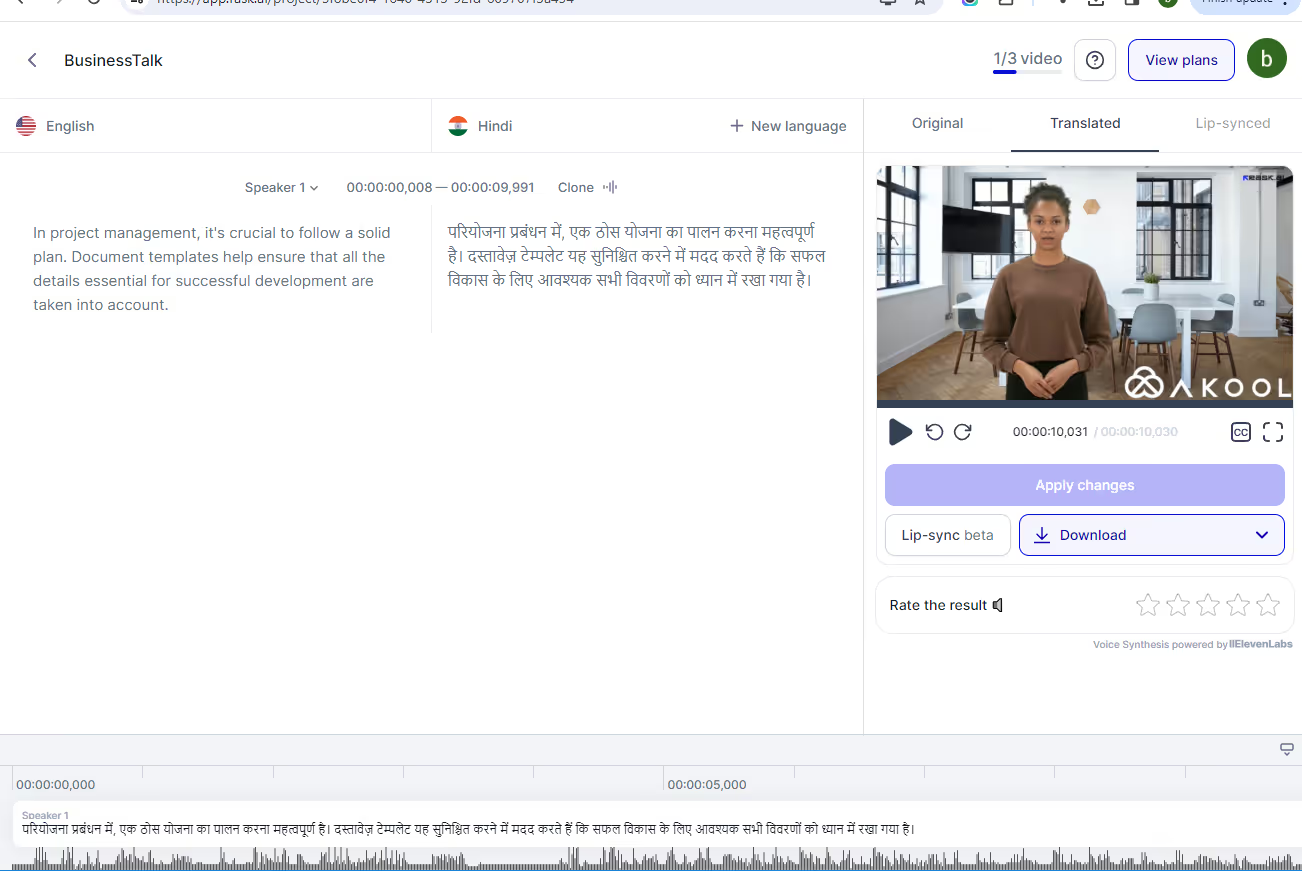
Como la sincronización de labios no parecía ser una opción, el vídeo resultante tiene una pista de audio perfectamente traducida, pero es una producción solo de doblaje.
Es probable que los resultados de Rask se vuelvan más naturales una vez que la función de sincronización de labios esté disponible.
Aspectos a tener en cuenta al elegir una plataforma de traducción de vídeos
Si estás buscando una traducción sencilla para tus vídeos, las opciones son amplias. La pregunta sería el nivel de precisión y la apariencia natural.
Por ejemplo, si produces vídeos educativos sobre matemáticas o química en inglés, es posible que al público de Croacia, Ghana o Vietnam no le importe que el audio no coincida con el del presentador. Esto es especialmente cierto en el caso de los vídeos didácticos que no tienen un presentador físico (o avatar).
Pero si tus vídeos son para espacio publicitario o de marketing, y aparecerán en las plataformas de redes sociales o como anuncios de pago en YouTube o X, probablemente querrás algo más pulido y elegante. O piensa en vídeos sobre seguridad pública o con calidad de museo, que tienen que ser llamativos y cautivadores. Estos vídeos deben tener una animación facial excelente para que sigan siendo atractivos.
En estos casos, querrás usar una herramienta como AKOOL, por su facilidad de uso, traducciones precisas y sofisticadas animaciones faciales y de sincronización de labios.
Principales casos de uso del doblaje automático de vídeo
Las herramientas de doblaje de vídeo con IA utilizan algoritmos de inteligencia artificial y aprendizaje automático para automatizar el proceso de traducción y sincronización de las pistas de audio de los vídeos. ¡Esto es una bendición para los equipos de marketing!
El doblaje automático de vídeos se ha convertido en algo esencial en varios sectores, ya que hace que el contenido sea accesible a audiencias de todo el mundo de forma rápida y eficiente. Las películas, los programas de televisión y los vídeos de YouTube se pueden doblar a varios idiomas, lo que ayuda a los creadores a llegar a un público más amplio sin los altos costes del doblaje tradicional.
Plataformas de aprendizaje electrónico y formación corporativa también se benefician, ya que ahora pueden localizar fácilmente contenido educativo y vídeos de formación para estudiantes y empleados internacionales.
Para marketing y publicidad, el doblaje automático permite a las marcas localizar anuncios y campañas en redes sociales, ampliando su alcance en mercados lingüísticos diferentes.
La comunicación corporativa lo usa para doblar webinars, presentaciones y videos de capacitación interna para equipos globales. El doblaje automático ayuda a mejorar la experiencia general del usuario.
En general, el doblaje automático ahorra tiempo y reduce los costos, al tiempo que hace que el contenido sea escalable y accesible, lo que mejora el alcance global en varios sectores.
Prueba la traducción de IA por ti mismo
Las herramientas de doblaje de vídeo con IA utilizan algoritmos de inteligencia artificial y aprendizaje automático para automatizar el proceso de traducción y sincronización de las pistas de audio de los vídeos. ¡Esto es una bendición para los equipos de marketing!
La mejor de estas herramientas puede analizar el audio original, reconocer el discurso y generar una nueva versión doblada en diferentes idiomas, manteniendo el tono, la emoción y la sincronización de labios originales con los altavoces del vídeo. Esto ahorra el tiempo y los costos que tradicionalmente se asocian a los procesos de doblaje manual, lo que facilita que los creadores de contenido, los cineastas y las empresas lleguen a audiencias de todo el mundo.
Las mejores herramientas de doblaje con inteligencia artificial incorporan la clonación y síntesis de voces, lo que permite que las voces dobladas imiten fielmente las voces de los actores originales, lo que mejora aún más la autenticidad y la participación del contenido multilingüe. Con los avances continuos, las herramientas de doblaje de vídeo con IA son cada vez más sofisticadas y ofrecen soluciones de alta calidad, personalizables y escalables para diversas aplicaciones multimedia y de entretenimiento.
AKOOL resultó ser el claro ganador en las pruebas realizadas para este artículo.
Las plataformas presentadas aquí representan solo una fracción de las opciones disponibles en la actualidad, y más Herramientas de IA que salen al mercado todos los días. Pruebe las plataformas mencionadas anteriormente o pruebe algunas diferentes. Y no te limites a los primeros resultados de búsqueda: puedes encontrar algunas joyas menos conocidas más abajo en la lista.
¡Prueba AKOOL con tus propios vídeos y comprueba cómo el doblaje profesional marca una gran diferencia!



%20-%20Akool%20Blog%20Banner.avif)


.avif)


