Elimine sin esfuerzo los elementos no deseados de los vídeos, mejorando la creatividad y ahorrando tiempo a los creativos y las agencias con la precisión de la IA.
Herramienta automatizada de eliminación de objetos
Software de edición de vídeo con tecnología de inteligencia artificial
Borrador de objetos de fondo de vídeo

A Revolutionary Future with Real-time Conversational Avatars

Elimine sin esfuerzo los objetos no deseados de los vídeos, mejorando la calidad del contenido para cineastas, profesionales del marketing y personas influyentes de las redes sociales. ¡Cautiva al público con imágenes pulidas!
Ahorra horas de posproducción para los editores de vídeo y creadores de contenido, lo que permite dedicar más tiempo a la creatividad.
Ofrezca imágenes más limpias y enfocadas a las agencias de publicidad, ayudando a los clientes a brillar y captar la atención.
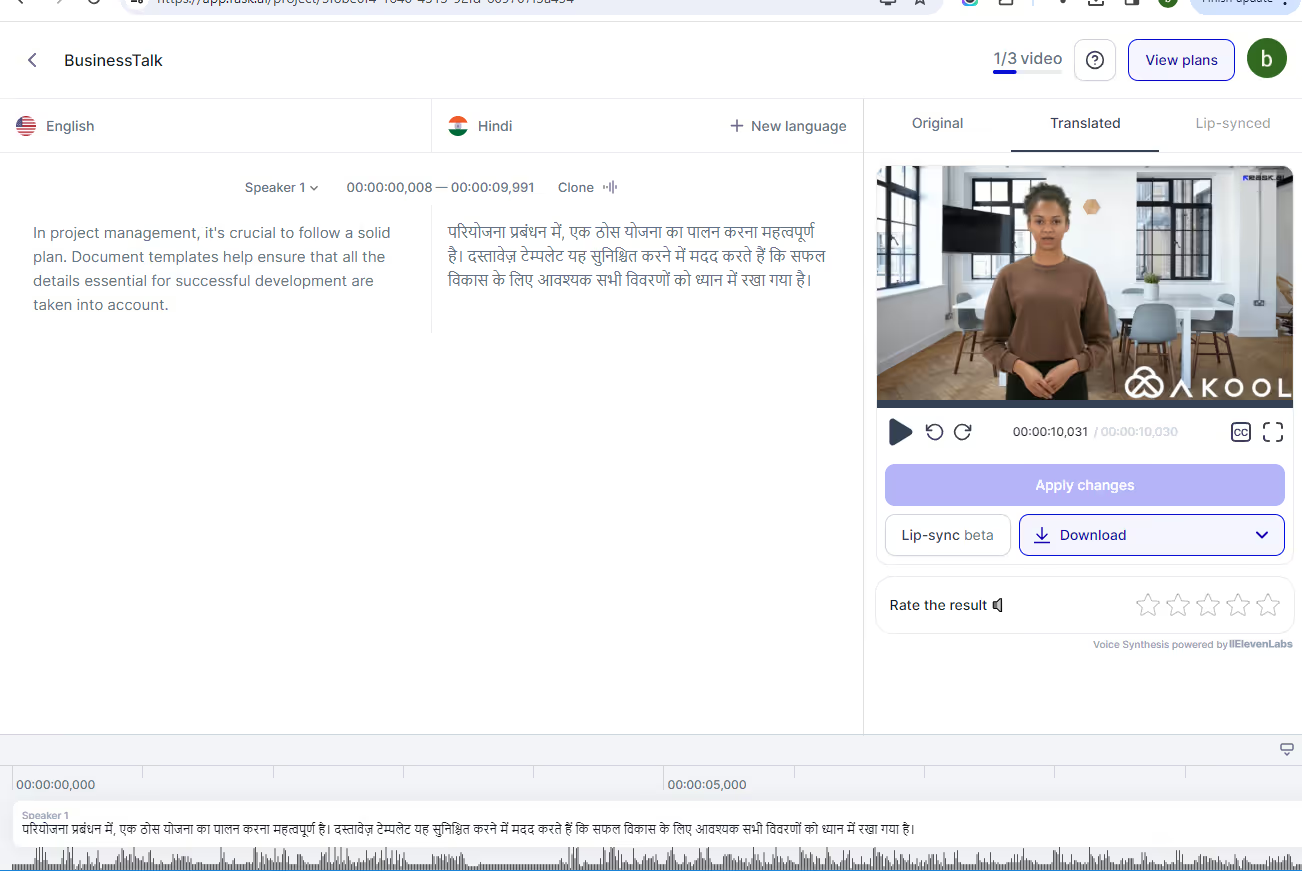
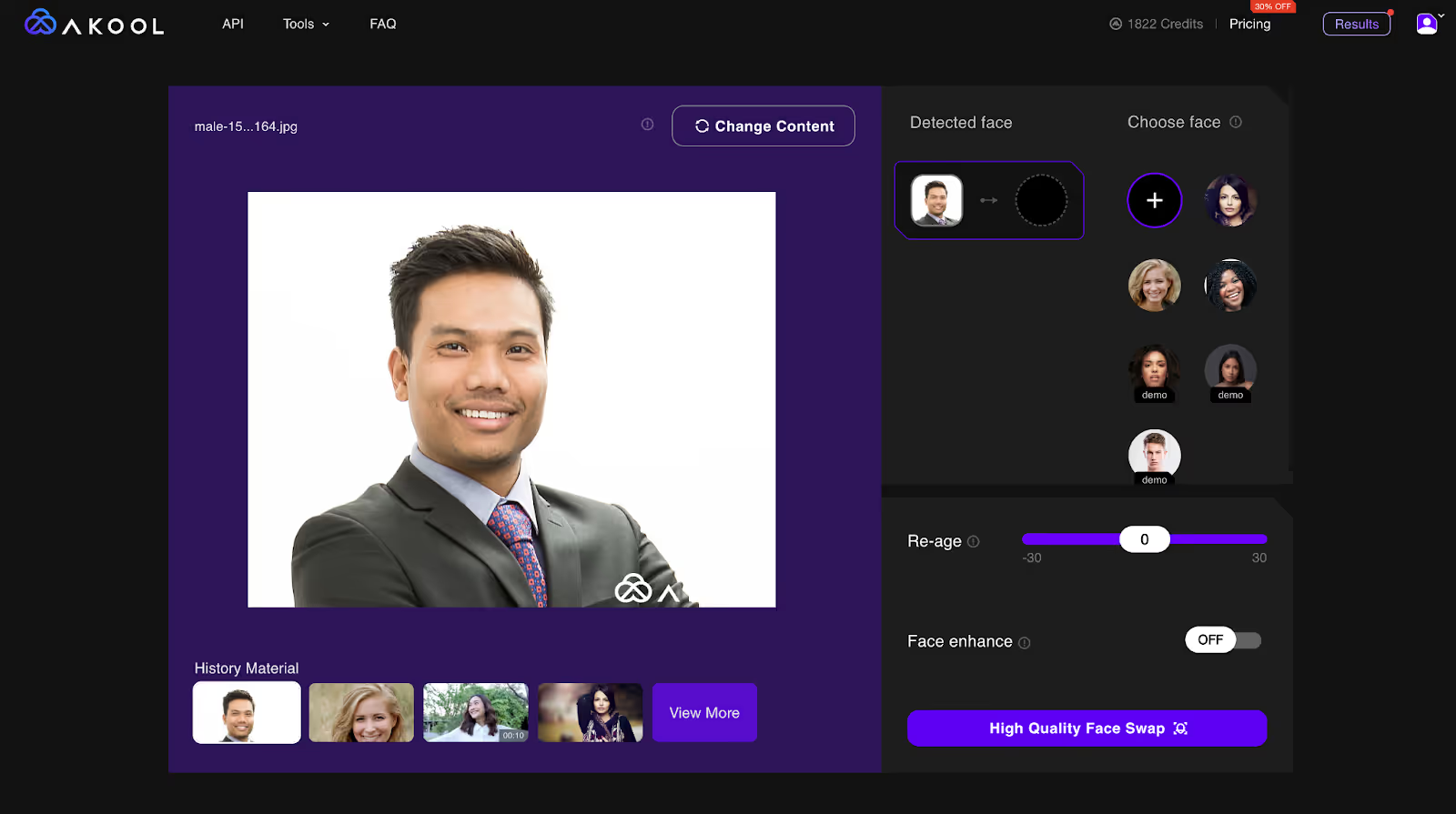
Reduzca las tareas de edición manual para los equipos de medios, acelerando la entrega de proyectos y maximizando la eficiencia.
Transforma los vídeos educativos eliminando las distracciones y ayudando a los educadores a crear contenido centrado y atractivo. Mejore las experiencias de aprendizaje con imágenes limpias que mantengan la atención de los estudiantes en la información crítica que se presenta.
Mejore los recorridos en video sobre bienes raíces eliminando elementos no deseados, como vehículos en movimiento o objetos personales, para presentar las propiedades de la mejor manera. Atraiga a posibles compradores con vistas impecables de las características de la propiedad.
Los vendedores de automóviles pueden beneficiarse al eliminar el ruido de fondo y las distracciones en los vídeos promocionales. Destaque el diseño y el rendimiento de los vehículos con claridad, captando el interés de la audiencia e impulsando las ventas.
Crea vídeos impecables para redes sociales eliminando objetos no deseados, asegurándote de que tu mensaje sea claro y visualmente atractivo. Destaque en plataformas como Instagram y TikTok con contenido profesional y llamativo.
Optimice los materiales de formación corporativos eliminando objetos irrelevantes, lo que permite a los empleados centrarse en los elementos educativos clave. Ofrezca sesiones de formación concisas y sin distracciones que mejoren la comprensión y la retención.
Los cineastas aficionados y aficionados pueden pulir sus proyectos de vídeo personales eliminando fácilmente los objetos no deseados. Crea vídeos de aspecto profesional para la familia, los amigos o la satisfacción personal con el mínimo esfuerzo y el máximo impacto.
-30%
$ 0.05 USD / Credit
(billed yearly as $252)
25 images or 1.5 mins of video
3 Customized Instant Avatars
Upload file size limited to 150M and 30s
$ 0.05 USD / Credit
(billed monthly as $30)
$ 0.05 USD / Credit
(billed monthly as $119)
$ 0.042 USD / Credit
(billed yearly as $500)
$ 0.05 USD / Credit
(billed yearly as $252)
25 images or 1.5 mins of video
3 Customized Instant Avatars
Upload file size limited to 150M and 30s
$ 0.035 USD / Credit
(billed yearly as $252)
$ 0.033 USD / Credit
(billed yearly as $948)
$ 0.05 USD / Credit
(billed yearly as $4200)
What is an AI video object remover tool?
An AI video object remover tool is a software application that uses artificial intelligence to automatically detect and seamlessly remove unwanted objects from video footage. This technology helps in editing videos more efficiently, saving time and effort in post-production.
How does the AI video object remover work?
The AI video object remover works by analyzing the video frames to identify and track the object you want to remove. It then uses advanced algorithms to fill in the background, ensuring a smooth and natural-looking result without noticeable traces of the removed object.
Can the AI video object remover handle complex backgrounds?
Yes, the AI video object remover is designed to handle complex backgrounds. It uses machine learning techniques to intelligently understand the context of the scene and fill in the background accurately, even in challenging environments.
Is the AI video object remover suitable for all video formats?
The AI video object remover supports a wide range of video formats, making it suitable for use with most standard video files. However, it's always recommended to check the specific format compatibility of the tool you are using.
Can I use the AI video object remover for live video editing?
While the AI video object remover is primarily designed for post-production editing, some advanced tools may offer capabilities for real-time or live video editing. It's important to verify the features of the specific tool you are considering.
Does the AI video object remover affect video quality?
The AI video object remover is designed to maintain the original quality of your video as much as possible. It uses sophisticated algorithms to ensure that the removal process does not degrade the video quality, providing a professional finish.
Is the AI video object remover easy to use for beginners?
Yes, most AI video object remover tools are user-friendly and designed with intuitive interfaces that allow beginners to easily navigate and utilize the features. Many tools also offer tutorials and customer support to assist new users.
What are the benefits of using an AI video object remover?
Using an AI video object remover offers several benefits, including saving time on manual editing, achieving precise and seamless object removal, enhancing video quality, and improving the overall efficiency of the video production process.