El intercambio de rostros en las fotos de grupo se ha convertido en un punto de inflexión para las marcas y las personas influyentes.
Pero sus beneficios también pueden revolucionar el flujo de trabajo de fotógrafos, diseñadores gráficos y profesionales del marketing.
Uso Herramientas de intercambio facial por lotes de IA, puede escalar y acelerar su flujo de trabajo, liberando posibilidades creativas.
Ahora puedes fácilmente intercambiar caras en fotos grupales sin perder horas en la edición manual. Esto es particularmente beneficioso para quienes luchan por hacerlo de manera eficiente. Los especialistas en marketing, las empresas B2B y las agencias de publicidad tienen herramientas de IA adoptadas para crear nuevos medios y campañas interesantes y, al mismo tiempo, minimizar los costos.
Si quieres aprovechar el intercambio facial por lotes sin salirte del presupuesto, obtén más información.
¿Qué es Batch Face Swap?
Batch Face Swap es una tecnología que permite el intercambio automático de rostros en un conjunto de imágenes o vídeos con un rostro objetivo diferente. En lugar de reemplazar los rostros manualmente uno por uno, Batch Face Swap puede procesar una colección completa de medios visuales de forma simultánea, lo que hace que el proceso de reemplazo facial sea mucho más rápido y eficiente.
Tipos de intercambios de caras por lotes
Hay dos tipos principales de intercambio de caras por lotes y cada uno tiene sus propias ventajas:
Varias imágenes, una cara objetivo
Este método implica aplicar una sola cara objetivo en varias imágenes originales. Es útil para crear un tema visual coherente o para crear efectos humorísticos en proyectos personales. Por ejemplo, puedes colocar el rostro de una sola persona sobre diferentes personajes históricos o celebridades para crear una serie de fotos personalizada. Este enfoque también es beneficioso para las empresas que necesitan uniformidad en sus materiales de marketing, ya que utilizan el mismo rostro del portavoz en varios contextos.
Una imagen original, múltiples rostros objetivo
Una imagen original con varias caras objetivo se refiere a una aplicación específica de la tecnología de intercambio de caras por lotes en la que se utiliza una única imagen fuente como base y la cara de esa imagen se reemplaza por varias caras objetivo. Este proceso permite a los usuarios crear una serie de imágenes o un vídeo en el que aparezcan diferentes personas en la misma escena o contexto.
La mejor herramienta de intercambio facial por lotes en línea
Si estás buscando una herramienta de intercambio de caras por lotes de primera categoría, estos son algunos de los principales criterios a tener en cuenta.
IA de vanguardia
Utiliza la última tecnología de inteligencia artificial para reconocer e intercambiar rostros con una precisión increíble. Esto significa que los intercambios tienen un aspecto natural y fluido, ¡sin incómodos desajustes ni bordes entrecortados!
Fácil de navegar
Una interfaz limpia y sencilla lo guía a través del proceso sin problemas. Es perfecto para proyectos rápidos y divertidos o para tareas profesionales más serias.
Calidad de imagen de primera categoría
La calidad de las imágenes intercambiadas es una prioridad. Reciba resultados nítidos, claros y convincentemente realistas que puedan resistir el escrutinio personal y profesional.
Procesamiento rápido por lotes
Ya sea que intercambies caras en un par de imágenes o en toda una galería, necesitas un software que lo maneje con rapidez. Su procesamiento por lotes te ahorra un tiempo precioso, por lo que es muy fácil mantener la coherencia en varias fotos.
Guía paso a paso para el intercambio de caras por lotes
Veamos el proceso de intercambio de caras por lotes. Este es un ejemplo en el que se utiliza el software de intercambio AKOOL.
Paso 1: sube tu foto grupal
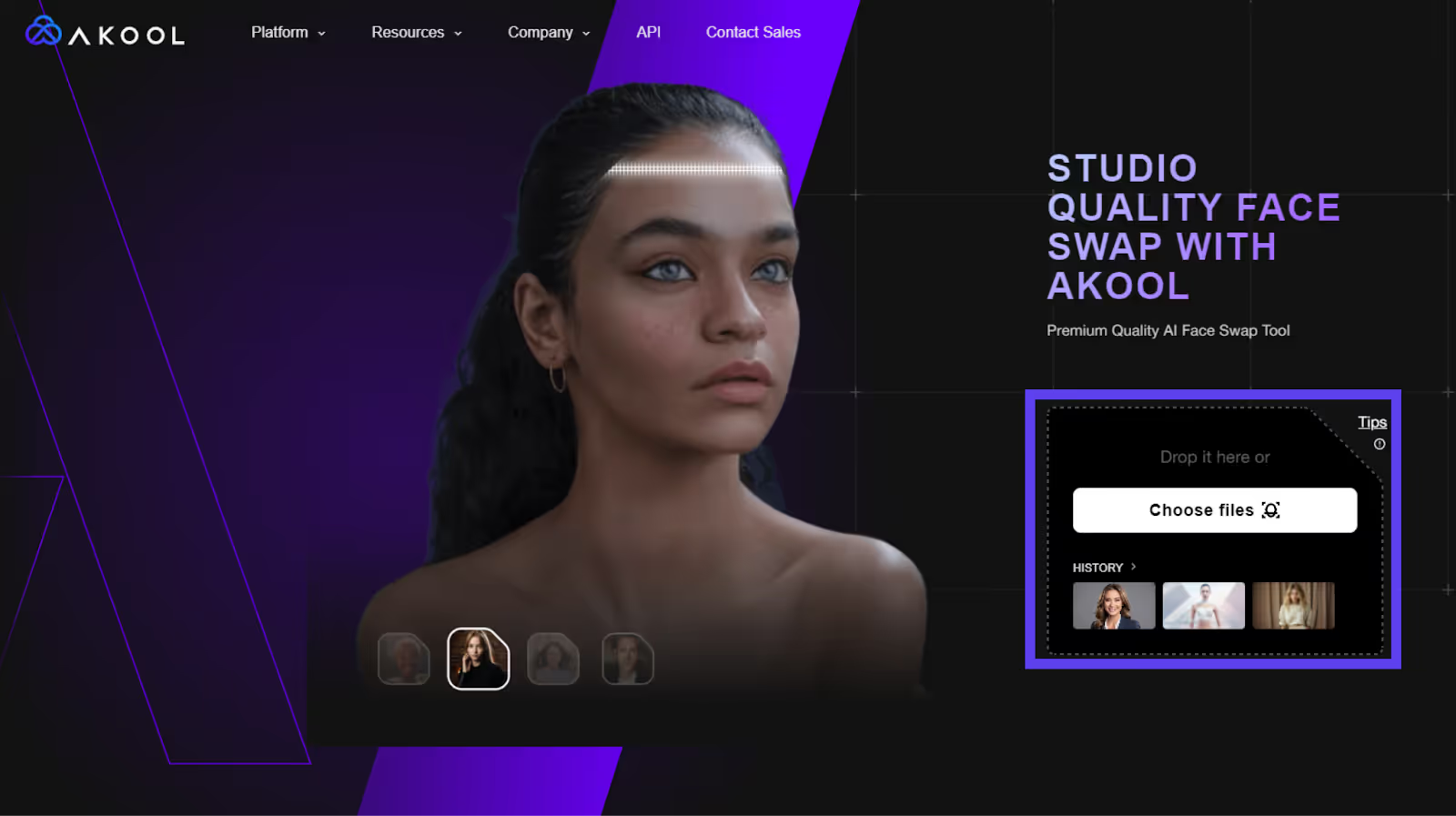
Empieza por subir las fotos grupales que deseas editar. AKOOL admite varios formatos de imagen, lo que garantiza la compatibilidad con su biblioteca de fotos existente.
Supongamos que hay una persona en tu empresa que ya no está, pero hay una foto de la empresa en tu página sobre nosotros. Bueno, puedes cambiar la cara de esa persona por la del nuevo empleado.
Paso 2: sube imágenes de las caras de tus modelos
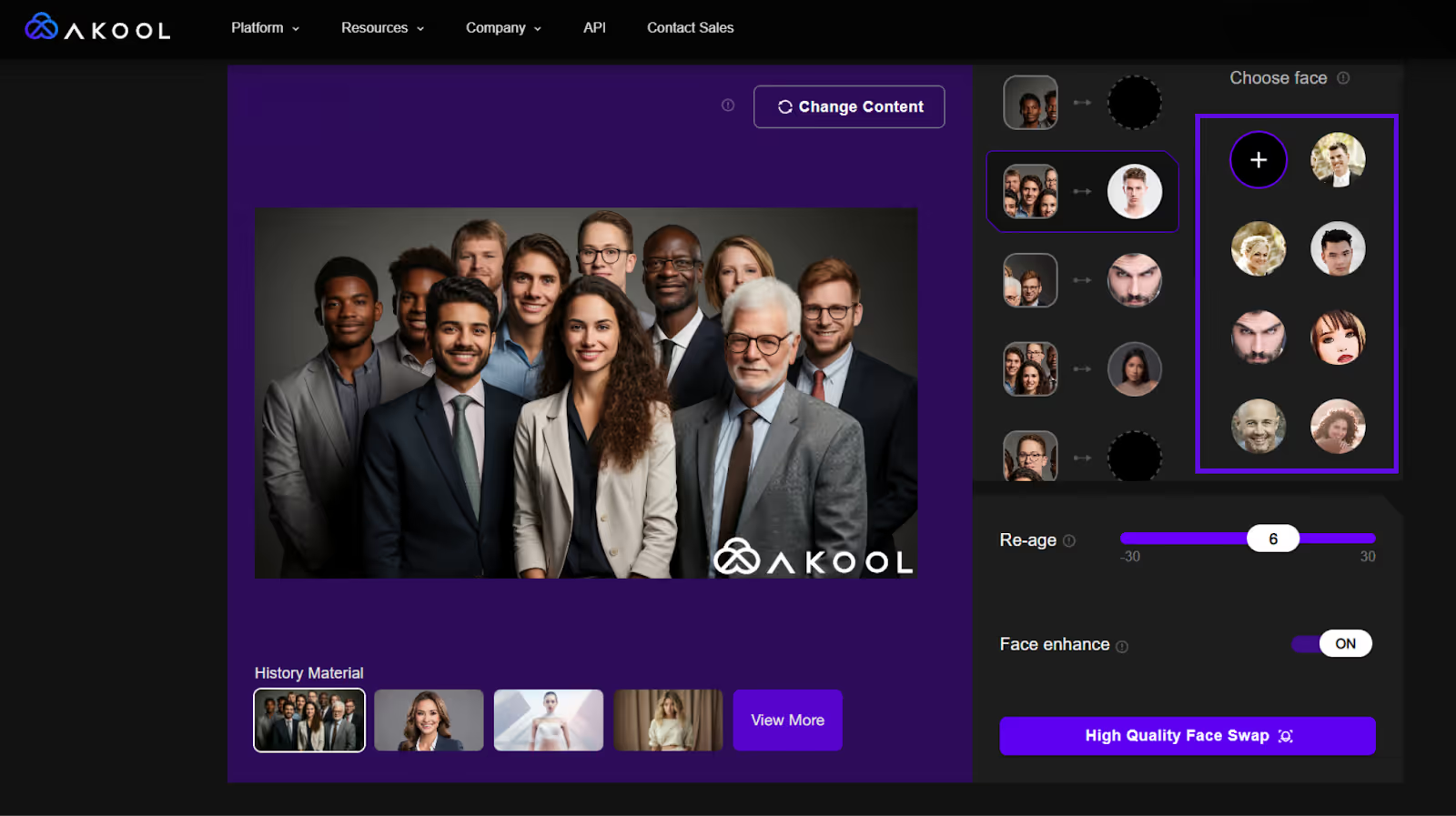
Puedes seleccionar rostros de la amplia base de datos de AKOOL o subir imágenes del rostro de tu modelo.
Paso 3: seleccionar varias caras de origen
Elige las caras de origen que quieres intercambiar en las fotos grupales.
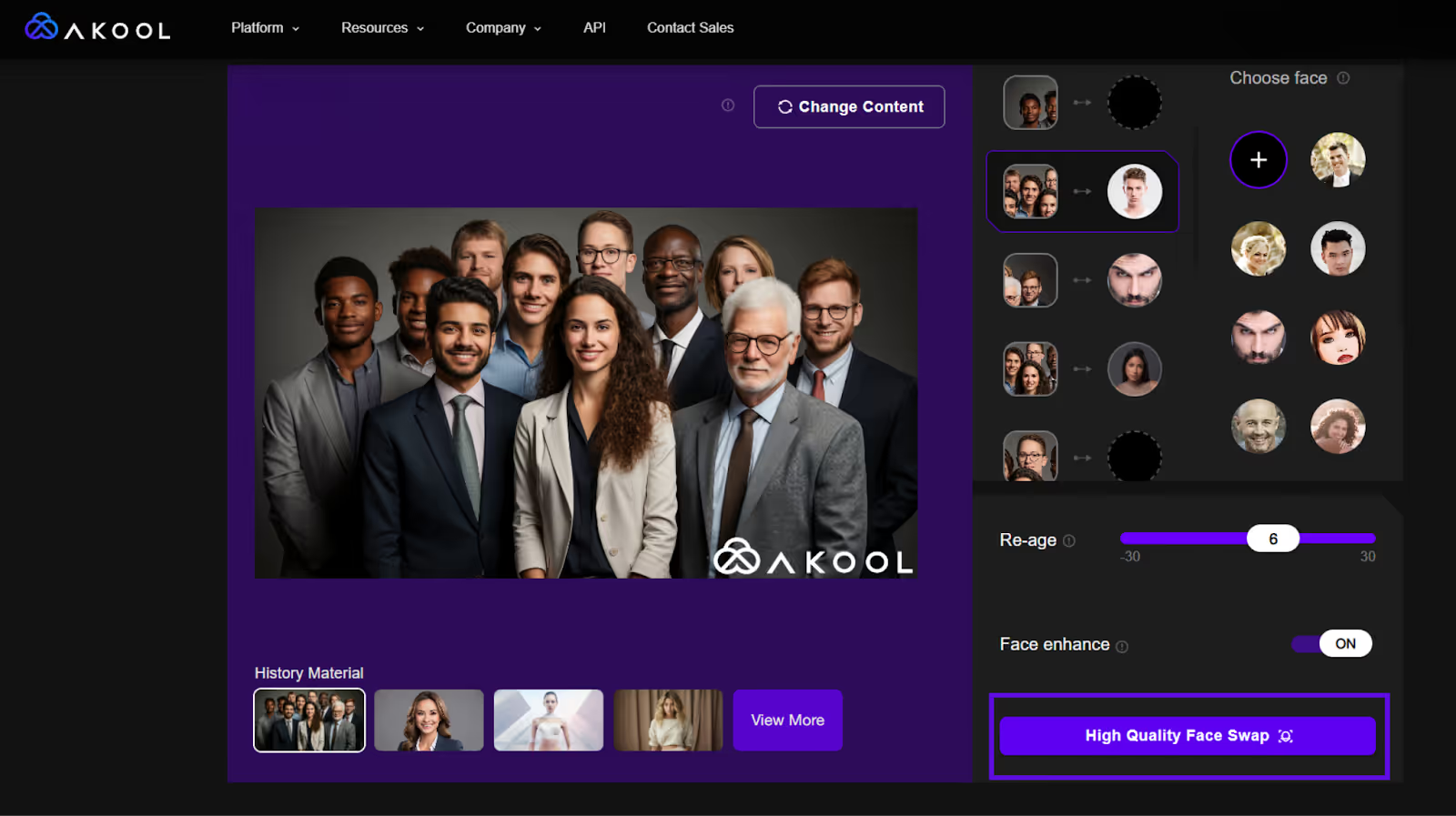
Aquí, seleccionamos 3 caras que queríamos intercambiar.
Paso 4: Haz clic en el botón HQ Face Swap
Cuando hayas terminado de proporcionar todas las fotos necesarias, haz clic en el botón «Intercambio de caras de alta calidad». Espera a que se renderice la foto cambiada por lotes. Si estás satisfecho con los resultados, exporta las imágenes editadas y compártelas en tus plataformas preferidas, como redes sociales, sitios de comercio electrónico o campañas de marketing.
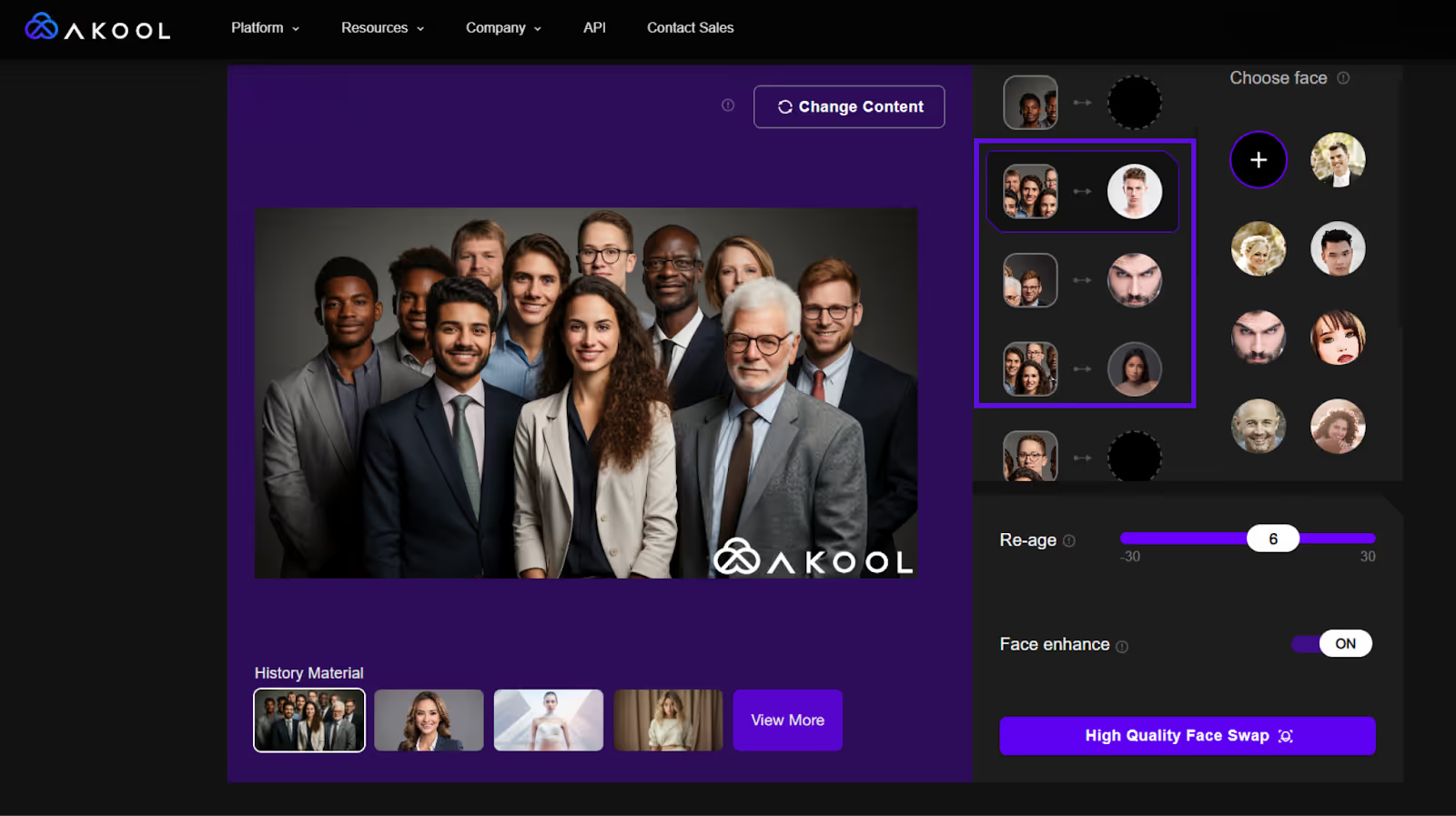
Consejos para un cambio facial natural y sin interrupciones
Para garantizar que tus intercambios de caras por lotes tengan un aspecto lo más natural y fluido posible, ten en cuenta los siguientes consejos:
- Utilice imágenes de origen de alta calidad: Empieza con imágenes originales de alta resolución tanto para las fotos de grupo como para las caras que quieras intercambiar. Esto ayudará a mantener la calidad de las imágenes intercambiadas por rostros por lotes y evitará que los resultados finales queden pixelados o borrosos.
- No utilices caras laterales: Si quieres que la herramienta de intercambio de caras por lotes de IA funcione correctamente, asegúrate de que las caras estén orientadas hacia el frente.
- Haga coincidir las condiciones de iluminación: Para obtener un resultado más coherente y de aspecto natural, prueba a utilizar caras de origen con condiciones de iluminación similares a las de las fotos de grupo.
- Experimenta con diferentes expresiones faciales: Juega con diferentes expresiones faciales para añadir variedad y personalidad a tus intercambios de rostros por lotes.
Mejora de las fotos grupales con Face Replace
Más allá del intercambio de rostros por lotes, un software de primer nivel también te permite mejorar las fotos de grupo al reemplazar los rostros por alternativas más atractivas o apropiadas desde el punto de vista visual.
Esto puede resultar útil en situaciones en las que necesitas crear contenido atractivo para campañas de marketing, publicaciones en redes sociales o presentaciones de productos de comercio electrónico.
Comprensión de la tecnología de intercambio de rostros múltiples
Antes de que la IA irrumpiera en escena, el intercambio de rostros por lotes era tedioso y lento, y requería la edición manual con un software de edición fotográfica.
Los creadores de contenido tendrían que alinear y reemplazar manualmente cada rostro de cada imagen, lo que podría llevar horas o incluso días, según la cantidad de imágenes y rostros que se intercambiaran.
Es un proceso desafiante que requiere mucha habilidad y esfuerzo para lograr resultados de aspecto natural, y aun así, la calidad no siempre fue uniforme en todas las imágenes.
Intercambio facial por lotes frente a intercambio facial individual
Aunque intercambio de rostros individuales puede ser una solución factible para proyectos menores, el intercambio de caras por lotes ofrece varios beneficios, especialmente para los creadores de contenido y los profesionales del marketing que manejan cantidades significativas de imágenes. Estas son algunas de las ventajas que aporta el intercambio facial por lotes:
- Ahorro de tiempo: El intercambio de caras por lotes reduce considerablemente el tiempo y el esfuerzo necesarios para editar varias imágenes, lo que te permite centrarte en otros aspectos de tus proyectos creativos.
- Coherencia: Al intercambiar rostros en un lote, puedes garantizar una calidad y una apariencia uniformes en todas las imágenes editadas, lo cual es importante para mantener una identidad de marca o un estilo visual cohesivos.
- Escalabilidad: A medida que aumentan sus demandas de creación de contenido, el intercambio de caras por lotes proporciona la escalabilidad necesaria para mantenerse al día con el aumento de las cargas de trabajo, lo que lo convierte en una solución preparada para el futuro.
Desafíos comunes en Batch Face Swap
Si bien el concepto de intercambio de caras por lotes puede parecer sencillo, los creadores de contenido suelen enfrentarse a varios desafíos con las aplicaciones tradicionales de edición de fotografías:
- Lograr resultados de aspecto natural al intercambiar rostros puede ser una tarea abrumadora, especialmente cuando se trata de varios rostros en una foto de grupo.
- Alinear correctamente los rasgos faciales como los ojos, la nariz y la boca puede llevar mucho tiempo si se hace manualmente.
- Las variaciones en las condiciones de iluminación entre las imágenes de origen y de destino pueden dificultar la obtención de un resultado final coherente.
- Es importante mantener una calidad uniforme durante el procesamiento por lotes, ya que a veces puede provocar inconsistencias en la calidad de los intercambios de caras, lo que puede resultar problemático para los proyectos profesionales.
Técnicas para un intercambio eficiente de caras por lotes mediante IA
Para realizar de manera eficiente el intercambio de caras por lotes mediante IA, una herramienta de software especializada puede agilizar el proceso. Comience por recopilar un conjunto de datos diverso de imágenes de rostros de alta calidad, que incluya tanto los rostros de origen que desea intercambiar como los rostros de destino por los que desea reemplazarlos (o elija entre las imágenes disponibles en el software de su elección).
El software debe incluir funciones para alinear, recortar y preprocesar automáticamente estas imágenes faciales, eliminar fondos y garantizar la coherencia de las resoluciones. Es fundamental crear conjuntos de datos pareados dentro de la herramienta, haciendo coincidir cada cara de origen con su intercambio de caras objetivo previsto para que el modelo de IA pueda aprender las asignaciones específicas.
Simplificación y escalado de la edición de fotografías grupales
El intercambio de rostros por lotes se ha convertido en una poderosa herramienta para agilizar el proceso de intercambio de rostros en fotos grupales. Al aprovechar las herramientas de intercambio de rostros grupales de IA, puedes alcanzar nuevos niveles de eficiencia y creatividad, lo que te permite ahorrar tiempo y esfuerzo valiosos y, al mismo tiempo, producir contenido atractivo y visualmente impactante.
Ya seas un fotógrafo que busca añadir un toque único a su portafolio, un diseñador gráfico que crea anuncios llamativos o un influencer de las redes sociales que busca cautivar a su audiencia, las capacidades de intercambio de rostros por lotes de AKOOL tienen el potencial de revolucionar tu flujo de trabajo y llevar tu contenido a nuevas cotas.
Libera tu creatividad sin límites con AKOOL
Cuando se trata de la creación de contenido visual, mantenerse a la vanguardia es fundamental.
Ya sea que busques cautivar a tu audiencia con contenido atractivo para redes sociales, crear anuncios llamativos o simplemente añadir un toque único a tu portafolio fotográfico, el uso de una herramienta de intercambio facial de calidad te ayudará a mejorar la calidad y la creatividad de tus proyectos.
Entonces, ¿qué estás esperando?
Da rienda suelta a tu creatividad, agiliza tu flujo de trabajo y revoluciona tu proceso de creación de contenido con Soluciones de intercambio de caras por lotes de AKOOL. Las posibilidades son infinitas, ¡y el futuro de la narración visual nos espera!









