Face swapping in videos has evolved from a novelty to a powerful tool for content creators, filmmakers, and social media enthusiasts. Be it adding a comedic twist to your videos or create professional-grade special effects, the right face swap app can make all the difference.
Feature Requests
As face swap apps continue to evolve, users are voicing their desires for new features to enhance their experience and expand the app’s capabilities. Key feature requests include:
- Family Sharing: Users would love to see family sharing options, allowing multiple users within a household to access the app under a single subscription, making it more cost-effective.
- Additional Purchases: There is a demand for additional purchases to unlock premium features, such as advanced filters, higher-quality swaps, and exclusive effects.
- Images and GIFs: The ability to swap faces in images and GIFs is a highly requested feature, allowing for more creative flexibility in how users share content.
- Reaction GIF: Many users are asking for an easy way to create reaction GIFs by swapping faces into popular meme templates or reactions, enhancing their social media interactions.
- Subscriptions: The introduction of subscriptions that offer premium content, ad-free experiences, and access to more advanced tools could be a great way to enhance user engagement and satisfaction.
- Upload Your Own Video: Allowing users to upload their own video for face swapping could give them more control and creativity, making the app more versatile for different types of content.
These features would help face swap apps meet user expectations and increase their appeal by offering more customization, convenience, and access to advanced tools.
User Experience

User experience plays a pivotal role in the popularity and success of face swap apps. Feedback from users highlights several aspects of the app that can be improved or maintained to enhance satisfaction. Key points include:
- Ad-Free Experience: Many users appreciate an ad-free experience, which allows for seamless, uninterrupted use of the app, particularly in premium versions.
- Customer Feedback: Customer feedback is valuable for developers to refine and improve the app, addressing bugs, adding new features, and enhancing overall usability.
- Memorable Moments: Users are increasingly looking for ways to create memorable moments by sharing their face swap creations with friends and family, making the app a fun and social experience.
- Personalize Content: The ability to personalize content is a top priority, with many users wishing to customize their face swaps further, adjusting details like facial expressions or backgrounds.
- User Concerns: Addressing user concerns such as privacy, security, and performance glitches helps build trust and loyalty, leading to a more positive experience.
- User Questions and Suggestions: Listening to user questions and user suggestions provides valuable insights into common issues and features that could improve the app’s functionality.
- User Thoughts: Overall, user thoughts reflect a desire for an intuitive, easy-to-navigate interface, quick processing, and creative options that allow users to engage in face swapping effortlessly.
By prioritizing user experience and incorporating feedback, face swap apps can continue to evolve and deliver a satisfying and enjoyable experience for users.
Developer Response

The interaction between developers and users is crucial for the ongoing success of face swap apps. How developers address feedback and suggestions directly impacts user satisfaction and the app’s future development. Key aspects include:
- App's Features: Developers actively update and refine the app’s features based on user feedback, adding new capabilities like enhanced customization or improved face detection to meet evolving needs.
- Concerns: When users express concerns, especially related to privacy, performance, or app stability, a prompt and transparent response from developers helps maintain trust and ensures users feel heard.
- Feedback: Developers who regularly engage with feedback create a sense of community, showing users that their input is valued. This can lead to better app quality and more satisfied users.
- Pricing: Pricing feedback is often a key focus, with users suggesting adjustments to premium options or expressing interest in more affordable subscription models. Developers who consider this input can adjust their pricing strategy to meet user expectations and increase adoption.
By maintaining open communication and acting on user suggestions, developers can foster a positive relationship with their audience, improving the app and its features in response to real-world use.
Here's a list of the best face swap apps for videos to help you find the perfect tool for your creative projects.
1. AKOOL
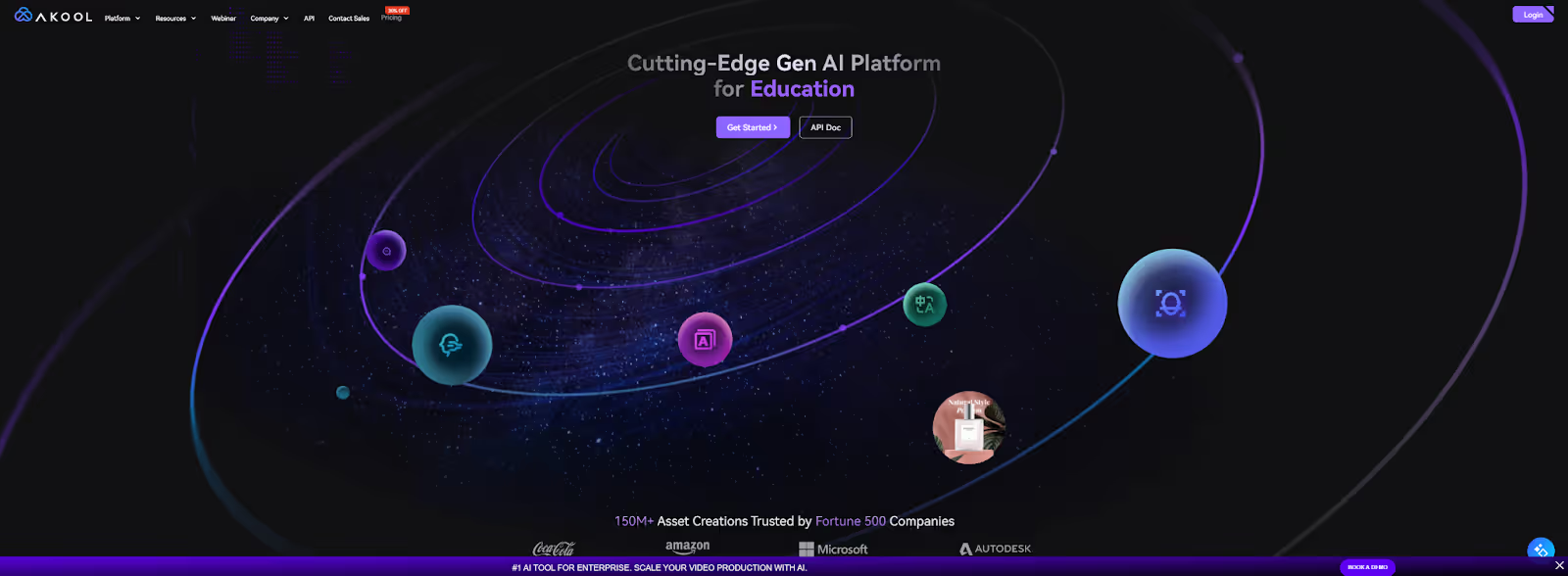
Platforms: Web-based with API support
Want to swap faces in videos with stunning realism? AKOOL is your go-to tool. Regardless if you’re a pro or just starting out, AKOOL's high-resolution face swapping capabilities will blow you away. With support for dynamic video content and real-time swaps, you can create intricate face swaps that look incredibly natural.
Customize every detail to your liking with AKOOL's intuitive interface. And thanks to its advanced AI, your face swaps will be incredibly accurate and lifelike. Plus, AKOOL's API lets developers integrate it into their own projects, making it a versatile tool for everyone from filmmakers to educators.
Cost:
- Free tier with limited features
- Premium plans starting at $30/month
Best Use Case: Ideal for you if you need professional-quality face swapping in videos with extensive customization for creative or commercial projects.
2. HeyGen
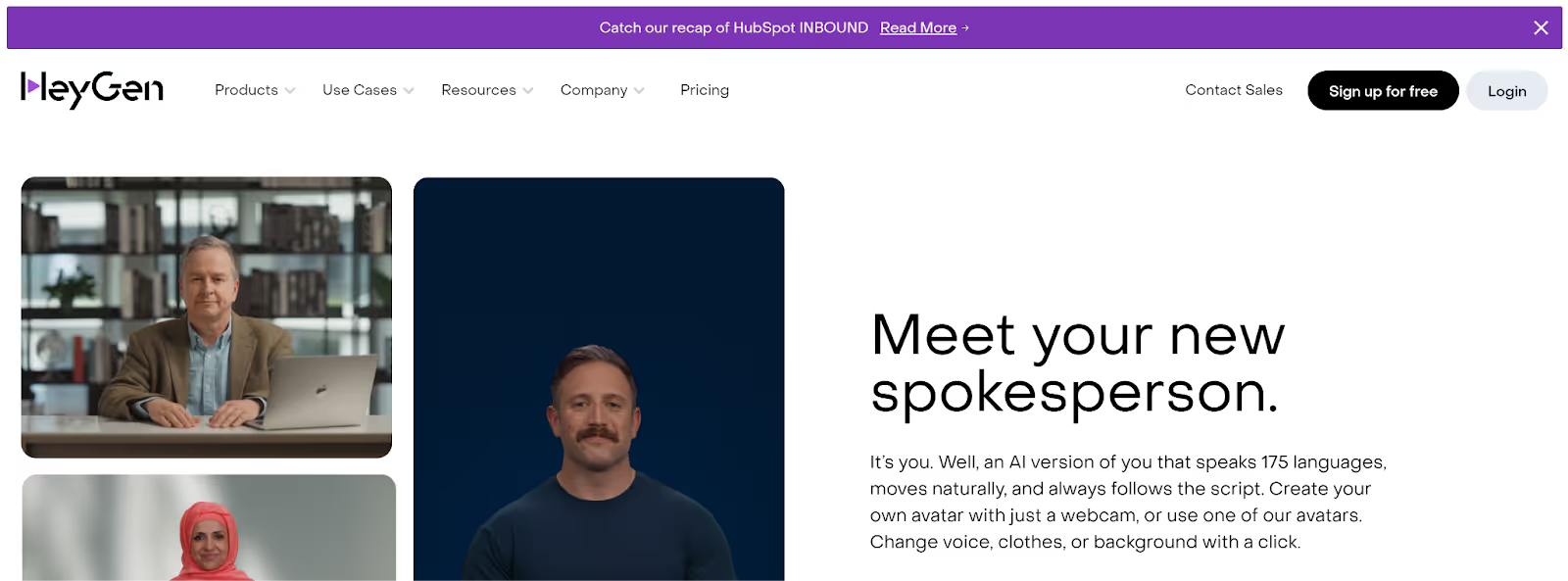
Platforms: Web-based
HeyGen combines realistic face swaps with advanced AI technology, integrated seamlessly with text-to-video capabilities. You can easily create videos where faces are swapped and synchronized with dialogue or narration. Its simple drag-and-drop editing features make it accessible even if you're not tech-savvy.
The platform also offers a library of templates and assets, enabling you to enhance your videos without starting from scratch. This makes it a valuable tool for content creators looking to produce engaging videos quickly.
Cost:
- Free trial available
- Subscription plans starting at $24/month
Best Use Case: Perfect for you if you're a content creator aiming to produce engaging videos with face swaps and voiceovers without extensive technical effort.
3. Vidnoz
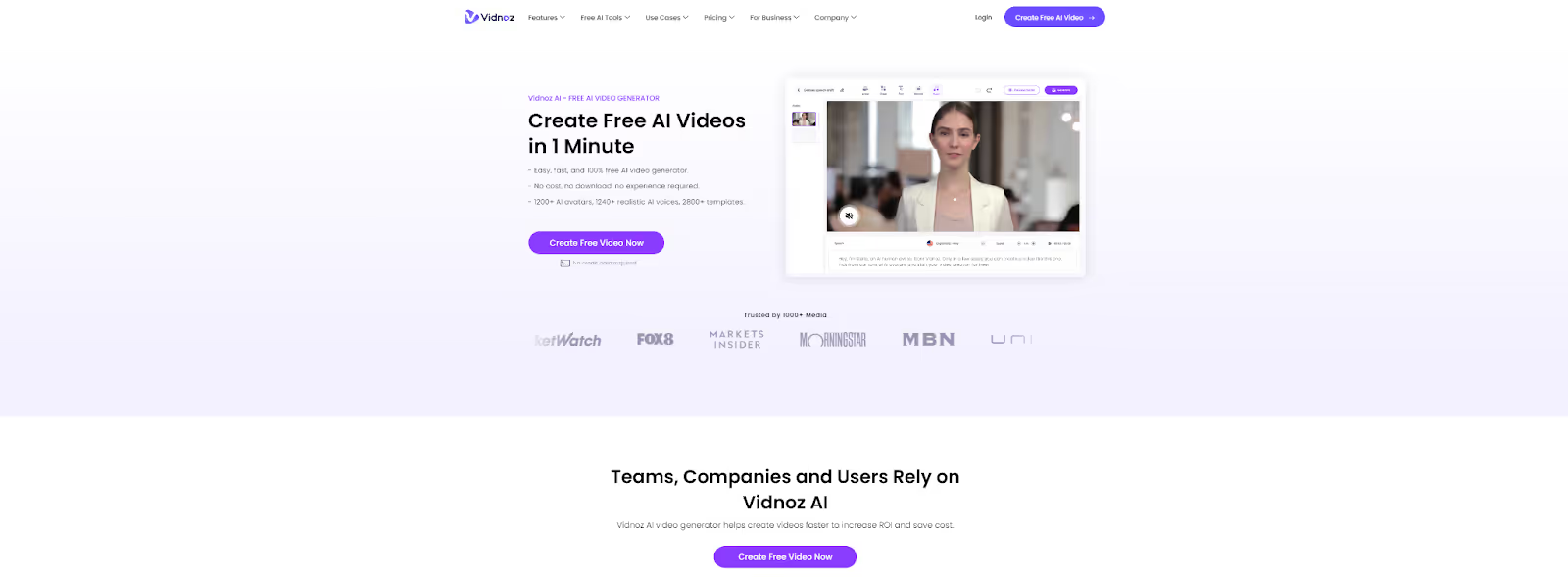
Platforms: Web-based
Vidnoz is a full-featured video editor suite that includes powerful face-swapping tools. Designed for professional-grade video production, it supports precise face swaps in dynamic video scenes.
Its AI-powered algorithms ensure that face swaps are accurate, even with complex movements and lighting conditions. Vidnoz also offers built-in collaboration tools, making it ideal for team projects where multiple people need to work on the same video.
Cost:
- Free trial with limited features
- Monthly face swap subscription starting at $5/month
Best Use Case: Ideal for you if you're a professional editor or filmmaker needing advanced face-swapping capabilities within a full video editing suite.
4. DeepFaceLab
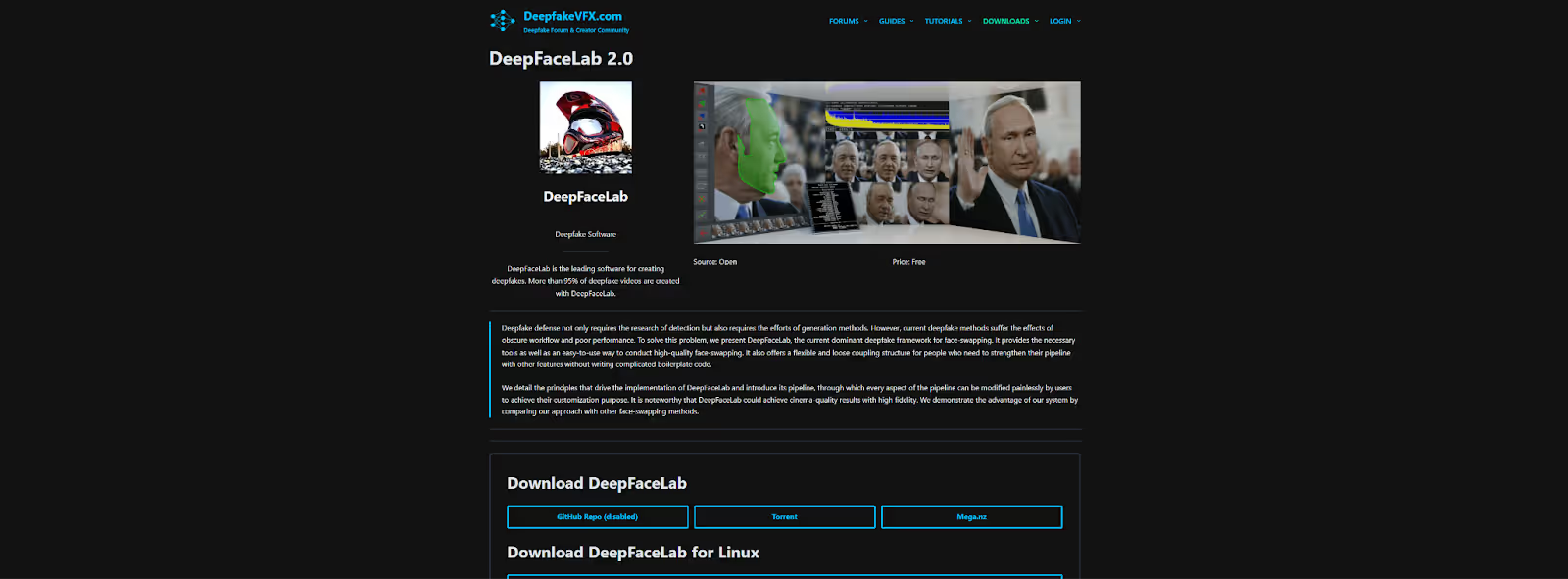
Platforms: Windows
DeepFaceLab is an open-source tool that offers high customizability for face swapping using advanced AI and deep learning techniques. It's the go-to choice for users who want complete control over the face-swapping process.
With extensive community support and tutorials, you can learn how to achieve high levels of precision in face alignment and expressions.
While DeepFaceLab requires a higher technical skill level, it provides unmatched flexibility and quality for those willing to invest the time. It's widely used in academic research and professional deepfake creation.
Cost:
- Free to use
Best Use Case: Perfect for you if you're an advanced user or researcher seeking complete control over face-swapping with the highest precision.
5. Reface
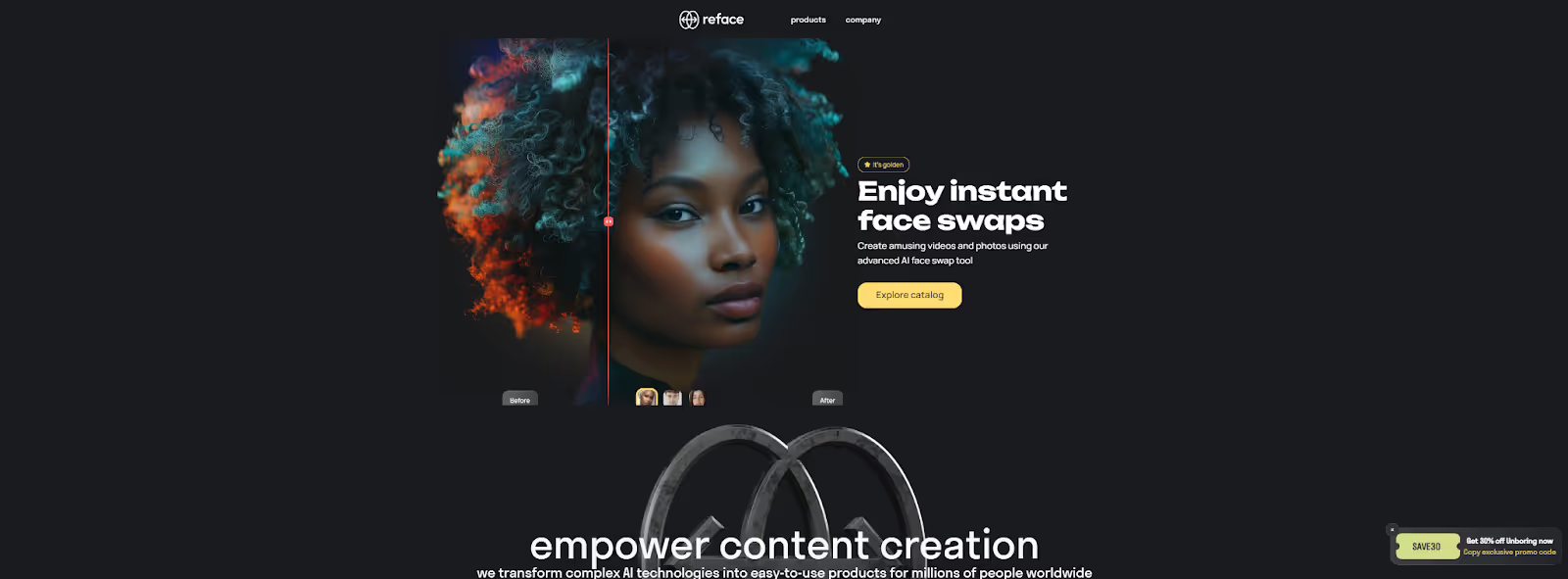
Platforms: iOS, Android, Web-based
Reface is a fun and quick face-swapping app focusing on entertainment. With an easy-to-use mobile interface, you can create realistic face overlays for GIFs, videos, and images in seconds. Access a large library of celebrity face swaps or use your own photos to create hilarious and shareable content.
Reface uses advanced AI to ensure that the face swaps are as realistic as possible, despite being a mobile app. It's perfect for social media enthusiasts looking to engage their followers with entertaining content.
Cost:
- Free with in-app purchases
- Subscription for premium features starting at $7.58/month
Best Use Case: Great for you if you want to create quick, fun face-swapped videos and images for social media sharing.
6. DeepSwapper
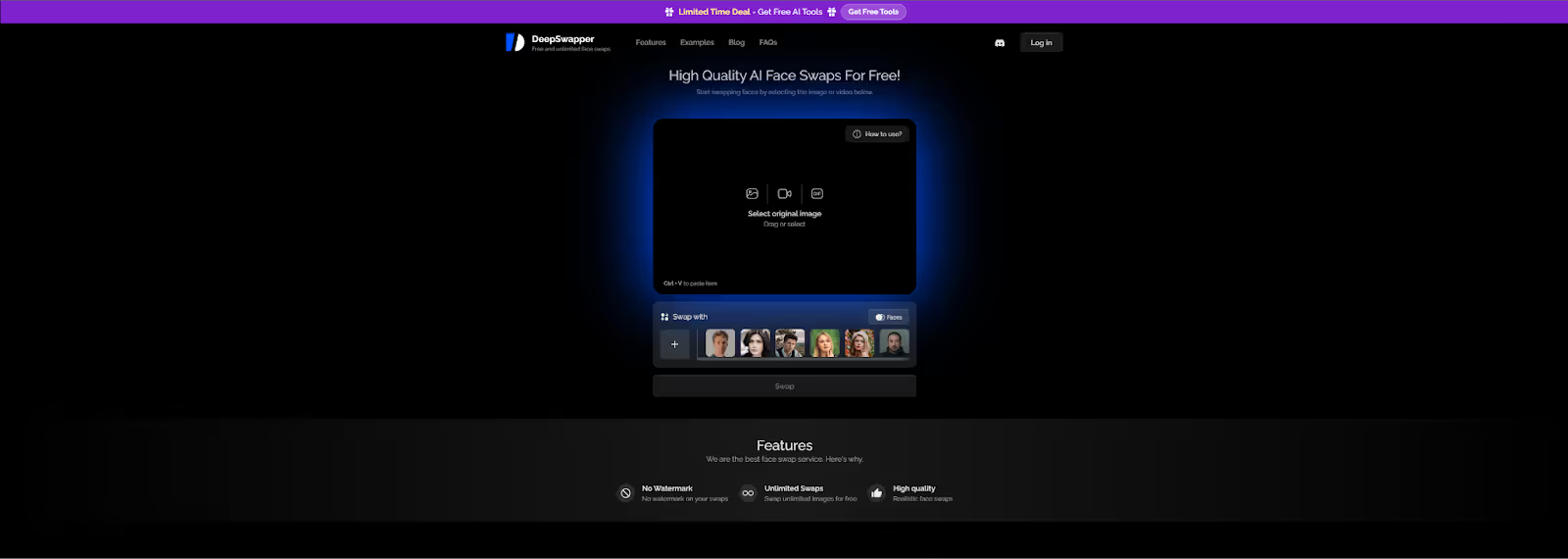
Platforms: Web-based
Powered by AI, DeepSwapper delivers realistic results without requiring any software downloads.
Its easy-to-use interface allows you to upload videos and perform face swaps quickly. DeepSwapper supports social media integration, making it easy to share your creations.
This tool is perfect for users who need quick results without delving into complex editing software. It's accessible from any device with a web browser.
Cost:
- Free trial with watermarked output
- Subscription plans starting at $9.99/month
Best Use Case: Ideal for you if you want a quick and easy way to swap faces in videos without installing any software.
7. FaceMagic
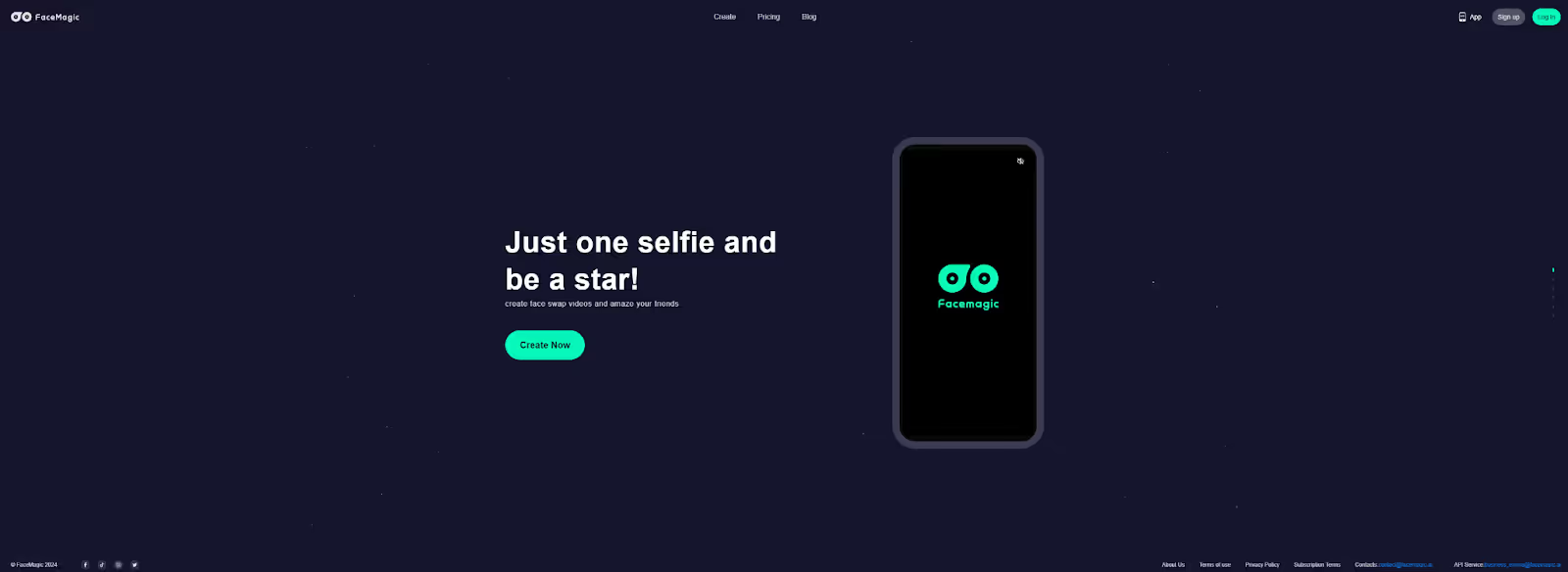
Platforms: Web-based
FaceMagic allows you to swap multiple faces in one video. With a large library of pre-made video templates, you can create engaging content without starting from scratch. Its simple and user-friendly interface makes face swapping accessible to everyone.
FaceMagic focuses on delivering high-quality outputs suitable for sharing on social media platforms. You can also customize and edit your videos to add a personal touch.
Cost:
- Free with in-app purchases
- Subscription for premium features starting at $4.99/week
Best Use Case: Great for you if you're looking to create fun, shareable videos with multiple face swaps for social media.
8. Faceswap
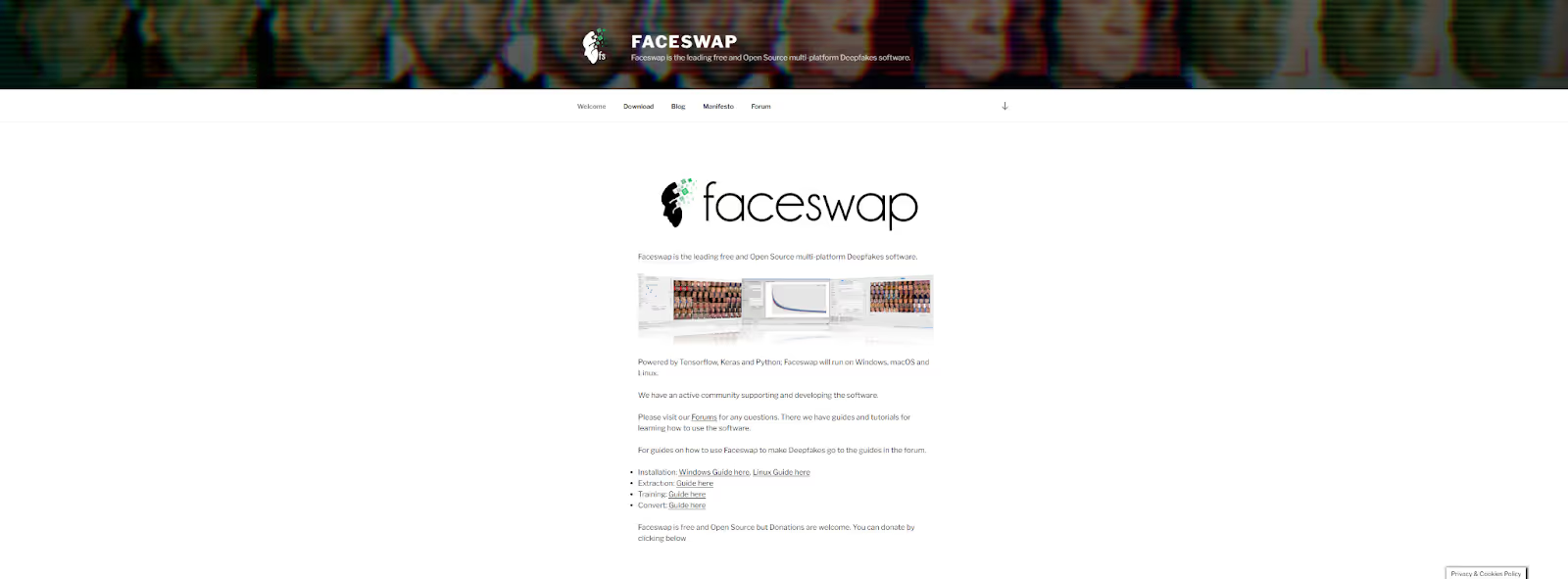
Platforms: Windows, macOS, Linux
Faceswap is an open-source software designed for advanced users seeking professional-level results. Utilizing machine learning-based face-swapping capabilities, it offers a high degree of customization. The tool comes with extensive tutorials and documentation to help you navigate its complex features.
Faceswap is ideal for users who want to create deepfakes or highly realistic face swaps with full control over the process. It's a powerful tool, but it requires a solid understanding of machine learning concepts.
Cost:
- Free to use
Best Use Case: Suitable for you if you're an experienced user wanting to create highly realistic face swaps with maximum control.
9. FaceSwap Live
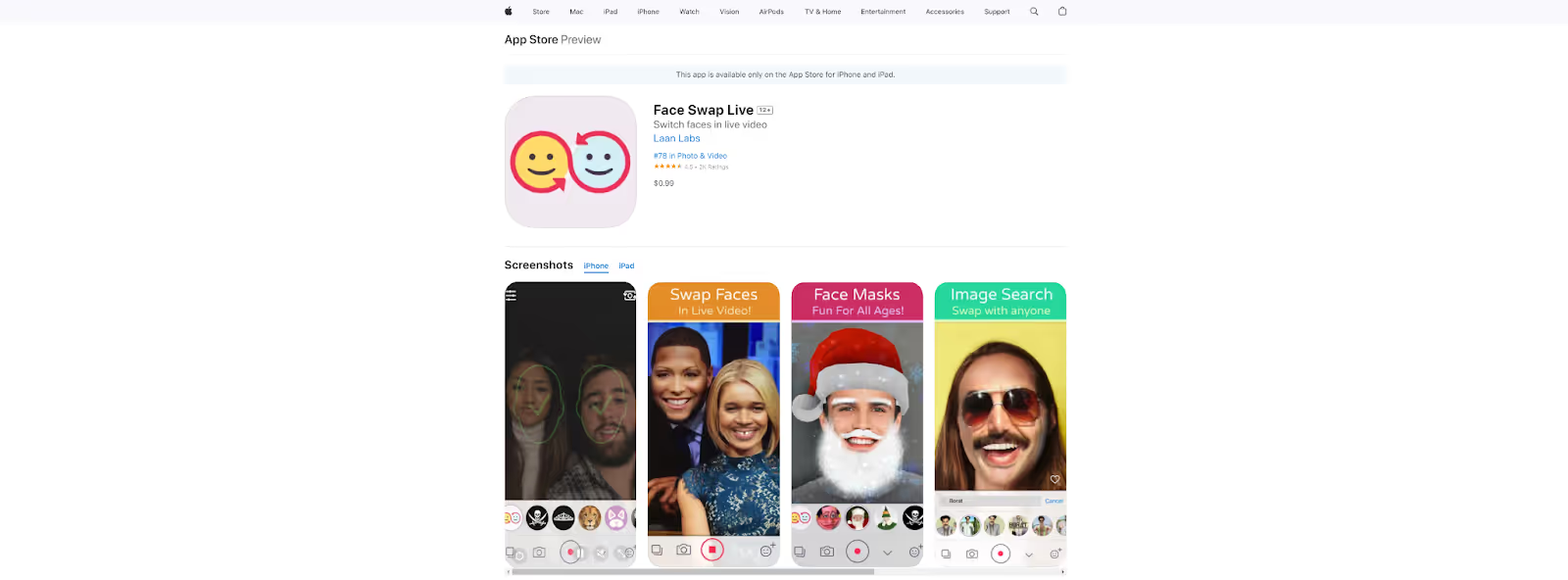
Platforms: iOS, Android
FaceSwap Live allows you to perform real-time face swapping during video recording. With fun filters and effects, it's perfect for creating live content that's entertaining and engaging. You can easily share your videos on social media platforms directly from the app.
While FaceSwap Live doesn't focus on high-resolution, professional output, it excels in providing a fun user experience for casual content creation.
Cost:
- $0.99 one-time purchase for iOS
- Free for Android
Best Use Case: Ideal for you if you want to create fun, live face-swapped videos for personal use or social media engagement.
10. Jiggy
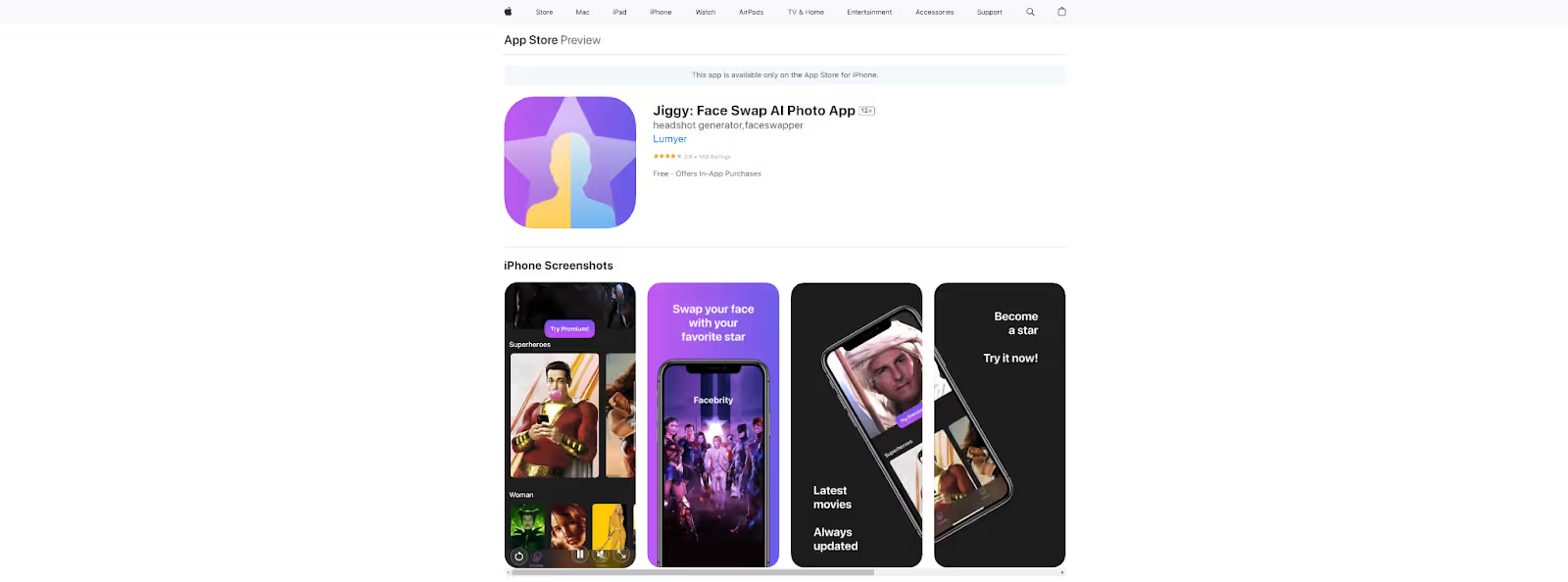
Platforms: iOS, Android
Jiggy offers simple face swapping for creating funny, shareable videos. With pre-built dance animations and movements, you can place your face onto a dancing character with ease. Its mobile interface is straightforward, making it accessible for users of all ages.
Jiggy is perfect for social media content, allowing you to create entertaining videos without any editing skills. It's all about having fun and engaging with your friends and followers.
Cost:
- Free with in-app purchases
- Subscription for premium features starting at $3.99/week
Best Use Case: Great for you if you're looking to create quick, humorous videos with face swaps to share on social media.
Conclusion
Face-swapping technology has opened up new avenues for creativity in video content. From advanced tools like AKOOL and DeepFaceLab that offer high customization and professional results, to user-friendly apps like Reface and Jiggy for quick and entertaining content, the possibilities are endless. Evaluate your technical skills and project requirements to choose the app that best suits your creative journey.









