AI-powered text-to-video tools are revolutionizing how businesses, educators, and creators produce engaging video content—no cameras, actors, or advanced editing skills required. With a surge in platforms offering robust free plans, intuitive interfaces, and innovative features, transforming ideas into professional-looking videos is now accessible to organizations of any size. Whether you’re looking to streamline internal communications, create marketing assets, or develop educational materials, the right AI video tool can save time, reduce costs, and empower teams to scale content production. Below, we break down the top free text-to-video tools, highlighting their standout features, pricing, and what sets each apart in a rapidly evolving market.
Akool: Best for Accessible, High-Quality AI Video Creation
Akool is designed for users seeking a seamless, intuitive experience in AI video generation. Its platform empowers individuals, educators, and businesses to generate high-quality content using simple text prompts or static images—an approach detailed in our exploration of top AI platforms to turn text or images into videos. Akool’s focus on speed, customization, and a user-friendly interface makes it a standout choice for those who want professional results without a steep learning curve. The platform’s drag-and-drop editor, robust avatar library, and multi-language support ensure that both small projects and global campaigns are within reach.
Recent product updates in 2025 have further strengthened Akool’s offering. The avatar library has expanded, multi-language support now covers over 100 languages, and prompt adherence has improved for more accurate video generation. New users benefit from a fresh batch of free credits, and the video editor now includes additional templates and effects, making it easier to create on-brand, engaging content.
Key Features:
- Text-to-Video and Image-to-Video Generation: Akool enables users to generate videos directly from text prompts or animate static images, supporting both creative storytelling and business presentations. This dual input method is ideal for marketers and educators who need flexibility.
- Customizable Avatars and Templates: Choose from a wide variety of AI avatars and video templates, or create custom avatars for personalized branding and messaging. This is particularly useful for HR teams and businesses seeking consistent brand representation.
- Multi-Language Support: With support for over 100 languages, Akool allows organizations to localize content for global audiences, making it a strong fit for international teams and campaigns.
Pricing:
Akool offers a free plan with 3 minutes of video per month and access to a selection of avatars. Paid plans start at $19/month, unlocking higher video limits, advanced avatars, and premium editing features.
Pros:
- Generous free plan for experimentation and small projects
- Fast, reliable video generation even with complex prompts
- User-friendly interface with clear workflow guidance
Cons:
- Limited advanced editing controls compared to filmmaker-focused tools
- No native audio generation; users must upload or source audio externally
- Short video duration on the free plan may require upgrading for longer content
Use Cases:
- Educational Explainers: Teachers and trainers can quickly convert lesson scripts into engaging video content, supporting remote and blended learning environments.
- Marketing and Social Media: Small businesses can create branded video ads or announcements without hiring a production team, accelerating campaign timelines.
- Internal Communications: HR and corporate teams can generate onboarding or training videos using customizable avatars and templates, ensuring consistent messaging.
Unique Selling Point:
Akool’s balance of accessibility, speed, and customization—combined with a generous free plan—lowers the barrier to entry for AI video creation, making it ideal for organizations seeking high-quality output without complexity.
Product Limitations:
Akool does not currently support video-to-video editing, focusing instead on text and image inputs. Team collaboration features are basic compared to enterprise platforms, which may limit its appeal for large-scale production teams. Videos created on the free plan include a small Akool watermark, which is a common trade-off among free AI video tools.
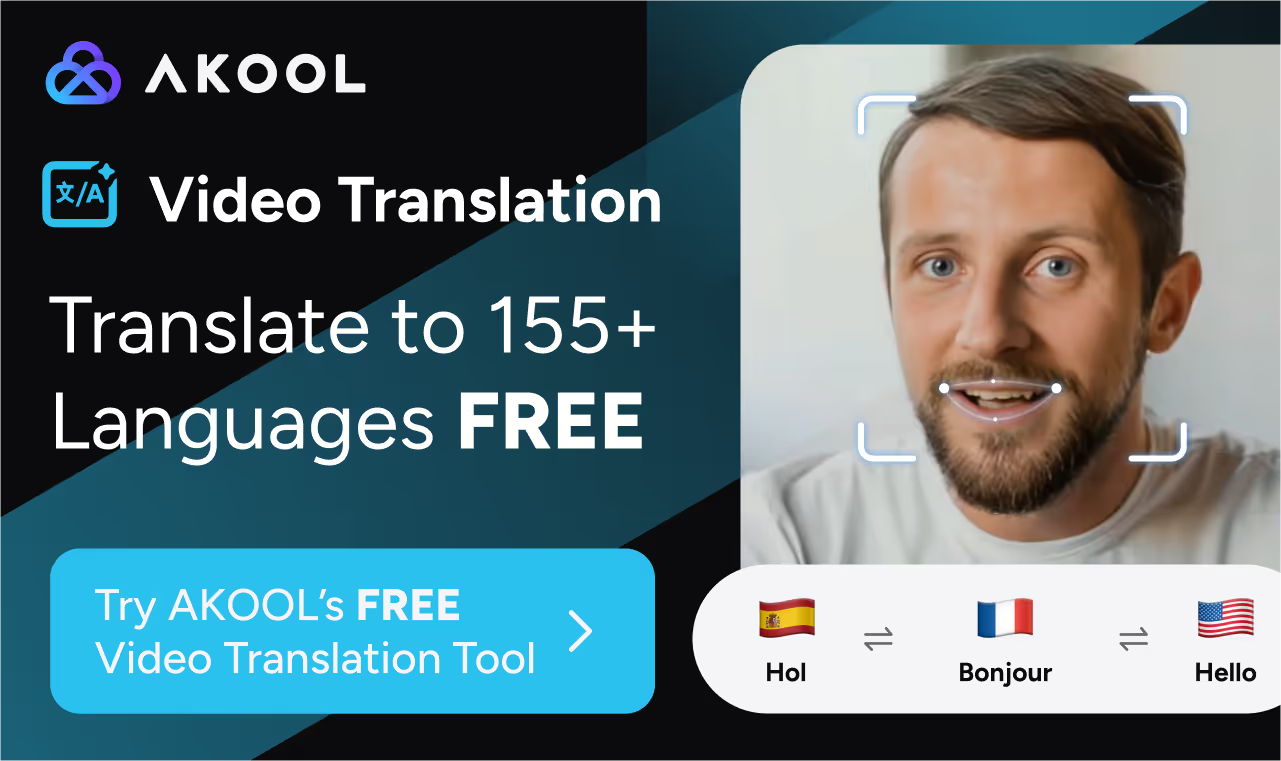
Synthesia: Best for Enterprise-Grade, Multilingual Video Communications
Synthesia is a leader in AI video generation for enterprise and professional use, specializing in lifelike avatars and multilingual narration. Its platform is tailored for structured, presentation-style videos—making it a top choice for corporate training, explainer videos, and internal communications. Synthesia’s extensive avatar library and advanced dubbing capabilities allow businesses to produce consistent, branded content at scale, while built-in translation tools make localization seamless. For a broader perspective on similar solutions, see our guide to Synthesia competitors in the AI video generation tools landscape.
In 2025, Synthesia introduced new avatar customization features, expanded language support to over 140 languages, and launched a Creator plan with advanced dubbing and API access. These updates further cement its position as the go-to solution for organizations with complex, multilingual video needs.
Key Features:
- 230+ AI Avatars: Select from a vast library of digital presenters or create custom avatars for personalized messaging, ensuring brand consistency across all video communications.
- 140+ Languages and Accents: Produce videos for a global audience with accurate voiceovers and lip-syncing, streamlining international training and marketing efforts.
- AI-Powered Video Editor: Convert scripts, PDFs, or slides into polished videos with minimal manual editing, reducing production time for busy teams.
Pricing:
The free plan includes 3 minutes of video per month and 9 avatars. Paid plans start at $29/month for 10 video minutes, with advanced features and more avatars available on higher tiers.
Pros:
- Studio-quality output with highly realistic avatars and professional narration
- Seamless translation and dubbing for global reach
- Efficient script-to-video workflow for rapid content production
Cons:
- Not optimized for creative storytelling or cinematic content
- Restrictive free plan; advanced features require a paid subscription
- Lacks advanced editing controls for scene composition or camera movement
Use Cases:
- Corporate Training: Produce consistent, branded training modules for employees across different regions, reducing onboarding time and costs.
- Product Demos: Quickly create explainer videos for software or services using digital avatars, ideal for SaaS and tech companies.
- Multilingual Communications: Reach international audiences with accurate translations and lip-synced narration, supporting global business expansion.
Unique Selling Point:
Synthesia’s unmatched avatar realism and multilingual capabilities make it the premier solution for professional, scalable video communications in enterprise environments.
Product Limitations:
Synthesia does not support video-to-video or image-to-video workflows, focusing exclusively on text-to-video with avatars. Its creative flexibility is limited, making it less suitable for artistic projects. Enterprise features and unlimited usage require custom pricing, which may be a barrier for smaller teams.
Alibaba Qwen: Best for Unlimited, Free Rapid Prototyping
Alibaba Qwen stands out as a no-cost, unlimited text-to-video solution ideal for rapid prototyping, brainstorming, and idea validation. Unlike most competitors, Qwen imposes no watermark or usage limits, making it a favorite for experimentation and rough drafts. While it lacks advanced editing features and professional polish, its simplicity and accessibility make it a valuable tool for students, hobbyists, and creative teams needing to visualize concepts quickly.
In 2025, the Qwen 2.5 Max release improved video generation reliability and introduced minor UI enhancements, making the video feature more accessible and stable for users.
Key Features:
- Unlimited Free Text-to-Video: Generate as many videos as needed without watermarks or hidden fees, perfect for high-volume prototyping and testing.
- Simple Prompt-Based Workflow: Enter a description and receive a short video clip, a process outlined in our best list to make free AI video that helps beginners get started quickly.
- No Credit Card Required: Immediate access to all free features lowers the barrier for new users and teams.
Pricing:
Completely free for unlimited video generations. No paid plans currently offered for video.
Pros:
- Zero cost and no watermarks, making it ideal for sharing and internal use
- Fast turnaround for visualizing concepts or storyboarding scenes
- No sign-up friction—great for quick, casual experimentation
Cons:
- Inconsistent quality; output can be hit or miss with occasional glitches
- No image-to-video or audio support; limited to basic text-to-video
- Lacks advanced editing tools or customization beyond the initial prompt
Use Cases:
- Storyboarding: Writers and filmmakers can visualize scenes before committing to full production, saving time and resources.
- Idea Testing: Marketers and creatives can quickly validate concepts with rough video drafts, accelerating the creative process.
- Casual Content Creation: Great for memes, social posts, or fun experiments without cost concerns.
Unique Selling Point:
Alibaba Qwen 以零成本无限量生成无水印的视频,对于快速原型设计和实验来说是无与伦比的。
产品限制:
视频片段限制在 5 秒以内,这限制了叙事深度,并且需要手动拼接才能获得更长的内容。偶尔的可靠性问题可能会干扰工作流程,并且该平台缺乏专业功能,例如头像、模板或面向业务的工具。
海罗: 最适合频繁、一致地生成短格式视频
Hailuo是一款中国人工智能视频生成器,擅长提供每日免费积分和强大的即时关注度,这使其成为想要在没有前期投资的情况下定期进行实验的创作者的多功能选择。它支持文本到视频和图像到视频的工作流程,以及确保角色一致性的主题参考功能,使其成为短篇故事讲述和角色动画的重要工具。
2025 年,Hailuo 推出了主题参考功能,以保持场景中的角色一致性,并扩大了每日免费积分,进一步提高了新用户和回头用户的可访问性。
主要特点:
- 100 个每日免费积分: 每天只需登录即可生成多个短视频,支持正在进行的项目和频繁的实验。
- 图像到视频支持: 为静态图像设置动画以增强创作控制和场景一致性,这对于角色驱动的内容特别有用。
- 主题参考: 上传角色图像以保持场景间的视觉一致性,这对于从事多场景项目的创作者来说是一个显著的优势——类似于我们的方法 排名前 5 位的免费 AI 文本到视频生成器指南。
定价:
免费计划包括每日 100 个积分。标准计划为每月14.90美元,可获得1,000个积分,生成速度更快。每月94.90美元的无限计划取消了信用额度。
优点:
- 为持续的内容创作提供丰厚的免费补贴
- 极强的即时依从性,尤其是对于简单的场景
- 图像参考功能可在多场景项目中保持连续性
缺点:
- 短片长度(最长 6 秒),较长的视频需要手动拼接
- 没有原生音频;视频是静音的,声音需要后期制作
- 在广角镜头或特写镜头中偶尔会丢失细节
用例:
- 短篇讲故事: 非常适合制作动画短片或社交媒体片段,允许创作者快速迭代。
- 角色动画: 在多个场景中保持一致的角色外观,支持叙事连续性。
- 即时测试: 使用每日免费积分快速迭代创意,轻松完善概念。
独特的卖点:
Hailuo的每日免费积分和主题参考工具使其成为需要频繁持续生成视频的创作者的理想之选。
产品限制:
Hailuo 专注于生成新片段,而不是增强现有素材,没有视频到视频的编辑功能。高级编辑控件是基本的,可能无法满足专业电影制作人的需求。免费套餐视频包含水印,这是免费AI视频工具中的常见限制。
Kling: 最适合使用高级参考控件的电影 AI 视频
Kling专为需要对人工智能生成的视频进行更多控制的用户量身定制,提供先进的图像到视频功能,并且能够在每个场景上传多个参考图像。其Elements参考系统可以精确管理人物、物体和设置,使Kling成为寻求视觉凝聚力和复杂场景构图的电影制片人、动画师和营销人员的绝佳选择。
2025 年,Kling 增强了其 Elements 功能,每个场景最多允许四张参考图像,并提高了付费等级速度以加快生成速度,进一步支持高级创作工作流程。
主要特点:
- 元素参考系统: 上传多张图像以控制视频中的人物、对象和设置,确保场景之间的一致性和创作精度。
- 高质量的图像转视频: 生成具有强烈视觉一致性和风格的电影片段,吸引寻求精美外观的电影制作人和品牌。
- 每月免费积分: 每月获得 166 个免费积分,用于尝试文字转视频和图像转视频功能,支持正在进行的创意项目。
定价:
免费基本计划包括每月 166 个积分。付费套餐起价为每月6.99美元(标准),专业版和高级版提供更多积分和更快的生成速度。
优点:
- 用于保持角色和场景一致性的高级参考控件
- 电影输出适用于电影制作人友好的视频
- 灵活的定价等级可根据需要扩展使用量
缺点:
- 免费套餐的视频生成速度很慢;建议付费订阅以提高速度
- 没有原生音频;用户必须在外部添加声音
- 最新型号需要付费套餐才能完全使用文字转视频功能
用例:
- 电影制作和故事板: 导演和动画师可以通过对元素的精确控制来实现场景的可视化,从而简化前期制作。
- 营销视频: 使用一致的图像创建具有视觉凝聚力的产品或品牌视频,增强品牌故事的讲述能力。
- 社交媒体内容: 为Instagram或TikTok等平台生成简短的风格化片段,利用电影质量来提高参与度。如需电影制作以外的更多选择,请浏览我们的 文字转视频 AI 解决方案的最佳清单。
独特的卖点:
Kling 的 Elements 系统对视觉一致性提供了无与伦比的控制,使其成为需要精确电影级 AI 视频输出的创作者的理想之选。
产品限制:
片段的上限为 10 秒,这限制了叙事长度,并且需要额外编辑才能获得更长的内容。视频是静音的,因此需要对声音进行后期制作。对于初学者来说,高级功能的学习曲线可能会让人不知所措,这使得Kling最适合具有一定创意或技术背景的用户。
功能比较和市场背景
在整个人工智能视频制作者生态系统中,这五个平台反映了TechRadar、MakeUseOF、Zapier、网红营销中心和G2 Crowd等领先评论网站确定的最新趋势和用户需求。都提供免费切入点,但它们的优势各不相同:
- Akool 和 合成 在专业的品牌视频创作方面处于领先地位,Akool在可访问性和定制方面表现出色,Synthesia在头像真实感和多语言支持方面占据主导地位。
- 阿里巴巴 Qwen 在无限制、无水印的快速原型制作方面无与伦比,使其成为早期构思和实验的理想之选。
- 海罗 在频繁、稳定的短视频生成方面脱颖而出,尤其是在以角色为导向的内容方面,而 Kling 是高级视觉控制和电影输出的首选。
虽然大多数工具都强调易用性和可访问性,但高级编辑、音频集成和长篇视频功能在免费计划中仍然受到限制。品牌、协作和工作流程自动化正在成为关键的差异化因素,Akool和Synthesia等平台提供了更强大的业务功能,而Kling则突破了创作控制的界限。
对于企业、教育工作者和创作者而言,选择取决于您的特定需求:Akool 提供易于访问的高质量品牌内容;Synthesia 用于企业级多语言通信;Alibaba Qwen 用于无限原型制作;Hailuo 用于频繁且一致的短视频制作;Kling 用于电影般的、以参考为导向的故事讲述。随着市场的发展,预计在工作流程自动化、团队协作和创新灵活性方面会有进一步的创新,这些领域已经在引领潮流。
经常问的问题
什么是文字转视频工具?
文字转视频工具使用人工智能将书面提示或脚本转换为视频片段,通常带有头像、动画或视觉效果,无需摄像头或编辑技能。
免费的文字转视频工具适合商业用途吗?
是的,许多免费计划为小型项目、原型设计或内部通信提供了足够的功能。但是,高级功能或更长的视频可能需要付费套餐。
我可以在 AI 生成的视频中添加自己的品牌或头像吗?
有些平台允许自定义头像和品牌,但选项各不相同。检查每个工具的功能,看看免费计划是否支持自定义品牌。
这些工具支持多种语言吗?
Akool和Synthesia等多种工具提供多语言支持,使为全球观众制作视频变得更加容易。
视频长度或免费套餐的编辑是否有限制?
大多数免费计划都限制视频长度和编辑功能。对于较长的视频或高级编辑,通常需要升级到付费套餐。







