AI-powered text-to-video tools are rapidly transforming how businesses, marketers, and creators produce compelling video content. As the market expands, platforms are racing to offer advanced generative features, seamless integrations, and automation that streamline video production for everything from social media to enterprise training. However, with so many options—each with unique strengths, pricing, and capabilities—selecting the right solution can be overwhelming. Below, we break down the top five text-to-video AI tools, providing a comprehensive comparison to help you make an informed decision for your organization’s needs.
Akool: Best for Rapid, Branded Video Creation
Akool is an all-in-one AI video generator designed for businesses and teams that need to produce high-quality, branded video content at scale. The platform stands out for its balance of speed, customization, and multi-language support, making it a top choice for marketing, HR, and social media teams. Its intuitive interface allows users to generate videos from text prompts, images, or existing assets, ensuring brand consistency and creative control without the steep learning curve found in more technical tools, as discussed in our Top 5 AI Platforms to Turn Text or Images into Videos roundup.
In 2025, Akool introduced several major updates: enhanced avatar realism for more lifelike digital presenters, an expanded template library to cover a broader range of business scenarios, a new API for enterprise automation, improved AI voiceover quality, and support for 4K video exports. These updates position Akool as a future-ready solution for organizations seeking both speed and scalability.
Key Features:
- Text-to-Video Generation with Customizable Branding: Users can input scripts or prompts and automatically apply logos, color schemes, and visual elements, ensuring every video aligns with brand guidelines. This is especially valuable for marketing and HR teams who need to maintain consistency across campaigns and training materials.
- AI Avatars and Voiceovers in Multiple Languages: Akool offers a diverse selection of digital avatars and natural-sounding voiceovers, enabling businesses to localize content for global audiences without additional production costs.
- Template-Driven Workflow with Advanced Editing: A wide range of templates and intuitive editing tools allow users to quickly tailor videos for different platforms, from LinkedIn to TikTok, streamlining adaptation for various audiences, as detailed in our Best List: Text to Video AI overview.
Pricing:
- Free plan available (includes watermark and limited exports)
- Pro plans start at $29/month for 30 video exports
- Enterprise options offer custom limits, API access, and priority support
Pros:
- Highly customizable for brand consistency
- Fast video generation from text or assets
- Multi-language and localization support
Cons:
- Limited advanced animation controls; not ideal for scene-by-scene manual direction
- Watermark on free plan exports
- Some avatar movements may appear less natural on large screens
Use Cases:
- Marketing Teams: Accelerate branded explainer or promo video creation using templates and branding tools.
- HR and Training Departments: Scale onboarding and instructional videos with AI avatars and multilingual voiceovers, reducing production time and cost.
- Social Media Managers: Generate quick, platform-specific clips using export presets and editing tools, ensuring content is optimized for each channel.
Product Updates in 2025:
- Enhanced avatar realism
- Expanded template library
- New API for enterprise automation
- Improved AI voiceover quality
- 4K export support
Limitations:
- No full manual timeline editing; users cannot fine-tune every frame as in traditional editors, which may limit creative flexibility for advanced projects.
- Requires an internet connection for all features, as Akool is fully cloud-based.
- Advanced cinematic effects are limited, focusing more on business and marketing content than high-end film production.
Unique Selling Point:
Akool’s blend of rapid video generation, robust brand customization, and multi-language support makes it the go-to solution for businesses needing scalable, on-brand video content—without the complexity or time investment of traditional video production tools.
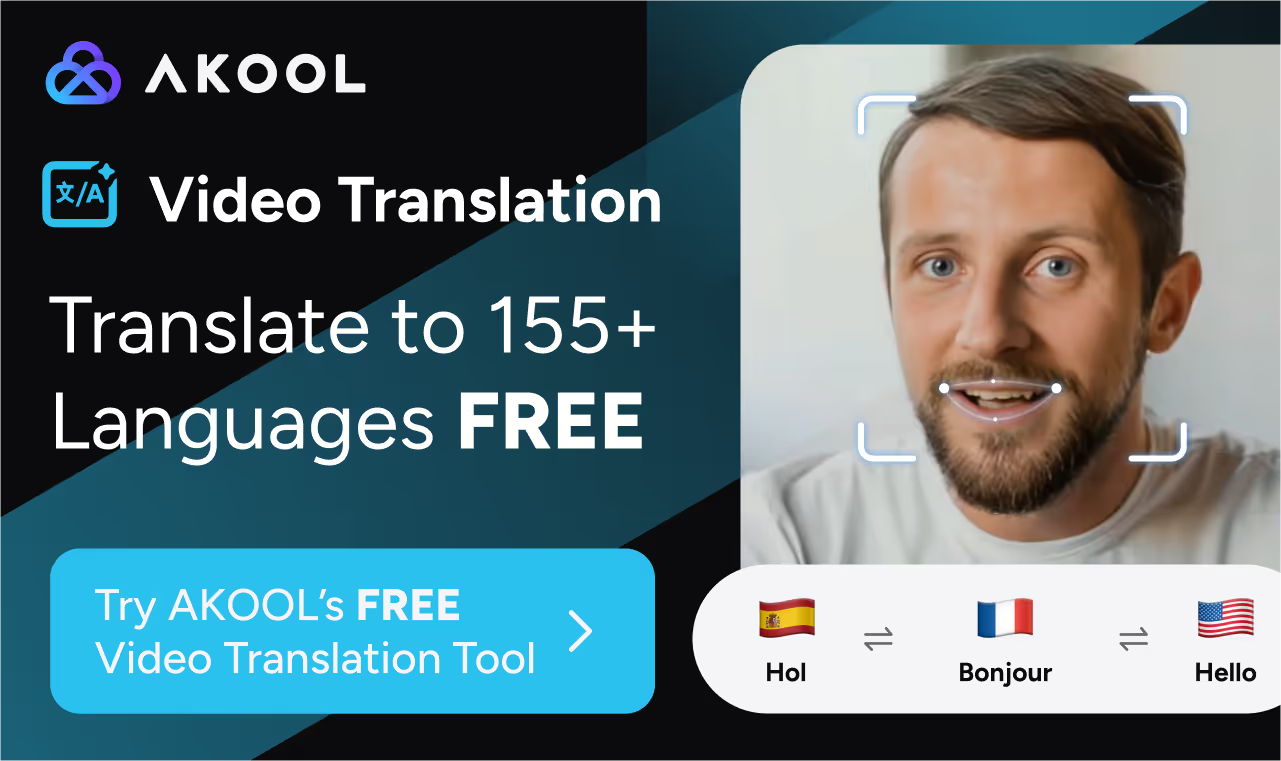
Runway: Best for Creative Control and Advanced Editing
Runway is a leading AI video platform favored by creators, filmmakers, and teams seeking high fidelity and creative flexibility. Unlike many business-focused tools, Runway excels at generative video from both text and images, offering advanced editing features and access to cutting-edge AI models. Its robust toolkit appeals to users who want to experiment with effects, camera movement, and scene composition—making it a standout for those prioritizing creative innovation, similar to the capabilities found in Mind-Blowing AI Generators that Turn Text into Videos.
The 2025 release of Gen-4 brought significant improvements: enhanced video realism, longer shot lengths, and more granular prompt controls. Runway also expanded its Academy resources, supporting users in mastering prompt engineering and creative workflows, and introduced new collaborative features for team projects.
Key Features:
- Text-to-Video and Image-to-Video Generation: Users can create videos from detailed prompts or still images, with support for camera movement and scene composition, enabling a wide range of creative outputs.
- Extensive AI-Powered Editing Tools: Features like background removal, motion tracking, and subtitle generation are accessible via an intuitive interface, streamlining complex post-production tasks.
- Academy and Learning Resources: Comprehensive guides and tutorials help users—especially those new to AI video—get up to speed quickly and maximize the platform’s capabilities.
Pricing:
- Free plan with 125 credits for AI features (includes watermark)
- Standard plan at $15/month for 625 credits, Gen-4 access, no watermark, and higher export quality
- Additional credits available for purchase
Pros:
- High creative flexibility and control
- Regularly updated with new AI models
- Strong educational support via Runway Academy
Cons:
- Steep learning curve for beginners; mastering advanced features requires time investment
- Credit-based usage can add up for heavy users
- Occasional unpredictable results; generative outputs may require multiple iterations
Use Cases:
- Filmmakers and Artists: Create experimental or abstract video content, leveraging generative models for unique visuals.
- Content Creators: Apply advanced AI effects like background removal and motion tracking to elevate production value.
- Creative Teams: Collaborate on projects with built-in sharing and workflow tools, supporting group ideation and execution.
Product Updates in 2025:
- Launch of Gen-4 with improved realism and prompt controls
- Expanded Academy resources
- New collaborative features for teams
Limitations:
- No full manual animation timeline; not a replacement for traditional NLEs for frame-by-frame editing.
- Watermark on free exports, which may not suit professional use.
- Some features only available on paid plans, limiting access for free users.
For further context on leading generative platforms, check our comprehensive Best Text-to-Video AI list.
Unique Selling Point:
Runway’s combination of generative AI, advanced creative controls, and robust educational resources makes it the top choice for users who want both innovation and flexibility in AI video production.
OpenAI Sora: Best for Effortless, Prompt-Based Video Generation
OpenAI Sora is a state-of-the-art AI video generator that transforms simple text prompts into visually stunning video scenes. Integrated directly with ChatGPT Plus, Sora is designed for accessibility and ease of use, making high-quality video generation available to a broad audience—including marketers, educators, and content creators who need rapid ideation and prototyping.
In 2025, Sora rolled out several key updates: availability for ChatGPT Plus subscribers in the US, a new storyboard feature for sequential scene creation, and improved export quality up to 1080p on the Pro plan. These enhancements further lower the barrier to entry for AI-driven video creation, especially for non-technical users. Teams exploring more advanced animation-specific workflows can refer to our Best List: Text to Animation Video AI post for tools optimized for motion graphics and character-driven scenes.
Key Features:
- Text-to-Video and Storyboard-Based Scene Generation: Users can create videos from prompts or build multi-scene stories, ensuring visual consistency and supporting more complex narratives.
- Remix and Edit Community Creations: Sora allows users to modify existing videos by adjusting prompts or uploading images, encouraging experimentation and collaboration.
- Integrated with ChatGPT Plus: Direct access from the ChatGPT interface streamlines the workflow for teams already using OpenAI’s ecosystem.
Pricing:
- Included with ChatGPT Plus at $20/month (50 priority generations, 5 seconds, 720p, watermark)
- Pro plan at $200/month (500 generations, 20 seconds, 1080p, no watermark)
Pros:
- Extremely easy to use; simple prompt-based workflow
- Unique storyboard feature for sequential scene generation
- High-quality landscape visuals
Cons:
- Limited availability (US-based ChatGPT Plus subscribers only as of 2025)
- Short video duration on lower tiers (max 5 seconds per video on Plus plan)
- Watermark on entry-level plan
Use Cases:
- Marketers and Educators: Quickly create explainer or concept videos for presentations, campaigns, or lessons, leveraging Sora’s simplicity for rapid ideation.
- Content Creators: Experiment with AI-driven storytelling using the storyboard feature to build multi-scene narratives.
- Teams Using ChatGPT: Integrate video generation directly into existing ChatGPT workflows, reducing friction and boosting productivity.
Product Updates in 2025:
- US availability for ChatGPT Plus subscribers
- Introduction of storyboard feature
- Improved export quality up to 1080p on Pro plan
Limitations:
- 没有高级动画或摄像机控制;Sora 优先考虑简单性而不是精细的创作指导。
- 物体永久性和运动真实感可能不一致,尤其是对于移动的拍摄对象。
- 计划较低的导出选项有限;更长、质量更高的视频需要大量投资。
对于入门级实验,《AI Magic:前五名免费文本转视频生成器》概述了入门级的免费选项。
独特的卖点:
Sora 与 ChatGPT 的无缝集成和直观的故事板工作流程使其成为寻求从文本生成快速、高质量 AI 视频的用户最容易访问的选项。
Kling AI: 最适合电影质量和镜头控制
Kling AI 是一款专业级 AI 视频生成器,专为需要精确控制镜头构图、摄像机运动和拍摄对象一致性的创作者而打造。在电影制片人和制片厂评估替代方案时,我们的五大人工智能视频生成工具——Synthesia的主要竞争对手指南将Kling AI与其他镜头控制和真实感领域的行业领导者进行了比较。它的高级功能(例如口型同步、镜头扩展和自定义视觉效果)使其成为电影制片人和想要突破人工智能生成视频界限的高级用户的最爱。
2025 年发布的 Kling AI 2.0 引入了改进的口型同步、长达三分钟的镜头以及新的模因风格的视觉效果。增强了对上传自定义元素的支持,进一步使用户能够创建独特的电影内容。
主要特点:
- 使用摄像机控制进行文本到视频和图像到视频:指定镜头长度、摄像机移动和场景细节,以获得电影效果,为用户提供精细的创作指导。
- 口型同步和镜头扩展:在前几代的基础上同步对话和扩展镜头,支持更逼真的角色互动和更长的叙事。
- 自定义元素上传和模因效果:整合个人图像或对象并应用有趣的预设效果,从而实现创意实验和病毒式内容创作。
定价:
- 免费套餐(仅限于 Kling 1.6,生成速度较慢)
- 专业套餐,每月 10 美元(1080p、10 秒拍摄、高级功能)
- 更高的等级可用于延长射程和使用时间
优点:
- 无与伦比的拍摄和摄像机控制
- 高逼真度和跨代一致性
- 付费套餐的快速生成
缺点:
- 新用户的学习曲线更陡峭
- 免费套餐功能有限(等待时间更长,功能更少)
- 没有内置声音生成;必须在后期制作中添加音频
用例:
- 电影制作人和视频专业人员:使用详细的摄像机和镜头控制制作电影片段,支持高端制作需求。
- 需要口型同步的内容创作者:为对话驱动的内容启用更真实的角色互动。
- 制作模因风格内容的品牌:利用预设效果和自定义上传内容来开展富有创意的病毒式宣传活动。
2025 年的产品更新:
- 改进了口型同步和镜头延长,最多可延长三分钟
- 全新模因风格的视觉效果
- 增强了对自定义元素上传的支持
局限性:
- 没有内置声音或音乐生成;用户必须单独添加音频,这可能会减慢需要完整视频解决方案的人的工作流程。
- 需要详细的提示才能获得最佳结果,这需要用户花费更多的时间和专业知识。
- 某些功能仅适用于付费套餐,限制了免费用户的访问权限。
对于需要内置旁白的项目,带有文字转语音功能的前 5 名免费 AI 视频生成器列表重点介绍了简化旁白自动化的解决方案。
独特的卖点:
Kling AI以电影制作人为导向的控制和镜头扩展功能使其成为寻求在人工智能生成的视频中影院质量和创作精度的用户的首选。
Adobe Firefly: 最适合企业就绪、合法安全的视频生成
Adobe Firefly为Creative Cloud生态系统带来了由人工智能驱动的视频创作,重点关注商业安全、速度以及与Adobe工具套件的无缝集成,如我们用于脚本到视频分析的五大多合一人工智能工具所示。它专为需要快速、合法安全的视频输出的机构、企业和创意专业人士而设计,这些视频输出可以轻松整合到更广泛的创作工作流程中。
2025 年,萤火虫增加了对 4K 视频(测试版)的支持,改进了即时解释,并扩大了免费试用版,为所有 Creative Cloud 成员提供了两代视频。这些更新强化了Firefly对商业安全和工作流程效率的承诺。
主要特点:
- 使用快速生成功能实现文本到视频和图像到视频:在几分钟内创建高质量的视频,支持电影色彩分级和视觉效果,简化概念可视化和活动制作。
- 合法安全、版权许可的产出:Firefly的培训数据确保所有生成的内容都适合商业用途,从而消除了企业和机构的法律问题。
- 无缝集成 Creative Cloud:将视频直接导出到 Adobe Premiere Pro 和其他 Adobe 应用程序进行进一步编辑,自然融入现有的 Adobe 工作流程。
定价:
- 免费试用包括两代视频
- 1080p 视频的付费套餐起价为每月 9.99 美元(4K 即将推出)
- 企业用户可用的其他功能
优点:
- 快速可靠的视频生成
- 商业用途的商业安全输出
- 与 Adobe 工具顺畅集成
缺点:
- 最短拍摄时长(目前每个视频限制为 5 秒)
- 限量免费试用(在需要订阅之前仅限两代视频)
- 没有高级动画或口型同步功能
用例:
- 机构和企业:利用 Firefly 对商业项目的法律安全,快速安全地制作营销或讲解视频。
- 创意专业人士:将人工智能生成的视频集成到 Adobe 工作流程中,提高工作效率和创造可能性。
- 需要快速实现概念可视化的团队:快速生成视频草稿以支持构思和推介流程。
2025 年的产品更新:
- 4K 视频支持(测试版)
- 改进了即时口译
- Creative Cloud 会员的免费试用期已
局限性:
- 没有口型同步或对话生成;用户必须单独添加画外音,这可能会减慢对话密集内容的制作速度。
- 拍摄时长有限;较长的视频需要将多个输出拼接在一起,这对于较大的项目来说可能很麻烦。
- 一些功能仍处于测试阶段,例如 4K 导出和高级控件,这可能会限制某些企业需求的即时适用性。
我们还回顾了使用流媒体头像制作视频的五大人工智能工具,以帮助团队为其工作流程选择最佳的头像驱动视频解决方案。
独特的卖点:
Adobe Firefly 专注于法律安全、商业上可行的产出以及与 Creative Cloud 的深度集成,使其成为优先考虑合规性和工作流程效率的企业和机构用户的最佳选择。
全面的功能比较和市场背景
在整个 AI 视频制作者生态系统中,一些趋势和差异化因素显而易见。所有领先平台——Akool、Runway、OpenAI Sora、Kling AI和Adobe Firefly——都提供文本到视频的转换、模板驱动的工作流程和不同程度的自定义。但是,他们的优势各不相同:
- Akool 擅长快速创建品牌内容,提供强大的多语言支持,是需要在保持品牌一致性的同时扩大视频制作规模的业务和营销团队的理想之选。
- Runway 在创意控制和高级编辑方面脱颖而出,吸引了想要尝试生成式人工智能和复杂效果的电影制片人和创作者。
- OpenAI Sora 在可访问性和易用性方面无与伦比,降低了已经在利用 ChatGPT 的非技术用户和团队的门槛。
- Kling AI 是电影质量和镜头控制的首选,迎合了要求精细创作指导和高真实感的专业人士。
- Adobe Firefly 在企业就绪性和法律安全性方面处于领先地位,可与 Adobe 的生态系统无缝集成,并确保输出符合商业要求。
来自TechRadar、网红营销中心、G2、Zapier和内容营销研究所的竞争对手分析突显了易用性、工作流程自动化、集成和投资回报率衡量的重要性。虽然大多数工具都提供免费或负担得起的切入点,但高级功能和出口质量通常需要付费计划。值得注意的是,Akool和Adobe Firefly在企业功能和合规性方面脱颖而出,而Runway和Kling AI则突破了创作灵活性的界限。
进一步实现差异化的机会包括更高的技术透明度、增强的工作流程自动化和更可靠的分析——这些领域是当前竞争对手往往无法做到的。随着市场的成熟,预计对集成、数据隐私和高级创意控制的关注将越来越多,Akool和Adobe Firefly等平台完全有能力满足商业和企业用户不断变化的需求。
经常问的问题
什么是 AI 文字转视频工具?
AI 文本转视频工具可根据书面提示或脚本自动生成视频内容,使用人工智能创建视觉效果、画外音,有时还会创建头像,从而简化视频制作过程。
AI 视频生成器如何处理品牌和定制?
大多数平台都允许用户添加徽标、配色方案和其他品牌元素。一些工具还提供模板和编辑功能,以确保视频符合您品牌的风格和指南。
人工智能生成的视频适合商业用途吗?
一些平台,例如Adobe Firefly,特别确保输出经过版权许可以用于商业用途。在商业活动或公共渠道中使用视频之前,请务必查看工具的许可和条款。
我可以使用这些工具制作多种语言的视频吗?
是的,一些人工智能视频平台提供多语言支持,允许您为全球观众生成各种语言的旁白和字幕。
我需要视频编辑经验才能使用这些工具吗?
不,大多数 AI 文本转视频工具都是为了便于使用而设计的。它们提供模板和指导式工作流程,即使没有视频编辑经验的用户也可以访问它们。







