AI-powered text-to-video generators are transforming how creators, marketers, and businesses produce engaging video content—no cameras or editing skills required. With a growing field of free and paid tools, choosing the right platform can be challenging. Below, we compare the top free text-to-video generators, highlighting their features, pricing, pros, cons, and unique strengths to help you make the best choice for your needs. This guide draws on insights from leading industry reviews (TechRadar, MakeUseOf, Zapier, Influencer Marketing Hub, and G2) to provide a comprehensive, business-focused overview. For an even deeper dive, check our complete guide for content creators.
Akool: Best for Multi-Modal, Collaborative Video Creation
Akool is a next-generation AI video platform designed for both creative professionals and business teams. Its standout feature is the ability to generate videos from text prompts, images, or existing footage, making it uniquely versatile for a wide range of use cases—from marketing campaigns to training modules. You can also follow our guide to free text-to-video generators to see how Akool stacks up against other no-cost options. The platform’s intuitive interface and robust documentation ensure accessibility for beginners, while advanced controls and real-time collaboration tools cater to enterprise and agency workflows.
Recent product updates in 2025 have further enhanced Akool’s capabilities. The platform now boasts improved prompt adherence for text-to-video, an expanded library of AI avatars, and new team collaboration features. Multi-language video generation and enhanced export options have also been introduced, keeping Akool at the forefront of industry trends and addressing the growing need for globalized, scalable video content. For projects that combine images and narrative, Akool joins the list of top AI platforms to turn text or images into videos with impressive results.
Key Features:
- Multi-modal input (text, image, video): Akool’s flexible workflow allows users to generate videos from a variety of sources, supporting creative storytelling, business explainers, and more. This sets it apart from competitors like Synthesia, which focus primarily on text-to-video.
- Customizable AI avatars and voices: With a growing library of avatars and voice options, Akool enables deep personalization for branding, localization, and audience targeting—an edge for enterprises needing consistent brand presence.
- Real-time editing and collaboration: Teams can edit scripts, scenes, and visuals together, streamlining production and making Akool ideal for distributed or cross-functional teams.
Pricing:
- Free plan: 3 minutes of video generation per month with watermark.
- Paid plans: Start at $15/month for increased video length, watermark removal, and advanced features.
- Enterprise pricing: Available for high-volume or custom requirements.
Pros:
- Flexible input options for diverse projects.
- User-friendly interface with strong documentation.
- Real-time team collaboration and management tools.
Cons:
- Watermark on free plan exports.
- Video length restrictions on free and entry-level plans.
- Learning curve for mastering advanced features.
Use Cases:
- Marketing and explainer videos: Rapidly produce branded content for campaigns, launches, or social media, leveraging Akool’s multi-modal input and avatar customization.
- Training and educational content: Generate engaging, multi-language instructional videos with AI avatars—ideal for global teams or eLearning providers.
- Creative storytelling: Animate stories or visualize concepts using text prompts and image-to-video capabilities, supporting both business and creative projects. You can even explore AI animation video generators for talking photos when you need character-driven narratives.
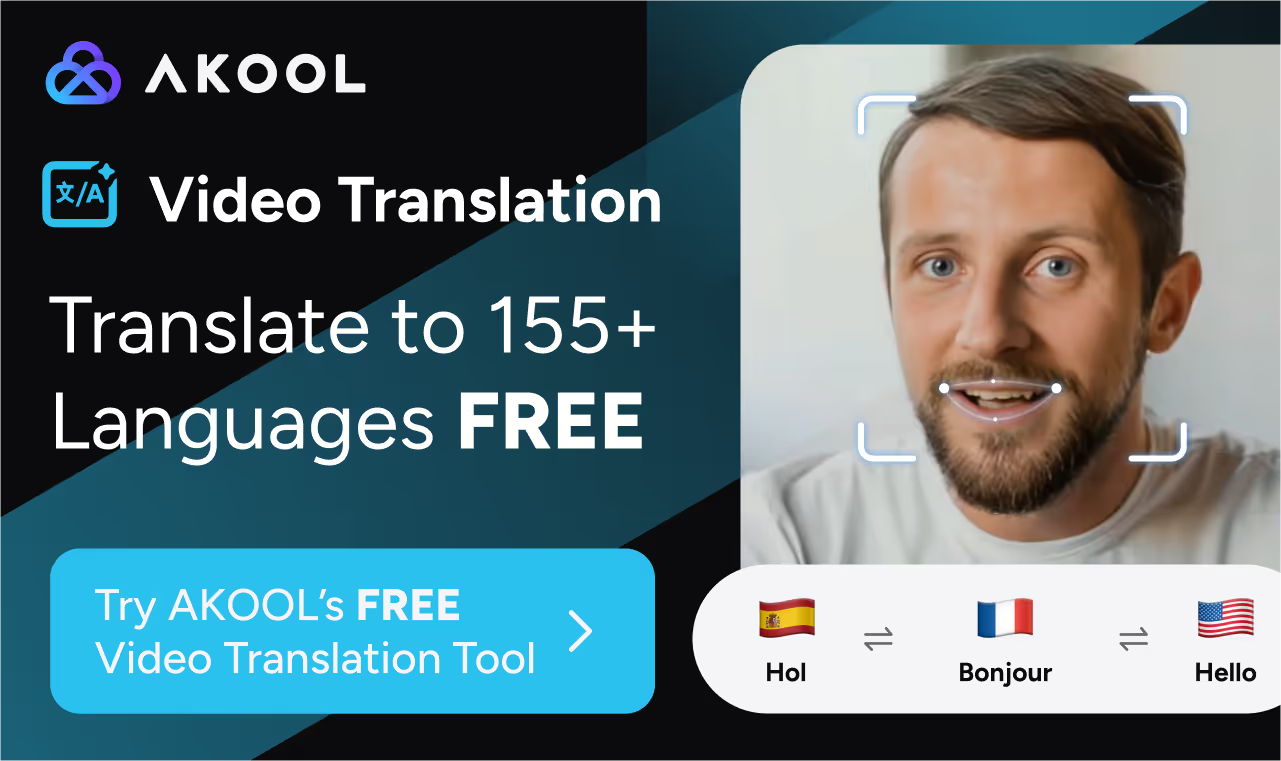
Synthesia: Best for Professional Avatar-Driven Presentations
Synthesia is a market leader in AI video generation, specializing in lifelike talking avatars and studio-quality video presentations. Its platform is tailored for businesses that need to convert text, slides, or documents into polished, multilingual video content—making it a favorite for corporate training, onboarding, and internal communications. Synthesia’s focus on realism and global reach sets it apart from more creative or cinematic tools, and our overview of Synthesia’s key competitors highlights where it excels.
In 2025, Synthesia has expanded its avatar library to over 230 options and introduced AI dubbing for seamless multi-language translation. The video editor has been enhanced for easier workflow, and new branded video page features have been rolled out for enterprise users, reflecting a strong commitment to business-focused improvements.
Key Features:
- AI avatars and voice cloning: Choose from hundreds of avatars or create custom ones, with natural lip-sync and voice options—ideal for consistent, branded communication.
- Multi-language support: Instantly translate scripts and generate videos in 140+ languages, making Synthesia a go-to for global enterprises.
- Script and slide conversion: Easily turn documents, PDFs, or PowerPoint slides into engaging video content, streamlining the transition from written to visual communication.
Pricing:
- Free plan: 3 minutes of video per month with 9 avatars.
- Starter: $29/month for 10 minutes and 125+ avatars.
- Creator/Enterprise: More minutes, advanced features, and API access.
Pros:
- High-quality, professional avatar videos.
- Extensive language and avatar options for global reach.
- Simple, easy-to-use editor.
Cons:
- Limited creative/artistic flexibility; best for structured presentations.
- Short free video allowance.
- No advanced scene or motion editing.
Runway: Best for Cinematic, Creative Video Generation
Runway is a browser-based AI video platform built for creative professionals, filmmakers, and marketers who demand advanced control over video generation. Unlike tools focused on business presentations, Runway empowers users to create cinematic clips from text or images, with granular control over motion, camera angles, and scene composition. If you want to see some of the most mind-blowing AI generators in action, Runway’s Gen-3 Alpha model delivers remarkable fidelity.
In 2025, Runway has launched Gen-3 Alpha and expanded its Academy with new tutorials. Enhanced inpainting, background removal, and 4K upscaling have also been introduced, keeping Runway at the cutting edge for creative video production.
Key Features:
- Text-to-video and image-to-video: Generate cinematic clips from prompts or animate images with advanced motion controls—ideal for narrative-driven projects.
- Motion brush and camera tools: Direct movement within scenes and adjust camera angles for dynamic storytelling.
- Inpainting and background editing: Clean up frames or remove unwanted elements with AI-powered tools, supporting high-quality, professional output.
Pricing:
- Free plan: 125 credits for image-to-video.
- Standard: $12/month (billed annually) for watermark removal and more models.
- Pro/Unlimited: Higher storage, custom voices, unlimited generations.
Pros:
- Cinematic video quality and advanced motion control.
- Powerful editing tools for granular scene management.
- Comprehensive learning resources and community support.
Cons:
- Steep learning curve for beginners.
- No native audio generation; external tools required for sound.
- Short clip length on free plan.
Google Veo 2: Best for High-Resolution, Realistic Short Clips
Google Veo 2 is an AI video generator focused on delivering high-resolution, physics-aware video clips. Its strength lies in producing realistic motion and object consistency, making it a valuable tool for creators and marketers who prioritize visual fidelity in short-form content. Veo 2 supports both text-to-video and image-to-video workflows, providing flexibility for rapid prototyping and concept visualization.
Product updates in 2025 have added image-to-video support and improved motion realism. While Google has introduced Veo 3 with native audio and higher-quality visuals, Veo 2 remains the accessible option for users seeking a free, watermark-free solution for short video drafts.
Key Features:
- Text-to-video and image-to-video: Generate short, high-quality clips from prompts or animate static images.
- High-resolution output: Supports up to 720p (with models capable of 4K).
- No watermark on free plan: Free users can export clean clips.
価格設定:
- Google AI スタジオによる限定無料クレジット。
- 有料プランは月額19.99ドルからで、世代が増え、上限も高くなります。
長所:
- 優れたモーションとフィジックスにより、リアルなビデオを作成できます。
- 柔軟な入力オプション (テキストと画像)。
- 無料輸出には透かしはありません。
短所:
- 動画の長さが短い(上限は8秒)。
- ネイティブオーディオやナレーションはありません。
- 複雑なシーンで時折発生する不具合。
アリババ・クウェン: 無制限の無料プロトタイピングと実験に最適
Alibaba Qwenは、幅広いAIスイートの一部として、完全に無制限の無料のテキスト/ビデオジェネレーターを提供しています。Qwen は、ラピッドプロトタイピングと初期段階のアイディアを想定して設計されており、先行投資やサインアップを必要とせずに AI 動画を試してみたいクリエイターに最適です。そのアウトプットはプレミアムな競合他社ほど洗練されていませんが、コストゼロで透かしが入らないというこのプラットフォームのアプローチは、他に類を見ないアクセシビリティを実現しています。
2025年、Qwen 2.5 Maxのリリースでは、信頼性と迅速な遵守を継続的に改善しながら、ビデオ生成が機能として導入されました。このプラットフォームは引き続き無料でアクセスしやすいため、アイデアをすばやくテストしたりストーリーボードを作成したりするのに人気のプラットフォームとなっています。
主な機能:
- 無制限の無料テキスト動画変換: ウォーターマークやクレジット制限なしで、好きなだけ短い動画を作成できます。
- シンプルなインターフェース: Qwen AI スイートからアクセスでき、ワークフローも簡単です。
- サインアップ不要: すぐに動画の生成を開始できます。
価格設定:
- 完全無料で、無制限のショートビデオ生成が可能です。
- 現在利用できる有料プランはありません。
長所:
- コストゼロで透かしなしなので、テストやラフドラフトに最適です。
- 参入障壁がなく、迅速でアクセスしやすい。
- プロンプトの迅速な反復と調整に適しています。
短所:
- 有料の競合他社と比較してビデオ品質が低い。
- イメージ・トゥ・ビデオまたはオーディオはサポートされていません。
- 複雑なプロンプトには信頼性の問題があります。
機能比較と市場状況
テキストから動画への AI の世界では、各プラットフォームが独自のニッチ市場を切り開いています。
- アコール マルチモーダルインプットとリアルタイムコラボレーションをリードするため、柔軟性とクリエイティブなコントロールを必要とするチームやビジネスに最適です。
- シンセシア は、強力な多言語サポートを備えた、プロフェッショナルなアバター主導のプレゼンテーションを求める企業にとって最高の選択肢です。
- 滑走路 高度なクリエイティブコントロールとシネマティックアウトプットで際立っており、きめ細かなシーン管理を求める映画製作者やエージェンシーにとって魅力的です。
- グーグルベオ 2 透かしなしでエクスポートできる高解像度でリアルなショートクリップが得意ですが、ビデオの長さが短く、編集上の制約があります。
- アリババ・クウェン ラピッドプロトタイピング用の無制限かつ無料のビデオ生成機能を備えているため、品質と機能のトレードオフが顕著ではありますが、実験には最も利用しやすいツールとなっています。
より広い視野については、以下をご覧ください 最高のAIビデオジェネレーターリスト。ワークフローがビルトインオーディオに依存している場合は、お見逃しなく 音声合成をサポートするジェネレーター。
TechRadar、MakeUseOf、Zapier、インフルエンサー・マーケティング・ハブ、G2による競合他社のレビューでは、使いやすさ、費用対効果、時間節約の自動化の重要性が常に強調されています。ただし、実際のケーススタディ、高度な機能の網羅状況、業界固有のユースケースにはまだギャップがあります。Akoolのコラボレーションワークフローとマルチモーダルインプット、Runwayのシネマティックコントロール、Synthesiaのアバターリアリズムはそれぞれ異なるビジネスニーズに対応し、Veo 2とQwenは実験とプロトタイピングの障壁を下げます。
ビジネス、エージェンシー、エンタープライズチームにとって、最適な選択は、クリエイティブな柔軟性、プロとしての磨き、ラピッドプロトタイピング、シームレスなコラボレーションなど、優先事項によって異なります。市場が進化するにつれ、各プラットフォームが現代の動画クリエイターの多様なニーズに応えようと競い合う中、自動化、統合、出力品質におけるさらなる革新が期待されます。
よくあるご質問
テキスト・トゥ・ビデオ・ジェネレータとは
テキスト・トゥ・ビデオ・ジェネレーターは、書かれたプロンプトからビデオコンテンツを作成するAIツールで、ユーザーは映像を手動で撮影したり編集したりせずにビデオを制作できます。
無料のテキスト・トゥ・ビデオ・ジェネレーターは本当に無料ですか?
ほとんどの無料プランでは、動画の長さが制限されていたり、ウォーターマークでエクスポートしたり、月間使用量の上限を設定したりできます。透かしが入らないオプションは無制限ですが、動画の画質が低かったり、機能が少ない場合があります。
これらのツールをビジネスプロジェクトに使用できますか?
はい、多くのテキスト/ビデオジェネレーターは、マーケティング、トレーニング、プレゼンテーションなどのビジネスユースケースをサポートしています。動画を公開する前に、各プラットフォームの利用規約とエクスポート品質を確認してください。
これらのジェネレータは複数の言語をサポートしていますか?
SynthesiaやAkoolなどの一部のプラットフォームでは、スクリプトやナレーションの多言語サポートが提供されています。また、英語やいくつかの主要言語に限定されている場合もあります。
生成された動画に音声やナレーションを追加することはできますか?
多くのツールがAIナレーションオプションを提供していますが、ポストプロダクションでカスタムオーディオを追加する必要があるツールもあります。プロジェクトを開始する前に、必ず各プラットフォームのオーディオ機能を確認してください。







