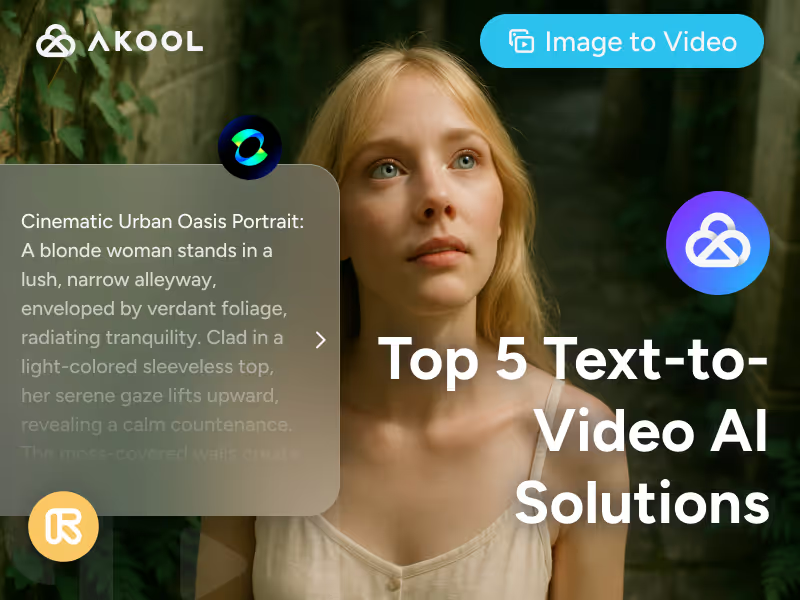AI-powered text-to-video generators are transforming the way businesses, educators, and creators produce video content. These platforms leverage advanced AI to turn simple text, scripts, or images into engaging videos—no production crew or deep technical expertise required. As the market matures, the top solutions differentiate themselves through features like brand customization, workflow automation, multilingual support, and cinematic controls. Below, we break down the leading five text-to-video AI tools, comparing their strengths, pricing, and best-fit use cases to help you choose the right solution for your needs.
Akool: Best for Brand Customization and Multilingual AI Video
Akool delivers a robust, business-ready text-to-video platform that stands out for its blend of accessibility and advanced creative control. Designed for both enterprises and individual creators, Akool enables users to generate high-quality videos from simple prompts, images, or scripts, as highlighted in our guide to the top 5 AI platforms to turn text or images into videos. Its rapid rendering engine, extensive template library, and seamless brand kit integration make it a top choice for organizations seeking scalable, on-brand video content. Akool’s intuitive interface ensures a gentle learning curve, while its advanced avatar and voiceover tools empower users to create personalized, multilingual video presentations.
Recent product updates in 2025 have further strengthened Akool’s market position. The platform now offers expanded multi-language support and new avatar customization options, enabling businesses to localize content for global audiences. The improved storyboard interface allows for granular scene-by-scene control, and integrations with third-party stock media libraries have been broadened, making it easier to source diverse assets. For a detailed pricing and feature breakdown, see our best list of AI video makers.
Key Features:
- Rapid Text-to-Video Generation: Akool transforms prompts or scripts into polished videos in minutes, supporting both short-form and longer narrative content. This speed is ideal for marketing teams and content creators who need to deliver at scale.
- Brand Kit and Template Library: Users can apply custom logos, color schemes, and select from a wide variety of templates, ensuring brand consistency across all video outputs—an essential feature for enterprise and agency users.
- Advanced Avatar and Voiceover Tools: Akool’s AI avatars offer natural lip-sync and voice cloning, supporting personalized and multilingual presentations. This is especially valuable for training, HR, and global marketing teams.
Pricing:
- Free plan available (with watermark and limited exports)
- Paid plans start at $29/month for 30 video minutes
- Custom enterprise pricing for higher volumes and advanced features
Pros:
- Intuitive onboarding and interface for all skill levels
- Highly customizable outputs (branding, avatars, scene sequencing)
- Fast rendering and scalable infrastructure for teams and businesses
Cons:
- Advanced features like custom avatars and voice cloning are only on higher-tier plans
- Occasional inconsistencies in complex scene rendering
- Limited offline editing; requires an active internet connection
Use Cases:
- Marketing Teams: Rapidly produce branded explainer videos or social ads tailored to multiple languages and regions, leveraging Akool’s brand kit and localization features.
- Educators and Trainers: Create engaging instructional content using AI avatars and voiceovers, making learning accessible and personalized for diverse audiences.
- Content Creators: Experiment with storytelling and bring scripts to life without the need for a production crew, using Akool’s templates and avatars.
Limitations:
- Highly detailed or cinematic scenes may require manual tweaking, as with all current AI video models.
- Free plan includes watermarks and export limits, which may not suit commercial use.
- Integration with third-party stock libraries is still expanding, so niche content needs may require manual uploads.
Unique Selling Point:Akool uniquely combines rapid, high-quality text-to-video generation with deep brand customization and advanced avatar technology, making it a versatile solution for both business and creative users. Its focus on accessibility and localization sets it apart from competitors that often overlook these needs.

Runway (Gen 4): Best for Cinematic AI Video and Creative Control
Runway Gen 4 is a favorite among filmmakers, designers, and creative professionals who demand high-fidelity, cinematic video outputs. The platform supports both text-to-video and image-to-video workflows, offering granular creative control over camera movements, scene composition, and even actor performance transfer. Runway’s advanced editing suite includes background removal, slow motion, and subtitle generation, making it a comprehensive tool for those who want to push the boundaries of AI-driven visuals. For a broader look at mind-blowing AI generators that turn text into videos, check out our in-depth roundup.
In 2025, Runway introduced enhanced camera controls, higher resolution exports, and the innovative 'Act One' feature, which allows users to map real actor performances onto AI characters for lifelike animations. The expanded Runway Academy provides resources for mastering prompt engineering, addressing the platform’s steeper learning curve compared to more beginner-friendly tools like Akool or Pika. For alternatives focused on expressive characters, explore our list of AI tools for video creation with streaming avatars.
Key Features:
- Text and Image-Based Video Generation: Users can start from a prompt or still image and animate it with precise scene and camera movement controls, ideal for prototyping storyboards or creating unique visual styles.
- Advanced Editing Suite: Includes tools for background removal, slow motion, and subtitle generation, supporting post-production workflows that rival traditional video editing software.
- Performance Transfer: The 'Act One' feature enables mapping of real actor performances onto AI characters, a standout for narrative and dialogue-driven content.
Pricing:
- Free plan with 125 one-time credits
- Standard plan at $12/month (625 monthly credits, no watermark, higher export quality)
- Additional credits available for purchase
Pros:
- Visually stunning, cinematic results with granular creative control
- Comprehensive help resources and community support
- Flexible workflow options (text-to-video and image-to-video)
Cons:
- Steep learning curve for users unfamiliar with prompt engineering
- Credit-based pricing can become expensive for high-volume or long-form projects
- Occasional inconsistencies in object permanence and motion
Use Cases:
- Filmmakers: Prototype storyboards or generate concept visuals for pitches and pre-production, leveraging Runway’s cinematic controls.
- Designers and Marketers: Create eye-catching social media content with unique visual styles, standing out in crowded feeds.
- Educators: Produce illustrative videos for lessons or explainer content with minimal manual editing.
Limitations:
- Not all features are available on the free plan; high-quality, watermark-free exports require a subscription.
- Longer or more complex videos may quickly exhaust monthly credits.
- Some features, like lip-sync and sound generation, are limited compared to platforms like Akool or Kling.
Unique Selling Point:Runway stands out for its filmmaker-friendly controls, high-quality outputs, and innovative features like performance transfer, making it a top choice for creative professionals seeking cinematic AI video.
OpenAI Sora: Best for Rapid, Collaborative AI Video Creation
Sora, OpenAI’s flagship text-to-video model, is designed to democratize high-end video creation through an intuitive web interface integrated with ChatGPT Plus. Sora excels at generating visually impressive scenes from simple prompts or storyboards, making it accessible for beginners and teams who want to collaborate on creative projects. Its unique remix and animation features allow users to modify public creations or animate user-uploaded images, fostering a collaborative and experimental environment. If you’re exploring zero-cost options, our overview of free text-to-video generators covers the best tools at no charge.
In 2025, Sora expanded its capabilities with a new storyboard feature for sequential scene generation and improved remixing tools. The Pro plan now supports longer video durations and higher export resolutions, addressing some of the limitations of earlier releases. For tools that speak to the world instantly, see our comparison of AI video clip generators. However, Sora remains limited to US-based ChatGPT Plus subscribers, with no standalone free trial.
Key Features:
- Prompt-Based and Storyboard Video Generation: Create videos from text or build scene-by-scene narratives for greater consistency, ideal for rapid prototyping and collaborative ideation.
- Remix and Animate Existing Content: Easily modify public creations or animate uploaded images, encouraging creative experimentation and team collaboration.
- Integrated with ChatGPT: Seamless access for ChatGPT Plus subscribers, with priority video generation and export options.
Pricing:
- Included in ChatGPT Plus at $20/month (50 priority video generations, 720p, 5 seconds each)
- Pro plan at $200/month (removes watermark, 500 generations, 1080p, 20 seconds per video)
Pros:
- Unique storyboard workflow for consistent multi-scene videos
- Easy to use for beginners, with minimal setup
- Remixing and image animation features for creative collaboration
Cons:
- Limited to US users and ChatGPT Plus subscribers
- Short maximum video durations, especially on the standard plan
- Struggles with object permanence and dynamic movement in complex scenes
Use Cases:
- Content Creators: Quickly generate short, visually striking videos for social media or marketing, leveraging Sora’s rapid generation and remix features.
- Educators and Trainers: Animate diagrams or concepts for engaging presentations, making complex ideas more accessible.
- Teams: Collaborate on video ideas by remixing and iterating on shared creations, streamlining the creative process.
Limitations:
- Not suitable for professional-grade, long-form video projects due to duration and resolution limits.
- Watermarks on lower-tier plans may be unsuitable for commercial use.
- Limited availability outside the US and for non-ChatGPT Plus users.
Unique Selling Point:Sora’s integration with ChatGPT and its innovative storyboard approach make it uniquely accessible for rapid, collaborative AI video creation—ideal for teams and creators who value speed and experimentation.
Kling AI: Best for Dialogue-Driven and Narrative AI Video
Kling AI is tailored for creators who require more control over their AI-generated videos, especially for dialogue-driven or narrative content. The platform’s standout features include industry-leading lip-sync, shot extension up to three minutes, and detailed camera controls. Kling supports both text-to-video and image-to-video workflows, making it a versatile tool for producing everything from cinematic sequences to meme-worthy effects. If you need advanced animation, refer to our best list of text-to-animation video AI for more options.
The 2025 update introduced Kling 2.0’s Professional mode, which offers improved realism, extended shot durations, and new meme-style effects like MochiMochi. Users can now upload custom objects and elements, further enhancing creative flexibility. For a side-by-side with Synthesia and other competitors, see our analysis of top AI video generation tools. Kling’s strong community and frequent updates keep it at the forefront of AI video innovation, particularly for users who want to push the boundaries of narrative video.
Key Features:
- Lip-Sync and Shot Extension: Generate videos with synchronized dialogue and extend shots up to three minutes, making Kling ideal for storytelling and dialogue-heavy content.
- Filmmaker Controls: Adjust camera movement, upload custom elements, and fine-tune scene details for precise results, giving creators a high degree of creative freedom.
- Preset Effects and Templates: Access a library of creative effects and templates for rapid content generation, streamlining the production of viral or branded videos.
Pricing:
- Free plan available with Kling 1.6 (longer generation times)
- Paid plans start at $10/month for 1080p, 10-second shots, and advanced features
Pros:
- Industry-leading lip-sync and shot extension for dialogue-driven videos
- Highly customizable workflow with support for user-uploaded assets
- Strong community and frequent updates
Cons:
- Longer generation times on the free plan, especially during peak hours
- Some advanced features require a paid subscription
- Occasional visual artifacts or inconsistencies in complex scenes
Use Cases:
- Video Editors: Create dialogue-driven scenes or extend shots for storytelling, leveraging Kling’s advanced lip-sync and shot extension.
- Marketers: Produce viral meme videos or branded content using preset effects, capitalizing on trending formats.
- Animators: Experiment with custom assets and camera moves for unique visual narratives, pushing creative boundaries.
Limitations:
- Free plan is limited in speed and feature access, making it less suitable for urgent projects.
- Lip-sync and advanced controls may require some learning for new users.
- Not all features are available for longer or higher-resolution videos.
Unique Selling Point:Kling’s combination of lip-sync, shot extension, and filmmaker controls make it the go-to platform for creators seeking professional-grade AI video with dialogue and narrative depth.
Pika: Best for Social-Ready, Dynamic Video Content
Pika is a user-friendly AI video generation platform focused on social media content and creative flexibility. It supports text-to-video, image-to-video, and morphing between frames, making it ideal for producing dynamic, shareable clips. Pika’s preset actions and aspect ratio controls cater to creators targeting multiple platforms, from YouTube to Instagram, ensuring content is always optimized for the intended audience. For creators working from scripts, our top 5 all-in-one AI tools for script-to-video highlights platforms that streamline the process.
The 2025 release of Pika 2.2 introduced new morphing features (PikaFrames, PikaAdditions) and expanded aspect ratio presets, making it easier to create platform-specific content. Whether you need simple text-to-video quick shots or more advanced capabilities, consult our best list of text-to-video AI for comprehensive comparisons. The platform now offers discounts for long-term subscribers and improved generation speeds, addressing feedback from its growing user base.
Key Features:
- Morphing and Frame Interpolation: Seamlessly transition between frames or add new elements to existing shots, enabling dynamic effects that stand out on social media.
- Multi-Platform Aspect Ratios: Generate videos optimized for YouTube, Instagram, and other social channels with one click, streamlining cross-platform campaigns.
- Preset Actions and Templates: Speed up content creation with ready-made actions and effects for common video types, reducing manual editing time.
Pricing:
- Free plan with limited generations
- Paid plans start at $35/month for 1080p, 16-second shots, and priority access
- Discounts available for annual billing or retention
Pros:
- Flexible tools for morphing, frame interpolation, and social media optimization
- Quick generation times and intuitive interface
- Frequent updates and responsive support
Cons:
- Some inconsistencies in object movement and scene transitions with complex prompts
- Higher pricing compared to some competitors for similar feature sets
- Limited advanced controls for camera movement or dialogue
Use Cases:
- Social Media Managers: Quickly produce platform-optimized videos for campaigns and trends, leveraging Pika’s aspect ratio presets and morphing features.
- Content Creators: Experiment with morphing effects and dynamic transitions for eye-catching clips, increasing engagement on social platforms.
- Educators: Create short, engaging explainer videos with minimal setup, making learning content more accessible and shareable.
Limitations:
- Longer or more complex videos may require manual editing to correct artifacts.
- Some features, like lip-sync or deep camera controls, are not available.
- Free plan has strict limits on generations and export quality.
Unique Selling Point:Pika’s morphing and frame interpolation features, combined with social-ready aspect ratios, make it a top pick for creators focused on dynamic, shareable video content across multiple platforms.
Comprehensive Feature Comparison and Market Context
Across the AI video maker ecosystem, all leading platforms offer core features like text-to-video conversion, template libraries, and AI-powered customization. However, differentiation emerges in areas such as brand control (Akool), cinematic and narrative depth (Runway, Kling), workflow automation (as highlighted by Zapier’s automation-focused reviews), and social media optimization (Pika).
Akool distinguishes itself with deep brand customization, multilingual support, and advanced avatar technology—features often underrepresented in competitors like Runway or Pika, which focus more on creative controls or social formats. Runway and Kling cater to filmmakers and animators with granular scene and camera controls, while Sora’s integration with ChatGPT and collaborative remixing set it apart for rapid ideation and team workflows. Pika’s morphing and aspect ratio presets are unmatched for social media managers needing quick, platform-specific content.
Despite the strengths of each platform, common gaps persist across the market: limited accessibility and localization features, few in-depth case studies, and minimal technical transparency. Akool’s recent updates in accessibility and localization address some of these gaps, while other platforms could benefit from expanding in these areas. For businesses and enterprise teams, the ability to scale, maintain brand consistency, and localize content globally are becoming key differentiators.
As AI video generation continues to evolve, the best solution will depend on your specific needs—whether it’s rapid branded content at scale, cinematic storytelling, social media agility, or collaborative experimentation. For a deeper dive into workflow automation, integration, and technical underpinnings, resources like Zapier’s automation guides and VentureBeat’s trend analyses offer valuable perspectives. For peer-validated insights, G2’s user reviews provide real-world performance feedback, while TechRadar and Influencer Marketing Hub offer practical recommendations for marketers and creators.
Explore these platforms to find the right fit for your team’s video creation goals—and keep an eye on ongoing updates as the AI video landscape rapidly advances.
Preguntas frecuentes
¿Cómo funcionan los generadores de texto a vídeo con IA?
Los generadores de texto a vídeo de IA utilizan modelos de aprendizaje automático para convertir instrucciones escritas, guiones o imágenes en contenido de vídeo. Automatizan tareas como la creación de escenas, la doblaje y la edición, lo que hace que la producción de vídeo sea más rápida y accesible.
¿Puedo personalizar los vídeos para que coincidan con mi marca?
Sí, la mayoría de las plataformas ofrecen opciones de personalización de marca, como agregar logotipos, combinaciones de colores y plantillas. Esto ayuda a garantizar que tus vídeos sean coherentes con la identidad visual de tu empresa.
¿Estas herramientas son adecuadas para usuarios sin conocimientos técnicos?
Muchas plataformas de vídeo de IA están diseñadas con interfaces y plantillas intuitivas, lo que las hace accesibles para los usuarios sin experiencia en edición de vídeo. Algunas funciones avanzadas pueden requerir un poco de aprendizaje.
¿Cuáles son las limitaciones típicas de los generadores de vídeo con IA?
Las limitaciones comunes incluyen marcas de agua en los planes gratuitos, límites de duración de exportación e inconsistencias ocasionales en escenas complejas. Las funciones de gama alta pueden requerir suscripciones de pago.
¿Puedo crear vídeos en varios idiomas?
Varias plataformas, incluida Akool, admiten la creación de vídeos multilingües. Esto le permite producir contenido para audiencias globales sin necesidad de herramientas independientes para cada idioma.