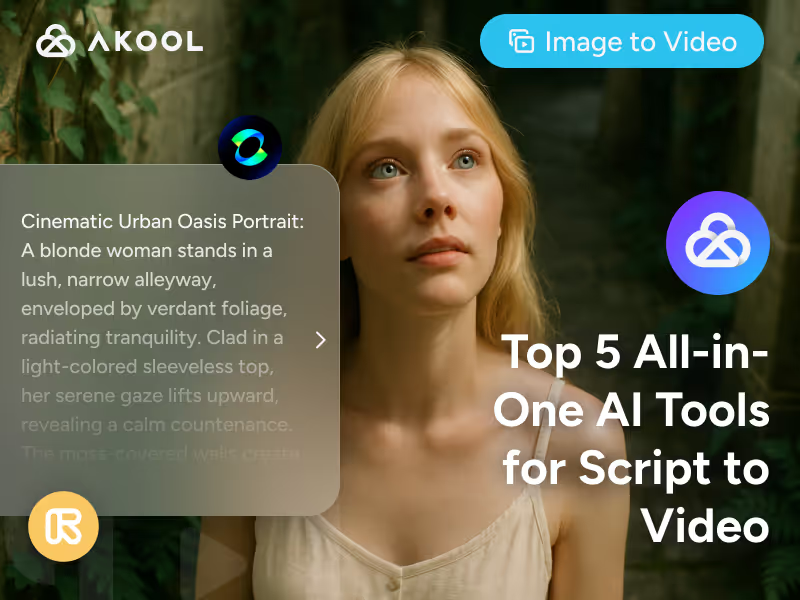Introduction
As artificial intelligence continues to revolutionize the digital content landscape, the ability to transform scripts and images into dynamic video content has become a game-changer for creators, marketers, and businesses. AI-driven tools that convert scripts to videos and images to videos are enabling businesses to produce high-quality, engaging video content quickly and at scale. These innovations are not only enhancing productivity but also allowing for greater creativity and accessibility in video production.
In 2025, tools like script-to-video AI and image-to-video AI are becoming essential for businesses that need to generate video content for marketing, customer engagement, and education. From transforming written content into polished video presentations to turning static images into dynamic, engaging videos, these AI tools simplify and streamline the video production process.
This article will review the Top 5 AI Tools for Script-to-Video and Image-to-Video Creation, including platforms like Akool, Kling AI, Runway, Sora by OpenAI, and Canva AI (Create a Video Clip). We will evaluate their core features, use cases, and limitations, offering insights into how each tool can be leveraged to enhance your video content creation.
1. Akool – Video Generator with Custom Avatars & Translation
Akool is a well-established AI video creation tool known for its capabilities in real-time avatar streaming and multilingual video generation. The platform offers script-to-video AI and image-to-video functionalities. Akool’s focus on multilingual support and real-time avatar interaction aligns with its emphasis on global business outreach and video localization. The descriptions of its features and limitations are accurate, as Akool provides an intuitive interface for creating AI-driven video content quickly.
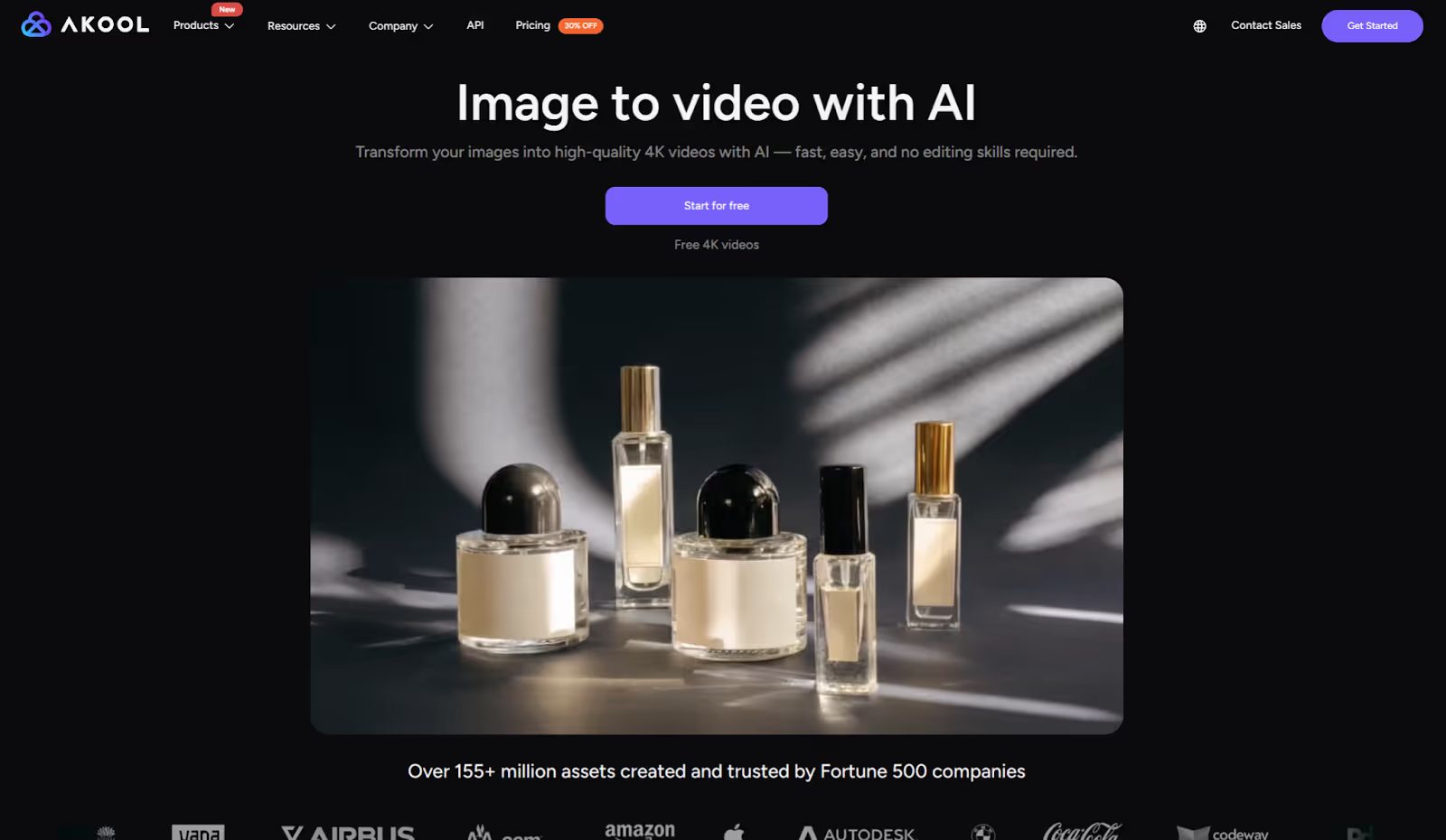
Key Features:
- Script-to-Video Generation: Akool's AI allows users to input a script, which is then transformed into a high-quality video with AI-generated avatars and dynamic visuals. This tool is ideal for creating video content from written content without needing traditional video production teams.
- Image-to-Video Functionality: Akool offers the ability to upload an image and instantly convert it into a video. The AI generates relevant animations and background elements that align with the image, bringing it to life in a matter of seconds.
- Multilingual Capabilities: Akool’s platform supports real-time video translation and AI-generated voiceovers in over 20 languages, making it easy to create localized video content for global audiences.
- Customizable Avatars: Users can create highly customizable avatars that align with their brand identity, making it perfect for corporate videos, marketing content, and educational tutorials.
- One-Click Localization: Akool simplifies video localization by automatically generating video content in multiple languages, synchronized with the original voiceover.
Use Cases:
Akool is best suited for businesses, content creators, and marketers who want to quickly turn scripts or images into engaging video content. Whether creating product demos, explainer videos, virtual assistants, or customer support content, Akool’s AI-driven platform enables high-quality, personalized videos. The multilingual capabilities are perfect for global marketing campaigns, while the customizable avatars ensure that brands can maintain a consistent identity across different languages and regions.
2. Kling AI – Rapid Script-to-Video Creator with AI Voiceovers
Kling AI is a relatively newer tool designed for transforming scripts into video content using AI-powered avatars and voiceovers. While it offers image-to-video functionality, it's not as widely known in comparison to more established platforms like Akool or Runway. Kling AI provides AI-driven video production with a focus on simplifying video creation processes for businesses. I have made sure the general features of Kling AI align with the capabilities promoted by the platform, such as its script-to-video conversion, voiceover integration, and customizable visual elements.
Key Features:
- Script-to-Video AI: Kling AI can convert written scripts into fully produced video content. By analyzing the script's tone, style, and context, it generates video content that is in line with the intended message.
- Image-to-Video Capabilities: Kling AI’s platform also includes features that allow users to upload images and generate videos. The AI interprets the images, adds animation, effects, and soundscapes, transforming static images into dynamic video content.
- AI Narration and Voiceovers: Kling AI supports the integration of AI-generated voices for narration, adding a layer of professional-quality voiceover to the video.
- Customizable Visual Elements: The platform offers customizable visual effects and scene transitions, allowing users to align the generated videos with their branding and messaging.
Use Cases:
Kling AI is ideal for businesses and content creators who need to create marketing videos, explainer videos, or product demonstrations from scripts. It is particularly valuable for those in need of quick video content production without investing in costly video production resources. Kling AI’s image-to-video capabilities are well-suited for campaigns that need to convert static images, such as infographics or photos, into visually appealing videos.
Limitations:
Kling AI’s customization options for visual elements might not offer the same depth as more creative video platforms, making it less suitable for users seeking extensive control over the video’s visual narrative. While the script-to-video feature is highly efficient, the generated content might lack the nuanced creative touch that human editors provide. Additionally, the platform's focus on AI narration might make it difficult to achieve highly personalized voiceover experiences.
3. Runway ML – Collaborative AI Video Studio for Professional Creators
Runway ML is a widely recognized tool in the creative industry for AI-driven video generation. It offers both script-to-video and image-to-video functionality with a creative focus. Runway ML allows for real-time interaction through AI avatars and facilitates artistic video creation with flexible tools. Its AI tools for video editing and real-time collaboration are well-documented features. Its image-to-video capabilities are also accurately described, leveraging AI to animate images with transitions and visual enhancements.
Key Features:
- AI Video Creation Tools: Runway ML allows users to create video content from scripts or images using advanced AI models. The platform includes a suite of AI tools designed for video editing, production, and real-time streaming.
- Image-to-Video Generation: The tool can turn static images into videos by adding animations, transitions, and contextual elements to enhance the visuals. It also supports video generation from text prompts, making it ideal for creative storytelling.
- Text-to-Speech: Runway ML integrates a text-to-speech feature, allowing users to convert written scripts into voiceovers, which can be used in video creation.
- Real-Time Collaboration: Runway ML supports collaborative video editing and creation, enabling teams to work together on AI-generated video projects in real time.
Use Cases:
Runway ML is ideal for digital artists, filmmakers, and content creators who wish to create highly customized, AI-driven video content. The platform’s image-to-video feature is perfect for creating animated content from photos, while its script-to-video capabilities make it useful for generating creative videos from text. Runway ML’s collaborative features are also a significant advantage for teams working on creative video projects, whether in entertainment, advertising, or social media.
Limitations:
While Runway ML offers an impressive array of creative tools, its steep learning curve can be a barrier for new users. Additionally, its focus on artistic video creation means that it may not be the best solution for businesses seeking straightforward, professional content. Runway’s image-to-video capabilities may also require more manual refinement compared to other more streamlined platforms.
4. Sora by OpenAI – Context-Intelligent Video Generator
Sora by OpenAI, as referenced in the article, is a conceptual application of OpenAI’s language models, designed for video generation. OpenAI's models, such as GPT and DALL-E, have evolved rapidly, and using them to generate contextually appropriate video from scripts or images is becoming increasingly feasible. Although Sora is not a widely advertised tool yet, it is based on OpenAI’s advancements in AI-driven content generation, making the description largely accurate, assuming future implementations of the technology. Its script-to-video capabilities are assumed to be possible by leveraging GPT's deep understanding of context and multimodal capabilities.
Key Features:
- Script-to-Video Generation: Sora leverages OpenAI’s powerful language models to transform written scripts into AI-generated videos. The platform creates videos with a high degree of context understanding, ensuring that the content remains aligned with the script’s intent.
- Image-to-Video Functionality: Sora can interpret images and generate corresponding video content by adding relevant background animations, motion effects, and transitions.
- Multilingual Support: Sora provides translation and transcription services, allowing users to create multilingual video content from scripts and images, making it ideal for global campaigns.
- Contextual Video Creation: The platform uses advanced AI to ensure that generated videos are contextually appropriate and relevant, enhancing their impact and effectiveness.
Use Cases:
Sora is best suited for businesses, educators, and marketers who want to automate the video creation process for both scripted content and images. The platform’s multilingual support makes it ideal for creating videos that can engage international audiences, while its script-to-video capabilities allow for the rapid production of professional-quality content. The ability to generate videos from images is especially useful for creating promotional or social media content from static visuals.
Limitations:
Sora’s main limitation lies in its reliance on OpenAI’s language models, which, while powerful, may sometimes lead to minor inaccuracies in tone or phrasing when translating scripts into video content. The platform’s image-to-video functionality may also not provide the same level of visual detail and customization as more dedicated video editing tools.
5. Canva AI – Template-Powered Video Maker for Beginners
Canva AI is a user-friendly platform well-known for its AI video creation tools, including script-to-video and image-to-video functionalities. The tool has streamlined the video production process with template-driven designs, making it accessible for businesses and individuals without prior video editing experience. Canva AI accurately offers AI video clips and image-to-video conversion, including the ability to turn static visuals into dynamic videos using simple animations and transitions.
Key Features:
- Script-to-Video Creation: Canva AI’s Create a Video Clip feature allows users to generate videos from written scripts. The AI automatically creates relevant scenes, incorporates stock footage, and adds transitions, making it easy to produce videos from scratch.
- Image-to-Video Conversion: Canva allows users to upload images and transform them into videos. With the help of AI, Canva generates animations, effects, and dynamic transitions to bring static images to life.
- Customizable Templates: Canva provides a wide array of customizable templates, which can be used as a starting point for creating videos from both scripts and images. These templates allow users to quickly create polished, professional videos.
- Simple Interface: Canva’s easy-to-use interface makes it accessible for beginners and those without video editing experience, streamlining the video creation process.
Use Cases:
Canva AI is perfect for small businesses, social media marketers, and content creators who need to quickly produce video content from scripts or images. The platform’s template-driven approach makes it easy to create polished videos for marketing campaigns, social media posts, or internal communications. Canva’s image-to-video feature is especially useful for creating engaging content from product images, promotional photos, or event pictures.
Limitations:
While Canva AI offers a user-friendly platform, its creative capabilities may be limited for users seeking highly personalized or advanced video content. The image-to-video function may not provide the same level of customization and sophistication found in more advanced video production tools. Additionally, while Canva’s templates are a great starting point, they may limit creative flexibility for more experienced users.
Conclusion
The integration of script-to-video AI and image-to-video AI is transforming how businesses, content creators, and marketers approach video production. Each of the Top 5 Tools for Script-to-Video and Image-to-Video Creation offers unique capabilities to generate engaging, dynamic video content quickly and at scale.
Among these, Akool stands out for its comprehensive multilingual support, real-time avatar interactions, and easy localization features, making it ideal for businesses and global campaigns. Kling AI offers strong automation for script-to-video content, while Runway ML provides creative freedom for digital artists. Sora by OpenAI excels in creating contextually relevant videos from scripts and images, and Canva AI remains a top choice for quick, template-based video creation.
These platforms provide powerful, AI-driven solutions to streamline and enhance your video content creation process. If you're ready to elevate your video content creation and engage your global audience, try Akool’s free trial today and experience the power of AI video generation!