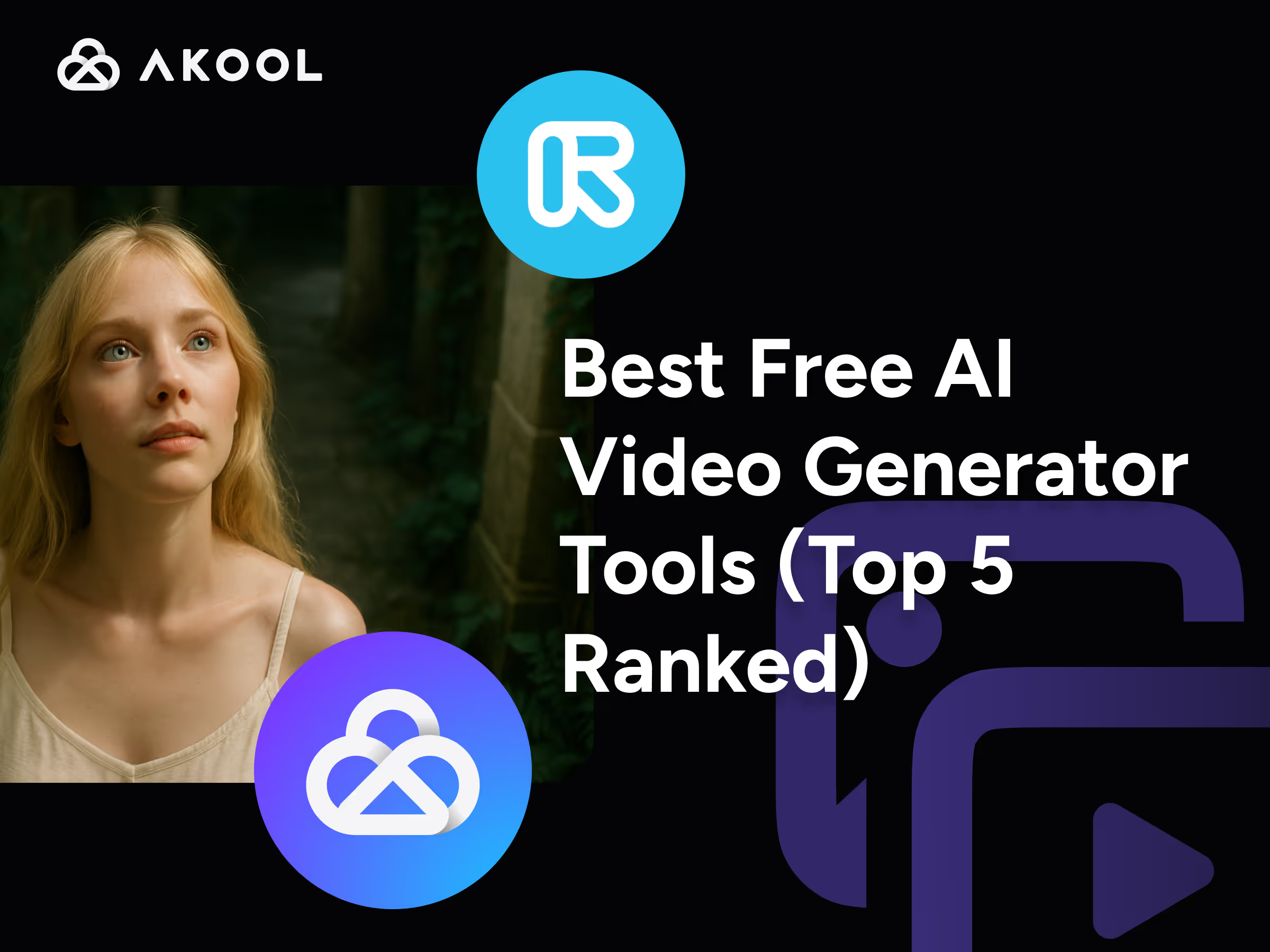Introducción
El vídeo es ahora la pieza central de la comunicación digital—desde lanzamientos de productos hasta anuncios de Instagram Reels y TikTok. A medida que el público desea contar historias rápidas y visuales, los profesionales del marketing y los creadores se ven presionados para producir contenido de vídeo atractivo más rápido que nunca. De aquí a 2025, una cifra asombrosa Se prevé que el 82% de todo el tráfico de Internet de los consumidores sea de vídeo, por lo que es crucial mantenerse a la vanguardia con herramientas de producción eficientes y escalables.
En esta guía, exploraremos los Los 5 mejores generadores de video AI gratuitos disponible en 2025. Compararemos las características, los puntos fuertes y las limitaciones de cada plataforma, especialmente en el contexto de contenido de redes sociales, marketing digital y flujos de trabajo para pequeñas empresas. Ya sea que estés impulsando tu marca o ampliando una estrategia de contenido, estas herramientas pueden ayudarte a trabajar de forma más inteligente, no con más ahínco.
1. Akool: el generador de vídeos de IA gratuito #1 con avatares en tiempo real y magia multilingüe
Akool lidera con su tecnología de avatares en tiempo real, que permite a los presentadores digitales realistas realizar videollamadas o transmisiones. Destaca por su soporte multilingüe, ya que ofrece traducción y sincronización de labios en más de 150 idiomas. La IA de Akool puede generar vídeos a partir de texto, producir avatares personalizados y clonar voces para una narración personalizada. También permite intercambiar rostros y editar imágenes y vídeos, lo que permite reutilizar rápidamente el contenido.
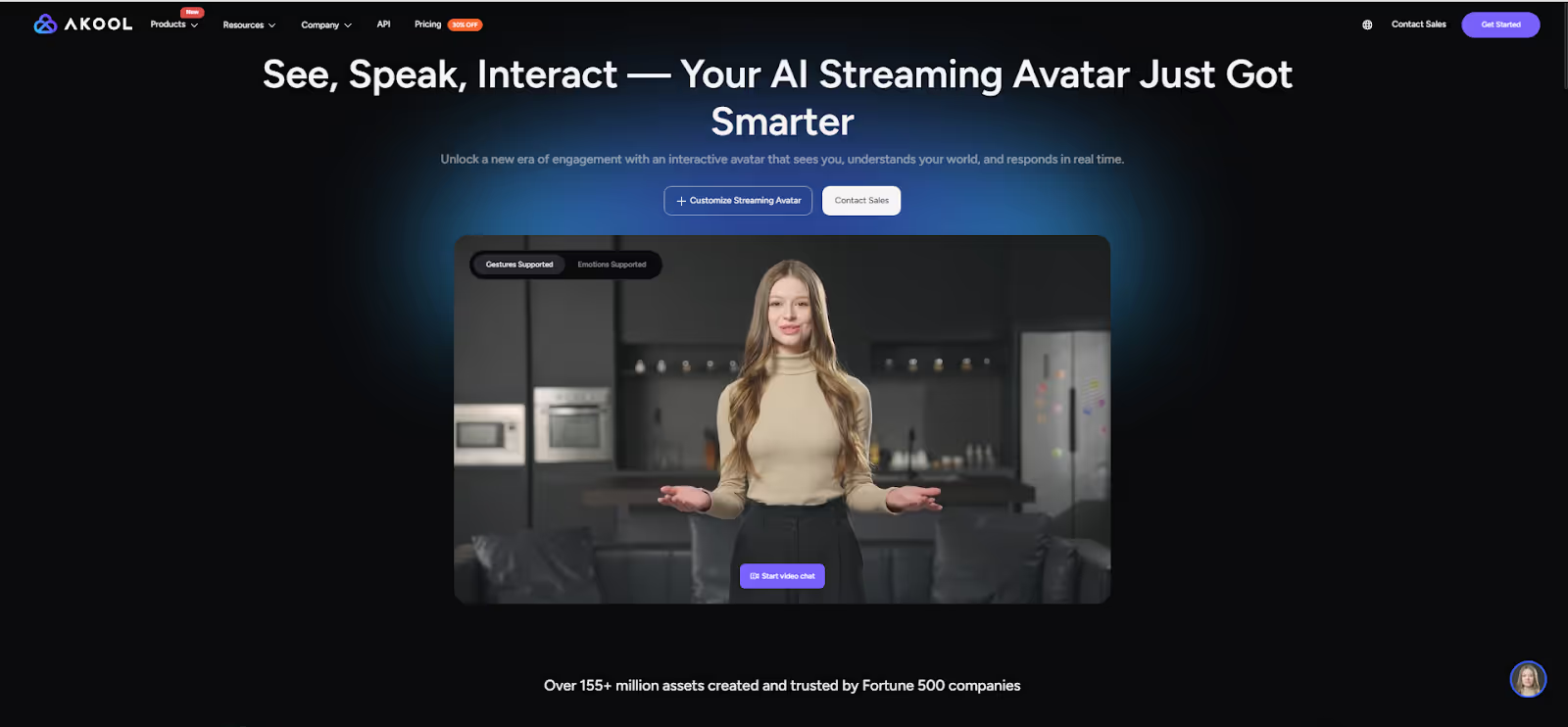
Características principales:
- Tecnología de avatar en tiempo real con videollamadas y presentaciones en vivo
- Traducción de vídeo multilingüe con soporte de sincronización de labios en más de 150 idiomas
- Clonación de voz para una narración personalizada
- Herramientas de intercambio de rostros y edición de imágenes y vídeos
- Generación de texto a vídeo basada en inteligencia artificial con más de 80 avatares
Casos de uso: Ideal para mensajes de marketing personalizados, presentaciones de avatares en vivo, formadores digitales y vídeos de atención al cliente.
Limitaciones: La prueba gratuita incluye 100 créditos para la experimentación, y los vídeos más largos o de mayor resolución requieren un plan de pago.
2. Canva: sencillo creador de vídeos para redes sociales con funciones emergentes de inteligencia artificial
Canva es conocido por su interfaz de diseño de arrastrar y soltar, que ahora integra herramientas de inteligencia artificial para la creación de vídeos. La función «Crear un videoclip» de Canva, basada en la inteligencia artificial (actualmente en fase beta), te permite generar vídeos cinematográficos cortos a partir de sencillas instrucciones de texto. Esta función es ideal para presentaciones rápidas de productos o publicaciones en redes sociales.
Características principales:
- Función «Crear un videoclip» con tecnología de inteligencia artificial para generar clips cortos a partir de instrucciones de texto
- Amplia biblioteca de plantillas para vídeos de redes sociales
- Interfaz sencilla de arrastrar y soltar con herramientas de marca y diseño
- Integración de IA multimodelo para imágenes, texto y, ahora, vídeo
Casos de uso: Perfecto para pequeñas empresas y creadores de contenido que crean anuncios y vídeos rápidos en las redes sociales.
Limitaciones: La función de vídeo con IA solo está disponible para usuarios de Pro/Teams y los vídeos están limitados a 8 segundos. Canva se centra en el diseño, no en la edición avanzada de vídeo ni en los avatares de IA.
3. Hailuo AI: videoclips generativos a partir de texto o imágenes
Hailuo IA genera clips de vídeo cortos y de alta calidad a partir de mensajes de texto o imágenes estáticas. Su punto fuerte radica en la rápida producción de vídeos de 6 segundos, ideales para plataformas como TikTok. Puede animar imágenes estáticas o crear videoclips cortos basados en descripciones sencillas.
Características principales:
- Generación de texto a vídeo a partir de descripciones sencillas
- Función de conversión de imagen a vídeo que anima imágenes fijas
- Creación de vídeos a alta velocidad (vídeos de 6 segundos en menos de 30 segundos)
- Perfecto para contenido de formato corto como memes, imágenes animadas o clips de redes sociales
Casos de uso: Ideal para crear fondos animados, memes de vídeo o clips de redes sociales a partir de fotos de productos.
Limitaciones: Limitado a vídeos de 6 segundos con una resolución de 720p. En ocasiones, los resultados pueden ser inconsistentes, especialmente con solicitudes complejas.
4. Elai AI: vídeos personalizados de avatares parlantes a escala
Elai AI te permite convertir texto en vídeos con avatares realistas. Con más de 80 avatares y más de 75 idiomas, es ideal para vídeos de marketing y formación. Funciones como la conversión de artículo a vídeo y la conversión de PPT a vídeo convierten el contenido escrito en resúmenes de vídeo narrados. También admite vídeos personalizados, en los que puedes introducir datos (por ejemplo, nombres) para los mensajes personalizados.
Características principales:
- Conversión de texto a vídeo con más de 80 avatares y más de 75 idiomas
- Creación personalizada de vídeos a escala, utilizando datos como nombres o ciudades
- Funciones de conversión de artículo a vídeo y PPT a vídeo para la reutilización de contenido
- Integración de elementos interactivos como cuestionarios y enlaces en los que se puede hacer clic en los vídeos
Casos de uso: Ideal para vídeos explicativos, módulos de formación y vídeos de marketing personalizados.
Limitaciones: El plan gratuito limita los vídeos a un minuto, con marcas de agua y una resolución más baja.
5. Veed.io: plataforma de creación y edición de videos impulsada por inteligencia artificial para contenido social
VEED es una herramienta versátil tanto para la creación como para la edición de vídeos con IA. Sus características incluyen la generación de texto a vídeo, avatares con IA, subtítulos y traducción. El generador de vídeo con IA de VEED te permite generar vídeos a partir de indicaciones de texto y puedes personalizarlos aún más con las herramientas de edición de VEED.
Características principales:
- Generador de vídeo con IA que crea vídeos a partir de mensajes de texto
- Avatares de IA para vídeos narrados
- Subtítulos y herramientas de traducción para un alcance global
- Funciones de edición integradas para finalizar vídeos (p. ej., relación de aspecto, subtítulos, música de fondo)
Casos de uso: Ideal para crear vídeos rápidos y refinados para redes sociales, promociones de productos y vídeos explicativos.
Limitaciones: La versión gratuita tiene limitaciones de exportación e incluye una marca de agua. Las funciones avanzadas requieren un plan de pago.
Cada una de las plataformas destacadas anteriormente ofrece puntos fuertes únicos, desde la automatización intuitiva de conversión de texto a vídeo hasta avatares realistas y funciones de traducción. Pero si buscas una solución versátil que equilibre la facilidad de uso con capacidades avanzadas, Akool vale la pena explorarlo. Con funciones como avatares en tiempo real, intercambio de caras, y generación dinámica de vídeo, Akool admite una amplia gama de casos de uso tanto para creadores como para profesionales del marketing y empresas.
¿Estás listo para ver lo que la creación de vídeos basada en inteligencia artificial puede hacer por ti?
👉 Pruebe hoy mismo la versión de prueba gratuita de Akool y experimente la rapidez con la que puede convertir sus ideas en contenido de vídeo de gran impacto, sin cámaras, estudios ni problemas de edición.