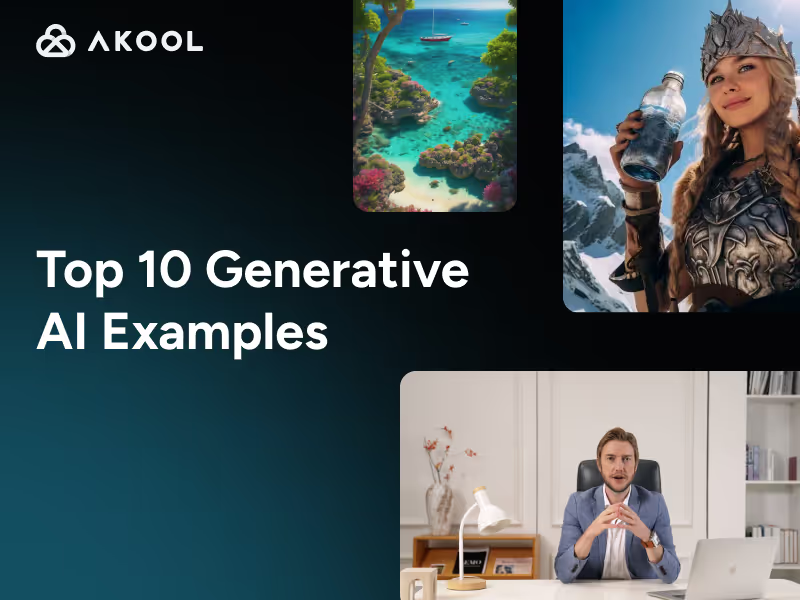はじめに:
テキスト・トゥ・ビデオ AI 2025年にコンテンツ制作に革命を起こし、クリエイターや企業が書かれたコンテンツを魅力的でダイナミックな動画にすばやく変換できるようにします。これらのツールは、時間を節約し、コストを削減し、動画制作の取り組みを拡大するために、マーケティング担当者、教育者、コンテンツクリエーターによって使用されています。
この投稿では、以下について説明します テキストから動画へ変換する AI トップ 5 2025年のプラットフォーム。独自の機能、長所、短所を比較しています。高品質の企業研修ビデオ、ソーシャルメディアへの素早い投稿、クリエイティブなビデオアートなど、必要なものが何であれ、これらのプラットフォームなら簡単に次のことが行えます。 AI 動画の作成 テキストプロンプトから。
1。Synthesia AI — 業界をリードするテキスト・トゥ・ビデオ・プラットフォーム
シンセシア AI テキストからプロフェッショナルな動画を作成する最先端のテクノロジーで業界をリードしています。豊富なアバターライブラリとシームレスな言語サポートにより、高品質でスケーラブルなコンテンツを必要とする企業にとって最高の選択肢となっています。Synthesiaでは、スタジオのセットアップやカメラを必要とせずに、アバターの選択、スクリプトの入力、洗練されたビデオの生成を数分で行うことができます。プラットフォームの直感的なインターフェースにより、トレーニング、マーケティング、コミュニケーションを目的としたプロレベルの動画を簡単に作成できます。
シンセシア AI の主な機能:
- 豊富なアバターとボイスライブラリ: 複数の声やアクセントを持つ140種類以上のアバターから選択して、120以上の言語で動画を作成できます。
- 高品質出力: まるでスタジオで制作されたかのようなリアルなアバターとプロ並みのビデオコンテンツ。
- あらかじめデザインされたテンプレート: セールスピッチや製品デモなど、さまざまな種類の動画のテンプレートをすぐに使い始めることができます。
- コーポレートおよびEラーニング機能: トレーニングビデオ、企業コミュニケーション、カスタマーサービスビデオを大規模に作成するのに最適です。
制限事項:
- 価格設定: Synthesiaはサブスクリプションベースのプレミアムサービスであり、小規模なクリエイターや動画のニーズが限られているクリエイターにとってはコストがかかる可能性があります。
- カスタマイズ制限: アバターはある程度カスタマイズできますが、アバターの詳細なカスタマイズ(外観と動き)には制限があります。
ユースケース:
シンセシア AI こんな方に最適です 企業研修、 マーケティングビデオ、および パーソナライズされたコミュニケーション。企業が、社内コミュニケーション、eラーニング、グローバルマーケティングキャンペーンのための動画制作の取り組みを拡大するために利用されています。また、次のようなユーザーからも人気があります。 eラーニングプラットフォーム フィジカルインストラクターを必要とせずに、一貫性のある魅力的なトレーニングビデオを作成したいと考えている人。
2。Akool — テキストとアバターを使ったリアルタイム動画生成
アコール の力をもたらします リアルタイムアバター テーブルへ。他のプラットフォームとは異なり、 アコール ライブでインタラクティブなビデオが可能になり、真に没入感のあるビデオ制作体験を提供します。ウェビナー、カスタマーサポートビデオ、ライブトレーニングセッションのいずれが必要な場合でも、Akool's リアルタイムアバター ライブで応答し、AIビデオ生成の分野ではユニークなプレーヤーになっています。このプラットフォームには次の機能もあります。 多言語サポート そして ボイスクローニングこれにより、パーソナライズされた、本物らしさを感じさせるコンテンツを作成できます。
Akoolの主な機能:
- リアルタイムストリーミングアバター: リアルタイムで反応するアバターを使って、魅力的なライブ動画体験を作りましょう。
- ボイスクローニング: 自分の声やブランドの声を複製して、個性的な動画を作成できます。
- 多言語サポート: 複数の言語で動画を瞬時に生成して、世界中の視聴者に届けます。
- エンタープライズ対応インテグレーション: AkoolはAPI統合を提供しているため、企業はプラットフォームをワークフローに簡単に組み込むことができます。
制限事項:
- 無料トライアルの制限: 無料試用期間中の動画の長さや機能に制限があると、本格的な制作には理想的ではない場合があります。
- 長文コンテンツの手動入力: Akoolはリアルタイムのやり取りに優れていますが、長い形式の動画は、単純なテキスト動画変換ツールに比べて手動入力が多くなります。
ユースケース:
Akoolはこんな方に最適です リアルタイムトレーニングビデオ、 カスタマーエンゲージメント、および パーソナライズされたコミュニケーション。次のような業界に最適です。 eコマース、 教育、および カスタマーサービスここでは、動的なインタラクションと多言語コンテンツが重要です。
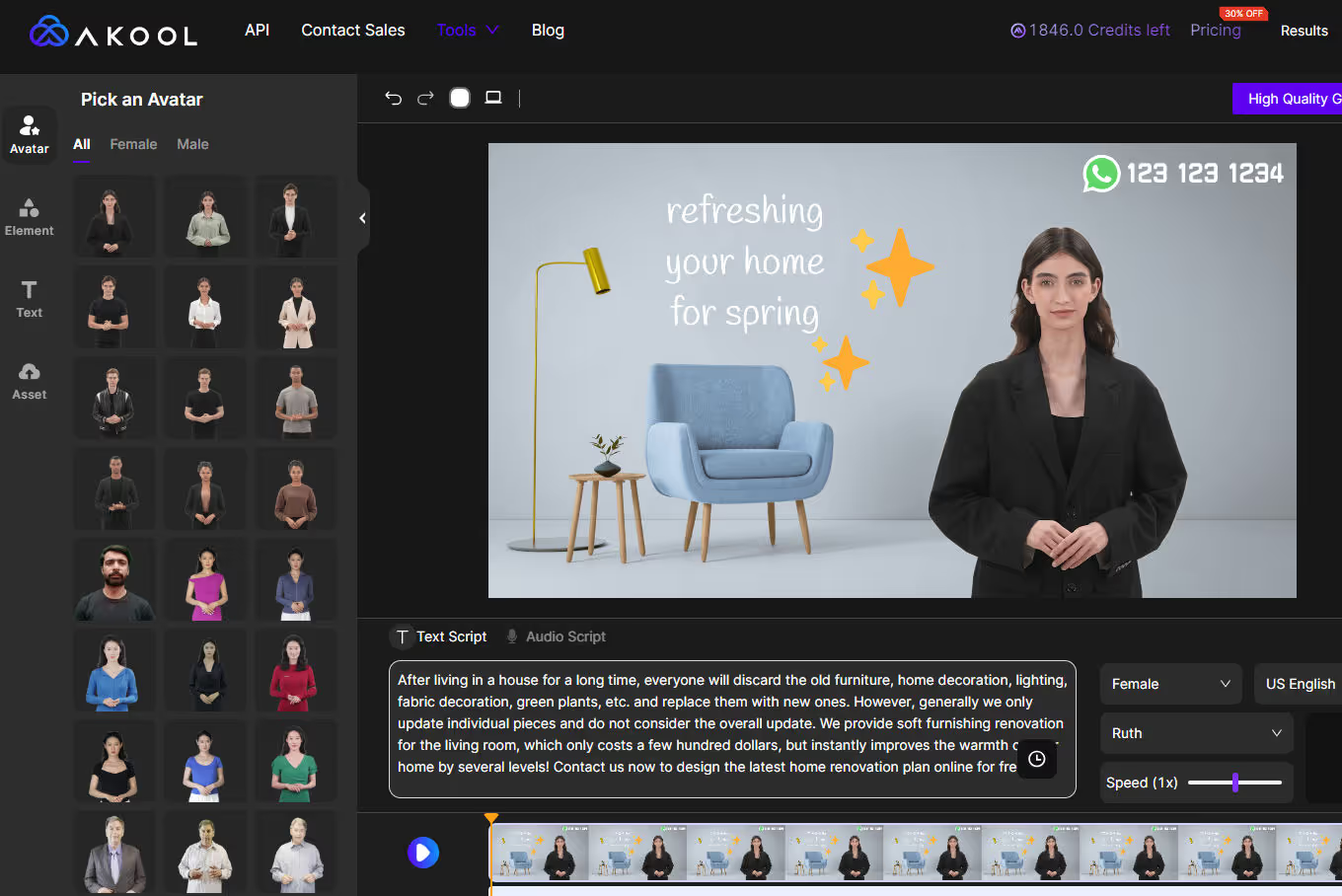
3。Runway ML — ジェネレーティブ・テキスト・トゥ・ビデオとクリエイティブなカスタマイズ
ランウェイ ML クリエイティブな可能性をもたらす テキスト・トゥ・ビデオ AI ジェネレーティブビデオ機能を備えています。Runway では、シンプルなテキストプロンプトや画像から映画のような動画を作成できます。主にアバターに焦点を当てている他のプラットフォームとは異なり、Runwayには次のような機能があります。 クリエイティブコントロール ビデオ生成について。それと 高度なジェネレーティブモデル、ユーザーは高度にカスタマイズされた想像力豊かなビデオコンテンツを作成できます。ランウェイは人気があります コンテンツクリエーター、 アーティスト、および 映画製作者 その汎用性とユニークなスタイルと効果を備えたビデオを生成する能力が評価されました。
ランウェイMLの主な機能:
- ジェネレーティブ・ビデオ制作: 高度なジェネレーティブモデルを使用して、テキスト、画像、またはビデオをクリエイティブで高品質なビデオシーケンスに変換します。
- AI 編集ツール: 背景の削除、オブジェクトの置換、モーショントラッキングなどの機能は、最終的な動画をカスタマイズするのに役立ちます。
- リアルタイムコラボレーション: Runwayはクラウドベースで、チームメンバー間のリアルタイムのコラボレーションが可能なため、クリエイティブチームに最適です。
- 創造の自由: 他のプラットフォームとは異なり、Runwayは動画生成プロセスをより細かく制御できるため、ユーザーはさまざまなスタイルや効果を試すことができます。
制限事項:
- 短い動画の長さ: Runwayはクリエイティブなショートクリップ(3~8秒)の生成に優れていますが、長い動画では複数のクリップをつなぎ合わせる必要があります。
- クレジットベースのモデル: Runwayはクレジットシステムで運営されているため、大量のコンテンツを作成するユーザーにとってはコストがかかる可能性があります。
ユースケース:
ランウェイMLは次のような用途に最適です クリエイティブビデオプロジェクト、含む アーティスティックビデオ、 ミュージックビデオ、および 実験映画。間でも勢いを増しています マーケティング担当者 視覚的に美しい広告を作成したい人や ソーシャルメディアコンテンツクリエーター ユニークで人目を引くビジュアルを探しています。
4。Pictory — スクリプトと記事から素早く動画を作成
コンテンツマーケティング担当者であれば、 ピクトリー 優秀です AI ビデオメーカー 書かれたコンテンツを魅力的な動画にすばやく変換できます。と ピクトリー、スクリプト、記事、またはブログ投稿をアップロードすると、プラットフォームが関連する動画を自動的に作成します ストック映像、 テキストオーバーレイ、および バックグラウンドミュージック。動画編集のスキルがなくても、動画コンテンツをすばやく作成する必要があるマーケターやブロガーに最適です。Pictoryの使いやすいインターフェースとAIを活用した機能により、動画制作がシームレスに行えます。
ピクトリーの主な機能:
- 記事から動画への変換: スクリプト、ブログ、記事を魅力的な動画コンテンツに数分で自動的に変換します。
- テキストベースの編集: トランスクリプトを編集するだけで動画を編集できるので、コンテンツのトリミングや新しいテキスト要素の追加が簡単にできます。
- 自動キャプションとハイライト: キャプションを自動生成し、長い動画からハイライトリールを作成して、ソーシャルメディアにすばやく投稿できます。
- クラウドベースでユーザーフレンドリー: ソフトウェアのインストールは不要で、プラットフォームのインターフェースはあらゆるレベルのユーザーにとってシンプルで直感的です。
制限事項:
- トーキングアバターがない: Pictoryには次のようなアバターはありません シンセシア AI または アコール、アバター主導のパーソナライズされたコンテンツを作成する機能が制限されています。
- 限定カスタマイズ: ストックフッテージのライブラリは豊富ですが、Pictoryはアバターやユニークなビジュアルスタイルに焦点を当てたプラットフォームほどカスタマイズできません。
ユースケース:
ピクトリーはこんな方に最適です ソーシャル・メディア・マーケター、 ブロガー、および コンテンツクリエーター 書かれたコンテンツをすばやくビデオ形式に転用する必要がある人。また、次のような場合にも最適です。 ハイライトリール そして ティーザー 最小限の編集で済みます。
5。Colossyan — AI プレゼンターと翻訳による高速テキスト動画変換
コロッシアン ユニークな見方をしています テキスト・トゥ・ビデオ AI AIを活用したプレゼンターの動画に焦点を当てています。さまざまな中から選択できます。 本物そっくりのアバター、スクリプトを入力して、プロフェッショナルなビデオコンテンツを作成します。何が設定されるのか コロッシアン それとは別に、その能力は 即時翻訳 動画は120以上の言語に対応しているため、グローバルに展開する企業に最適です。Colossyanのカスタマイズ可能なアバターと リアルタイム翻訳 多言語のビデオコンテンツを必要とする企業にとって、さまざまな機能を備えているため、優れた選択肢となっています。
コロッシアンの主な機能:
- AI プレゼンターの動画: さまざまなアバターから選択して、AI 搭載のプレゼンターと一緒にビデオコンテンツを作成できます。
- インスタント翻訳: 動画を120以上の言語に自動的に翻訳および吹き替えして、海外の視聴者にも対応します。
- カスタマイズ可能なアバター: 特定の地域や文化の好みに合わせて、アバターの見た目やアクセントを調整できます。
- 企業コンテンツ用テンプレート: あらかじめデザインされたテンプレートを使用すると、トレーニング、マーケティング、または企業ビデオをすばやく簡単に作成できます。
制限事項:
- 小さいアバターライブラリ: Colossyanのアバターライブラリはそれに比べて小さいです シンセシア AI または アコール、クリエイティブな選択肢を制限します。
- エンタープライズフォーカス: 企業には最適ですが、Colossyanの機能と価格設定は、独立系コンテンツ制作者にとっては理想的ではないかもしれません。
ユースケース:
コロッシアンは次のような人にぴったりです エンタープライズトレーニング、 コーポレートコミュニケーション、および グローバル e ラーニング。作成が必要なビジネスに特に役立ちます ローカライズされたコンテンツ 複数の言語で大規模に対応。
ザの テキストから動画へのAIツールトップ5 2025年は、動画コンテンツの作成方法を変革し、企業、マーケティング担当者、コンテンツクリエーターが高品質の動画をより迅速かつ大規模に制作できるようになっています。お探しのものかどうか リアルタイムインタラクティブアバター と アコール、 プロ仕様の動画制作 と シンセシア AI、または クリエイティブビデオ生成 と ランウェイ ML、これらのプラットフォームは、あらゆるニーズに対応する幅広い機能を提供します。
動画制作の未来を探求する準備ができたら、 アコール 生成のための強力なプラットフォームを提供します インタラクティブなリアルタイム AI ビデオ。 Akoolの無料トライアルを今すぐお試しください 視聴者の関心を引き、刺激を与える動画の作成を始めましょう。