AI video generators have rapidly transformed the landscape of content creation for businesses, marketers, and creators. By turning simple text prompts into engaging, professional-quality videos, these platforms are democratizing video production—making it faster, more scalable, and accessible to organizations of all sizes. With the market expanding and new features emerging, it’s crucial to understand how the top tools compare in terms of creative flexibility, integration, localization, and technical performance. Below, we break down the leading AI video generators from text, highlighting their standout features, pricing, and unique advantages to help you select the right solution for your needs.
Akool: Best for Scalable, Multilingual Business Video Creation
Akool is designed for businesses and creators seeking a balance between creative flexibility and enterprise-grade reliability. A recent guide to top free tools for creating AI videos from text with cloned voices showcases how the platform empowers users to turn simple prompts into polished videos, offering customizable templates, multilingual support, and seamless integration with business workflows. Akool’s focus on both creative and business applications makes it a versatile choice for marketing, training, and social media content—especially for organizations with global reach or high-volume needs.
Recent product updates in 2025 have further enhanced Akool’s capabilities. The platform now features advanced avatar customization, improved voice cloning for multilingual narration, and expanded integration with third-party marketing platforms. New video templates and a streamlined workflow for bulk video creation make it easier than ever to produce large volumes of branded content efficiently.
Key Features:
- Text-to-Video Generation: Instantly convert scripts or prompts into polished videos, with granular control over style, pacing, and branding. This supports both short-form and long-form content, making Akool suitable for everything from quick social posts to in-depth training modules.
- Customizable Avatars and Voices: Create digital avatars with realistic lip-sync and voice cloning in multiple languages, ensuring consistent messaging across diverse markets and enhancing accessibility.
- Workflow Integrations: Connect Akool with tools like Zapier, Google Sheets, and social platforms for automated video publishing, supporting large-scale content strategies and reducing manual effort.
Pricing:
- Free trial with limited video exports.
- Paid plans start at $29/month (up to 10 video minutes/month).
- Business and enterprise tiers offer increased limits, API access, and advanced branding features.
- Custom pricing available for high-volume or white-label needs.
Pros:
- Flexible content creation for both creative and business video formats.
- Multilingual and multimodal video generation with robust avatar and voice options.
- Enterprise-ready integrations and workflow automation for scaling production.
Cons:
- Learning curve for advanced features like avatar customization and workflow automation.
- Limited free tier restricts export quality and video length.
- Occasional rendering delays during high-demand periods.
Use Cases:
- Corporate Training Videos: Rapidly produce branded training modules with digital presenters in multiple languages.
- Marketing and Social Media Campaigns: Generate engaging promotional or explainer videos tailored for different platforms.
- E-learning and Educational Content: Create interactive lessons or tutorials with AI avatars, enhancing accessibility and localization.
Product Updates in 2025:
- Enhanced avatar customization and voice cloning.
- Expanded integrations with marketing platforms.
- New templates and bulk video creation workflow.
Limitations:
- Avatar Realism: Subtle facial expressions may still appear artificial in some scenarios.
- Video Length Restrictions: Lower-tier plans limit duration, requiring upgrades for longer content.
- Template Variety: Library may not cover highly niche formats.
Unique Selling Point:
Akool uniquely combines advanced text-to-video AI with enterprise-grade integrations and multilingual avatar support, making it ideal for organizations seeking scalable, branded video content without sacrificing creative control.
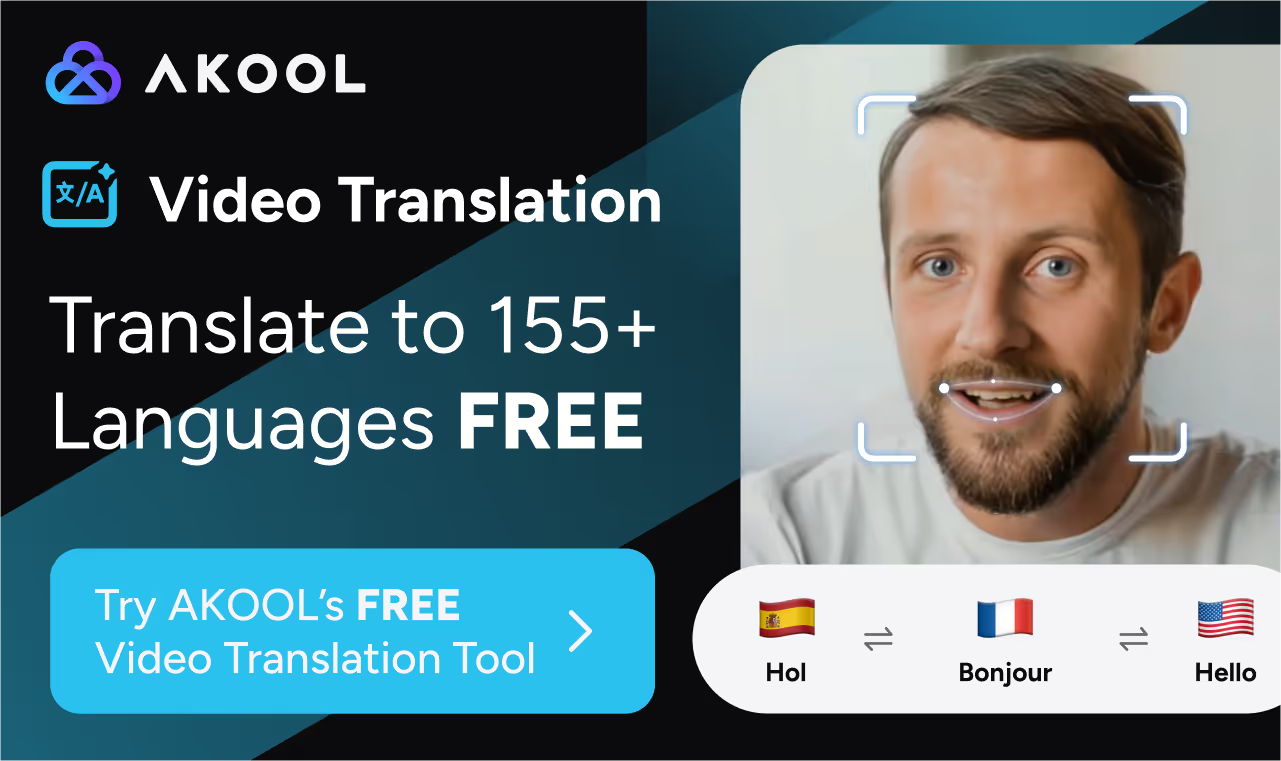
Synthesia: Best for Professional, Presentation-Style Business Videos
Synthesia is a market leader in AI video generation for professional, presentation-style content. Its platform is widely adopted for training, onboarding, and global communications, thanks to its extensive library of realistic digital avatars and support for over 140 languages. Synthesia’s intuitive editor allows users to convert text, slides, or documents into polished videos with minimal effort, making it a top choice for organizations prioritizing consistency and speed in business communications.
In 2025, Synthesia expanded its avatar library, improved AI dubbing for 29+ languages, and enhanced API access for enterprise automation. The introduction of custom avatar creation and advanced video dubbing features further strengthens its position for global enterprises. If you’re evaluating cost-effective alternatives, check our comparison of the best free AI video generator tools ranked for a quick overview of top performers.
Key Features:
- AI Avatar Video Generation: Turn scripts into videos with digital presenters, supporting multiple avatars and languages for streamlined training and explainer content.
- AI Dubbing and Translation: Instantly translate videos into 29+ languages while maintaining original voice and lip sync.
- Document and Slide Conversion: Upload PowerPoint, PDF, or text files to automatically generate engaging video content.
Pricing:
- Free plan: 3 minutes/month with 9 avatars.
- Starter: $29/month (10 video minutes, 125+ avatars, downloads).
- Creator: $89/month (30 minutes, API, personal avatars).
- Enterprise: Custom pricing for unlimited minutes and advanced features.
Pros:
- Extensive language and avatar support for global audiences.
- Fast, professional output ideal for business communications.
- Powerful translation tools streamline localization.
Cons:
- Limited creative flexibility—best for structured, business-style videos.
- Higher cost for advanced features and full avatar access.
- Less suited for narrative or experimental projects.
Use Cases:
- Employee Onboarding and Training: Produce consistent, branded training videos for internal use.
- Global Corporate Communications: Deliver messages in multiple languages with lifelike avatars.
- E-learning Modules: Create engaging, multilingual educational content.
Product Updates in 2025:
- Expanded avatar library and improved AI dubbing.
- Enhanced API access and custom avatar creation.
- Advanced video dubbing features for enterprise users.
Limitations:
- Artistic Limitations: Not designed for creative storytelling or cinematic effects.
- Avatar Realism: May appear less natural on large screens.
- Video Length Caps: Lower tiers restrict monthly minutes.
Unique Selling Point:
Synthesia’s unmatched avatar realism, language support, and business-focused features make it the top choice for professional, scalable video communications.
Runway: Best for Cinematic, Creative Video Generation
Runway stands out as the go-to platform for filmmakers, artists, and creative professionals seeking advanced generative AI tools for cinematic video production. Its Gen-3 Alpha model empowers users to direct camera movement, scene aesthetics, and even transfer real-world performances to AI characters, offering a level of creative control unmatched by more business-focused competitors. Runway is particularly favored for narrative-driven projects, music videos, and experimental art. A detailed comparison of tested AI video generators for creators and marketers can help illustrate how Runway stacks up in terms of performance and creative control.
Key Features:
- Text and Image-to-Video Generation: 動きやスタイルを細かく制御しながら、シーンを説明したり、参照画像をアップロードしたりして、映画のようなクリップを作成できます。
- パフォーマンス転送: 実際の俳優の映像をアップロードし、感情、動き、声をAIキャラクターにマッピングします。
- 統合ビデオ編集スイート: 背景の削除、スローモーション、字幕などのAI搭載ツールにアクセスできます。
価格設定:
- 無料プラン:基本的な画像から動画への変換に125クレジット。
- スタンダード:月額12ドル(年間)、第3世代アルファのロック解除、ウォーターマークの削除、クレジットの追加。
- プロ:月額28ドル(カスタムボイス、ストレージ)。
- 無制限:月額76ドル(世代制限なし)。
長所:
- 動画生成における比類ないクリエイティブなコントロール
- 高度なAI編集ツールがポストプロダクションを効率化します。
- ストーリーテリングのためのユニークなパフォーマンスマッピング。
短所:
- 高度な機能を習得するには時間がかかります。
- ネイティブオーディオは不可。サウンドトラックやナレーションは個別に追加する必要があります。
- 無料プランと下位プランにはショートクリップの制限があります。
ユースケース:
- ショートフィルムと予告編: 映画のようなクオリティで、ストーリー主導のコンテンツを迅速にプロトタイプ化します。
- ミュージックビデオとアートプロジェクト: 抽象的なビジュアルやクリエイティブな効果を試してみてください。
- マーケティングキャンペーン: ユニークなビジュアルスタイルで人目を引くプロモーションビデオを作成できます。
2025年の製品アップデート:
- より忠実度の高いビデオを実現する第3世代アルファ。
- カメラとモーションコントロールを拡張しました。
- 強化されたアカデミーと新しい編集ツール。
制限事項:
- オーディオ統合: オーディオ生成機能が内蔵されていないため、外部ポストプロダクションが必要です。
- レンダリング時間: 複雑なシーンの生成には時間がかかる場合があります。
- モデルアクセス: 一部の高度な機能は有料です。
ユニークなセールスポイント:
Runwayは、シネマティックAI、パフォーマンス転送、きめ細かなクリエイティブコントロールを組み合わせているため、映画制作者やビジュアルストーリーテラーにとって頼りになるプラットフォームとなっています。
オープンアイソラ: 迅速なアイディエーションと実験的なストーリーボードに最適
OpenAI Soraは、ビジュアルアイデアのプロトタイプをすばやく作成し、物語のコンセプトを試してみたいクリエイティブな専門家やチーム向けに作られています。ChatGPT経由でアクセス可能なSoraでは、ストーリーボードシーケンスやビデオリミックスなどの独自の機能を使用して、シンプルなテキストプロンプトから視覚的に印象的なビデオを生成できます。その遊び心のある実験的なアプローチは、コンセプトビジュアライゼーション、デジタルアート、ソーシャルメディアコンテンツによく使われています。オーディオナレーションが不可欠なプロジェクトでは、いろいろ試してみてください。 音声合成機能付き AI ビデオジェネレーター Soraの視覚機能を補完するためです。
主な機能:
- テキストとストーリーボードのビデオ生成: プロンプトから動画を作成したり、複数のシーンを順番に並べたりして、物語の一貫性を保ちます。
- リミックスとブレンド機能: 既存の動画やプロンプトを編集したり組み合わせたりして、クリエイティブなバリエーションを探りましょう。
- イメージアニメーション: 画像をアップロードしてアニメーション化したり、ビデオ生成のインスピレーションとして使用したりできます。
価格設定:
- ChatGPT Plusに含まれるもの:月額20ドル(50本の動画、720p、5秒)。
- プロプラン:月額200ドル(500本のビデオ、1080p、ビデオあたり最大20秒、ウォーターマークの削除)。
長所:
- クリエイティブなプロジェクトやピッチのための迅速なアイディアと視覚化。
- 独創的なリミックスと編集で、ユニークで実験的なアウトプットを生み出しましょう。
- ChatGPT経由でアクセスでき、個別のアカウントは必要ありません。
短所:
- 複雑な動きや物理演算では、出力品質に一貫性がありません。
- ネイティブオーディオは不可。サウンドトラックやナレーションは外部から追加する必要があります。
- 数に限りがあります(現在は米国およびChatGPTサブスクライバーのみ)。
ユースケース:
- コンセプトの視覚化: クライアントプレゼンテーション用のストーリーボードやビジュアルアイデアのプロトタイプをすばやく作成できます。
- 実験芸術とソーシャルコンテンツ: デジタルアートやソーシャルメディア向けのシュールな動画や抽象的な動画を制作しましょう。
- コンテンツリミックス: クリエイティブなキャンペーンのために、既存の動画アセットを再考したり、繰り返し使用したりできます。
2025年の製品アップデート:
- ビデオの長さが延長され、ストーリーボードの一貫性が向上しました。
- 新しいリミックスとブレンド機能。
- 輸出品質と米国での入手可能性の向上。
制限事項:
- 物理学と運動: Sora は現実的なオブジェクトインタラクションに苦労しています。
- 輸出規制: 下位層では長さと品質が制限されます。
- 地理的アクセス: まだグローバルにはご利用いただけません。
ユニークなセールスポイント:
Sora のストーリーボード、リミックス、ブレンド機能は、テキストから動画への生成にユニークで遊び心のある実験的なアプローチを提供し、ラピッドプロトタイピングやクリエイティブな探求に最適です。
グーグルベオ: ネイティブオーディオを使用した高解像度でリアルなビデオに最適
Google Veo は、高度な物理演算とネイティブオーディオサポートを備えた、高解像度の映画のような動画を求めるクリエイター向けに設計されています。テキストを動画に変換する機能と画像から動画に変換する機能(Veo 2 に搭載)の両方を備えた Veo は、リアリズム、動きの一貫性、シンクロナイズドサウンドを必要とするプロジェクトに最適で、視覚的にも聴覚的にも目立つ必要がある短編映画、製品デモ、マーケティングアセットの有力候補となっています。短編のソーシャルコンテンツやチュートリアルに焦点を当てているクリエイター向けに、以下をまとめました ソーシャル投稿やプレゼンテーション用のテキスト・トゥ・ビデオ・ジェネレーター には、クイックスタートテンプレートとベストプラクティスが用意されています。
主な機能:
- テキストと画像から動画への生成: プロンプトからリアルな動画を作成したり、静止画をアニメーション化したりできます。物理特性やオブジェクトの一貫性が強くなります。
- ネイティブオーディオ生成: サウンド、アンビエントノイズ、会話をプラットフォーム内に直接追加できます(Veo 3)。
- シネマティックコントロール: カメラアングル、ショットサイズ、モーションプリセットを調整して、プロ並みの仕上がりを実現します。
価格設定:
- Veo 2: Google AI スタジオによる限定無料クレジット。
- Veo 3: Google AI Proプラン(月額19.99ドル)またはUltraプラン(月額249.99ドル)では、より高い世代制限や高度な機能を利用できます。
長所:
- リアルな動きとインタラクションを実現する高品質のビジュアルと物理演算
- ネイティブオーディオサポートにより、ポストプロダクション作業が軽減されます。
- 柔軟な生成モードは、テキストからビデオへのワークフローとイメージからビデオへのワークフローの両方をサポートします。
短所:
- Veo 3には無料プランはありません。高度な機能には有料サブスクリプションが必要です。
- 複雑なシーンで時折発生する不具合により、アーティファクトが発生する可能性があります。
- 編集ツールが限られているため、ポストプロダクションではなく生成に重点が置かれています。
ユースケース:
- ショートフィルムと予告編: シンクロした音声で、映画のようなティーザーや短編小説を制作できます。
- マーケティングビデオと製品ビデオ: 製品デモ用に、物理に基づいたリアルなビジュアルを作成できます。
- ストーリーボードとプレビジュアライゼーション: 本格的な制作の前に、アイデアやビジュアルシーケンスをすばやくテストできます。
2025年の製品アップデート:
- Veo 3のネイティブオーディオ(サウンドエフェクト、アンビエントノイズ、ダイアログ)
- 即効性と映画品質が向上しました。
- Veo 2での画像から動画へのワークフローの継続的なサポート。
制限事項:
- クリップの長さ制限: 動画の最大再生時間には上限があります(8 ~ 10 秒)。
- Veo 3で画像から動画への変換ができない: 最新バージョンには画像アニメーション機能がありません。
- プレミアム機能のコストが高い: ProまたはUltraサブスクリプションは、非常に費用がかかる場合があります。
ユニークなセールスポイント:
Google Veoの高解像度ビデオ、高度な物理学、ネイティブオーディオの組み合わせは、AIで生成されたコンテンツのリアリズムと映画のような品質の新しい基準を打ち立てます。
包括的な機能比較と市場状況
AI 動画生成エコシステム全体で、いくつかの傾向と差別化要因が浮上しています。
- クリエイティブな柔軟性とビジネスフォーカスの違い: AkoolとRunwayは最もクリエイティブなコントロールを提供します。Akoolは多言語のブランド化されたビジネスコンテンツに優れ、Runwayは映画のようなストーリーテリングに優れています。SynthesiaとGoogle Veoはプロフェッショナルで構造化されたアウトプットを優先するのに対し、OpenAI Soraは迅速なアイディエーションや実験的なプロジェクトに最適です。
- ローカリゼーションとアクセシビリティ: AkoolとSynthesiaは多言語サポートをリードしており、グローバル企業にとって理想的です。しかし、ほとんどの競合他社は、アクセシビリティとインクルーシビティ機能の面でまだ拡大の余地があり、TechRadarとInfluencer Marketing Hubの分析では、このギャップが浮き彫りになっています。
- 統合と自動化: AkoolとRunwayはワークフロー統合の点で際立っており、大規模な自動ビデオ制作をサポートしています。Zapier の記事では、生産性向上ツールとのシームレスな統合の重要性が強調されています。
- 技術的パフォーマンス: Google VeoとRunwayは高解像度の出力と高度な物理特性で定評があり、Veoはネイティブオーディオを追加してより没入感のある体験を実現しています。AI Tool Report のベンチマークは、処理速度、出力品質、データプライバシーにおける透明性の必要性を強調しています。
- 価格設定とスケーラビリティ: すべてのプラットフォームは、無料試用版または限定無料プランなど、段階的な価格設定を提供しています。AkoolとSynthesiaはビジネスに明確なアップグレードパスを提供しますが、VeoとSoraのプレミアム機能は上級ユーザーにはより高い価格帯で提供されます。
差別化の機会:
- アクセシビリティとローカリゼーションへの取り組みをさらに深める。
- ROIを紹介するための実際のケーススタディとユーザーストーリーを提供します。
- 技術的ベンチマークと透明なパフォーマンスデータを提供します。
- 使いやすさや自動化を犠牲にすることなく、クリエイティブな柔軟性を高めます。
最新の進歩の詳細と完全な機能リストについては、こちらをご覧ください 2025年の無料AIビデオジェネレーターの完全ガイド、そして探検してください テキストや画像から美しい動画まで、トップクラスのAIビデオジェネレーター ハイブリッドワークフローがコンテンツ制作をどのように変えているかを詳しく見てみましょう。
よくあるご質問
AIビデオジェネレーターはどのようにしてテキストをビデオに変換しますか?
AIビデオジェネレーターは、自然言語処理と機械学習を使用してテキストプロンプトを解釈し、入力に基づいてビデオシーン、ビジュアル、ナレーションを自動的に作成します。
多言語コンテンツに AI ビデオジェネレーターを使用できますか?
はい。多くのプラットフォームが複数の言語をサポートし、音声クローニングや翻訳などの機能を提供しているため、世界中の視聴者向けの動画を簡単に作成できます。
AI ビデオジェネレーターの主な制限は何ですか?
一般的な制限としては、動画の長さの上限、一部のプラットフォームでのクリエイティブな柔軟性の制限、特に複雑なシーンでの時折レンダリングの遅延や出力の不一致などがあります。
人工知能で生成された動画はビジネス用途に適していますか?
AIビデオジェネレーターは、ブランディング、ワークフロー統合、多言語サポートなどの機能により、トレーニング、マーケティング、社内コミュニケーションなどのビジネスアプリケーションに広く使用されています。
これらのツールを使用するにはビデオ編集の経験が必要ですか?
いいえ、ほとんどのプラットフォームは使いやすさを重視して設計されており、テンプレートやガイド付きのワークフローが提供されているため、編集の経験がなくてもビデオを作成できます。








