Introduction:
Video content creation has been revolutionized by AI video generators. In 2025, businesses and creators are using these tools to produce videos faster, at lower cost, and at scale – without sacrificing quality. With over 80% of online traffic now driven by video, AI-powered video makers help meet the demand by turning scripts or ideas into engaging videos in minutes. From text-to-video AI that transforms blog posts into clips, to lifelike avatars that present in multiple languages, the latest generation of tools boosts productivity and audience engagement. Marketers, content creators, and enterprises are leveraging these platforms to create training videos, product demos, social media content and more. Crucially, 2025’s top tools introduce features like real-time avatar creation, AI-driven localization (automatic multi-language video generation), and even voice cloning for personalized voiceovers – capabilities that were cutting-edge just a year or two ago.
Below, we’ve ranked the 5 best AI video generator tools of 2025. Each AI video creation platform is covered with its standout features, ideal use cases, and any limitations. Akool leads the pack at #1, thanks to its innovative real-time avatars, multilingual voice cloning, and enterprise-ready integration. We then compare other major players like Synthesia, Runway ML, Colossyan, HeyGen, Descript, Elai.io, DeepBrain AI, Veed, and D-ID. Read on to discover which AI video maker fits your needs and how they stack up – and see why Akool stands out as the top choice for creating AI videos in 2025.
1. Akool – Real-Time Avatar Platform for Enterprise AI Videos
Screenshot of Akool’s Streaming Avatar interface, showcasing a lifelike AI avatar presenter. The platform supports real-time conversational avatars with gestures and emotional expressions.
Akool tops our list as the best AI video generator in 2025, offering a powerful all-in-one platform for AI-driven video creation. What makes Akool unique is its real-time interactive avatars – you can literally drive a digital avatar live in meetings or streams, allowing for instant, conversational video content. This real-time capability, combined with Akool’s high realism and expressiveness, bridges the gap between virtual presenters and live human interaction. Businesses can use Akool to appear in any language or identity on the fly, which is a game-changer for global marketing and customer service. The platform is also packed with enterprise-grade features: robust API integrations for embedding Akool into your apps and workflows, scalability for high-volume video production, and top-tier output quality (supporting 4K and even 8K video on higher plans).
Key Features of Akool:
- Real-Time Streaming Avatars: Create a digital “twin” that can respond and present live, perfect for interactive webinars and live customer engagement. Akool’s avatars come with rich gestures and expressions, making them highly lifelike.
- Multilingual & Localization: Akool supports dozens of languages out of the box. You can generate one video and instantly get versions in multiple languages – for example, deliver 10 versions in 10 languages within minutes, greatly simplifying localization efforts.
- Voice Cloning: With Akool’s voice cloning tech, you can clone your own voice or a brand voice and have the avatar speak in that voice. This means training videos or presentations can sound like you or your chosen persona, adding a personal touch to AI videos.
- Seamless Integration: Akool offers an API and plugin integrations to embed AI video generation into your product or workflow. For instance, it can integrate with platforms like Zoom or Google Meet via the Akool Live Camera, allowing your AI avatar to appear in live calls. It’s enterprise-ready with collaboration features and secure infrastructure.
- Ease of Use & Creative Tools: You don’t need technical skills – simply type a script and choose an avatar. Akool provides 80+ diverse avatar presenters to pick from (and even lets you create a custom avatar by uploading a video of yourself). It also includes tools for video translation, face swap for fun or creative campaigns, and an AI image generator, all in one platform.
Use Cases: Akool is ideal for companies and content creators who want a versatile, scalable AI video creation suite. It shines in corporate training (create a digital trainer that delivers content in many languages), marketing and sales (produce personalized video messages or live product demos), and customer support (AI avatars for FAQs or tutorials). Educators have even used Akool to build digital teachers that deliver lessons in their own cloned voice, saving time preparing lecture videos. While Akool’s free trial offers a taste (with some limits on video length/quality), its premium plans unlock full HD/4K video and faster rendering for professional use. With Fortune 500 companies among its users, Akool has proven itself enterprise-ready – yet it remains accessible to small teams and creators via its easy interface. Overall, Akool leads 2025’s pack with its cutting-edge real-time avatars, multilingual support, and comprehensive feature set, making it a compelling AI video maker for anyone looking to create AI videos that truly engage.
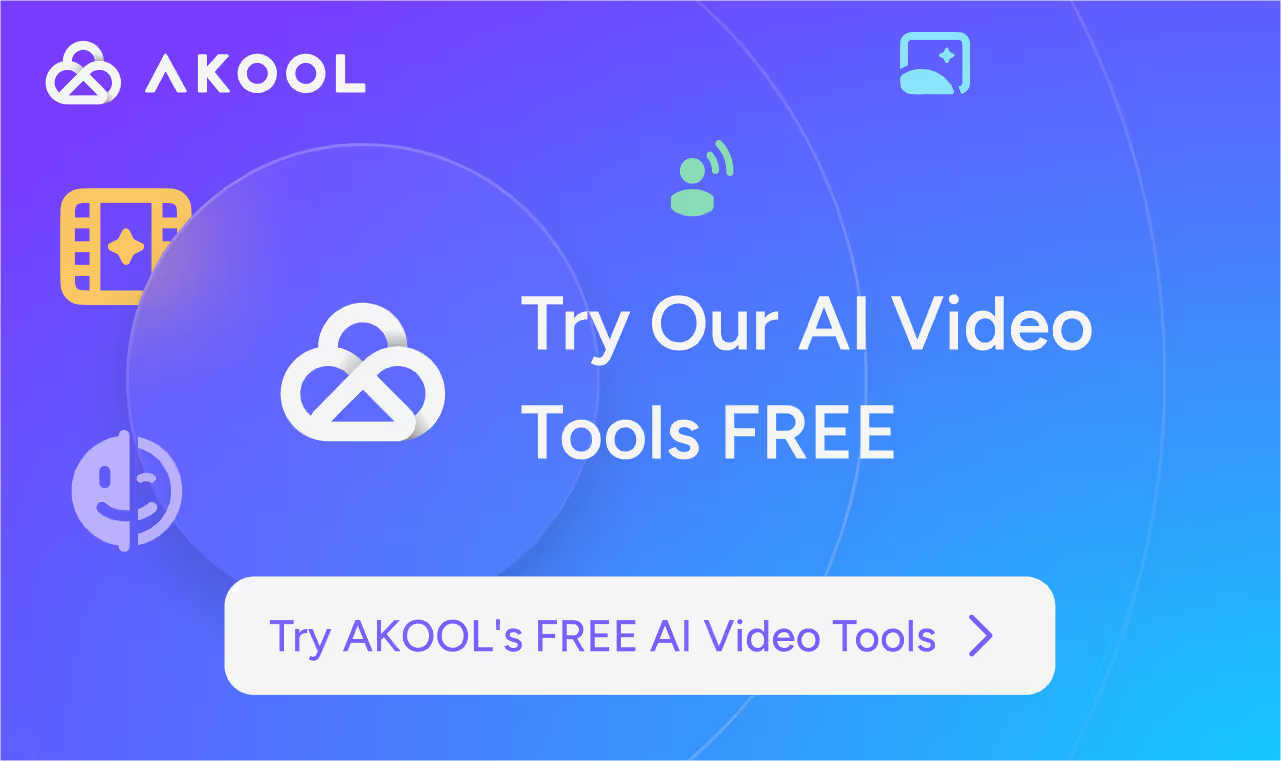
2. Synthesia – Popular Text-to-Video Avatar Studio
Synthesia is one of the most recognized names in AI video generation. This platform allows you to create professional videos by simply typing a script and selecting a lifelike AI presenter. Synthesia’s claim to fame is its extensive library of AI avatars and languages – over 140 diverse avatars are available (from different ethnicities, ages, and styles), and it supports video creation in 120+ languages. This makes it a top choice for global companies needing training or marketing videos in multiple languages. The interface is user-friendly: you choose an avatar, enter your text, pick a voice/language, and Synthesia generates a polished video with the avatar speaking your script. No cameras or studios needed – the AI avatar’s lips will sync to your words perfectly.
Key Features of Synthesia:
- Large Avatar & Voice Library: 140+ built-in “presenter” avatars (with various business attire, casual looks, etc.) and a wide selection of voices. You can create videos in 120 languages with native-like pronunciation – great for localization.
- High-Quality Output: Synthesia’s avatars are known for being realistic and professional-looking. The platform offers templates for layouts and backgrounds, and consistently delivers clean, studio-quality footage. It also has fast video rendering times for quick turnaround.
- Templates and Screen Recording: The platform includes pre-designed templates (for scenarios like sales pitches, how-tos) and even a screen recorder integration, so you can combine avatar narration with screen content (useful for software demos or onboarding).
- Corporate Features: Synthesia is geared toward enterprise use – offering collaboration tools for teams, custom branding options (you can add logos and graphics easily), and even the ability to commission custom avatars (have an AI avatar of a real person, like your CEO or an instructor, created for your exclusive use). Integration via API is available for high-volume corporate needs.
Limitations: Synthesia’s polish comes with some trade-offs. It is a paid service only – there’s no fully free plan (only a free demo video option); new users must subscribe to create videos, and the starter plans can be a bit pricey for limited video minutes. Also, while the avatars look very good, you are somewhat limited to the styles and gestures the platform provides – you cannot deeply customize an avatar’s appearance or movement (beyond choosing from their library and changing things like background or text overlays). Some users note that certain avatars can appear slightly stiff or unnatural in rare cases, though Synthesia is continually improving realism. Finally, Synthesia does not offer voice cloning for individual users – you must use the provided voices (which are high-quality text-to-speech) unless you are an enterprise client willing to pay for a custom voice.
Use Cases: Synthesia is excellent for organizations that need a scalable way to produce training modules, how-to videos, product marketing videos, or even personalized business communications. For example, a HR team can create onboarding videos with an avatar trainer, saving time and ensuring consistency. Marketing teams use it for quick product explainers in multiple languages without hiring separate video crews. Synthesia AI is also popular in e-learning – instructors can generate lecture videos with an avatar, avoiding the need to be on camera. In summary, Synthesia is a leading text-to-video AI platform that offers reliability and quality, especially for business use. It might not have the real-time or voice-clone flair of Akool, but for polished pre-recorded videos with virtual presenters, Synthesia remains a top contender in 2025.
3. Runway ML – Generative Video from Text, Image, or Motion
If you’re a creative professional or marketer looking to push beyond talking-head videos, Runway ML is a standout AI video generator. It lets you produce short clips simply by typing a description (text to video AI), uploading an image (image to video), or even feeding in existing footage to transform its style. Runway’s intuitive web interface means you don’t need any coding know-how—just enter your prompt and watch the AI render a unique video sequence. With cutting-edge Gen-4 models, you’ll get coherent visuals and smooth motion that rival more traditional animation workflows. Plus, built-in tools like one-click background removal and object erasing turn Runway ML into a full AI video creation and editing suite.
Key Features of Runway ML:
- Multi-Modal Generation: Create videos from text prompts, still images, or by “remixing” existing video, giving you complete flexibility in how you create AI video content.
- Advanced Gen-4 Quality: Latest models maintain consistent characters and environments across shots, delivering high coherence for 3–8 second clips without manual tweaking.
- AI-Powered Editing Tools: Instantly remove backgrounds (no green screen), erase unwanted objects, and apply style transfers to footage—right in the same AI video maker platform.
- Cloud-Based Collaboration: All processing happens in the cloud, so no high-end hardware is needed. Invite teammates to edit together in real time and export your videos in multiple aspect ratios for social, web, or broadcast.
Limitations:
Runway ML’s generative clips are optimized for short bursts (up to 16 seconds), so longer narratives must be stitched together manually. The default resolution (around 1024×576) may require upscaling for full HD or 4K output, which consumes additional credits. Speaking of credits, heavy usage can become costly on the credit-based pricing model, and unused credits don’t roll over.
Use Cases:
Runway ML shines for visual storytellers, social media marketers, and design teams who want to quickly prototype or produce eye-catching ads, music videos, or concept animations. An indie filmmaker might generate AI-driven storyboards in minutes, while a marketing team can craft abstract product promos without a live shoot. Educators and artists also leverage Runway to illustrate complex ideas or create experimental art videos—making it a versatile choice for anyone eager to explore AI video generation beyond standard avatar templates.
4. Colossyan – AI Presenter Videos with Instant Translation
Colossyan is an AI video generator designed to make creating instructional and training videos a breeze. It provides a studio-like experience where you choose a digital presenter (avatar), input your script, and generate a video of that avatar delivering your message. Colossyan stands out for its focus on workplace learning and its powerful localization features. After creating a video, you can automatically translate the entire video into over 120 languages with one click, which is incredibly useful for companies with a global audience. It even allows you to switch the avatar’s accent or swap the avatar’s attire to better fit different audiences, all without re-shooting anything. For instance, you might generate an English training video, then auto-translate it into Spanish and Chinese versions – Colossyan will not only swap in the translated voice but can also adjust the on-screen text and even the avatar’s accent for that region.
Key Features of Colossyan:
- Diverse AI Presenters: Colossyan offers a range of AI-generated presenters (actors) to choose from, with different looks and ethnic backgrounds. While the library (50+ avatars) is a bit smaller than Synthesia’s, the avatars are high quality and suited for business training or narration. You can select different clothing styles for avatars, which adds a nice touch of customization.
- One-Click Video Translation: A highlight of Colossyan is its automated translation – you can instantly render your video into 120+ languages after the first version is made. The AI will swap in appropriate voices for the new language and adjust on-screen text accordingly. This AI-powered localization saves enormous time for e-learning departments that need multi-language content.
- Accents and Voice Options: For languages like English, Colossyan lets you change the avatar’s accent (e.g., American, British, Australian) easily. This means you can tailor a video’s voiceover style to different regions or preferences without any new recordings.
- Integration & Format Support: You can import content like PowerPoint slides or PDF scripts and turn them into videos, using an avatar to narrate the bullet points. Colossyan also provides templates for common corporate video types (product demos, sales reports, staff training) to help you get started quickly. Team collaboration features are built-in, so multiple team members can work on a video project together – a boon for larger organizations.
Limitations: Colossyan is primarily aimed at business and educational use, and it does not offer a free plan or trial as of 2025. New users will need a paid plan, which might be a barrier for individual creators. Also, because it’s feature-rich, the interface can feel a bit complex for absolute beginners – there might be a learning curve to fully utilize templates, scene settings, etc. Compared to Akool or Synthesia, Colossyan has fewer avatar choices and slightly less polish in the UI, but it’s continuously improving. Another thing to note is that the maximum video length per video can be limited (entry plans allow up to 5 minutes per video), so extremely long training videos might need to be broken into parts or require a higher-tier subscription.
Use Cases: Colossyan shines for HR training, compliance videos, educational content, and internal communications. Think of scenarios like employee onboarding tutorials, safety training videos, or how-to guides for software – Colossyan lets you create a talking-head style video instructor to walk viewers through the material. Educational institutions can use it to create lecture snippets or multilingual learning materials without filming a live instructor each time. Because of the instant translation, it’s also great for organizations that need to deliver the same message worldwide – e.g., a CEO’s message or a product announcement can be auto-produced in many languages. Overall, Colossyan is a powerful AI video generator for instructional content, especially when localization and versatility are required.
5. HeyGen – Business Video Generator with Custom Voices
HeyGen (formerly known by some as Movio) is a popular AI video platform that enables you to create engaging business videos as easily as making a slideshow. It’s a text-driven video generator: you enter your script, choose an AI avatar and voice, and generate a video of a presenter speaking your text. HeyGen’s focus is on making the process simple and flexible for various corporate and marketing use cases. One notable feature is the ability to upload your own voice recording to create a personalized voice for the avatar. This means you can maintain your brand’s voice or a specific spokesperson’s voice in the AI-generated video, which is a form of voice cloning lite. HeyGen also supports multi-scene videos – you can string together several scenes (like slides) with different backgrounds or even different avatars in one video, providing more storytelling ability than a single-static-shot video.
Key Features of HeyGen:
- Wide Voice and Language Selection: HeyGen offers 300+ AI voices in over 40 languages. This huge variety of voices (male, female, different tones and accents) ensures you can find a voice style that matches your content’s tone. Combined with many language options, it’s easy to create localized videos for global campaigns.
- Custom Voice Avatar: Uniquely, HeyGen allows you to record and upload your own voice to create a custom voice avatar. The system takes your voice recording and generates an AI voice that the avatars can use. This is excellent for maintaining authenticity – e.g., a salesperson can have an avatar speak in their voice for personalized video messages at scale.
- Face Swap and Creative Tools: HeyGen includes a face swap feature where you can map someone’s face onto an avatar in videos or photos. This can be used for fun (think humorous internal videos or personalized greeting videos) or to quickly create a version of a video with a different presenter’s face. Additionally, you can add background music from an included library to give the final touch to your video scenes.
- Scene Composition & Templates: You’re not limited to a single talking head. HeyGen lets you break your script into multiple scenes, each with different layouts. For example, scene one could be an avatar introducing a topic, scene two could show a product image with a voiceover, scene three back to the avatar for a conclusion. This makes the video more dynamic and akin to a PowerPoint presentation turned video. There are templates to guide scene design, so creating a multi-scene marketing video is straightforward.
Limitations: While HeyGen’s avatars are quite realistic, they may not have the same level of subtle facial expression as Akool’s or the sheer variety of Synthesia’s. Some users have noticed that hand gestures or lip-sync can occasionally be a bit off, though generally they are convincing. The face swap feature, while cool, should be used carefully – if the lighting or skin tone of the face doesn’t match the avatar perfectly, results can be uncanny. Also, the free version of HeyGen is limited (exports will carry a watermark and have length restrictions), so a paid plan is needed for unrestricted professional use. In terms of editing, beyond scene composition, you don’t get a full video editor – so adding very custom animations or effects might require downloading the video and using another tool in conjunction.
Use Cases: HeyGen is well-suited for marketing teams, sales outreach, and small business content creation. For example, a marketer can quickly craft a promotional video for a new feature release: use an avatar to announce the feature, show some screenshots or B-roll, all assembled within HeyGen. Salespeople have used it to create personalized introduction videos for prospects – by face-swapping or simply addressing the client’s name on screen – which can increase engagement compared to a plain email. It’s also useful for internal communications, like team updates or training snippets, where you want a friendly face delivering the info without booking studio time. With its balance of ease and custom voice features, HeyGen is a flexible AI video maker that brings a human touch (via its avatars) to business videos, with the convenience of automation.
While each platform has its niche, Akool stands out as our #1 choice for a reason. It combines many of these cutting-edge capabilities into one platform – real-time conversation avatars, voice cloning, text-to-video generation, seamless translation, and more – all with an easy interface and enterprise-grade reliability. Akool empowers anyone to create high-quality, immersive videos that can be instantly global and interactive.
If you’re excited to boost your video content strategy with AI, there’s no better time to start. Experience the future of video creation for yourself with Akool’s free trial. With just a few clicks, you can craft a video from text, experiment with a digital avatar presenter, and even see your own voice or image come alive on screen. The era of AI video is here – don’t get left behind. Give Akool a try today and discover how quickly and effortlessly you can create AI videos that captivate your audience and amplify your message. Your first AI-generated video is only minutes away – try Akool now and transform the way you communicate through video!









