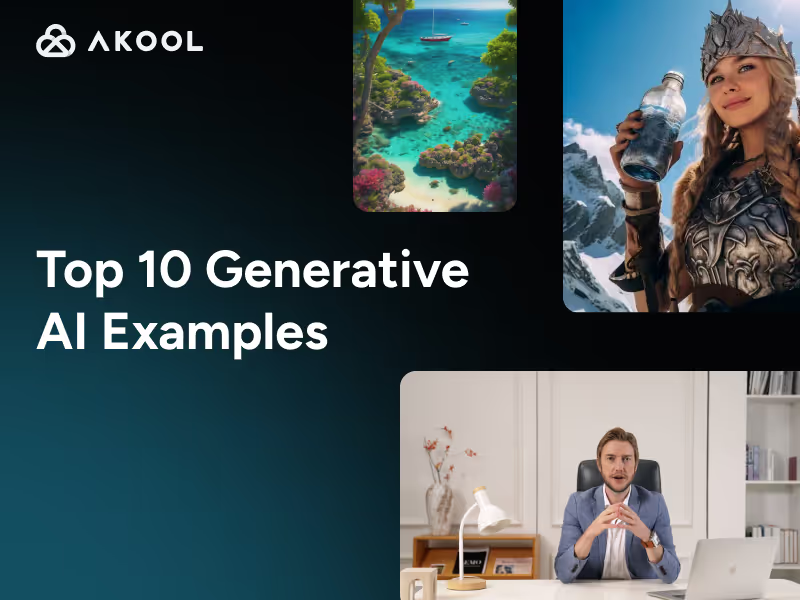Introduction
Traditional video production is often slow, expensive, and resource-heavy—requiring scripts, shoots, editing, and localization across markets. AI video creation platforms are transforming this process, allowing marketers, educators, and content creators to generate high-quality videos from simple text or prompts in just minutes. These advanced tools come packed with features like AI-generated avatars, multilingual voice cloning, text-to-video automation, and face-swapping technology—streamlining everything from content creation to international distribution.
In this quick guide, we break down the Top 5 AI video generators for producing fast, scalable, and engaging content: Akool, Synthesia, Descript, Canva, and HeyGen. You’ll get a clear comparison of each platform’s key strengths, limitations, and ideal use cases—so you can choose the best fit to power up your content strategy.
1. Akool – The All-in-One AI Video Powerhouse
Akool leads our list as a comprehensive platform combining real-time interactive avatars, voice cloning, multilingual dubbing, and face swap in one enterprise-ready suite. Marketers can generate videos from text, host live avatar presentations, and localize content across languages—often with just a few clicks.
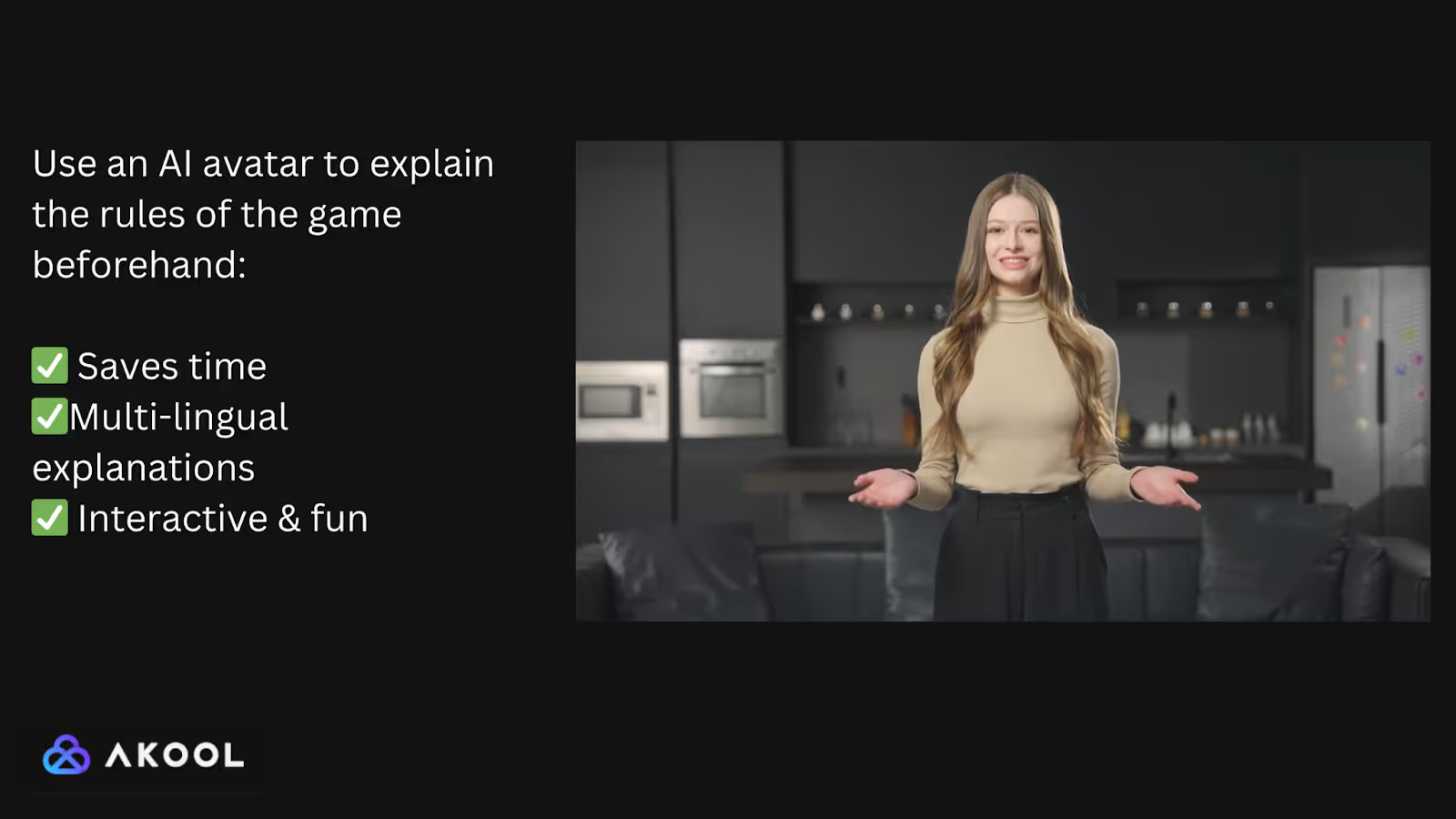
Key Features:
- Real-Time Avatars: Stream lifelike AI avatars on webinars or social streams, capturing your expressions and speech live for audience engagement.
- Text-to-Video & Voice Cloning: Input a script, choose from 80+ avatars, and generate a high-fidelity video. Clone your own voice for brand consistency across multiple languages (150+ supported) with perfect lip-sync.
- Face Swap: Swap faces in images or videos seamlessly, ideal for personalized ads or dynamic social campaigns.
- Enterprise Integrations: API, Zoom/Teams plugins, and a secure cloud infrastructure allow embedding Akool’s capabilities into marketing workflows.
Limitations:
- Free Trial Caps: 100 credits (~1.5 min video) with watermarks; full HD and extended features require paid plans.
- Avatar Library Size: While growing, built-in avatars (~45+) are fewer than some competitors—but offset by custom-avatar creation.
Ideal Use Cases:
- Webinars & Live Demos: Use real-time avatars for interactive product demos without cameras.
- Global Marketing: Instantly produce localized videos in dozens of languages with your cloned voice.
- Personalized Ads: Leverage face swap and custom avatars to craft unique, high-engagement social ads.
Akool’s blend of real-time interactivity, easy text-to-video, and enterprise-grade tools makes it the best AI video maker for marketers and content teams aiming for both creativity and scale.
2. Synthesia – The Go-To Text-to-Video Studio
Synthesia pioneered AI-generated presenter videos, enabling users to create talking-head clips by typing a script and selecting a realistic AI avatar.
Key Features:
- 140+ Avatars & 120+ Languages: Choose from diverse, photorealistic presenters and produce multi-language videos with native-like pronunciation, ideal for global campaigns.
- Slide-Style Editor & Templates: Import PowerPoints or text, apply pre-designed templates (e.g., product demos, how-tos), and overlay graphics for a polished look.
- Enterprise Options: Custom avatars (e.g., CEO likeness), branding, team collaboration, and API access for high-volume needs.
Limitations:
- Paid-Only Service: No truly free plan; starter tier (~$30/month) offers limited video minutes.
- Avatar Customization: Avatars are fixed in style and gestures; advanced motion or deep customization isn’t available.
Ideal Use Cases:
- Corporate Training: Standardize onboarding and compliance modules with consistent avatar instructors.
- Product Explainers: Quickly turn blog posts or scripts into branded explainer videos.
- Localized Marketing: Generate the same video in multiple languages without re-shooting.
For marketers needing reliable, high-quality AI videos featuring virtual presenters, Synthesia remains a top choice—especially for pre-recorded, multi-language content.
3. Descript – AI-Powered Editing & Generation
Descript is an AI editing suite that doubles as a video creator. It’s ideal for content teams who need fast editing, transcription, and emerging AI video drafts.
Key Features:
- Text-Based Editing: Edit videos by editing transcripts—delete words to cut footage, remove filler words, and tighten pacing instantly.
- Overdub Voice Cloning: Generate new voiceover in your cloned voice for quick script fixes without re-recording audio.
- Studio Sound & Captions: One-click audio cleanup and auto-generated subtitles streamline post-production.
Emerging AI Video Generator:
- Prompt-to-Video: Type a topic, and Descript drafts a video with stock visuals, AI voiceover, and basic animations. It’s a prototype tool, best for rough cuts to be refined further.
Limitations:
- Editing-Focused: Not a dedicated avatar generator; best when you have existing footage or audio to enhance.
- Learning Curve: The transcript-first paradigm can be unfamiliar to new users.
Ideal Use Cases:
- Podcast & Webinar Clips: Quickly extract highlights, add captions, and produce shareable snippets.
- Content Repurposing: Turn long interviews or articles into short social videos.
- Script Prototyping: Use the AI draft feature to get a first cut before polishing.
Descript excels at accelerating video editing and offers budding video generation capabilities—making it invaluable for teams that produce high volumes of talking-head or tutorial content.
4. Canva – Design-Driven Video with AI Assist
Canva is renowned for design simplicity, now enhanced with AI video tools for quick social content.
Key Features:
- Drag-and-Drop Editor: Build videos with templates, stock footage, animations, and text overlays in minutes.
- AI Video Clips: Magic Media turns text prompts into ~8-second video clips (with visuals and audio) powered by Google’s Veo-3 AI.
- Talking Head Avatars: Via D-ID integration, animate a photo or choose an avatar to speak your script in 40+ languages.
Limitations:
- Short Clip Generation: AI-generated videos max out at ~8 seconds—useful for B-roll or intros but not full videos.
- Editing Depth: Lacks a timeline for detailed editing; advanced effects require external editors.
Ideal Use Cases:
- Social Media Ads & Reels: Create eye-catching snippets with minimal effort.
- Small Business Promotions: Produce branded promo videos and announcements quickly.
- Educational Clips: Turn blog posts or tutorials into visual summaries.
For those already in the Canva ecosystem, its AI features provide a seamless way to add video to your content mix, especially for social and marketing needs where speed matters.
5. HeyGen – Versatile Avatar Video Generator
HeyGen (formerly Movio) specializes in avatar-driven videos with a focus on ease and personalization.
Key Features:
- 120+ Avatars & 300+ Voices: Pick from diverse presenters and voices to match any brand or audience.
- Face Swap & Talking Photos: Swap faces in video or animate still images to speak your script—perfect for personalized campaigns or novel content.
- Voice Cloning & API: Clone a real voice for consistent narration across languages and integrate HeyGen into your apps via API for automated video workflows.
Limitations:
- Credit Model: Videos consume monthly credits that don’t roll over, which can inflate costs for heavy users.
- Avatar Expressiveness: Gestures and facial expressions are improving but can still appear slightly robotic.
Ideal Use Cases:
- Personalized Marketing Messages: Send custom video greetings or sales outreach at scale.
- Training & Tutorials: Produce e-learning modules with a consistent avatar instructor.
- Social & Creative Content: Animate memes, virtual hosts, or engaging promo clips quickly.
HeyGen strikes a balance between avatar variety and ease of use, making it a solid choice for teams needing fast, personalized video generation.
AI video creation platforms have transformed how marketers and content creators produce and scale video content. From Akool’s real-time avatars and enterprise integrations to Synthesia’s polished presenter videos, Descript’s AI editing, Canva’s design-driven clips, and HeyGen’s personalization, each tool offers unique advantages. Whether you need live interactive demos, scripted explainers, rapid social media ads, or personalized outreach, there’s an AI video maker to match your needs.
Akool emerges as the #1 choice for its all-in-one capabilities—real-time streaming avatars, multilingual voice cloning, face swap, and seamless enterprise API integration. For content teams looking to boost their content game with cutting-edge AI, Akool provides the most comprehensive toolkit.
Ready to elevate your video strategy? Explore Akool’s free trial today and create AI-powered videos in minutes. Transform your scripts into dynamic, engaging content that captivates audiences—and scale your video production like never before!