AI-created visuals are rapidly becoming one of the most exciting technologies associated with Generative AI platforms. This tool allows everyday users and corporate professionals to create compelling, eye-popping image and video marketing campaigns without the steep learning curve previously associated with graphic design. As a result, companies are turning to tools like talking face animation to produce personalized content at a fraction of its previous cost.
Talking face animations allow companies to create low-cost, highly effective digital marketing campaigns.
Marketers, advertising firms, product development teams, and customer service departments are looking to these tools as the future of media creation. This technology enables them to create immersive videos with digital avatars and use celebrities' likenesses, with permission, to create exciting new campaigns that no longer break the budget. As a result, visual AI is becoming one of the most in-demand skills for up-and-coming professionals in these fields.
Understanding Talking Face Animation
.avif)
A talking face animation involves creating a realistic AI-generated avatar that mimics a natural person's facial movements and expressions. This digital avatar is typically synced with audio to create an animated video that can pass for a real actor or company spokesman, allowing companies to produce large volumes of content with minimal expenses.
Hollywood studios are already embracing this technology to save time in the post-processing stage. Additionally, large corporations are working with celebrities to create avatars that can be integrated into advertisements and other product placement initiatives.
Los Angeles-based news station Channel 1 is one of the companies embracing talking head videos to streamline the video production process. The network recently announced plans to launch the first nationally syndicated US news station using AI-generated news anchors. Channel 1’s founder, Adam Mosam, told the Daily Mail that his company seeks to "get out in front and create a responsible use of technology." They accomplish this by creating useful AI talking heads trusted to deliver the new impartially.
Industry leaders expect the use of these AI avatars to explode over the next few years as the technology matures. Experts predict that companies will soon use generated talking faces to provide personalized customer service experiences to customers, create lifelike characters for video shorts and animated films, and create online courses that expand access to knowledge.
AI Talking Head Videos Deep-dive
AI talking head videos are transforming content creation, featuring realistic avatars that speak in sync with audio for a lifelike digital presence. Here’s a breakdown of how this technology works and its applications.
Key Features of AI Talking Head Videos
- AI Voice Generators & Text-to-Speech Software:some text
- Generate compelling voiceovers that sound natural.
- Make digital avatars appear more lifelike.
- Lip-Syncing Technology:some text
- Ensures the avatar’s mouth movements perfectly align with spoken words.
- Creates a believable and authentic visual experience.
- Voice Cloning Technology:some text
- Replicates a person’s voice for customized content without needing a real speaker.
Customization and Personalization
- Personalized AI Avatars:some text
- Create digital representations tailored to your brand or identity.
- Easily customize avatars’ personalities, looks, and speech patterns for different media types.
Additional Enhancements
- Animated Subtitles:some text
- Ensure accessibility and improve viewer engagement.
- Real Media Blending:some text
- Integrates real-world elements with digital avatars for a more immersive experience.
Applications of AI Talking Head Videos
- Ideal for creating educational content, product demos, or marketing material.
- Offers vast possibilities for incorporating into content strategies.
Efficiency & Cost-Effectiveness
AI video generators allow for the creation of professional-grade videos quickly and at a fraction of the cost of traditional methods.
Use Cases and Applications of Talking Faces Technology
AI talking head videos are transforming industries by enhancing communication and engagement. Below are some key applications across various sectors.
Education & E-Learning
- Dynamic Teaching Assistants:
- AI-generated talking heads deliver engaging lessons, tutorials, and teaching materials.
- Personalized Learning:
- Tools like Synthesia help educators create lessons tailored to different learning styles and languages.
- Personal videos make content more interactive and relatable, boosting student engagement and understanding.
Product Training
- Efficient Training Delivery:
- AI talking heads provide consistent, high-quality training content for employees or customers.
- Demonstrates product features, procedures, or troubleshooting tips.
- Accessibility & Flexibility:
- Reduces the need for in-person training and makes learning more accessible.
- AI video editing tools allow for easy content updates.
Customer Engagement for Businesses
- Enhanced Communication:
- Personalized avatars help brands build a trustworthy and relatable presence.
- AI talking heads humanize communication, especially in sales, customer support, and marketing.
- Building Trust:
- Talking head videos establish connections by offering a human-like experience without real-time interaction.
Overall, AI talking head videos, with their ability to scale, personalize, and enhance communication, are transforming industries, making processes like sales, training, and customer engagement more efficient and engaging. These talking head video examples are becoming a cornerstone of modern communication strategies.
General Steps of Talking Animations Production Process
- Video Script: Begin by writing a clear, concise script to outline your message, guiding the AI in generating the voiceover.
- Select Avatars: Choose a digital avatar that fits the tone and style of your content. Personalization can enhance relatability.
- Editing Phase: Use drag-and-drop editors and editing software to adjust visuals, audio, and sync the avatar’s lip movements with the voiceover.
- Add Closed Captions: Include closed captions to improve accessibility and broaden your video’s reach.
- Audio Equipment: Ensure high-quality sound with the right audio equipment, making the voiceover clear and professional.
- Video Distribution: Share your talking head video on various platforms for maximum engagement.
- Final Production: Leverage video editing tools to fine-tune the content, ensuring a polished final product ready for video production and distribution.
Introduction to AKOOL's AI-Based Talking Faces Technology
AKOOL is a leader in Generative AI and has developed one of the most impressive and intuitive talking faces platforms, helping users create lifelike animated faces and marketing campaigns in a fraction of the time it previously took.
The company's Talking Photo tool is beloved by individuals since it allows them to create funny memes, impressive social media short films, and other quirky animations with no learning curve. AKOOL's Avatar platform is also used by numerous Fortune 500 companies to create realistic video chatbots, advertising campaigns, and social media shorts that resonate with consumers and help brands reach a new audience.
AKOOL's AI video technology is already transforming how companies reach new customers.
The company's talking faces platform is best-in-class because it is easy to use and intuitive for non-specialists. Plus, it offers incredible customization options and creates hyper-realistic AI videos that look just like real actors--all for an incredibly reasonable price.
Step-by-Step Guide: Creating Speaking Faces Animations with AKOOL
When you use AKOOL, the platform will automatically produce a realistic talking face animation, ensuring that your avatar’s facial expressions, lip-syncing, and other characteristics are perfectly matched with the audio
To start with AKOOL, simply create an account using your email address or Gmail credentials. Now, you're ready to get started! Just follow our instructions below.
Talking Photo
Step 1:
Click on the dropdown menu at the top right-hand corner of your screen and select the Talking Photo page from the Tools tab.
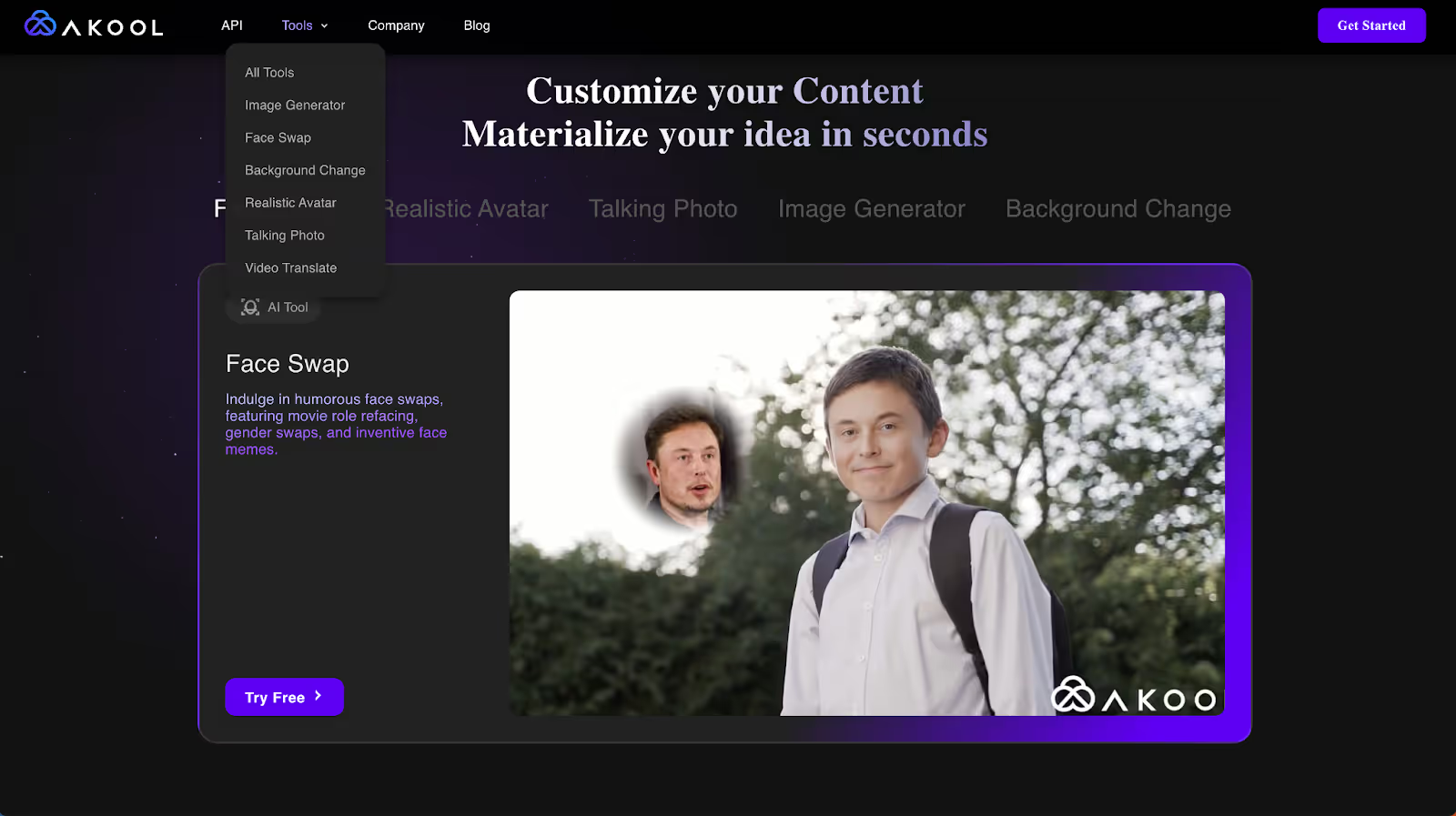
Step 2:
Upload an image from your computer or smartphone.
Step 3:
Enter the words for your talking photo in the text section. Make sure to write exactly how you would speak aloud.
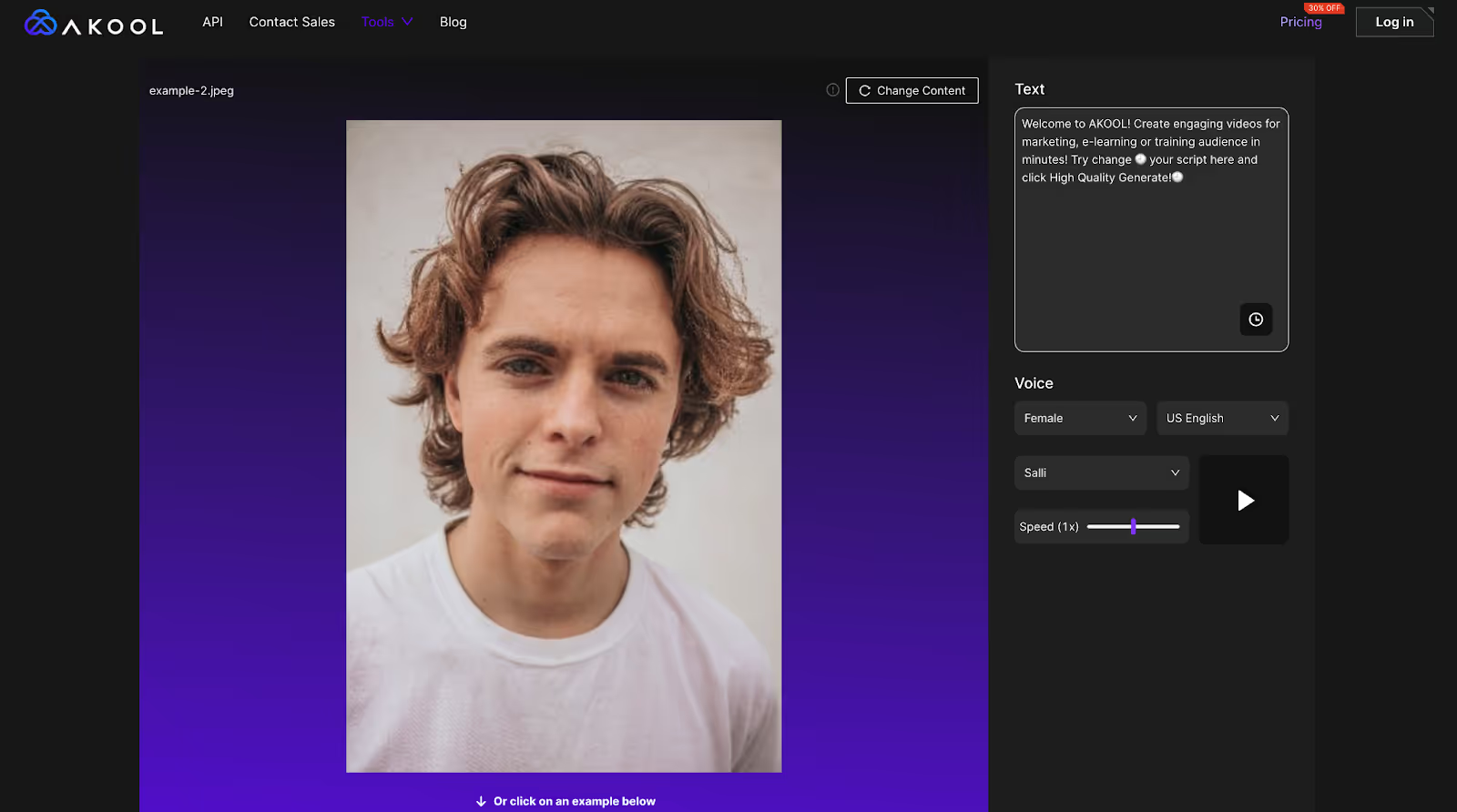
Step 4:
Select your talking head's gender, language, and tone of voice. Next, select the talking speed (we recommend the default "1x").
Step 5:
Click High Quality Generate to create your customized talking photo!
Realistic Avatar
Step 1:
Click on the dropdown menu at the top right-hand corner of your screen and select the Realistic Avatar page from the Tools tab.
Step 2:
Pick one of AKOOL's 45 distinct avatars. Or, click the Asset tab from the lefthand menu to upload a picture from your device or create a custom avatar using text instructions.
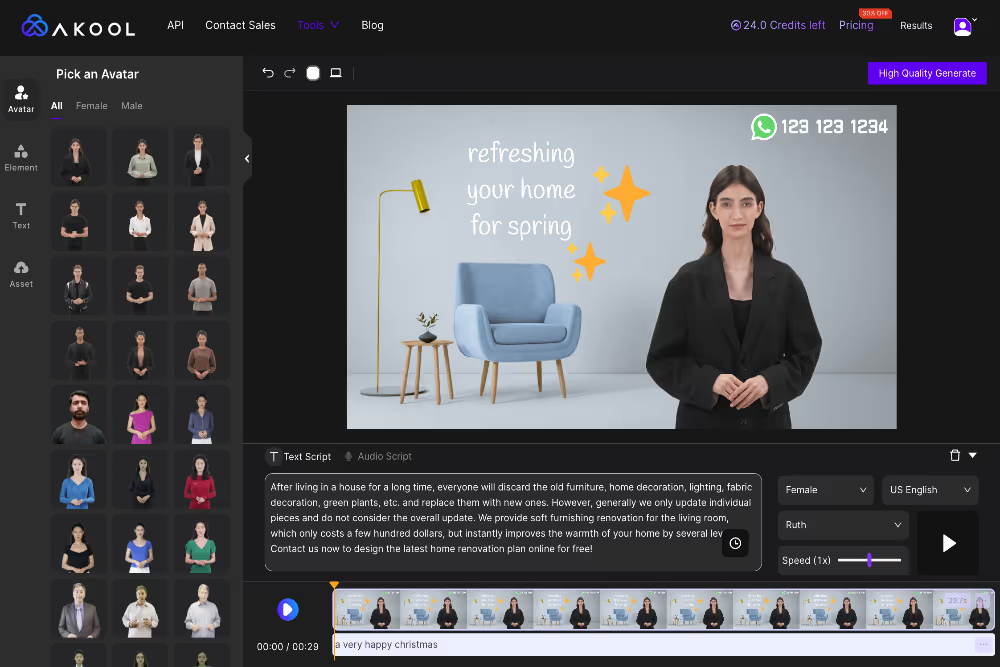
Step 3:
Optional - Add stickers, emojis, icons, background images, and music to your custom video by selecting the Element tab from the left-hand menu.
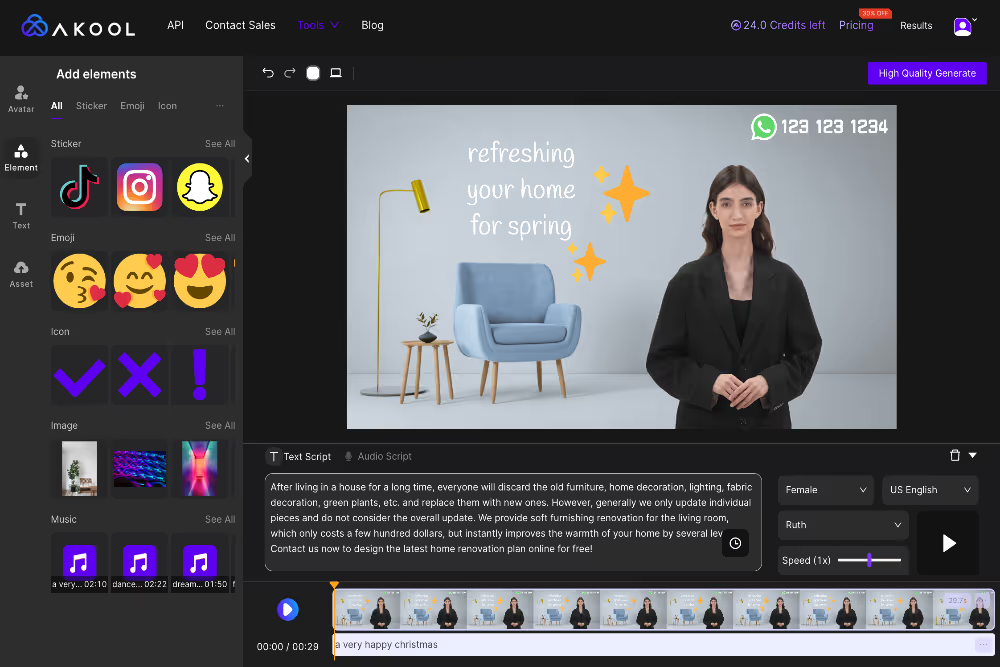
Step 4:
Optional - Add a title, subtitle, and body text to your video by selecting the Text tab from the left-hand menu.
Step 5:
Enter the words for your talking photo in the text section or upload your own audio by clicking the optional Audio Script button. Make sure to write exactly how you would speak aloud. Optional - Add a 5 second pause with the clock icon at the bottom right of the text box when you want your avatar to naturally pause in between thoughts and sentences.
Step 6:
Select your talking head's gender, language, and tone of voice. Next, select the talking speed (we recommend the default "1x").
Step 7:
Click High Quality Generate to create your Realistic Avatar!
Legal and Ethical Considerations for Creating Talking Face Animations Using AI
The growing use of AI-generated characters and talking avatars presents various legal and ethical challenges, particularly when using real human photos to create custom avatars. It’s essential for creators and businesses to understand the implications of using these digital representations, especially in commercial settings.
One primary concern is the use of a real human photo to generate a talking avatar without explicit consent.
Using someone’s likeness to create an AI-generated character or talking photo can infringe on privacy rights and potentially lead to legal consequences. It’s crucial to obtain permission from the individual whose image is being used, particularly when creating avatars based on physical appearance for commercial use.
Another ethical consideration involves voice profiles. Many AI tools allow users to add voice to their talking avatars, which raises concerns about voice cloning and potential misuse. For instance, creating a voice profile based on someone else’s speech could result in impersonation risks or unauthorized commercial exploitation.
The commercial use of AI-generated avatars requires additional caution. Businesses must ensure they are not violating intellectual property rights or engaging in misleading practices by presenting AI avatars as real individuals. Transparency is key when using custom avatars in marketing or personal videos to maintain trust with audiences.
Furthermore, creators should be mindful of the potential for talking avatars to perpetuate misinformation or cause harm. Ethical guidelines should include ensuring that AI-generated content is not used to deceive or manipulate viewers.
In conclusion, while AI tools for creating talking face animations offer exciting possibilities, legal and ethical considerations must remain a priority. Obtaining consent, respecting privacy, and ensuring transparency in commercial use are essential steps to responsibly leverage this technology.
Talking Faces are Poised to Transform Storytelling and Marketing
Generative AI is already transforming the way companies interact with customers. Soon, customers will enjoy personalized shopping experiences with AI avatars leading the way. They’ll help consumers explore new products, ask questions with a digital customer service agent, and create their own AI avatars to interact with others on social media.
Victor Riparbelli, co-founder and CEO of Synthesia, recently told Variety, "We're at an inflection point where AI is beginning to change how we're able to effectively produce digital content." Expect to see the use of AI avatars increase rapidly in 2024 as more enterprises embrace Generative AI as the key to boosting sales and cultivating customer loyalty through personalized, immersive experiences.
Get Started with AKOOL's Talking Faces Tool
To start creating your own talking head and custom avatar, create an account and explore AKOOL's Realistic Avatar tool to build your own AI-generated video in minutes!








%20-%20Akool%20Blog%20Banner.png.avif)

