Like every AI-related topic, AI-generated art is getting a lot of attention.
With just a few words or phrases, you can get all sorts of images, in an enormous range of styles.
But what are the BEST prompts for amazing AI art?
AI art is an amazing technological development. It wasn’t that long ago that only a professional artist or graphic designer could produce images at a high level of sophistication. Now anyone with a computer can do it.
Nearly all of the industry-standard graphics platforms now offer some type of AI image features. Many other AI art platforms can be found via a simple web search.
In this article, we’ll look at the AI image generator provided by AKOOL. We'll look at how everyone from social media influencers to gamers to marketing professional can benefit from generative AI tools. Let's get started!
Generating Great AI Art: It’s All About the Prompts
When you first play around with AI art, you’ll certainly be amazed. But you also may be wondering why you’re not getting the exact image you had in mind. It’s crucial to understand: everything you see is based on your prompts.
An AI generator is a machine - one that processes and learns from enormous data sets - but still just a machine. This machine can produce what it “thinks” you want to see, but a machine cannot form subjective opinions. It can only learn what is “pretty” or “ugly” or “funny” or “sad” by analyzing components of images tagged with those subjective words. Therefore, because a machine does not truly know what those terms mean to humans, you need to be rather literal when defining what you want to see.
(This ambiguity is a main reason why most AI art tools produce multiple options - the hope is that you’ll be happy with at least one result.)
When writing your AI art prompts, be sure to include clear nouns and verbs, along with any colors, textures, or patterns. AI machines also “understand” styles, such as artistic period or medium, or even a specific artist.
If you don’t know exactly what you want, try a simple, short prompt for inspiration. For example, a children’s author can use the prompt “scary dragon” to get a book cover idea.

If the results above are a bit much for little children, expand your prompt to include “scary cartoon dragon, rainbow scales, guarding princess castle.”

Benefits of AI Art Prompts
Using AI art prompts offers numerous advantages for artists, designers, and content creators:
- Enhanced creativity:
- Leverage AI art generators to explore unique ideas and versatility in artistic styles.
- Overcome creative blocks with inspiration from tailored art prompt generators.
- Improved productivity:
- Achieve significant content production increases by streamlining the ideation process.
- Save time and costs with efficient, no-code AI tools that simplify artistic creation.
- Skill development and refinement:
- Use AI tools to refine techniques and experiment with new approaches.
- Focus on expanding your skill set by integrating AI-generated ideas into your work.
- Monetization opportunities:
- Capitalize on ai-generated art popularity by creating sellable works or participating in an ad-revenue sharing model.
- Monetize AI-generated art by offering unique pieces to collectors or content marketplaces.
AI art prompts not only serve as a tool for inspiration but also unlock possibilities for artistic growth, innovation, and commercial success.
Practical Applications of AI Art Prompts
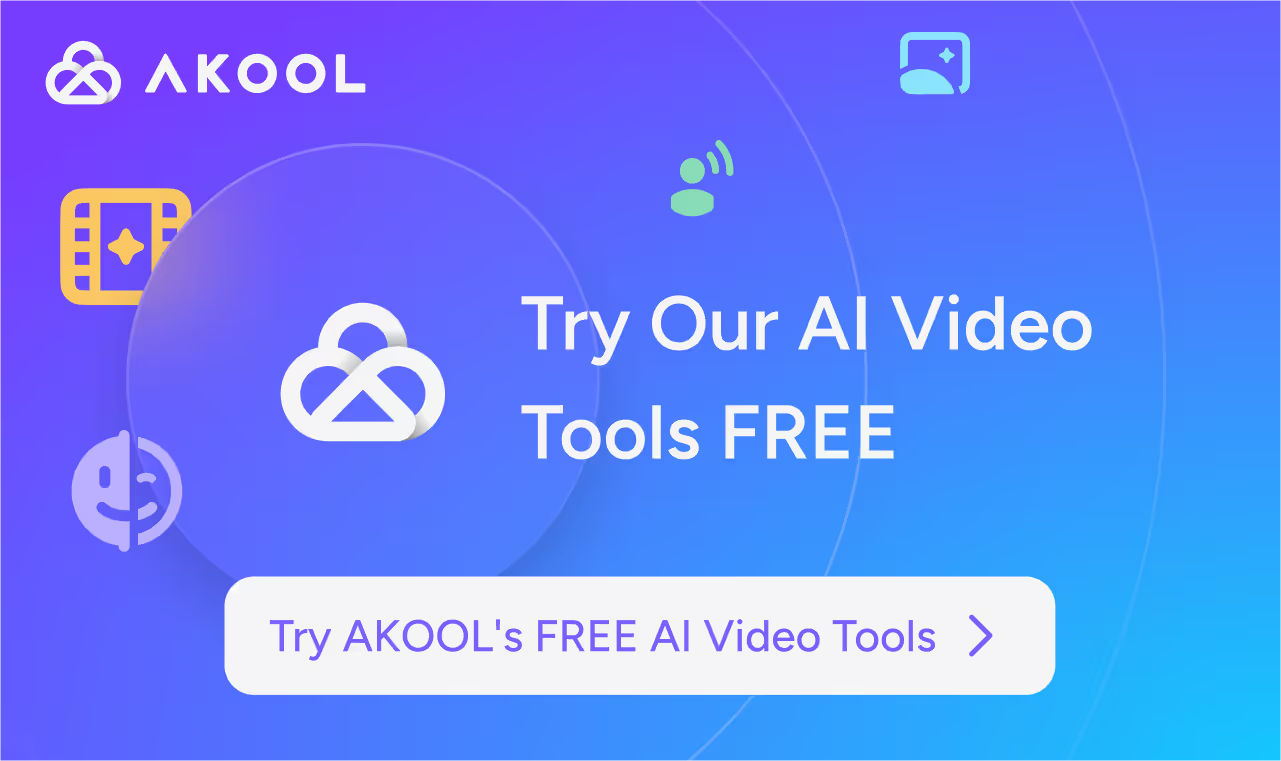
AI art prompts offer practical solutions for a wide range of creative and design needs:
- Graphic and visual design:
- Use AI image generators for crafting custom visuals, including logo designs and unique art styles.
- Incorporate design cues and pop culture references to align visuals with contemporary trends.
- Web and UI/UX design:
- Streamline website design by generating layouts and assets tailored to brand requirements.
- Enhance UI elements and UX design by using natural language prompts for precise design specifications.
- Collaborative tools:
- Leverage tools like ClickUp Whiteboards to integrate AI-generated visuals into team workflows.
- Experiment with prompt building tools and prompt templates for consistent results across collaborative projects.
- Content creation and presentations:
- Generate high-quality visuals for presentation slides, ensuring they are both impactful and engaging.
By addressing these applications, AI art prompts empower creators to produce professional-grade designs quickly and efficiently, making them invaluable in both personal and professional settings.
Exploring AKOOL's AI Image Generation Tool
AKOOL’s best known features are video production using realistic avatars, face swap, talking photo, and video translation. But AKOOL’s image generator is just as impressive.
AKOOL-generated images can be used on their own for websites, social media, print media, etc. Or you can bring those images back into AKOOL as a custom background for an avatar video.
To get started, open the Platform menu at the top and choose Image Generator.
You’ll see a few AI image samples, and hovering over each one shows the prompt used to create it.
To try out a sample prompt, click one of the sample images. The image’s prompt appears in the box. To generate four options based on that prompt, click High Quality Generate.
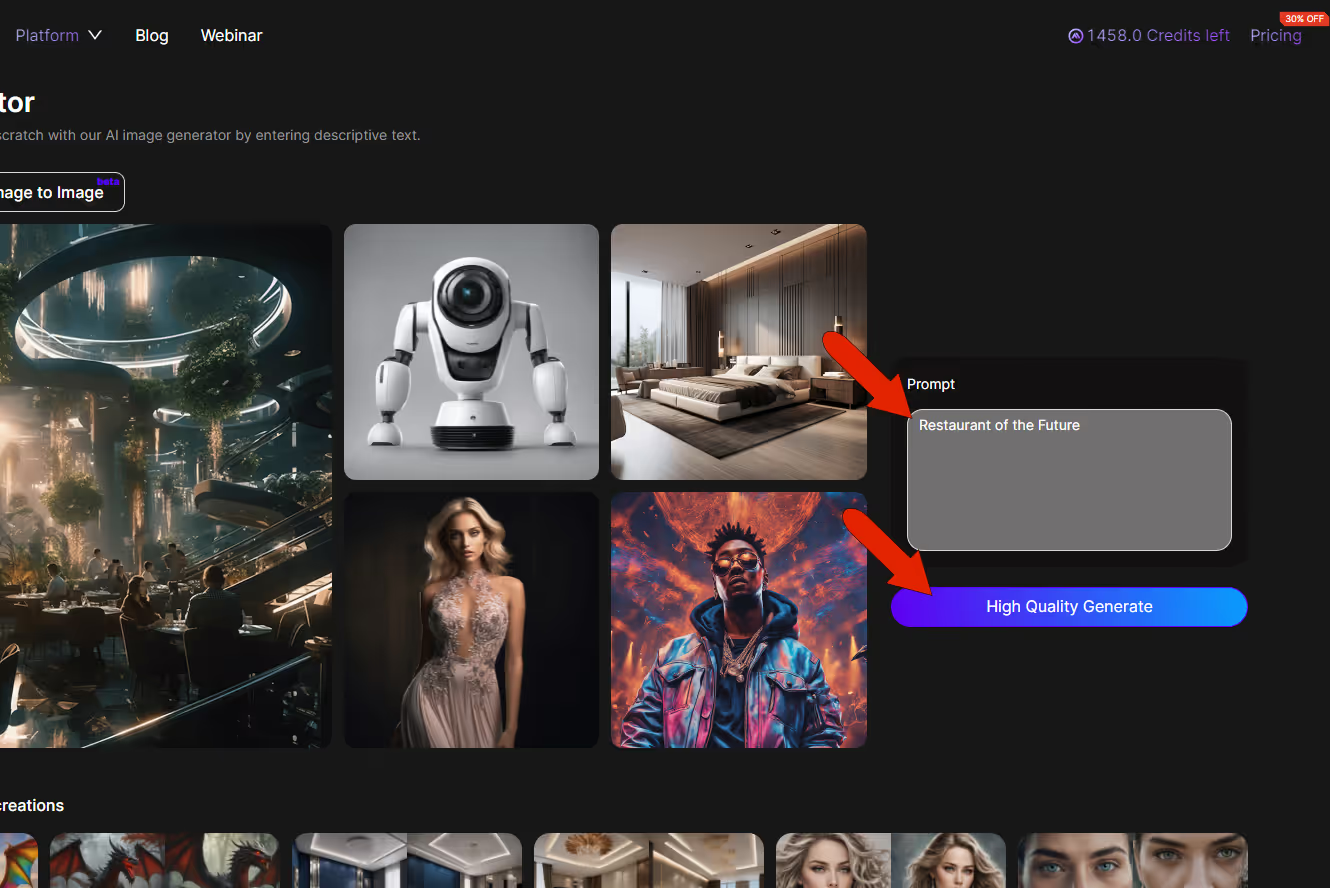
The image task is added to the queue, and appears in the first slot under History. Once completed, the results appear in the workspace as well.
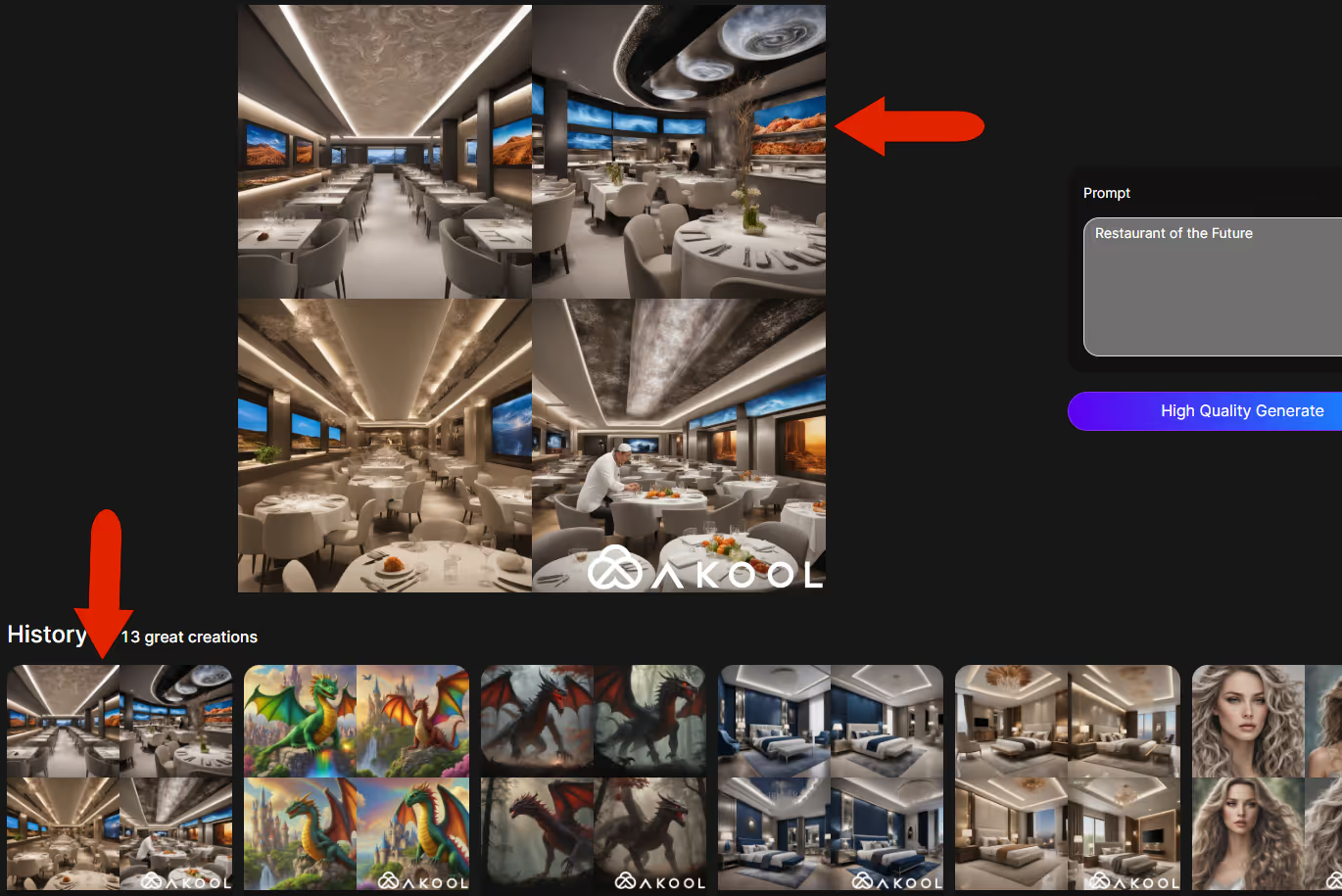
When hovering over any of the four generated images, two options appear.
Clicking Get 4K produces a high-res version of just that image.
And clicking Variations will produce another four results similar to that specific image.
In the History section, you can see the prompt used to create each result. Each prompt also has a Copy icon, if you want to use the same prompt again.
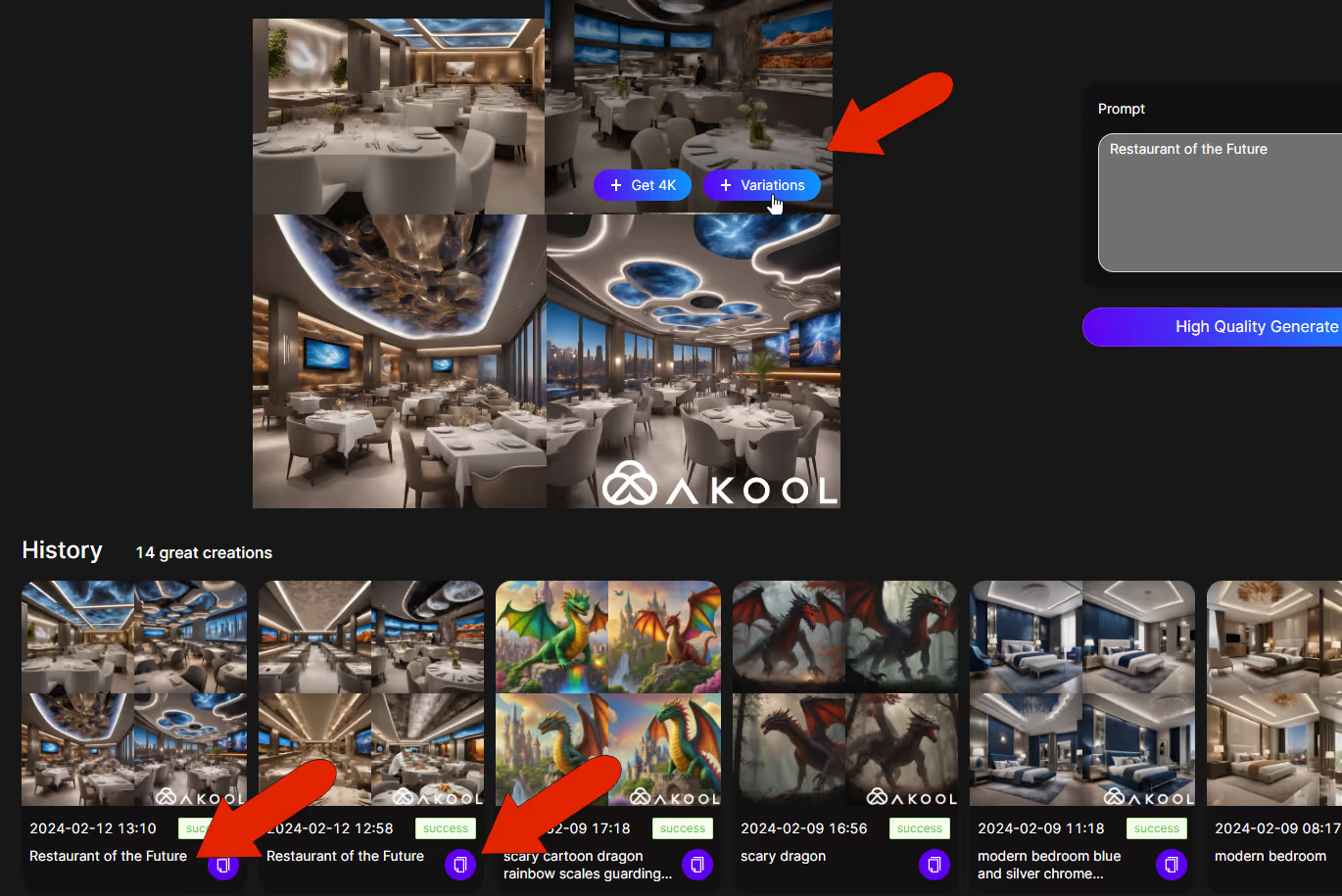
In the History section, hovering over any set of results shows three icons: Delete, Download (for a set of all four options), and Expand.
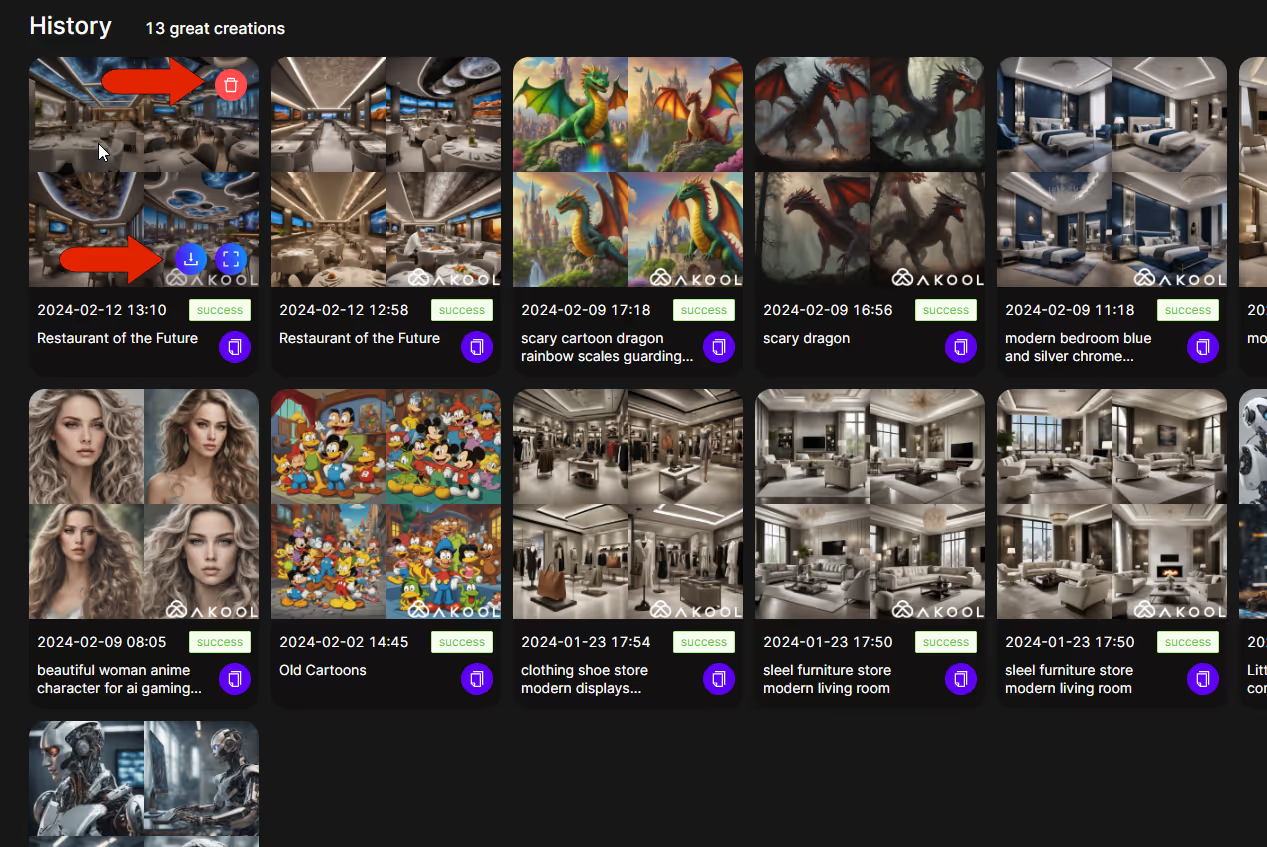
When results are expanded, each of the four options has the Get 4K and Variations buttons.
Press the Escape key to close the expanded images.
AKOOL makes it easy to find everything generated in your account. Click Results at the top right.
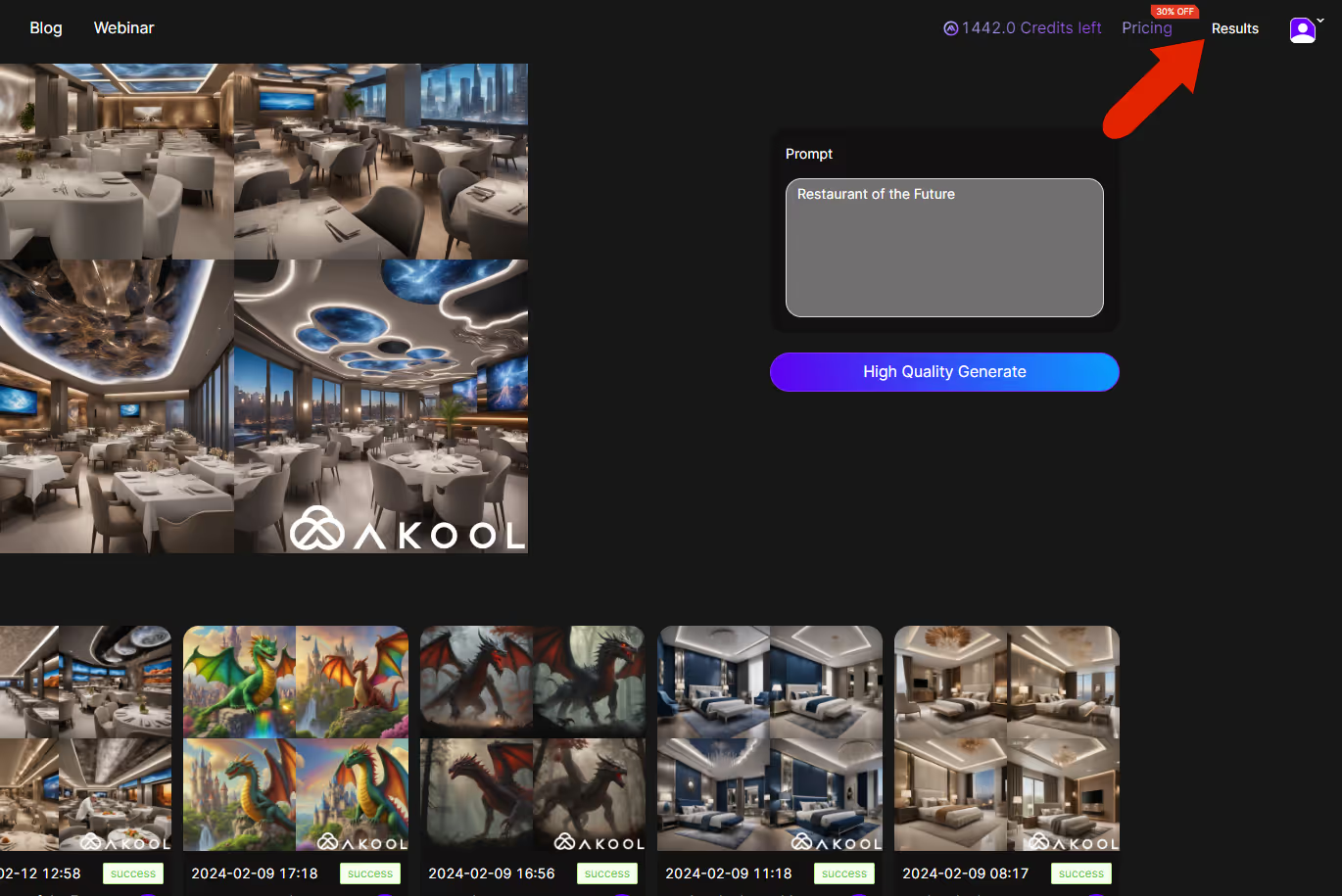
This opens the Results page to the Image Generator section, where you can find all AI images. Each set of four images has a Download button, as well as a Delete button - handy for clearing out what you don’t want.
For a closer view, click a thumbnail on the Results page. If you started from one of the same prompts, it’s likely that none of the results will resemble the sample image. The four options do resemble each other, however (similar colors, textures, backgrounds). Because the AI engine can produce millions of options from the same prompt, the variety of options can be vast. This is particularly true when using a general, non-specific prompt.
When creating a prompt, note that the order of words and phrases can make a difference.
In this example, if we use the prompt “rainy city street with taxis and cafes” it produces images that focus more on taxis and less on cafes.
Changing the order a bit, so that “rainy city street” comes last, produces more street views, as shown below on the left. And placing cafes last produces a higher focus on cafes, as shown below on the right.

As you experiment with prompts, you’ll identify patterns related to word order and level of description.
Experiment with Art Styles and Artists
In addition to the image itself, you can also enhance your results by specifying specific styles. Here are a few examples to spark your creativity.
For product design, try a milk carton in the Baroque style. Logos are another popular use for AI art, such as a Cubist panda bear.

In the entertainment and publishing industries, AI art is growing quite popular among designers. You can easily create a gothic haunted house, or cartoon squirrel on a flying skateboard.

In addition to art styles, you can also specify an artist by name.
Here are some examples:
- Van Gogh bedroom
- Salvador Dali spaceship
- Claude Monet violin
- Hokusai beach resort

Challenges with AI Prompts
While AI prompts offer many advantages, they also present several challenges that users may encounter:
- Lack of uniqueness and creativity:
- AI can sometimes produce formulaic outputs that feel repetitive or uninspired.
- Restrictive prompts may limit the scope for innovation, leading to predictable results.
- Maintaining a personal touch:
- The absence of nuances and subtleties in AI-generated art can make it difficult to capture a distinct creative voice.
- Over-reliance on AI tools may reduce the artist’s involvement, diluting their personal touch.
- Consistency and experimentation:
- Achieving consistency across multiple outputs can be challenging, requiring substantial trial and error.
- AI-generated art may discourage experimentation, as users often work within the boundaries of predefined algorithms.
- Dependency concerns:
- An over-reliance on AI prompts could hinder the development of traditional creative skills, making artists less adaptable in the long run.
Recognizing these challenges can help creators strike a balance between leveraging AI tools and preserving their artistic authenticity.
Try it Yourself
AI art has made visual art, in all its many forms, accessible to everyone. The only limitation is the boundary of your imagination.
Visit AKOOL's AI art image generator and see what you can come up with.



%20-%20Akool%20Blog%20Banner.png.avif)


.avif)

