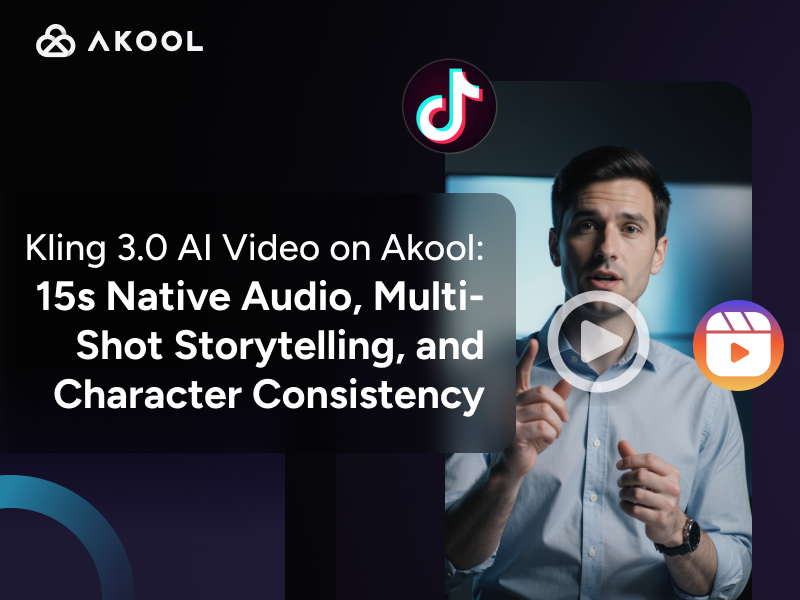Introduction to Avatars in Virtual Meetings
Avatars in virtual meetings are digital representations of participants. They allow for a personalized and engaging experience, enhancing communication and interaction. Users can create avatars that reflect their personality or brand identity. Useful for maintaining privacy, avatars can mimic facial expressions and gestures using AI technology. Ideal for creative agencies, they offer innovative ways to collaborate, breaking geographical barriers and fostering a dynamic virtual environment.
How to Use Avatars in Virtual Meetings
Avatars can significantly enhance virtual meetings by adding a layer of personalization and engagement. Here’s how creators and creative agencies can effectively utilize avatars:
Understanding Avatars
- Definition: Avatars are digital personas used to represent users in virtual environments.
- Capabilities: They can mimic facial expressions, gestures, and even vocal tones using AI, adding depth to online interactions.
Steps to Implement Avatars
- Select a Platform: Choose a virtual meeting platform that supports avatar integration, like Zoom or Microsoft Teams with third-party plugins.
- Create Your Avatar:
- Use built-in tools or third-party software to design an avatar.
- Customize features such as hairstyle, clothing, and accessories to reflect personal or brand identity. For ideas, explore instant avatar APIs.
- Integrate with Meeting Software:
- Follow platform-specific instructions to link your avatar with the meeting software.
- Ensure compatibility and check system requirements for optimal performance.
- Utilize Motion and Expression Features:
- Enable motion capture or facial recognition features if available, to animate your avatar in real time.
- Practice using gestures and expressions to enhance communication.
- Engage in the Meeting:
- Use your avatar to actively participate, present, and interact with other attendees.
- Leverage avatars for creative storytelling or role-playing in meetings to captivate the audience.
Useful Formulas for Avatar Creation
- Expression Mapping: Utilize AI models that convert facial expressions into avatar animations. For example:
- Input: Facial landmark coordinates
Output: Corresponding avatar facial movements
Gesture Recognition: Employ algorithms that translate body movements into avatar gestures. This involves:
- Input: Motion sensor data
- Output: Animated avatar actions
By following these steps and utilizing the capabilities of avatars, creators and creative agencies can create dynamic and engaging virtual meetings that transcend traditional boundaries.
Platforms and Tools for Avatar Creation
| Platform/Tool | Description |
|---|---|
| AI Video Avatars | Offers AI-powered tools for creating realistic avatars for virtual meetings. |
| Best AI Avatar Generators | A guide to the top tools for generating personalized avatars. |
| Streaming Avatars | Provides insights into creating avatars for live streaming and virtual interactions. |
Applications of Avatars in Virtual Meetings
Avatars in virtual meetings are transforming how creators and creative agencies collaborate. Here are some key applications:
- Brand Representation: Custom avatars can embody brand identity, offering a unique and consistent presence in meetings.
- Remote Team Building: Avatars facilitate engaging activities, breaking geographical barriers and fostering team cohesion.
- Creative Presentations: Use avatars to deliver dynamic presentations, making them more interactive and memorable.
- Client Engagement: Personalized avatars can create a more approachable and relatable interaction with clients.
- Training and Workshops: Avatars can simulate real-world scenarios, enhancing learning experiences and retention.
Popular use-cases include virtual brainstorming sessions, client pitches, and creative workshops, where avatars add an element of fun and innovation.
Avatars in Different Contexts
| Application Area | Benefits |
|---|---|
| Brand Representation | Consistent and unique representation in meetings. |
| Remote Team Building | Enhances team cohesion and breaks geographical barriers. |
| Creative Presentations | Makes presentations more interactive and memorable. |
| Client Engagement | Offers a more approachable and personalized interaction. |
| Training and Workshops | Simulates real-world scenarios, enhancing learning experiences. |
Technical Insights into Avatars in Virtual Meetings
Avatar Creation and Customization
Avatars in virtual meetings are crafted using advanced graphics software, allowing users to select attributes like gender, clothing, and accessories. This customization is powered by 3D modeling technologies, enabling high levels of personalization.
AI and Machine Learning
Artificial Intelligence (AI) and machine learning play a pivotal role in avatars' ability to mimic human expressions and gestures. Algorithms analyze video inputs, translating them into corresponding avatar animations, thus maintaining user expressiveness. Learn more about AI video production and its applications.
Motion Capture Technology
Many platforms utilize motion capture technology to track user movements. This involves sensors or cameras that capture data points on the user's body, translating them into real-time avatar actions, ensuring fluid and lifelike interactions.
Integration with Virtual Reality
Avatars are increasingly integrated with Virtual Reality (VR) environments, offering immersive meeting experiences. This involves rendering avatars in a 3D space, enabling spatial audio and interaction, which enhances the sense of presence.
Network and Software Requirements
Efficient avatar functionality relies on robust network connections and compatible software platforms. Low latency and high bandwidth are crucial for seamless avatar performance, while software must support real-time rendering and interaction.
Avatars in Virtual Meetings: Useful Statistics
In the evolving landscape of virtual meetings, the use of avatars has become increasingly prevalent. Here are some key statistics that highlight their growing significance:
- Increased Adoption: As of 2023, approximately 60% of companies that utilize virtual meetings have incorporated avatars into their platforms (Source: Virtual Collaboration Trends Report, 2023).
Explanation: This statistic underscores the widespread acceptance and integration of avatars as a tool to enhance user engagement and interactivity in virtual settings.
User Engagement: Studies have shown that meetings involving avatars see a 30% increase in participation and interaction compared to those without (Source: Digital Interaction Study, 2023).
Explanation: This finding is crucial for creators and developers, as it indicates that avatars can significantly improve the dynamics of virtual meetings, making them more engaging and effective.
Preference for Personalization: 75% of users express a preference for personalized avatars over static images or video feeds during virtual meetings (Source: User Experience Insights Survey, 2023).
Explanation: This statistic reflects the growing demand for customization and personalization in digital spaces, offering creators and developers insights into user expectations and preferences.
Impact on Productivity: Teams using avatars reported a 25% improvement in collaborative efficiency and task completion rates (Source: Workplace Productivity Analysis, 2023).
- Explanation: For creative agencies, this highlights the potential of avatars to not only enhance communication but also boost productivity by facilitating a more dynamic and interactive teamwork environment.
Understanding these statistics can guide developers, creators, and agencies in optimizing virtual meeting experiences, leveraging avatars to meet user demands and improve engagement.
Frequently Asked Questions about Avatars in Virtual Meetings
What are Avatars in Virtual Meetings?
Avatars in virtual meetings are digital representations of participants, allowing users to engage in online meetings through customizable characters, enhancing interaction and privacy.
How do Avatars enhance virtual meeting experiences?
Avatars enhance virtual meeting experiences by providing a more engaging and personal interaction, reducing video fatigue, and offering a fun and creative way to express oneself.
Can Avatars in Virtual Meetings improve privacy?
Yes, avatars can improve privacy by allowing users to maintain anonymity or conceal their real appearance, which can be beneficial in sensitive or diverse environments.
Are Avatars compatible with popular virtual meeting platforms?
Most avatar services are designed to be compatible with popular virtual meeting platforms like Zoom, Microsoft Teams, and Google Meet, ensuring seamless integration.
How customizable are Avatars in Virtual Meetings?
Avatars are highly customizable, allowing users to adjust features such as appearance, clothing, and expressions to create a unique digital persona that reflects their identity.
Do Avatars in Virtual Meetings require special software or hardware?
Typically, avatars can be used with basic computer hardware and standard virtual meeting software, though some advanced features may require additional software or plugins.
Can Avatars help in reducing video fatigue during meetings?
Yes, avatars can help reduce video fatigue by allowing participants to focus on the meeting content rather than their on-screen appearance, promoting a more relaxed and engaging environment.
Are there any security concerns with using Avatars in Virtual Meetings?
While avatars generally offer a secure way to participate in meetings, it's important to use reputable services and ensure that your virtual meeting platform is up-to-date to avoid potential security risks.