The Creator’s Challenge in 2025 and the Need for Smarter Tools
For today’s creators on YouTube, TikTok, and Instagram, the stakes have never been higher. Platforms demand frequent uploads, algorithms favor high engagement, and global audiences expect polished, multilingual videos. A clip that resonates in one market often falls flat elsewhere if not localized. With billions of users consuming content daily, creators who can adapt their videos to diverse languages and cultures have a clear edge.
But scaling content across borders is difficult. Traditional editing involves scripting, filming, re-shooting, subtitling, and sometimes hiring expensive voice talent. It’s a time-consuming process that drains resources and risks creative burnout. To stay competitive in 2025’s creator economy, embracing modern video editing tools is no longer optional—it’s essential. One innovation stands out: video translation, which allows creators to automatically dub their content in multiple languages. Instead of treating language as a barrier, video translation transforms it into an opportunity, helping creators reach audiences worldwide without multiplying their workload.
Spotlight on AKOOL Video Translation Feature
Among emerging tools, Akool’s video translation shines as a breakthrough solution. It works simply: upload your finished video, select your target languages, and the platform generates lip-synced dubbed versions in minutes. The AI handles everything—translating the script, producing natural-sounding voiceovers, and aligning the speaker’s mouth movements with the new audio. The result feels authentic, as though the video were originally filmed in that language.
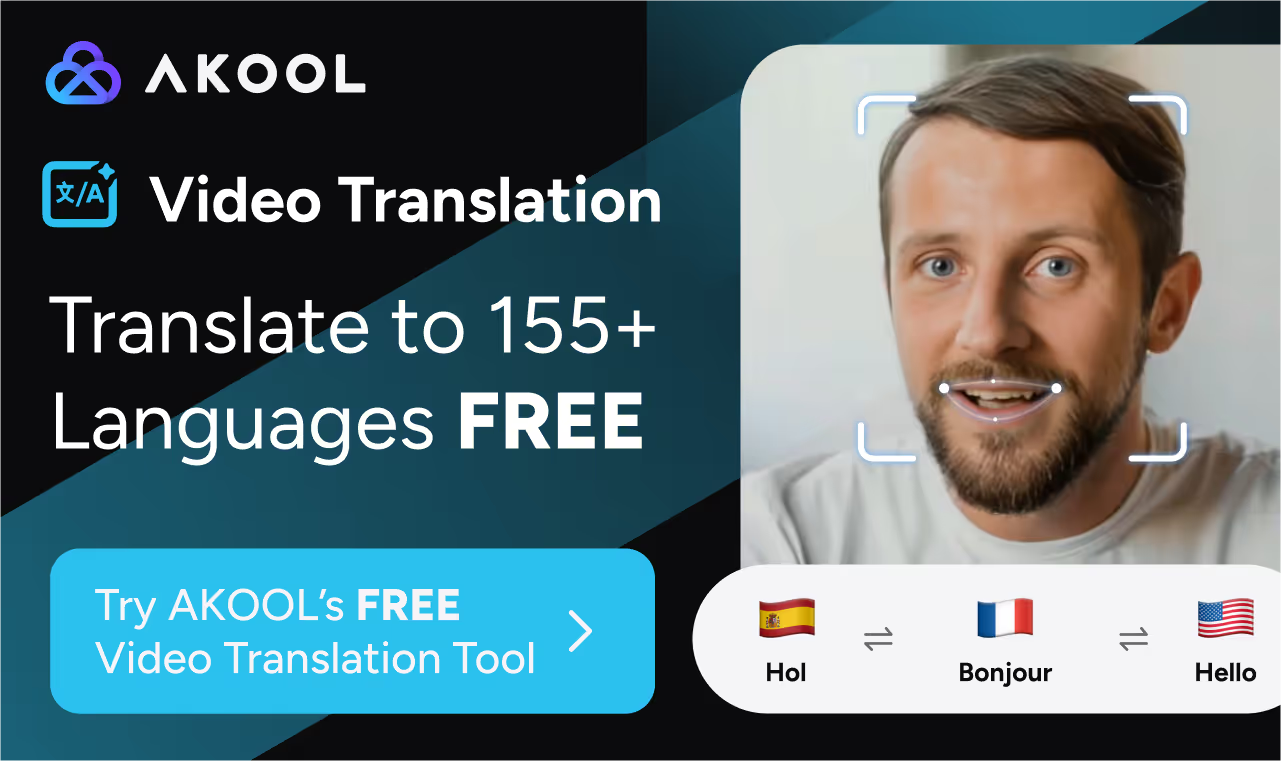
The advantages are substantial. First, speed and efficiency: what once took weeks can now be done almost instantly. Second, cost-effectiveness: creators no longer need to hire translators or voice actors, making multilingual production accessible even to solo creators. Third, global engagement: by offering content in 100+ languages, creators can tap into entirely new markets. Audiences are more likely to watch, share, and subscribe when they can hear content in their own tongue.
Akool also offers flexibility. Creators can customize voice profiles, choose tones that match their brand, and generate multiple localized versions of a single video. For those building international communities, this tool is a game-changer. By combining translation with AI-driven dubbing, Akool positions itself as not just another editor but as an AI-powered growth engine for creators in 2025.
Comparing Free and Paid Video Editing Tools
While Akool excels in translation, creators still rely on other tools for traditional editing tasks. Here’s how the most popular free and paid editors compare, especially around multilingual capabilities:
- CapCut (Free): Perfect for short-form content, CapCut offers filters, transitions, and auto-captioning. It even supports basic subtitle translation, which helps reach wider audiences. However, it’s limited to text captions—no voice dubbing—so engagement is lower than with fully translated audio.
- Pros: free, user-friendly, great for TikTok.
- Cons: lacks advanced editing depth, no dubbing.
- DaVinci Resolve (Free & Studio): A professional-grade editor praised for color correction and robust features. The free version already rivals premium tools, while the Studio edition adds advanced AI. It includes auto-transcription for subtitles but no built-in dubbing. Creators must import their own translated audio.
- Pros: powerful, even free.
- Cons: steep learning curve, no native video translation.
- Adobe Premiere Pro (Paid): The industry standard, with seamless integration across Adobe’s creative suite. Premiere now includes auto-captioning powered by AI, simplifying subtitle workflows. Still, like Resolve, it doesn’t natively translate or dub. Studios often rely on separate localization teams—something Akool solves instantly.
- Pros: comprehensive, pro-level.
- Cons: subscription cost, no integrated dubbing.
- Final Cut Pro (Paid, Mac-only): Known for speed and efficiency, Final Cut excels at quick exports on Apple devices. It supports caption imports but lacks AI-driven translation features.
- Pros: one-time purchase, fast performance.
- Cons: Mac-only, no translation tools.
Each of these tools has clear strengths. CapCut is ideal for TikTok creators, DaVinci for cinematic projects, Premiere for professionals, and Final Cut for Mac enthusiasts. Yet none of them directly solve the multilingual challenge. That’s where Akool complements them perfectly—providing the missing piece of AI-powered translation and dubbing that traditional editors lack. By using Akool alongside these editors, creators can combine world-class editing with effortless localization.
Integrating Akool into Your Editing Workflow
The good news is that Akool doesn’t replace your favorite editor—it enhances it. The workflow is simple:
- Edit your master video in tools like Premiere, CapCut, or Final Cut.
- Upload the finished video to Akool.
- Select target languages and voices. Within minutes, Akool generates translated versions with synced audio.
- Download the files and re-import them into your editor if you want to add region-specific graphics, intros, or outros.
Because Akool outputs standard video formats, integration is seamless. Think of it as an additional productivity tool that layers translation onto your existing process. Instead of editing multiple versions of the same video, you edit once and let Akool handle localization. The result: a dramatic boost in efficiency and global reach.
Conclusion
In 2025, the competition among content creators is fiercer than ever. To stand out, it’s not enough to produce great videos—you must also deliver them in the languages your audience speaks. Traditional editing tools remain indispensable, but they don’t address this global need. That’s why Akool’s video translation is essential: it empowers creators to scale content internationally without scaling workload.
If you’re serious about growing on YouTube, TikTok, or Instagram, now is the time to integrate AI video tools into your strategy. The future belongs to creators who embrace innovation. With Akool, your content doesn’t just travel—it speaks fluently to audiences everywhere.







