Video content is king in digital marketing, and AI is making it faster than ever to produce. In 2025, marketers and content creators can turn simple text into polished videos within minutes using AI-driven text-to-video tools. Imagine pasting a blog post or script and automatically getting a video complete with visuals, voiceover, and even AI avatars – no filming or editing skills required.
In this article, we’ll explore the 5 best AI video maker tools that let you create videos from text quickly: Akool, InVideo, Veed.io, Fliki, and Deevid AI. For each, we’ll cover key features, limitations, and ideal use cases, especially focusing on how they help churn out eye-catching social media posts, video presentations, and tutorial videos with ease. Let’s dive in and see which text to video generators can supercharge your content strategy.
Akool – Real-Time Avatars & Multilingual Video Magic
Akool stands out as a cutting-edge text-to-video AI platform known for its real-time AI avatars and enterprise-grade capabilities. It’s an all-in-one solution that lets you go from script to high-quality video in minutes, offering interactive avatar presenters, voice cloning, and seamless integrations for pros. What makes Akool unique is that you can even drive an AI avatar live – perfect for webinars or live presentations where the avatar speaks your text on the fly. Here are some of Akool’s key highlights:
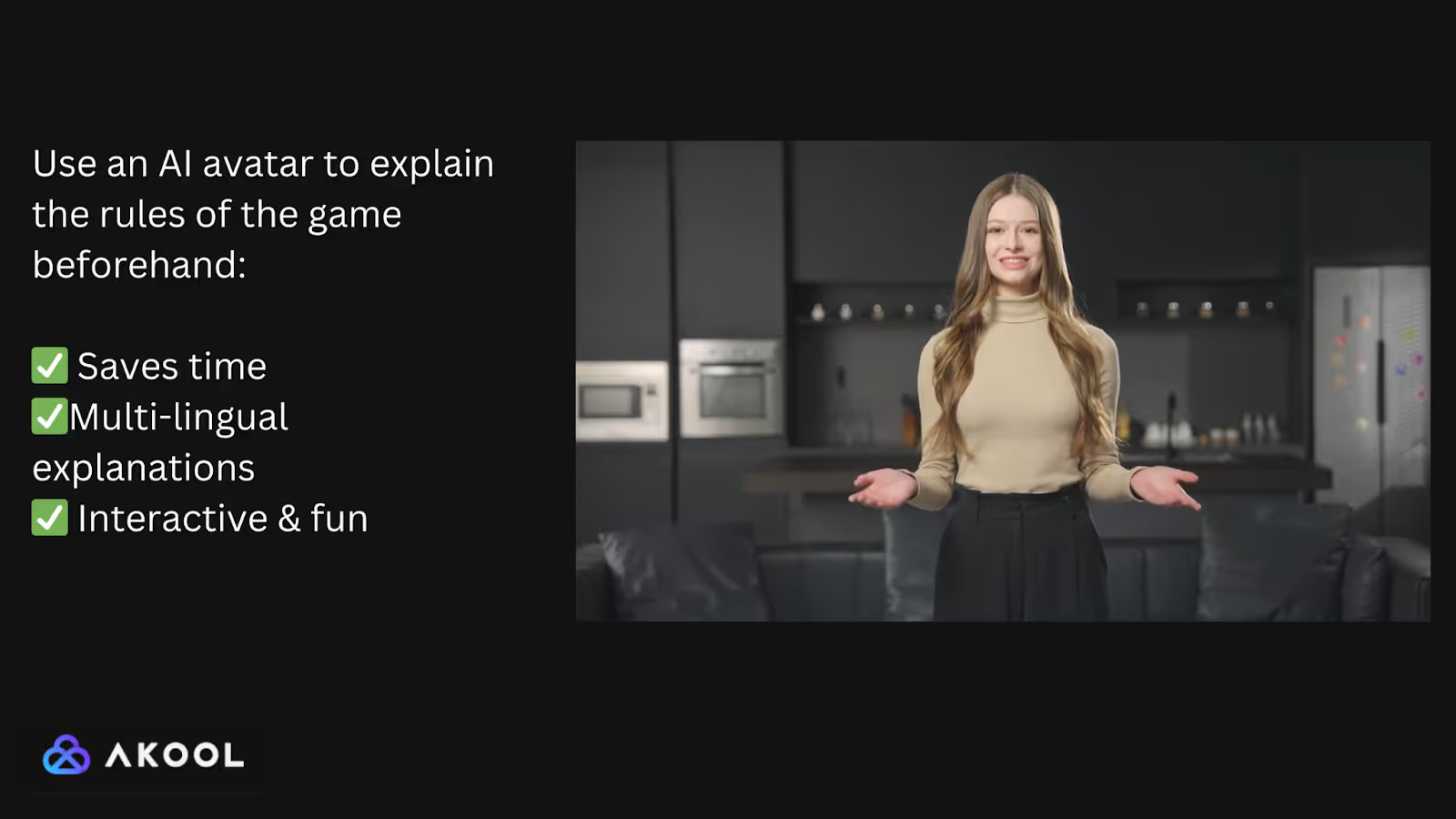
- Real-Time Streaming Avatars: Akool offers live, ultra-lifelike virtual avatars that can present your content with realistic gestures and expressions. You can effectively create a digital “twin” that responds in real time, which is a game-changer for interactive webinars, live tutorials, or customer support sessions. This capability bridges the gap between virtual presenters and human interaction, letting businesses engage audiences as if a real person were on camera.
- Multilingual Videos at Scale: The platform supports dozens of languages out of the box, enabling instant localization. You can generate one video and have it automatically rendered in multiple languages within minutes – e.g. 10 versions in 10 languages – hugely simplifying global marketing and e-learning content creation.
- Voice Cloning & Personalized Narration: Akool’s built-in voice cloning lets you duplicate your own voice (or a brand voice) and have the avatar speak with it. Training videos or presentations can sound like you or any persona you choose, adding a personal touch to AI-generated content.
- Integration & API Flexibility: For enterprise users, Akool provides robust APIs and plugin integrations to embed AI video generation into your apps or workflows. For example, companies have integrated Akool with Zoom/Meet via an “Akool Live Camera,” allowing an AI avatar to appear in live video calls as a presenter. It’s highly scalable for high-volume production and supports up to 4K–8K output on higher plans.
- Ease of Use with Creative Tools: Despite its advanced features, Akool is designed for non-technical users. Simply type a script and choose from 80+ diverse avatar presenters to get started. You can even create a custom avatar by uploading footage of yourself. Extras like video translation (automatic subtitling & dubbing), face swap effects, and an AI image generator are included for added creative power.
Limitations: Akool’s rich feature set is enterprise-ready, but some constraints exist. The free trial is limited – videos are capped in length/quality until you upgrade. This means serious creators will likely need a paid plan to unlock Full HD/4K output and faster rendering speeds.
Ideal Use Cases: Akool is ideal for companies and creators who need a versatile, scalable video creation suite. It shines in corporate training (e.g. generating a digital trainer that can deliver multilingual lessons), marketing and sales (personalized sales videos, product demos, even live avatar spokespeople), and customer support tutorials (AI avatars answering FAQs or guiding users). Educators have used Akool to build digital teachers that lecture in their own cloned voice, saving time on recording lessons. Essentially, any scenario where engaging, personalized video content is needed at scale – Akool delivers. With Fortune 500 companies among its users, Akool has proven enterprise impact, yet it remains accessible to small teams via its friendly interface. Overall, Akool’s real-time avatars, multilingual voice support, and comprehensive tools make it a top AI video maker for creating dynamic content that truly engages viewers.
InVideo – Templates Meet AI for Instant Videos
InVideo is a popular online AI video maker that blends a huge library of templates with powerful AI automation. It’s designed so that marketers, small businesses, and content creators can produce professional videos without traditional editing skills. InVideo essentially turns your ideas or scripts into videos by auto-generating scenes, adding media, voiceovers, and even picking music for you. This makes it perfect for quickly creating social media posts, promo videos, or transforming blog articles into engaging clips. Key features of InVideo include:
- Thousands of Templates & Stock Library: InVideo offers 5,000+ ready-made templates and millions of stock photos and videos. Templates auto-adjust to different aspect ratios, making it easy to create content for Instagram, YouTube, business presentations, and more.
- AI Text-to-Video Conversion: Paste a script or blog URL, and InVideo’s AI generates scenes with relevant visuals, text overlays, and transitions. It can also draft scripts from ideas, speeding up content repurposing for marketers and bloggers.
- AI Voiceovers & Voice Cloning: InVideo provides natural-sounding text-to-speech voices in multiple languages and accents. You can clone your own voice by uploading a short sample for personalized narration, ideal for e-learning and tutorials.
- Collaborative Online Editor: Refine videos with a drag-and-drop editor supporting real-time team collaboration. Features include auto-subtitles, dubbing, and an “AI Magic Box” for text-command edits, balancing automation with manual control.
- Multiple Output Formats & Quality: Export videos up to 4K resolution in various formats (16:9, 9:16, 1:1). AI smartly reformats content across aspect ratios, making cross-platform repurposing seamless.
Limitations: InVideo’s Free plan includes solid features but adds a watermark and limits output to 720p. Free users get 10 AI video minutes and 4 exports per week. While the AI speeds up creation, it can misinterpret complex topics, requiring manual edits. The interface may lag on long or media-heavy projects (15+ minutes with many elements).
Ideal Use Cases: InVideo suits marketers, social media managers, and educators creating fast-turnaround videos—product promos, ads, listicles, or event teasers for platforms like Instagram and LinkedIn. It’s also great for repurposing blog content into videos and making explainers or video presentations.
Veed.io – All-in-One Editor with AI Avatars & Subtitles
Veed.io is an online video editing platform that has fully embraced AI to speed up content creation. For marketers and creators, Veed’s AI video generator feels like a mini production studio in your browser – it can draft videos from text, provide AI avatars and voiceovers, auto-generate subtitles in multiple languages, and more. What sets Veed apart is that it combines these AI text-to-video capabilities with a robust editor; you can either let the AI do most of the work or manually fine-tune with its editing tools, all in one place. Here are the key features of Veed.io:
- Instant Text‑to‑Video: Describe a scene or paste a script and Veed auto‑builds matching clips, music, narration, and captions—great for quick social posts and explainers. Prompt templates (e.g., “Product Promo,” “Tutorial”) speed things up.
- AI Avatars & Voiceovers: Pick a talking‑head avatar or voice‑only narration in multiple languages and accents. Higher‑tier plans allow custom avatars and voice cloning for on‑brand presenters.
- Script / Document‑to‑Video: Built‑in AI can draft a script from a topic, or convert an article, blog post, or PowerPoint into a scene‑by‑scene video—perfect for repurposing whitepapers or tutorials.
- Full Editing Suite: After generation, refine with a drag‑and‑drop timeline: add text, stickers, transitions, auto‑captions, translations, and screen‑recordings. AI tools clean audio, remove filler words, and keep eye contact.
- Cloud Collaboration & Ease of Use: 100 % browser‑based with real‑time co‑editing. Features are surfaced through clear toggles and menus, making powerful options approachable for beginners and teams alike.
Limitations: Veed’s Free plan is very limited—only 10 minutes of total exports at 720p, with major AI tools restricted or watermarked. For example, auto-subtitles are capped at just 2 minutes/month. Serious creators will need the Pro plan for unlimited exports, full HD, and full AI access. It also lacks advanced editing features like color grading, keyframe animations, or compositing, so it’s not suited for pro-level film work—more for fast, simple content.
Ideal Use Cases: Veed is ideal for marketers, influencers, and small teams creating quick social media videos (TikToks, Reels, Shorts) with captions and graphics. It’s also great for app demos, tutorials, explainer videos, and internal company content like training or announcements.
Fliki – Fast Text-to-Video for Faceless Content
Fliki 텍스트를 비디오로 변환하는 데 중점을 둔 AI 기반 미디어 도구입니다. 최소한의 소란.특히 “얼굴 없는” 동영상을 제작하는 데 애용되고 있습니다. 내레이션, 자막, 스톡 비주얼이 포함되지만 카메라에 직접 출연할 필요가 없는 콘텐츠죠.콘텐츠 마케터, 솔로 블로거 또는 소규모 비즈니스의 경우 Fliko는 스크립트, 블로그 게시물 또는 트윗을 비디오로 변환하는 쉬운 방법을 제공합니다. 자연스러운 사운드의 보이스오버와 지지하는 이미지가 함께 제공됩니다.Fliko는 기존 편집기로는 몇 시간이 걸렸을 비디오를 단 몇 분 만에 생성할 수 있습니다.Fliki 주요 기능은 다음과 같습니다.
- 자동 텍스트-비디오: Fliko는 텍스트, 블로그 URL 또는 슬라이드를 비디오로 즉시 변환합니다.스크립트에 맞는 비주얼, 음악, AI 보이스오버를 선택하여 자동으로 장면으로 나눕니다.비주얼을 쉽게 교체하여 정확도를 높일 수 있어 블로그에서 비디오로 빠르게 콘텐츠를 전환하는 데 적합합니다.
- 고품질 보이스오버 및 언어: Fliko는 지역 억양 및 음성 스타일 (예: 성별, 연령) 을 포함하여 75개 이상의 언어 및 방언으로 2,500개 이상의 사실적인 AI 음성을 제공합니다.
- AI 아바타 (발표자): 70개 이상의 아바타 중에서 선택하여 화면에 내레이션할 수 있습니다.선택한 보이스오버에 립싱크를 적용해 촬영 없이 인간적인 느낌을 더해주기 때문에 튜토리얼이나 프로모션에 유용합니다.
- 유연한 입력 옵션: Fliki는 블로그, 슬라이드 및 제품 링크를 입력으로 지원합니다.콘텐츠 (예: 블로그 요약 또는 Amazon 제품 비디오) 의 용도를 변경할 때 특히 유용합니다.“매직 편집” 및 “매직 레코드”와 같은 도구는 자막 생성과 빠른 업데이트를 간소화합니다.
- 브라우저 기반 및 단순 편집: 모든 것이 클라우드에서 실행되므로 설치할 필요가 없습니다.간단한 편집기로 비주얼, 음성, 장면 순서를 조정할 수 있습니다.비디오는 MP4로 내보내며 Fliku는 비즈니스 용도의 GDPR/CCPA 준수를 지원합니다.
제한 사항: Fliki는 속도와 단순성을 우선시하므로 동영상은 템플릿 스타일을 따르는 경향이 있습니다. 요약에는 적합하지만 맞춤 편집 콘텐츠라는 창의적인 측면은 부족합니다.아바타는 발전하고 있지만 Synthesia 같은 플랫폼의 아바타에 비하면 여전히 생동감이 떨어집니다.무료 요금제는 월 5분으로 제한되어 있으므로 테스트나 간단한 클립에 가장 적합합니다.간혹 AI가 주제에서 벗어난 것처럼 느껴지는 비주얼을 선택하기도 하지만 교체하기는 쉽습니다.실시간 또는 대화형 비디오를 지원하지 않으며 레이어드 모션 그래픽과 같은 고급 편집 기능도 없습니다. 사전 렌더링된 간단한 비디오에 더 적합합니다.
이상적인 사용 사례: Fliko는 작성된 콘텐츠를 동영상으로 빠르게 전환하려는 제작자, 마케터, 교육자 및 스타트업에 이상적입니다.블로그에서 YouTube로의 전환, 얼굴 없는 인포그래픽 스타일의 클립, 교육 튜토리얼 및 제품 데모에 적합합니다.다국어 지원 덕분에 현지화에도 적합합니다.최소한의 노력으로 빠르고 전문적인 느낌의 동영상을 원하신다면 Fliko가 탁월한 가치를 제공합니다.
Deevid AI — 텍스트와 이미지를 다이나믹 클립으로 변환
데비드 AI 빠르고 창의적인 비디오 생성에 중점을 둔 Text-to-Video 분야의 새로운 경쟁자 중 하나입니다.Devid의 특별한 점은 텍스트뿐만 아니라 이미지 또는 짧은 비디오 입력도 받아들일 수 있다는 것입니다. 마술처럼 그들을 다음과 같이 변환하십시오 고품질 비디오 출력 AI의 도움으로.상상하지 못했던 방식으로 아이디어나 비주얼에 애니메이션을 적용할 수 있는 AI 기반 디렉터와 같습니다. 슬라이드쇼나 토킹 헤드 이상의 것을 원하는 마케터에게 적합합니다.Deevid AI의 기능을 자세히 살펴보면 다음과 같습니다.
- 멀티모달 입력: Deevid를 사용하면 텍스트 스크립트, 스틸 이미지 (애니메이션 사진) 또는 기존 비디오 (AI 효과 또는 만화와 같은 스타일 변환 적용) 로 비디오를 만들 수 있습니다.이러한 유연성 덕분에 가지고 있는 모든 콘텐츠로 시작할 수 있습니다.
- 빠르고 확장 가능: 동영상은 일반적으로 약 1분 만에 생성되므로 광고나 소셜 게시물에 사용할 다양한 버전을 빠르게 제작하는 데 적합합니다.AI가 컨텍스트와 스타일을 처리하므로 효율적인 일괄 생성이 가능합니다.
- AI 효과 및 템플릿: Deevid는 비디오 흐름을 안내하는 창의적인 효과와 실용적인 템플릿 (예: 구조화된 제품 프로모션) 을 제공합니다.AI는 스톡 영상 외에도 독특한 애니메이션을 생성하여 동영상을 돋보이게 할 수 있습니다.
- 품질 및 해상도: 속도에도 불구하고 실제와 같은 움직임과 부드러운 장면으로 출력을 다듬습니다.기본 요금제는 720p를 지원하며, 상위 요금제는 최대 1080p HD를 제공합니다.Deevid는 안전한 비즈니스 사용을 위해 개인 정보 보호 및 콘텐츠 조정을 보장합니다.
- 사용자 친화적 워크플로우: 편집 기술이 필요하지 않습니다.프롬프트 또는 미디어 입력 → 스타일/효과 선택 → 생성 → 다운로드 또는 공유.사소한 수정도 가능하지만 대부분 직접 조작할 수 있어 빠르고 양질의 동영상을 필요로 하는 마케터나 기업가에게 적합합니다.
제한 사항: Deevid는 짧은 형식의 비디오 (최대 30초) 에서는 탁월하지만 클립을 하나로 묶지 않는 긴 자습서나 프레젠테이션에는 적합하지 않습니다.크레딧 기반 시스템을 사용합니다. 프리 티어는 워터마크 및 5초/720p 비디오 제한과 함께 제한된 크레딧을 제공합니다. 구독하면 이러한 제한이 사라집니다.Deevid는 사실적인 대화 아바타보다는 시각적 스토리텔링과 애니메이션에 중점을 두기 때문에 대변인 스타일의 비디오에는 적합하지 않습니다.출력이 추상적이거나 예상과 다를 수 있으므로 즉각적인 조정이 필요할 수 있습니다.빠르게 개선되고 있긴 하지만 세부적인 제작보다는 빠르고 창의적인 클립에 적합합니다.
이상적인 사용 사례: 촬영 없이 시선을 사로잡는 짧은 동영상이나 광고가 필요한 마케터, 광고주, 크리에이터에게 적합합니다.소셜 미디어 게시물 (Instagram, TikTok), 이미지로 만든 제품 쇼케이스, 블로그 스니펫 또는 통계의 인포그래픽 스타일 클립, 창의적인 콘셉트 또는 스토리보드 동영상에 적합합니다.YouTube 인트로나 프로모션 클립에도 유용합니다.Deevid는 최소한의 입력으로 빠르고 고품질의 동영상을 생성하여 적은 노력으로 강력한 시각적 매력을 더하려는 경우에 이상적입니다.
비디오의 미래: 빠르고 AI를 기반으로 하며 접근성이 뛰어나다
다음과 같은 AI 텍스트-비디오 도구 아쿨, 인비디오, Veed.io, 플리키, 데비드 AI 혁명을 일으켰습니다 콘텐츠 제작 당신을 구함으로써 시각 카메라, 편집 기술 또는 큰 예산이 필요하지 않으므로 장벽을 낮출 수 있습니다.여러분이 전문가이든 상관 없습니다. 마케터, 스타트업 창업자 또는 교육자, 이러한 플랫폼은 다음을 가능하게 합니다. 빠른 고품질 비디오 제작.
각 도구는 고유한 강점을 제공합니다.아쿨 실물과 같은 다국어 아바타와 엔터프라이즈 기능으로 탁월합니다.
인비디오 과 Veed.io 자동화 및 제어와 풍부한 리소스의 균형을 맞춥니다.플리키 빠르고 간단한 정보 비디오에 적합합니다.데비드 AI 창의적인 제너레이티브 비주얼이 돋보입니다.
최상의 전체 경험을 위해 아쿨 추천합니다. 시도해 보세요 무료 체험판 AI 아바타로 고품질 비디오를 손쉽게 제작할 수 있습니다. 지금 시작하여 AI 기반 비디오 제작으로 앞서 나가고, 콘텐츠를 확장하고, 청중을 사로잡으세요.










