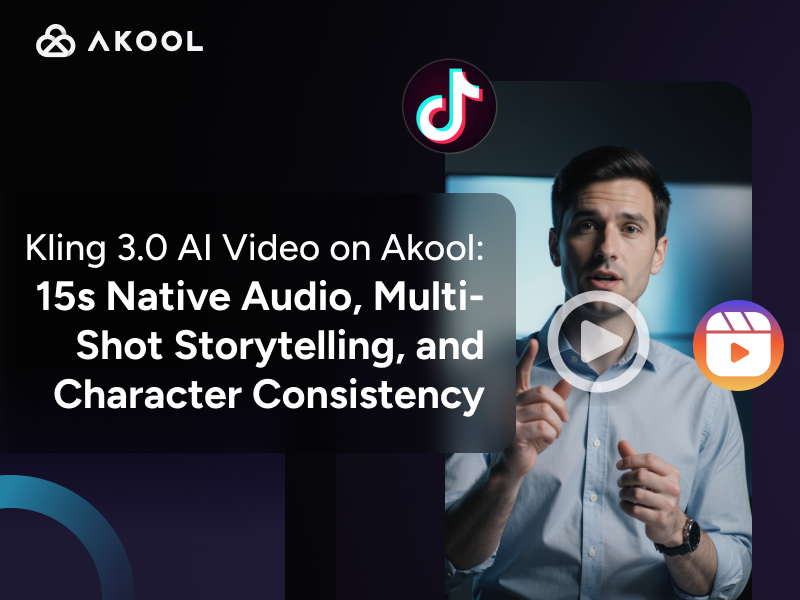Introduction to AI Talking Photo Generators
AI Talking Photo Generators use advanced algorithms to animate still images, creating the illusion of speech. At their core, they utilize deep learning models, such as GANs (Generative Adversarial Networks), to manipulate facial movements based on audio inputs. Key capabilities include lip-syncing accuracy and real-time animation. These tools are invaluable for creators seeking innovative ways to engage audiences with dynamic visual content. For more insights, discover the best AI avatar generators.
How to Use AI Talking Photo Generators
Navigating the world of AI Talking Photo Generators can be simple and rewarding. Here's a structured guide to help you get started and make the most of this innovative technology:
Understanding the Basics
Definition: AI Talking Photo Generators are tools that convert static images into animated ones, mimicking realistic speech.
Core Technology: They primarily use Generative Adversarial Networks (GANs) to achieve realistic animation.
Capabilities
Lip-Syncing: Ensures accurate synchronization of lip movements with the audio. Explore more with auto lip sync.
Real-Time Animation: Facilitates quick processing, allowing for immediate results.
Steps to Use
Select an Image: Choose a high-quality photo of the subject you want to animate. The clarity and resolution directly affect the output quality.
Prepare Audio Input: Record or choose an audio clip that you want the image to "speak." Ensure the audio is clear and free of background noise.
Upload and Configure: Use the AI tool to upload your image and audio. Configure settings such as animation speed and facial expression nuances as per your requirements.
Run the Generator: Initiate the process where the AI maps the audio features to corresponding facial movements, generating the talking photo.
Review and Edit: Once processed, review the animation. Most tools allow you to make minor edits or adjustments for enhanced realism.
Export and Share: Save the final animated photo in your desired format and resolution. Share it across your platforms, be it for marketing, education, or entertainment.
Useful Tips
Choose the Right Tool: Different tools offer varied features. Select one that aligns with your specific needs, whether it's for high fidelity or quick turnaround.
Experiment with Features: Many generators offer additional features like emotion overlays or background customization—experiment to find what works best for your project.
By following these steps and tips, creators and creative agencies can effectively leverage AI Talking Photo Generators to craft engaging, dynamic content that captivates audiences. For more tools, consider exploring ai tools for digital customer service.
Table: Key Features of AI Talking Photo Generators
| Feature | Description |
|---|---|
| Lip-Syncing | Accurate synchronization of lip movements with audio. |
| Real-Time Animation | Quick processing for immediate results. |
| High-Quality Output | Dependent on the quality of input image and audio. |
| User-Friendly Interface | Intuitive design allowing for easy use without technical expertise. |
Applications of AI Talking Photo Generators
AI Talking Photo Generators have diverse applications across various industries. Here are some popular use-cases:
Marketing and Advertising: Brands use AI-generated talking photos for personalized ad campaigns, creating engaging content that speaks directly to the audience.
Education: Educators employ these tools to create interactive learning materials, making historical figures or characters come to life for a more immersive experience.
Entertainment: Filmmakers and game developers utilize AI talking photos to produce realistic avatars and characters, enhancing storytelling and user engagement.
Social Media: Influencers and content creators leverage this technology to craft unique, eye-catching posts that stand out in a crowded digital landscape.
These applications demonstrate the versatility and potential of AI Talking Photo Generators in enhancing communication and creativity. Discover more about creating engaging content with AI social media.
Technical Insights into AI Talking Photo Generators
AI Talking Photo Generators rely on deep learning models to animate static images. These systems use Generative Adversarial Networks (GANs), which consist of two neural networks: a generator and a discriminator. The generator creates facial animations by mapping audio inputs to corresponding visual movements, while the discriminator evaluates the realism of these animations.
Key Components:
Audio to Animation Mapping: The process begins by analyzing audio inputs to extract phonetic features. These features are translated into lip and facial movements using pre-trained neural networks.
Lip-Syncing Accuracy: This involves precise alignment of mouth movements with speech, achieved through training on extensive datasets of synchronized audio-visual content.
Real-Time Processing: With optimization techniques, these models perform animations swiftly, enabling real-time applications.
Technical Process:
- Data Preprocessing: Audio inputs are converted into spectrograms, which visually represent sound frequencies.
- Model Training: GANs are trained on large datasets to learn realistic facial expressions and movements.
- Animation Output: The generator produces the animated photo, while the discriminator ensures its quality and realism by comparing it against authentic human speech patterns.
This intricate interplay between audio analysis, machine learning, and real-time processing underpins the functionality of AI Talking Photo Generators. For more information on AI video capabilities, explore ai video avatars.
Table: Technical Process of AI Talking Photo Generators
| Step | Description |
|---|---|
| Data Preprocessing | Converts audio inputs into spectrograms. |
| Model Training | Uses GANs to learn realistic facial expressions and movements. |
| Animation Output | Generates animated photos, ensuring quality and realism through comparisons. |
Useful Statistics on AI Talking Photo Generators
Understanding the performance and adoption of AI talking photo generators is essential for creators, developers, and creative agencies aiming to integrate this technology into their projects. Here are some useful statistics that highlight the capabilities and growth of AI talking photo generators:
- Accuracy and Realism:
As of 2023, AI talking photo generators have achieved an average speech alignment accuracy of over 95% for English language models.
- Why it's useful: High accuracy ensures that the lip-syncing and facial movements are convincingly aligned with the audio, making the generated content more realistic and engaging for audiences.
Processing Speed:
Recent advancements allow some AI models to generate talking photos at a speed of 10 frames per second.
- Why it's useful: Faster processing speeds enable real-time applications and reduce the time creators need to spend on post-production, thereby increasing efficiency in content creation workflows.
Adoption Rate:
A 2023 survey found that 40% of creative agencies have integrated AI talking photo generators into their service offerings.
- Why it's useful: This statistic reflects the growing acceptance and trust in AI technology within the creative industry, indicating a trend towards more dynamic and interactive content production.
Language Support:
- Currently, many AI talking photo generators support over 20 languages, with ongoing efforts to expand this number.
- Why it's useful: Multilingual support increases the accessibility and reach of content, allowing creators to engage with diverse audiences across different linguistic backgrounds.
These statistics provide insight into the capabilities and growing adoption of AI talking photo generators, underscoring their potential to revolutionize the way visual content is created and consumed. As technology continues to evolve, these tools will likely become even more integral to the creative process. For a deeper dive into AI video production, check out ai video production.
Frequently Asked Questions About How AI Talking Photo Generators Work
What is an AI Talking Photo Generator?
An AI Talking Photo Generator is a software tool that uses artificial intelligence to animate still photos, making them appear as if they are speaking. This technology is often used for creating engaging content for social media, marketing, and educational purposes.
How does AI create talking animations from still images?
AI Talking Photo Generators use deep learning algorithms to analyze facial features and expressions in a still image. The AI then maps these features to a pre-recorded audio track, generating realistic lip movements and expressions that sync with the audio.
Can AI Talking Photo Generators work with any photo?
While AI Talking Photo Generators are highly advanced, they work best with high-quality, front-facing images where facial features are clear and unobstructed. Poor quality or side-profile images may result in less accurate animations.
What are the common applications of AI Talking Photo Generators?
These tools are commonly used in digital marketing to create personalized ads, in education for creating interactive learning materials, and in entertainment for producing engaging social media content.
Is it necessary to have technical skills to use an AI Talking Photo Generator?
No, most AI Talking Photo Generators are designed to be user-friendly and require no technical expertise. They typically offer a simple interface where users can upload a photo, select or upload audio, and generate the talking animation with a few clicks.
Are there privacy concerns with using AI Talking Photo Generators?
Privacy concerns can arise if personal photos are uploaded without consent. It is crucial to use these tools responsibly and ensure that any images used are either your own or have been legally acquired with permission.
What are the limitations of AI Talking Photo Generators?
While AI technology is rapidly advancing, current limitations include difficulty in animating photos with complex backgrounds, handling multiple faces in a single image, and achieving perfect lip-sync in all scenarios.
How does AI ensure the realism of talking photo animations?
AI ensures realism by utilizing advanced neural networks that have been trained on vast datasets of facial expressions and speech patterns. This allows the AI to accurately replicate natural movements and expressions in the generated animations.