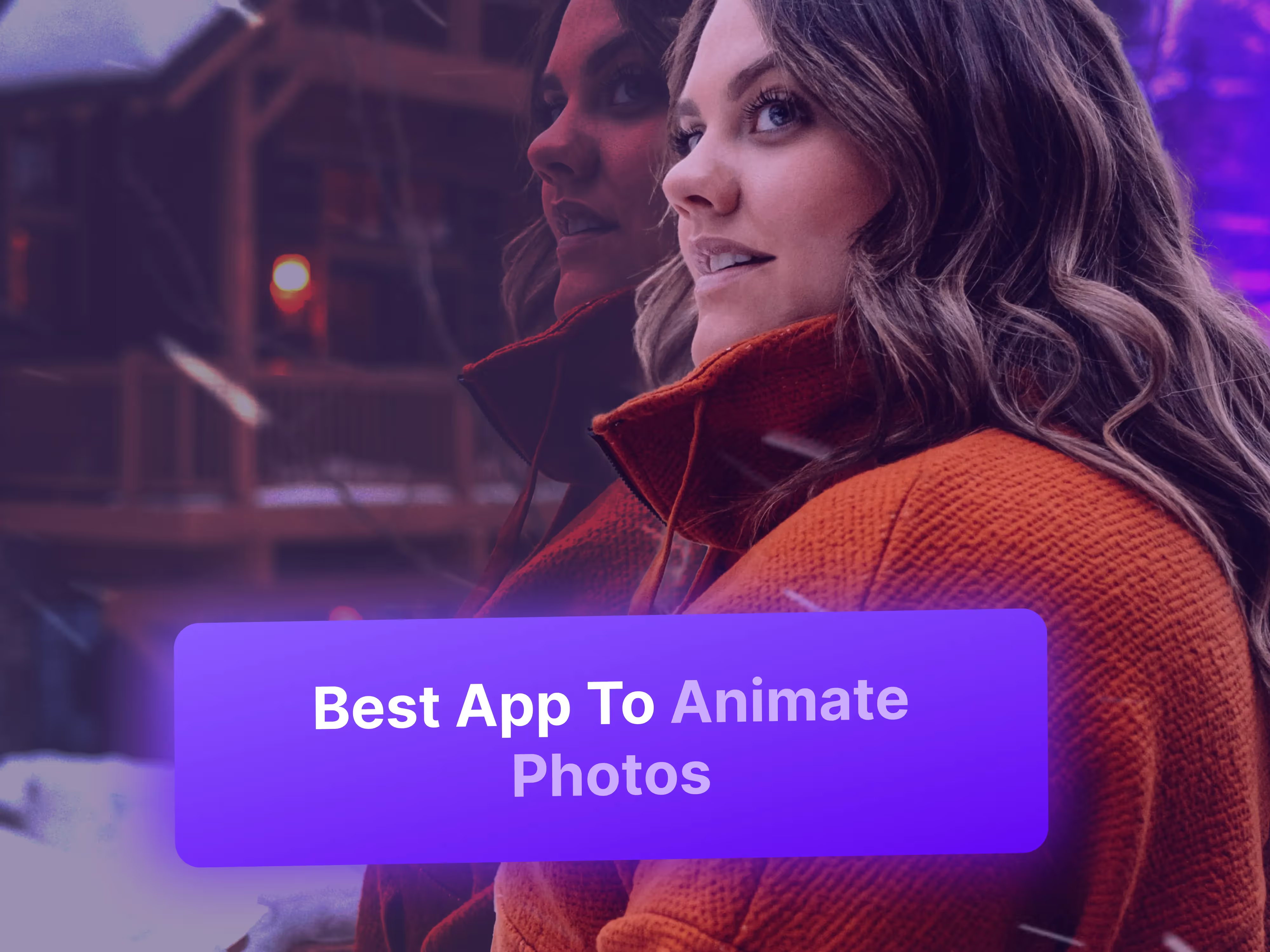AI video generation has become a game-changer for content creators. In 2025, YouTubers are leveraging advanced AI tools to produce videos faster, localize content for global audiences, and add creative visuals that would be hard to film manually. Below we rank the top five AI video tools for YouTubers, highlighting each tool’s key features, how YouTubers can use them, and any limitations (especially on free plans). These cutting-edge platforms help creators make everything from talking avatar videos to cinematic AI-generated scenes – with our #1 pick offering a real-time twist that sets it apart.
1. Runway ML – Creative Generative Videos and AI Editing
Runway ML is a pioneer in AI video generation, offering powerful tools for creating and editing short AI-driven clips. It’s the tool behind many viral AI video demos, known for turning simple text prompts into cinematic video snippets. For YouTubers, Runway can serve as a creative studio: you can generate fantasy B-roll scenes, add AI effects to footage, or quickly remove and replace backgrounds – all in a web-based interface. Unlike avatar-focused platforms, Runway emphasizes visual creativity and editing control, making it popular among artists and filmmakers. It’s like having an AI-powered After Effects at your fingertips.
Key Features:
- Generative Video from Text or Images: Runway’s latest models (Gen-2 and beyond) let you create video from scratch using text prompts or by supplying an image/video as a starting point. Type a scene description, and Runway will generate a short video clip matching the prompt – great for YouTubers who need quick cutaway footage or imaginative intro sequences.
- AI Editing Tools: Beyond generation, Runway includes smart editing features. For example, it has AI-powered background removal, object replacement, and motion tracking. A YouTuber can easily replace a video’s background without green screen, or remove unwanted objects from a shot. These tools save time in post-production.
- Style & Camera Controls: Runway provides creative control over the look of your AI videos. You can apply different art styles or “Director Mode” camera movements to the generated video (e.g. simulate zooms or pans). This means you can fine-tune how the scene is framed and moves, achieving more dynamic visuals than a static AI output.
- Collaboration and Cloud Access: The platform is cloud-based with a collaborative workspace. This allows YouTube teams or co-creators to work together on video projects in real time. All processing happens on Runway’s servers, so you don’t need a supercomputer – just upload prompts or footage and edit via your browser.
Limitations:
Short Clip Duration: Runway’s generative videos are still relatively short. Each Gen-2 clip was originally only ~4 seconds; recent updates allow extending to about 15–18 seconds per clip with extra processing. To create a longer sequence, you must stitch multiple clips together, which can be time-consuming and may show slight transitions. This limitation means Runway is best for supplementary footage or experimental shorts, rather than producing a full-length video in one go.
Use Cases:
B-Roll and Visual Effects: Need a quick cutaway shot or an eye-catching visual for your video? With Runway, a travel vlogger could generate an AI clip of a futuristic city skyline to overlay when talking about future tech, for instance. You can also use it to add sci-fi effects or artistic filters to your existing footage, giving your videos a unique flair.
2. Luma AI (Dream Machine) – High-Fidelity AI Video and 3D
Luma’s Dream Machine is an advanced AI video generator known for its ultra-realistic visuals and creative control, geared towards cinematic content. Luma AI originally gained fame for its 3D capture technology, and in 2025 their Dream Machine suite combines powerful image and video models (Photon and Ray2) to let creators “dream up” scenes that look straight out of a movie. For YouTubers, Luma can be a goldmine for generating high-quality visuals: think sweeping landscape shots, fantasy environments, or stylized animations that would be costly to film in real life. The platform runs on web and iOS, and it offers tools to modify and extend videos, not just generate them, making it a versatile creative aid.
Key Features:
- Cinematic Text-to-Video Quality: Luma’s Ray2 model is designed for coherence and detail, producing video clips with smooth motion and realistic detail that are more “production-ready” than many other AI generators. The focus on logical event sequences and physics means your AI-generated scene (e.g. a drone shot over a waterfall) will look believable and consistent frame to frame.
- Image-to-Video & Video Editing (Modify Video): Dream Machine allows you to input an image and animate it into a video, or even take an existing video clip and transform it with AI. With the Modify Video feature, you can keep the structure of a clip but change its style or elements by describing changes. For example, you could upload a clip of you speaking and have Luma re-imagine the background as a spaceship or change your outfit digitally. This is incredibly useful for YouTubers who want to upscale their production value – you can film something basic and then let Luma’s AI add cinematic flair or different settings.
- Unique Character & Style Tools: Luma can create consistent characters from a single image and place them into any scene. If you have a drawn character or a persona, Dream Machine can generate them in various poses and environments. It also supports visual style references and presets, so you can guide the AI to match a particular art style or film look. This level of control is great for branding a YouTube channel’s visuals (e.g. always using a certain color grade or animation style).
- Seamless Loops and Extensions: The platform includes features to extend a video or create perfect loops. Creators can generate a 10-second scene and instruct Luma to loop it seamlessly, useful for background animations or music video visuals. You can also generate a video frame-by-frame beyond the initial length by using the last frame as the start of a new generation (“Extend” function), allowing creation of longer sequences than the base limit, with careful iteration.
Limitations:
Limited Free Usage: Luma’s free plan does not allow video generation – it only lets you generate images (and those at 720p with watermarks). To access video features, you must subscribe to a paid plan. Even the entry paid tier (Web Lite at ~$10/month) only gives a limited number of credits and includes watermarks on videos. For YouTubers aiming to use these visuals in their published content, you’d likely need at least the Web Plus plan (which removes watermarks for ~$30/month). This paywall means casual users might not get much value without investing in a subscription.
Use Cases:
Visual Storytelling: For storytelling channels – think sci-fi short films or animated explainers – Luma Dream Machine can produce stunning scenes that set the stage. A filmmaker on YouTube could generate an alien world landscape or a historical scene as B-roll for narration. The high quality means these clips can blend into a polished video without screaming “AI” to the viewer.
3. Kling AI – Mobile Text-to-Video with Extended Length
Kling AI is an emerging AI video generator accessible via mobile apps, notable for producing longer videos (up to minutes) on-the-go. Developed with a focus on the mobile creator, Kling AI enables both text-to-video and image-to-video generation right from your smartphone. It’s powered by large AI models (the “Kling” model) and even offers up to 1080p resolution and multi-minute outputs, surpassing many competitors’ length limits. For YouTubers, Kling can be a handy tool to create video content when away from the computer or to quickly prototype video ideas using just a phone. With a built-in community content feed, it also doubles as a source of inspiration, where you can see and remix what other AI creators are making.
Key Features:
- Text & Image to Video on Mobile: Kling AI’s app (available on Android and iOS) lets you simply enter a text prompt or upload an image and generate a high-quality video from it. This mobile accessibility is a big plus – imagine you’re vlogging from an event and want to create a quick AI animation to include in your vlog; you can do it right on your phone.
- Longer Video Length (up to ~2–3 minutes): Unlike most AI video generators that cap out at a few seconds, Kling’s model can produce videos that last up to two minutes or more in a single generation. In fact, the latest version touts up to 3 minutes of video through a feature that can extend content. This is a major advantage for YouTubers who might want a cohesive longer sequence (for example, an entire AI-generated short film or a lengthy background animation) without having to manually stitch dozens of clips.
- 1080p HD Output: Kling supports resolutions up to Full HD (1080p) for video generation. The output quality is solid for YouTube usage – you won’t be stuck with tiny low-res clips. This means AI-generated footage from Kling can be integrated into your 1080p YouTube videos without jarring quality differences.
- Community Templates and “Clone & Try” Feature: The app includes a community where users share their creations, and uniquely, you can click a “Clone & Try” on any video or image you see to use the same settings on your own content. For a YouTuber, this is a treasure trove of ideas – if you see someone made a cool AI video of a flying car through neon skies, you can clone that setup and tweak the prompt to fit your style. It lowers the barrier to creating complex videos since you can piggyback off proven prompts and parameters.
Limitations:
Mobile-Only Workflow: Currently, Kling AI is primarily an app-based experience. There isn’t a robust desktop/web editor for it. Editing or integrating the generated videos into larger projects will require transferring files from your phone to your computer, which can be a hassle for some. Also, doing everything on a small screen (prompting, tweaking settings) might be less efficient than on a PC.
Use Cases:
On-the-Go Content Creation: If you’re a travel or daily life vlogger, Kling AI lets you generate fun clips from your phone wherever you are. For example, during a travel vlog, you might be at a historic site and quickly use Kling to generate an “old archive footage” style video of that site in the past to insert into your vlog for context. No laptop needed – just your phone and an idea.
4. Akool – Real-Time Avatars and Multilingual Video

Akool stands out for its real-time AI avatars and voice technology, enabling interactive videos that engage viewers in any language. Unlike other generators that only output short pre-rendered clips, Akool lets you stream AI avatars live, responding to your voice and movements in real time. This means a YouTuber could host a virtual livestream or present content using a lifelike AI persona, all happening instantly. Akool also supports over 150+ languages and 200+ voice accents through advanced voice cloning and text-to-speech, so creators can easily localize their videos for international audiences. In essence, Akool combines a full suite of AI video features – from avatar creation to voice dubbing – making it a powerful one-stop platform for content creators.
Key Features:
- Real-Time Streaming Avatars: Generate lifelike avatar presenters that move and speak live, perfect for virtual vTubing or live Q&As. You can appear as a digital character on camera and interact with fans in real time – a unique capability Akool offers versus others’ pre-recorded outputs.
- Voice Cloning & Multilingual TTS: Clone your own voice or use built-in voices to have your avatar speak naturally in any language. Akool supports a huge library of voices and accents (150+ languages) to reach a global audience. For a YouTuber, this means you can auto-dub your videos for different regions without hiring translators or voice actors.
- 4K Video and Editing Integration: Akool can render videos up to 4K quality and offers API/enterprise integrations. It’s designed to fit into professional workflows – e.g. you can script a video, generate it in Akool, then polish it in your editing software.
- Enterprise-Ready Features: The platform includes collaboration tools and an API for developers. Larger content teams or businesses using YouTube for marketing can integrate Akool to mass-produce personalized videos at scale (e.g. hundreds of product demo videos with different avatars or languages).
Use Cases:
Virtual Hosts & Characters: Create an AI avatar of yourself or a fictional character to host your YouTube videos or live streams. For example, a gaming YouTuber could appear on-screen as a fantasy character speaking multiple languages to viewers around the world.
Multilingual Content: Easily produce localized versions of your videos. A tech reviewer on YouTube can use Akool to clone their voice and generate the same review in Spanish, Mandarin, etc., with the avatar lip-syncing perfectly to each language. This opens your channel to global audiences.
5. Sora by OpenAI – Next-Gen Text-to-Video via ChatGPT
Sora is OpenAI’s foray into text-to-video generation, offering an easy way to create short AI videos through the ChatGPT interface. Introduced in late 2024, Sora can turn your prompts into photorealistic video clips with remarkable detail. It’s directly integrated with ChatGPT (available to Plus/Pro subscribers), which means as a YouTuber you can literally chat with an AI about your video idea and have it generate the footage for you. Sora accepts text, image, and even short video inputs to inform the output, making it flexible – you could give it a starting image or video to guide the style or continuation. While still evolving, Sora represents the cutting edge of AI video and is backed by OpenAI’s powerful models, giving creators a glimpse of the future of content creation.
Key Features:
- Multimodal Video Generation: Sora isn’t limited to just text prompts. You can feed it a text description, an initial image, or even a snippet of video, and it will generate a new video clip based on those inputs. For instance, you could provide a single frame image of a landscape and ask Sora to “make it a 10-second video with flying birds,” and it will animate it. This is great for YouTubers who want to extend a static image or transition from a photo to video dynamically.
- Integrated in ChatGPT (Ease of Use): If you’re already using ChatGPT for brainstorming or scriptwriting, Sora is built into that experience. Creating a video is as simple as typing, “Generate a video of X” in ChatGPT and refining via conversation. The Storyboard and Remix tools in Sora’s interface let you edit sequences of generated clips on a timeline and swap out elements just by describing changes.
- High-Quality Visuals with Style Presets: Sora leverages OpenAI’s advanced diffusion models, which excel at photorealism and complex imagery. It can produce videos with detailed scenes and even handle imaginative concepts (like “pirate ships sailing in a cup of coffee”) with surprising coherence. There are also style presets you can apply (for example, “film noir” or “papercraft style”) to instantly change the look of your video. For YouTubers, this means you can match the AI footage to your desired aesthetic or experiment with different looks effortlessly.
- Basic Video Editing Functions: Despite being an AI generation tool, Sora includes some editing capabilities: “Re-cut” can find optimal start/end frames and extend scenes, “Loop” can create seamlessly repeating clips, and “Blend” allows merging two clips into one. These features help you refine the raw AI output. For example, if Sora gives you a 8-second clip that feels abrupt, you can extend or loop it to better fit your video’s timing. This built-in editing is useful so you don’t always have to export to another program for minor tweaks.
Limitations:
Content Restrictions: Sora follows OpenAI’s strict content guidelines. It will refuse to generate certain types of content – no violent, explicit, or overtly copyrighted character scenes. While this keeps things safe for general use, it limits some creative possibilities. For instance, a horror-story YouTuber might not get Sora to generate a truly scary gore scene due to these filters. You’ll need to keep prompts within allowed themes.
Use Cases:
Concept Visuals and B-Roll: Sora is excellent for generating quick visual inserts to enhance your storytelling. A tech YouTuber talking about future AI might ask Sora for a 15-second futuristic city skyline video to use as B-roll. Or a history YouTuber could generate a brief “historical reenactment” clip to illustrate a point. It’s like having a stock footage library that can create any scene you imagine on demand.
Conclusion:
Each of these AI video tools brings something unique to the table for YouTubers. If you need live interaction and global reach, Akool is unparalleled with its real-time avatars and multilingual voice capabilities. Tools like Runway and Luma shine for creative visuals and high production value, perfect for upping your B-roll game or experimenting with artistic styles. Kling AI offers mobile convenience and longer video generation, which is great for creating content on the move or producing extended sequences. OpenAI’s Sora gives a glimpse of next-gen tech by integrating text-to-video into your everyday workflow, ideal for quick idea visualization and short clips.
One thing is clear: AI video generation in 2025 is empowering creators to do more with less. What used to take a studio can now be done with a prompt and a click. As the tech improves, we can expect even longer and more realistic AI videos in the near future, opening up endless possibilities for content creation.
Ready to elevate your YouTube content with AI? Among these options, Akool offers a particularly powerful way to engage and grow your audience. Try Akool’s free trial to experience real-time avatars and global scalability in your own videos – and embrace the future of video creation today!



.avif)