Introduction
Studying in university is harder than it looks. Between dense textbooks, constant assignments, and distractions from every direction, staying focused can feel like a full-time job. Short attention spans make long reading sessions tough, while information overload from lectures and readings often leaves students wondering what to prioritize. It’s no surprise that many turn to video-based learning platforms. Videos are easier to follow, more engaging, and much better at helping students actually remember what they’ve learned. Research shows that people retain far more from videos than from text alone—up to 95% of a message compared to only 10% when reading.
This is why educational videos and explainer clips dominate the learning habits of Gen Z and college students. Platforms like YouTube and other study channels prove that students prefer visual, interactive content over traditional study methods. But here’s the real challenge: what if you could take your own study materials—diagrams, notes, or even a simple sketch—and instantly turn them into a dynamic, animated video? That’s where Akool’s Image-to-Video feature comes in. Instead of passively staring at static materials, you can bring them to life, making studying not just more effective, but also much more enjoyable.
What Is Akool’s Image-to-Video Feature?
At its core, Akool’s Image-to-Video is a tool that allows you to upload a static image—like a chart, diagram, or even a photo of your handwritten notes—and transform it into a short, animated video in just seconds. The process is designed to be simple: no video editing skills, no complicated software, no long wait times. You drag and drop your image, choose your preferences, and Akool’s AI does the rest.
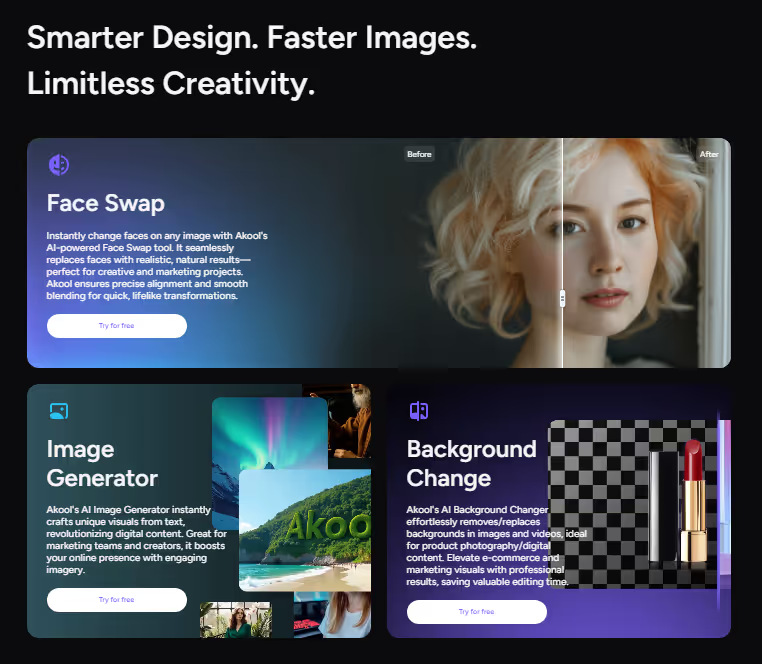
What makes this especially powerful for students is the combination of speed and quality. The platform can produce videos in high resolution (even up to 4K), add transitions and animations to highlight different parts of your image, and even generate a voiceover if you want narration. Imagine uploading a biology diagram and having the video automatically explain the stages of the circulatory system. Or turning your economics chart into a narrated visual guide for your next assignment.
Because it’s cloud-based, Akool doesn’t demand heavy hardware or technical expertise. It works right in your browser, making it accessible to anyone. The customization options—like video length, pacing, and voice style—mean you can tailor your videos for different academic uses. For students, that flexibility translates into a tool that doubles as a study aid, a presentation assistant, and a productivity booster all at once. In short, Akool’s Image-to-Video transforms everyday study material into visual learning content that’s easy to create, easy to share, and far more memorable than static notes.
Real Ways to Use It for Assignments and Projects
So how can students actually use Image-to-Video in their academic life? Here are some practical scenarios:
- Biology or Science Diagrams: Instead of cramming from a static textbook figure, turn a diagram into an animated explainer. The AI can highlight sections while a voiceover narrates each step, making complex processes easier to grasp.
- PowerPoint Slides into Study Videos: Export a slide from your class presentation, upload it to Akool, and generate a short narrated clip. This is perfect for group projects where teammates need a quick refresher or when you want to practice your talking points before presenting.
- Mind Maps and Concept Sketches: Many students create mind maps to connect ideas. With Akool, those sketches can become animated walkthroughs where each branch appears in sequence with explanations. It’s like building your own personalized mini-lecture.
- Oral Presentation Practice: Nervous about public speaking? Use Akool to animate an image of yourself or a character and let the AI voiceover deliver your script. Watching the video helps you rehearse timing and delivery, making you more confident when you actually present.
- Visual Essays or Multimedia Assignments: More professors now encourage multimedia submissions. Instead of handing in plain slides, you can submit a polished video explainer created from your images. It’s a guaranteed way to stand out and demonstrate creativity alongside academic knowledge.
- Study Group Collaboration: For group assignments, each member can upload one part of the project as an image, and Akool can convert them into a series of videos. Combine them into one cohesive presentation and you’ve got a professional-level group project without hours of editing.
Unlike casual apps that offer gimmicky, low-resolution animations, Akool is built for serious use. The output is professional enough for academic contexts, yet simple enough for any student to use. It’s essentially a learning hack that lets you repurpose everyday study materials into engaging videos that improve understanding, retention, and presentation quality.
How to Use Akool in Your Study Workflow
Adding Akool into your daily study routine is straightforward. Here’s a step-by-step approach:
- Pick Your Material: Choose a diagram, set of notes, or slide that you want to study.
- Upload to Akool: Log in, open the Image-to-Video tool, and drag your file into the interface.
- Customize: Decide on the video length, animation style, and whether you want a voiceover. You can type in text and let the AI generate speech or record your own narration.
- Generate the Video: With one click, Akool processes the image into a video in seconds.
- Use It: Watch it for revision, share with classmates, embed in your presentation, or replay it before exams.
The real value is how seamlessly it fits into your existing workflow. You don’t need to replace your study habits—you just enhance them. Instead of only reading or highlighting, you now add an active, visual layer to your learning. Over time, these short videos become a personalized study library you can access anytime.
Conclusion
University life is demanding, but studying doesn’t have to be painful. Tools like Akool’s Image-to-Video show that learning can be more interactive, visual, and efficient. By transforming static materials into animated videos, students can study smarter, not harder. Whether it’s prepping for exams, polishing assignments, or collaborating on projects, Akool helps you stay ahead while making the process less stressful.
If you’re ready to boost your learning, improve retention, and add creativity to your assignments, the solution is simple: Try Akool Today.






