Creating a personalized gaming avatar with AI isn't just about choosing a character; it's about designing a digital counterpart that reflects your individuality, fashion sense, and gaming expertise.
With the expansion and diversification of gaming communities, there's a growing need for distinctive and individualized avatars. You probably already know how crucial it is to create your own AI gaming avatar, especially if you want to stand out on platforms like Twitch and Discord.
“Online gaming is consistently changing with the use of new technologies and seen as making an impact on consumers’ sustainable lifestyles.”
With today's AI technology— there’s been a mass demand for AI gaming avatars. There are AI gaming influencers on Twitch, and they stand out amongst a sea of plain and boring profiles. Not only that, but there’s also been a rise in AI gaming avatars on Discord and other platform.
Why Customize Your Gaming Avatar?
.avif)
Customizing your gaming avatar has a significant impact on your virtual experience. By creating a unique and personalized avatar, you can enhance your sense of identity and express your individuality in gaming communities.
A customized avatar allows you to stand out, connect with other players, and immerse yourself fully in the virtual world.
For example, Twitch (for those of you who just arrived in the 21st Century via time machine) is a well-known platform for live streaming, primarily known for its video game livestreams. However, it has grown to feature diverse material such as creative arts, music, stand-up comedy, and additional content varieties.
With more than 8 million active streamers on Twitch and more than 240 million monthly active users, it’s difficult to stand out from the crowd with just a plain profile picture. A unique profile picture on Twitch reflects your individuality and draws attention right away.
That’s where learning how to create a customized gaming avatar using AI comes into play.
Meanwhile, Discord hosts countless communities spanning various interests, games, and activities. A unique gaming avatar helps individuals stand out in such a crowded space. This uniqueness fosters recognition and helps build a reputation within the community, whether you're a content creator, a competitive gamer, or a casual discussion participant.
A distinctive profile picture created using AI technology can capture attention and make a memorable impression on fellow community members. In the expansive world of internet live streaming, differentiation is not just an option—it's essential. The avatar you choose is the visual representation of your persona and brand, and it serves as the initial point of contact that can influence whether viewers decide to continue tuning in.
Advantages Over Traditional Methods
AI-powered avatar creation offers key benefits over traditional methods like Photoshop:
- Speed: AI generates avatars much faster than the time-consuming manual editing of brush strokes in Photoshop.
- Ease of Use: AI tools simplify avatar creation, requiring less design experience compared to the complexity of image editing software.
- Complexity Simplified: AI handles intricate design tasks, reducing the need for detailed manual adjustments.
- High Resemblance Version: AI creates avatars with a more accurate high resemblance version to the user, saving time and effort.
- Consistency: AI ensures uniformity in design, eliminating the human error and inconsistencies common in manual editing.
These advantages make AI a more efficient and accessible solution for creating gaming avatars.
Introducing AKOOL’s AI Image-to-Image Generator
AKOOL stands at the forefront of generative AI, offering a cutting-edge image-to-image generator perfect for crafting custom AI gaming avatars.
With a track record of excellence recognized by Fortune 500 companies, AKOOL transforms your ideas into digital realities. Create with confidence and let your imagination lead the way with AKOOL.
The company’s newly created image-to-image generator is best-in-class and there’s no other tool out there that comes close to its ease of use, even if they’re complete beginners.
All you have to do is upload a photo and write out a detailed prompt (here are some of the best prompts for AI art), and you’re well on your way to generating an AI gaming avatar that can be used for Twitch, Discord and other platforms.
Step-by-Step Guide: Creating Your Custom Gaming Avatar with AKOOL
Leverage AKOOL's state-of-the-art image-to-image generator to bring your gaming avatar to life with stunning accuracy and expressive detail.
The platform seamlessly animates your avatar, ensuring that every nuance, from dynamic facial expressions to precise lip-syncing, aligns flawlessly with your vision.
“Image-to-image generation allows creators and gamers to take a photo of themselves and create a custom gaming avatar tailored to their persona.”
Start by signing up with your email and embark on a creative journey where your gaming avatar awaits, crafted by the leader in generative AI – AKOOL.
Creating Your AI Gaming Avatar
Step 1 — Head to AKOOL’s Image Generator Page
Head over to the AKOOL Tools page and select Image Generator.
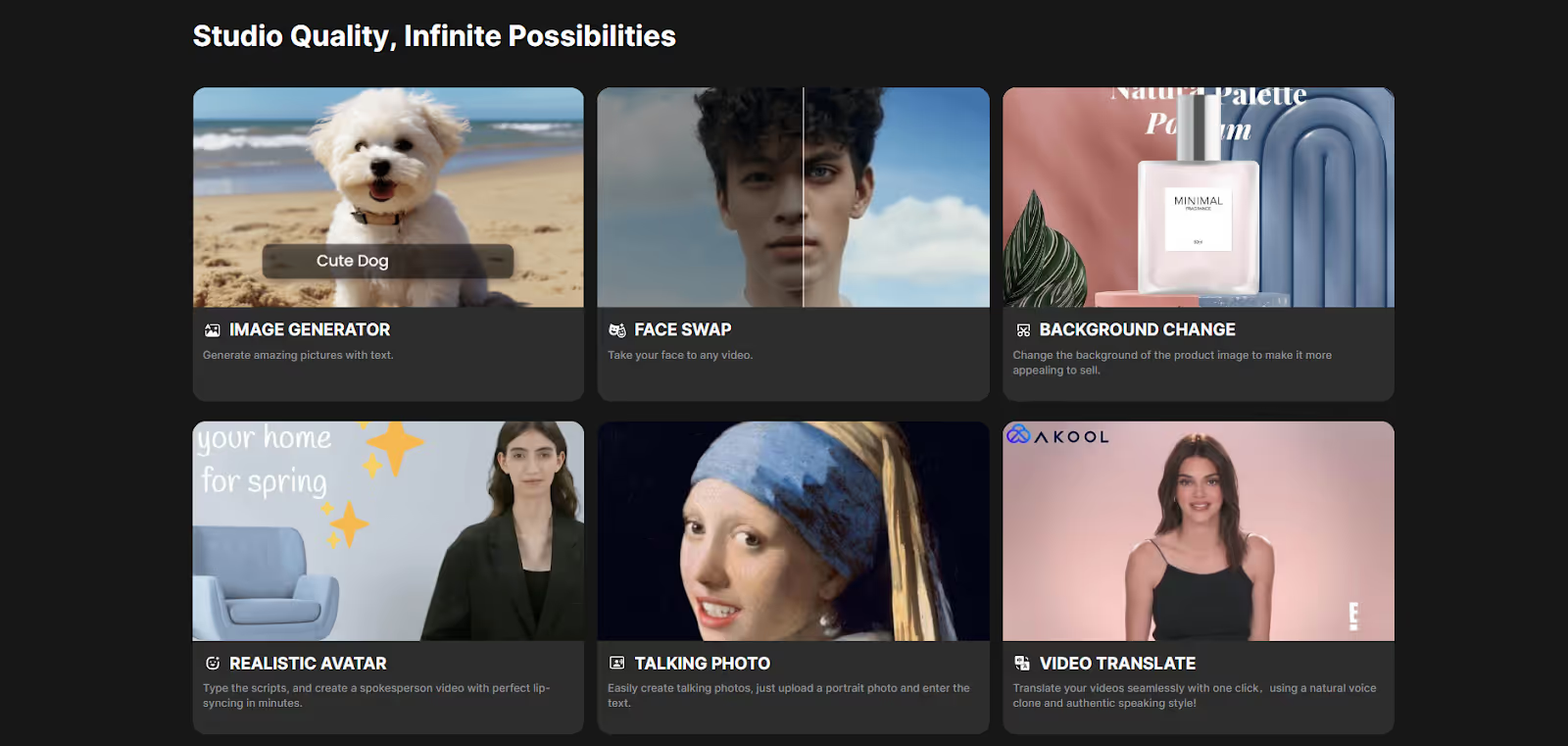
Step 2 — Upload an Image of Yourself
Upload an image of yourself from your computer. It should be a clear front-facing photo of yourself — that way you can get a fully-fledged custom AI avatar.
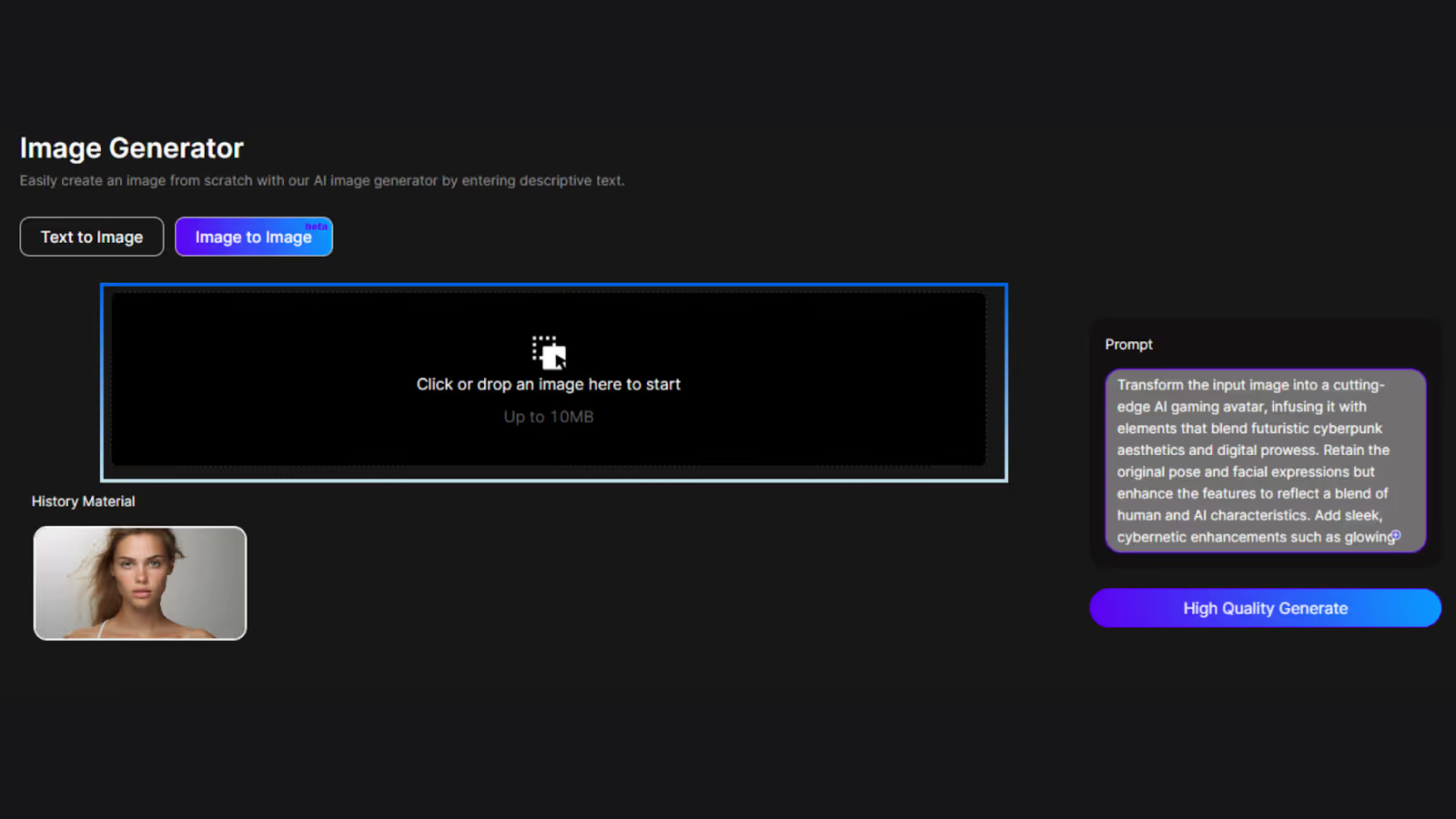
Step 3 — Write a Prompt to Tell AKOOL’s AI Tool How You Want Your AI Gaming Avatar to Look
Here, you’ll want to describe in detail what your AI gaming avatar should look like.
You’ll want to include physical attributes, accessories and props, style and aesthetics, the background, and anything else you can think of.
Step 4 — You’re Just One Click Away From Your AI Avatar Creation
Once you have all your details written out in the prompt box, click on High Quality Generate and wait.
Once your AKOOL’s AI image generator is done, your avatar will appear under history.
Feel free to play around with the tool, download your unique avatar, and upload it to Twitch, Discord, or any other platform.
Examples of AI Gaming Avatars Created By AKOOL’s Text to Image & Image to Image Tools
Check out some avatars our community members have created using AKOOL’s cutting-edge AI technology.

Take It One Step Further With AKOOL’s Talking Photo
Once you’ve downloaded your image, you can take it further by creating a talking photo of your AI gaming avatar.
To create a talking AI gaming avatar photo, you would just head on over to AKOOL’s Talking Photo tool.
The process here is easy.
Step 1 — Upload Your AI Avatar to AKOOL’s Talking Photo Tool
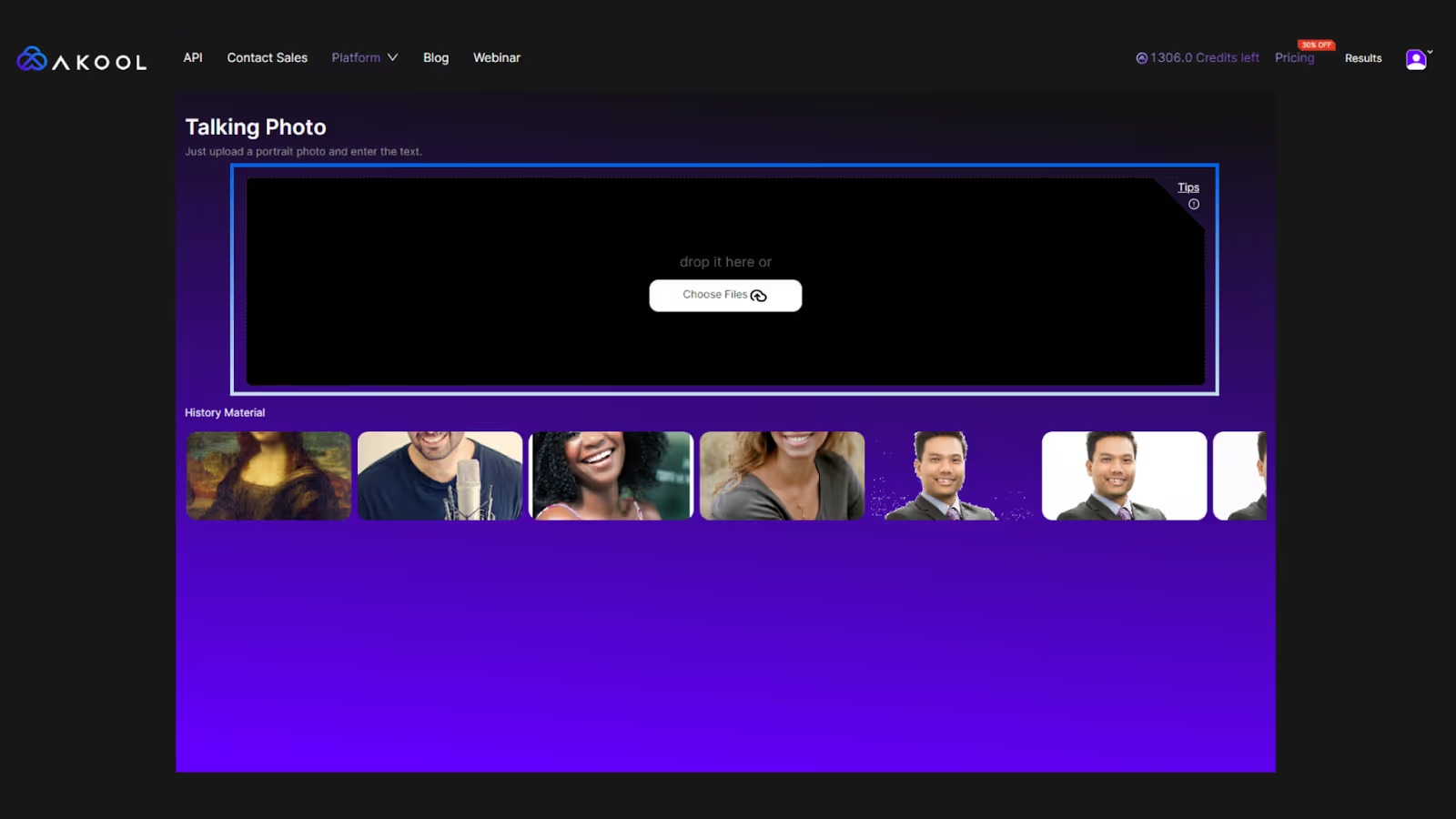
Step 2 — Write Out the Text You’d Like Your AI Gaming Photo
Step 3 — Select the Voice Type and Adjust The Speed to Your Liking
Step 4 — Click on High Quality Generate, and Wait For Your Result
Here’s a look at a talking AI gaming avatar created using AKOOL’s Talking Photo tool.
AI Gaming Avatars are Taking Over Social Media & Streaming Platforms
The advancement of generative artificial intelligence and its significance in spreading AI-powered gaming characters throughout channels such as Twitch, Discord, and social networks marks a significant shift in online culture.
The emerging trend of AI-created gaming characters is merely an introduction, indicating a time ahead when our digital representations will be as intricate, nuanced, and significant as our existence in the physical realm.
John Spitzer, vice president of developer and performance technology at NVIDIA, said, “Generative AI has the potential to revolutionize the interactivity players can have with game characters and dramatically increase immersion in games.”
To create your own customized AI gaming avatar, simply create an account and tap into AKOOL’s Image Generator tool in just a few minutes.







%20-%20Akool%20Blog%20Banner.avif)