كيف اخترنا أدوات الذكاء الاصطناعي هذه؟
في هذه المقالة، قمنا بمراجعة أكثر من 60 أداة من أدوات الذكاء الاصطناعي عبر أكثر من 10 فئات.
لقد وضعنا هذه الأدوات في سيناريوهات العالم الحقيقي لمعرفة أي منها يفي حقًا بوعوده. وقد لاحظنا أيضًا بعض الجوانب السلبية على طول الطريق.
دعنا نراجع المعلومات الأساسية، ونرى الخيارات المجانية مقابل الخيارات المدفوعة، ونرى الأدوات التي تم تصميمها لتدوم.
ملاحظة: للحصول على معلومات التسعير المحدثة، قم دائمًا بزيارة الموقع الرسمي.
أفضل روبوتات الدردشة بالذكاء الاصطناعي
1. الدردشة GPT
لا يزال ChatGPT هو المعيار لأدوات الذكاء الاصطناعي للمستهلكين، وقد جلب عام 2025 بعض الترقيات الكبيرة. قدم إصدار GPT-4o (Omni) في مايو خطوة كبيرة إلى الأمام: إنه أسرع وأكثر ذكاءً ويمكن معالجته النص والصور والصوت بسلاسة. يمكنك الآن استخدامه في كل شيء بدءًا من صياغة المستندات المعقدة إلى تحليل لقطات الشاشة أو حتى التحدث معها في الوقت الفعلي.
سواء كنت تكتب المحتوى، أو تقوم بعصف الأفكار، أو إدارة المشاريع، أو تعلم مواضيع جديدة، أو ترجمة اللغات، فإن 4o تتعامل مع الأمر بمنطق أفضل واستجابات أسرع.
GPT-4O-1: للمهام الدقيقة
في حين أن 4o هو النموذج الجديد للأغراض العامة، تم تحسين GPT-4O-1 من أجل الدقة والتفكير خطوة بخطوة. يكون مفيدًا بشكل خاص عندما:
- حل المشكلات التفصيلية أو المنظمة (مثل تخطيط الميزانيات وتنسيق البيانات)
- تحليل المحتوى المعقد أو تنظيمه
- تصحيح الأخطاء ليس فقط التعليمات البرمجية، ولكن المنطق في عمليات سير العمل والمستندات والخطط
لا يقتصر الأمر على مستخدمي التكنولوجيا فحسب، بل سيستفيد أي شخص يحتاج إلى الوضوح أو الهيكل أو التفكير في العمليات.
المشغلون: الذكاء الاصطناعي الذي ينجز الأشياء (في الغالب)
يعمل المشغلون، الذين تم تقديمهم في عام 2025، مثل مساعدي الذكاء الاصطناعي الذين يمكنهم الوصول إلى الأدوات أو التفكير في حجز السفر أو إجراء حجوزات العشاء أو تنظيم عطلة نهاية الأسبوع. لا يزالون يتحسنون ويمكنهم أحيانًا التوقف في منتصف المهمة، لكن الفكرة واعدة للإنتاجية الشخصية.
المشغلون متاحون فقط لمستخدمي Pro، وهم جزء من دفع OpenAI نحو وكلاء الذكاء الاصطناعي الأكثر استباقية.
نصيحة: الخطة المجانية مناسبة للاستخدام الخفيف. ولكن إذا كنت تعمل بانتظام مع الذكاء الاصطناعي، سواء للكتابة أو العمليات أو التعلم أو الاستراتيجية، فإن خطة Plus أو Team هي تجربة أفضل في جميع المجالات.
2. كلود
أصبح Claude، الذي طورته Anthropic، بديلاً قويًا لـ ChatGPT، خاصة للمستخدمين الذين يقدرون الوضوح والبنية والتفكير طويل السياق. أحدث طراز رائد، Claude 3 Opus، الذي تم إطلاقه في مارس 2025، يتعامل مع ما يصل إلى 200 ألف رمز من السياق، وهو مثالي لمراجعة المستندات الطويلة أو إجراء بحث عميق أو إدارة المهام متعددة الخطوات دون فقدان المسار.
يتألق في حالات الاستخدام مثل:
- تلخيص المواد الكثيفة (المستندات القانونية والكتيبات الفنية)
- الكتابة بنبرة طبيعية ومتسقة
- التخطيط الاستراتيجي أو العصف الذهني
- تفسير مجموعات البيانات الكبيرة أو المحادثات والإحالة المرجعية إليها
تتسم نبرة كلود عمومًا بالمدروسة والقياس، وهي رائعة للمستخدمين الذين يفضلون مساعد الذكاء الاصطناعي الأكثر حذرًا وتوضيحًا.
عائلة كلود 3
- Haiku: خفيف وسريع ومجاني - جيد للمهام السريعة والمحتوى القصير.
- Sonnet: خيار الطبقة المتوسطة يستخدم على نطاق واسع في تطبيقات مثل Notion و Slack.
- التأليف: أقوى نموذج أنثروبيك. ممتاز في التفكير والفهم متعدد اللغات والتفكير المنظم.
تشترك جميع الطرازات في نفس البنية الأساسية ومبادئ السلامة، حيث تقدم Opus أعمق القدرات.
نصيحة: يتفوق كلود في فهم الفروق الدقيقة والحفاظ على هيكل المحادثات أو المستندات الطويلة. إذا كنت تعمل غالبًا باستخدام مواد مفصلة (التقارير والأبحاث والمستندات القانونية)، فإن Claude Pro أو Team يستحق ذلك جيدًا.
نجد أنه مفيد لمساعدتنا في شرح بعض تقنيات الذكاء الاصطناعي الأكثر تقدمًا مبادلة الوجه و تحرير الفيديو.
3. الجوزاء
Gemini 1.5 Pro هو النموذج الرئيسي لشركة Google، وهو متوفر الآن في منتجات مثل Gmail و Docs وتطبيق Gemini المستقل. وهو يدعم ما يصل إلى مليون رمز مميز في بعض الإصدارات - وهو مثالي للبحث المكثف وتحليل المستندات المتعددة. مدمج بإحكام مع Google Workspace.
- المستويات المجانية والمدفوعة (عبر Google One AI Premium بسعر 20 دولارًا في الشهر).
- سريع وطلاقة وجيد في المهام المتكاملة على الويب (مثل التحقق من الحقائق وتلخيص عناوين URL).
4. باي باي إنفكشن
يركز Pi على كونه مساعدًا لطيفًا وذكيًا عاطفيًا. رائع للتدوين والمحادثات الخفيفة والتفاعلات بأسلوب التدريب.
- مجاني للاستخدام، مع شائعات عن ترقيات اختيارية ولكن لم يتم طرحها بالكامل بعد.
- ليست مصممة للمهام الثقيلة أو الأبحاث - الأفضل للاستخدام العرضي والانعكاسي.
أفضل أدوات الكتابة وإنشاء المحتوى بالذكاء الاصطناعي
5. Jasper.ai
يقدم Jasper، الموجه نحو فرق التسويق والعلامات التجارية، كتابة الذكاء الاصطناعي المعدلة للنبرة والصوت واتساق الحملة.
- يتم الدفع فقط، بدءًا من حوالي 49 دولارًا في الشهر.
- تشمل الميزات الذاكرة الصوتية للعلامة التجارية وقوالب الحملة وأدوات التعاون الجماعي.
- ليس روبوت دردشة للأغراض العامة، يركز على تسويق المحتوى على نطاق واسع.
6. Copy.ai
اشتهر بكتابة الإعلانات القصيرة والأتمتة حول تمكين المبيعات وعمليات التسويق.
- يتضمن عمليات سير العمل التي تنشئ تلقائيًا تسلسلات البريد الإلكتروني وأوصاف المنتجات ونسخة الإعلان.
- يبدأ التسعير من 49 دولارًا شهريًا، مع التركيز على التشغيل الآلي للمؤسسات.
7. ريتيسونيك
كاتب متعدد الإمكانات يعمل بالذكاء الاصطناعي يستهدف المسوقين والمستقلين. يقدم أدوات لمدونات تحسين محركات البحث وأوصاف المنتجات وإنشاء برامج الدردشة الآلية.
- مدعوم بمزيج من طرازات GPT-4 وكلود والنماذج الداخلية.
- يبدأ مجانًا، مع خطط متميزة من 16 دولارًا إلى 20 دولارًا في الشهر.
- معروف بالمخرجات المرنة وتسعير القيمة.
8. ريتر
أداة كتابة بالذكاء الاصطناعي صديقة للميزانية للمحتوى القصير: رسائل البريد الإلكتروني والسير الذاتية والشعارات ومقدمات المدونات.
- واجهة مستخدم سهلة وإعدادات مسبقة للنغمة والتنسيق.
- فئة مجانية بحدود سخية؛ قسط التأمين هو 9 دولارات شهريًا.
- أداة بداية جيدة، ولكن التخصيص أو العمق محدود.
9. سيرفر AI
مصممة للكتابة التي تركز على تحسين محركات البحث - تنشئ تلقائيًا منشورات مدونة استنادًا إلى بيانات الكلمات الرئيسية.
- يتكامل مع أدوات البحث عن الكلمات الرئيسية وتحسينها من Surfer.
- التسعير: يبدأ بسعر 29 دولارًا/مقالة (على أساس الائتمان).
- أقل عن الإبداع، والمزيد عن الترتيب في البحث.
10. الكتابة التشعبية
مساعد يركز على الإنتاجية ويعمل كمساعد طيار للكتابة في الوقت الفعلي.
- يقدم اقتراحات أثناء الكتابة، بالإضافة إلى أدوات لإعادة الكتابة والتلخيص والإكمال التلقائي.
- ميزة جديدة: «الوكلاء» الذين يمكنهم تصفح الويب أو إكمال المهام متعددة الخطوات.
- خطة مجانية متاحة؛ يبدأ Pro بسعر 19.99 دولارًا في الشهر.
11. بلوج سميث
أداة سير عمل المحتوى التي تركز على تحسين محركات البحث مصممة للوكالات والمستقلين.
- يركز على استراتيجية الكلمات الرئيسية ومخططات المحتوى وقوائم المراجعة الخاصة بالتحسين.
- يقدم إرشادات الكتابة والتنسيق بمساعدة الذكاء الاصطناعي للإخراج الجاهز للمدونة.
- التسعير: على مستوى المخصص/الوكالة - عادةً ما يتم تجميعه في خدمة العملاء.
12. سكالينوت
منصة تخطيط وكتابة المحتوى مدعومة بالذكاء الاصطناعي تمزج بين أدوات تحسين محركات البحث والبحث والكتابة.
- يتضمن تجميع الكلمات الرئيسية وملخصات المحتوى وإنشاء المقالات الكاملة.
- رائج لدى فرق تسويق المحتوى التي تتطلع إلى توسيع نطاق الإنتاج.
- يبدأ حوالي 39 دولارًا شهريًا مع خطط متدرجة.
13. محرر الحبر
يجمع بين الكتابة بالذكاء الاصطناعي وتسجيل نتائج تحسين محركات البحث والتحسين، وهو مثالي للمدونين والفرق الصغيرة.
- يتميز بمحرر خالٍ من الإلهاء وتسجيل المحتوى في الوقت الفعلي.
- كما تقدم AI Shield، وهي أداة لاكتشاف محتوى الذكاء الاصطناعي وإعادة كتابته.
- المستوى المجاني متاح؛ يبدأ Pro بسعر 39 دولارًا في الشهر.
14. SEOWriting.ai
أداة أقل شهرة ولكنها متنامية تركز على إنشاء مقالات تحسين محركات البحث باستخدام بنية مدعومة بالذكاء الاصطناعي.
- يقدم أدوات المحتوى المجمع والخطوط العريضة المصممة للكلمات الرئيسية.
- الواجهة نظيفة، على الرغم من أنها أقل مرونة من المنصات الأكبر حجمًا.
- بأسعار معقولة، تبدأ من حوالي 15 دولارًا إلى 20 دولارًا في الشهر.
15. عبارة
واحدة من أكثر منصات AI+SEO شيوعًا لمحتوى المدونة الذي يحركه SERP.
- تحليل SERP المدمج ومقارنة المنافسين وموجزات المحتوى.
- أدوات بحث قوية مع كتابة الذكاء الاصطناعي في طبقات.
- تبدأ الخطط من 15 دولارًا شهريًا مع إضافات لأرصدة الذكاء الاصطناعي.
16. كويلبوت
في المقام الأول أداة لإعادة الصياغة وإعادة الكتابة يستخدمها الطلاب والأكاديميون والكتاب العاديون.
- يقدم أدوات التصحيح النحوي والتلخيص والاستشهاد.
- فعالة للغاية للتلميع وإعادة الصياغة.
- خطة مجانية متاحة؛ قسط التأمين هو 19.95 دولارًا في الشهر.
17. ووردتون
محسن الكتابة بالذكاء الاصطناعي يهدف إلى تحسين النغمة والوضوح وتدفق الجمل.
- يعمل بشكل رائع كملحق متصفح لرسائل البريد الإلكتروني أو المستندات أو الرسائل.
- يقدم اقتراحات إعادة الكتابة وتغيير النغمة والتلخيص.
- المستوى المجاني متاح؛ بريميوم بسعر 24.99 دولارًا في الشهر.
18. جرامارلي جو
أداة النحو الراسخة تتكامل الآن مع الكتابة بالذكاء الاصطناعي عبر GrammarlyGo.
- رائع للتحرير والصياغة وتحسين النغمة عبر التطبيقات.
- موثوقة للتدقيق اللغوي في الوقت الفعلي مع تحسينات الذكاء الاصطناعي المضافة.
- النسخة المجانية لا تزال قوية؛ يبدأ الإصدار المميز بسعر 12 دولارًا شهريًا، بما في ذلك ميزات الذكاء الاصطناعي.
19. بعد قليل
أداة كتابة بسيطة بالذكاء الاصطناعي مصممة للكتاب الطويلين، مثل المدونين والروائيين.
- مملوكة لشركة Jasper، مع تحديثات محدودة ولكنها لا تزال تحظى بشعبية في الصياغة المركزة.
- واجهة بسيطة: ما عليك سوى الكتابة والتوسيع.
- لا توجد فئة مجانية؛ مضمنة في خطط Jasper ذات المستوى الأعلى.
أفضل أدوات إنشاء الفيديو
20. أكول
أكول هي أداة مبتكرة لترجمة الفيديو الفورية وبث الصور الرمزية والإعداد الافتراضي وتحرير الفيديو.
نحن نستخدمه لأغراض عديدة، ولكن ميزة الصورة الرمزية بالذكاء الاصطناعي هي واحدة من المفضلة لدينا. يمكنك بسهولة إنشاء صور رمزية افتراضية فريدة من نوعها من شأنها أن تعكس شخصيتك نصوص الفيديو إلى نقطة الإنطلاق. نحن نحب أيضًا أداة ترجمة الفيديو، حيث يمكنك الترجمة إلى أكثر من 150 لغة والحصول عليها مزامنة واقعية للشفاه.
إنه رائع أيضًا للأنواع الأقل بريقًا من أعمال تحرير الفيديو. يمكنك استخدام Akool لتحسين محتوى الفيديو الحالي الخاص بك باستخدام الذكاء الاصطناعي تغييرات الخلفية.
21. المدرج
واحدة من أكثر المنصات تقدمًا لتحرير الفيديو بتوليده بالذكاء الاصطناعي.
- يمكن لنموذج Runway Gen-2 إنشاء مقاطع فيديو من نصوص أو صور أو مقاطع موجودة.
- يتضمن أيضًا إزالة الشاشة الخضراء ونقل النمط وأدوات التحرير.
- المستوى المجاني متاح مع العلامات المائية؛ تبدأ خطط Pro بسعر 15 دولارًا في الشهر.
- الأفضل لمنشئي المحتوى والمرئيات التجريبية، وليس مقاطع الفيديو المصقولة للشركات.
22. مقطع التأليف
يحول الفيديو الطويل إلى مقاطع قصيرة باستخدام الذكاء الاصطناعي الذي يكتشف «اللحظات الفيروسية».
- رائع لإعادة استخدام ملفات البودكاست أو الندوات عبر الإنترنت أو المقابلات في محتوى عمودي.
- تشمل الميزات الترجمة التلقائية وتتبع مكبرات الصوت وتسجيل النقاط البارزة.
- تجربة مجانية مع صادرات محدودة؛ يبدأ Pro بحوالي 19 دولارًا في الشهر.
- مثالي لفرق وسائل التواصل الاجتماعي وإعادة استخدام المحتوى.
23. صورة
يعمل على تحويل النص أو المحتوى الطويل إلى مقاطع فيديو باستخدام المرئيات المخزنة والتعليق الصوتي وتحرير الذكاء الاصطناعي.
- جيد لتحويل المدونات أو البرامج النصية إلى مقاطع فيديو توضيحية سريعة.
- يقدم قوالب ذات علامات تجارية وأتمتة الترجمة.
- أسعار تبدأ من 23 دولارًا شهريًا مع حدود تصدير متدرجة.
- واجهة مستخدم بسيطة، الأفضل للمسوقين ومنشئي الدورات التدريبية.
24. سينثيسيا
رائدة في إنشاء مقاطع الفيديو القائمة على الصور الرمزية بالذكاء الاصطناعي للاستخدام في الشركات والتدريب والتعليم الإلكتروني.
- اختر من بين عشرات الصور الرمزية (أو أنشئ صورًا مخصصة) وأضف صوتًا بأكثر من 120 لغة.
- من السهل إنشاء مقاطع فيديو توضيحية بصوت ناطق بدون تصوير.
- تبدأ الخطط من 29 دولارًا شهريًا؛ تقدم Enterprise الصور الرمزية والعلامات التجارية المخصصة.
25. معرف D
يركز على الصور الرمزية للذكاء الاصطناعي والرسوم المتحركة للوجه، وتحويل النص أو الصوت إلى مقاطع فيديو ناطقة.
- يسمح أيضًا بالرسوم المتحركة من صورة إلى فيديو (مثل الشخصيات التاريخية والأفاتار المخصصة).
- صور رمزية أكثر مرونة وتعبيرًا من بعض المنافسين.
- تتوفر خطط API والاستوديو؛ يبدأ السعر حوالي 25 دولارًا في الشهر.
26. هيجين
لاعب قوي آخر في فيديو أفاتار بالذكاء الاصطناعي، مع مزامنة واقعية للشفاه ومكتبة متنامية من الصور الرمزية.
- تستخدم للمبيعات والتدريب والمحتوى متعدد اللغات.
- يسمح باستنساخ الصورة الرمزية وتسجيل الشاشة والدبلجة الصوتية.
- خطة مجانية مع علامة مائية؛ يبدأ Pro بسعر 29 دولارًا في الشهر.
27. لومن 5
منصة إنشاء فيديو مدعومة بالذكاء الاصطناعي للمسوقين والعلامات التجارية، مع التركيز على إعادة استخدام المدونة أو المحتوى الاجتماعي في الفيديو.
- يطابق المرئيات تلقائيًا ويضيف تسميات توضيحية ويحافظ على نغمة العلامة التجارية.
- لا تعتمد على الصور الرمزية - الأفضل لمقاطع الفيديو ذات نمط عرض الشرائح ذات التصميم القوي.
- خطة مجانية متاحة؛ خطط Pro تبدأ من 29 دولارًا في الشهر.
أفضل مولدات ومصممي الصور بالذكاء الاصطناعي
28. منتصف الرحلة
لا يزال Midjourney مفضلًا لفن الذكاء الاصطناعي الأنيق عالي الجودة مع التحكم الجمالي القوي. لا يزال يعتمد على Discord، على الرغم من أن إصدار الويب قيد النشر المحدود. رائج بين المصممين لفن المفاهيم والأزياء ومرئيات العلامات التجارية. لا توجد خطة مجانية؛ تبدأ بسعر 10 دولارات شهريًا.
29. إيديوغرام
يركز Ideogram على الصور التي تم إنشاؤها بواسطة الذكاء الاصطناعي مع عرض النص الدقيق، ويتفوق في الملصقات والشعارات والمرئيات المطبعية. تتيح واجهة المستخدم النظيفة والتصميم السريع السهل الوصول إليه لمنشئي المحتوى الذين يحتاجون إلى رسومات تناسب العلامة التجارية. مجانًا مع ترقية Pro الاختيارية.
30. ديل إي 2
تم دمج DALL·E 2 الآن في ChatGPT (للمستخدمين المحترفين)، ويدعم الرسم والتحرير داخل واجهة مستخدم الدردشة. على الرغم من أنها أقل تفصيلاً من Midjourney أو SD، إلا أنها مفيدة للنماذج الأولية السريعة والعصف الذهني المرئي، خاصة بمساعدة GPT-4o. مضمنة في خطة Plus بقيمة 20 دولارًا شهريًا.
31. انتشار مستقر
يعمل Stable Diffusion مفتوح المصدر وقابل للتخصيص بدرجة كبيرة على تشغيل العديد من تطبيقات الطرف الثالث. مثالي للمستخدمين الذين يريدون التحكم الدقيق أو الجيل المحلي. تقدم نماذج مثل SDXL 1.0 جودة رائعة مع أنماط قابلة للتعديل، على الرغم من أن الإعداد يتطلب بعض المهارات التقنية. مجاني للاستخدام؛ غالبًا ما يتم تحصيل رسوم أدوات الاستضافة.
32. Leonardo.ai
مولد صور سريع النمو مصمم خصيصًا لتصميم الألعاب وفن المفاهيم. معروف بالإعدادات المسبقة للأسلوب والتدريب السهل للنماذج المخصصة وجودة الإخراج المتسقة. قائم على الويب مع فئة مجانية سخية؛ خطط مدفوعة تبدأ من 10 دولارات شهريًا.
33. أدوبي فايرفلاي
يُعد Firefly، المدمج في Creative Cloud، مثاليًا لإنشاء صور آمنة تجاريًا وتأثيرات النص ونقل الأنماط. مصمم للاستخدام الآمن للعلامة التجارية، مع تكامل أصلي بين برنامج Photoshop/Illustrator. مضمنة في معظم خطط Adobe CC؛ متوفرة أيضًا عبر تطبيق الويب المستقل.
34. فوتور
أداة سهلة الاستخدام وخفيفة الوزن لإنشاء الصور الشخصية والرسوم التوضيحية والأفاتار. يوفر تحسين الصورة بنقرة واحدة وإزالة الخلفية وأنماط الفن للمستخدمين العاديين. نموذج Freemium مع خطط مدفوعة تبدأ من حوالي 8 دولارات شهريًا.
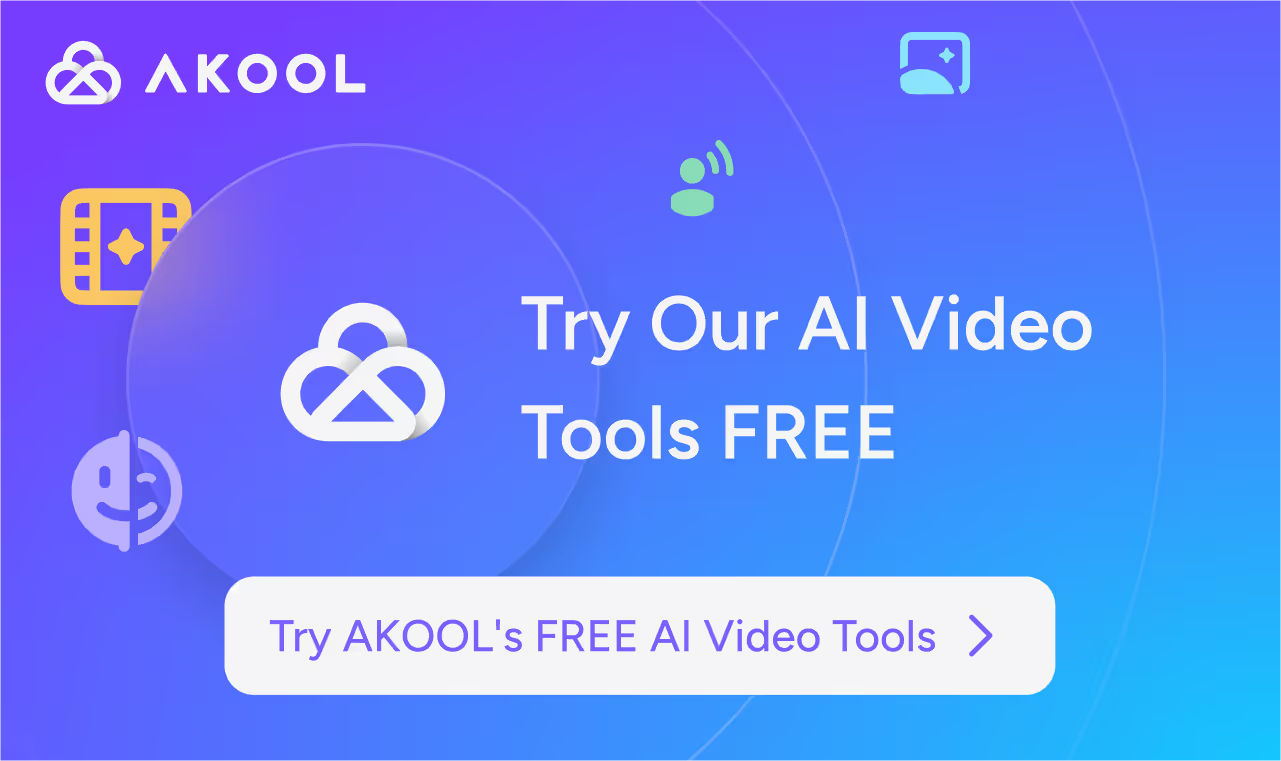
أفضل أدوات تصميم الجرافيك بالذكاء الاصطناعي
35. تحويل النص إلى صورة من Canva
تعمل أداة تحويل النص إلى صورة، المدمجة في مجموعة تصميمات Canva، على تسهيل إنشاء المرئيات وإسقاطها مباشرة في العروض التقديمية أو المنشورات الاجتماعية أو الأصول التسويقية. مثالي لغير المصممين والتكرارات الإبداعية السريعة. متوفر في الإصدارات المجانية والمحترفة.
36. ميكروسوفت ديزاينر
أداة الذكاء الاصطناعي التي تركز على التصميم داخل Microsoft 365 والتي تحول المطالبات إلى رسومات اجتماعية ونشرات إعلانية وأصول للعلامة التجارية مصقولة. يتضمن إنشاء الصور المستند إلى Dall· واقتراحات التخطيط الذكي. المعاينة المجانية متاحة؛ وصول أعمق مع خطط Microsoft 365.
أفضل أدوات الرسوم المتحركة بالذكاء الاصطناعي
37. أنيموتو
أداة إنشاء فيديو بالسحب والإسقاط موجهة نحو التسويق والمحتوى الاجتماعي. يستخدم القوالب والأتمتة، ولكن بدرجة أقل من «الذكاء الاصطناعي» مقارنة بالآخرين - وهو الأفضل لتجميع الفيديو من الصور والمقاطع. تبدأ الخطط بسعر 16 دولارًا في الشهر.
38. ديب موشن
يحول الشخصيات ثنائية الأبعاد أو مقاطع الفيديو البشرية إلى صور رمزية متحركة ثلاثية الأبعاد باستخدام التقاط الحركة. غالبًا ما تستخدم في الألعاب والميتافيرس والإنتاج الافتراضي. تتبع الجسم في الوقت الفعلي والرسوم المتحركة للوجه يجعلها الخيار الأفضل لمنشئي المحتوى. تبدأ الخطط المدفوعة بحوالي 17 دولارًا في الشهر.
أفضل أدوات تحرير الفيديو بالذكاء الاصطناعي
39. رانوايمل
مجموعة إبداعية كاملة لتوليد الفيديو والصور والصوت بدعم من الذكاء الاصطناعي. تشتهر بأدوات تحويل الفيديو إلى فيديو من الجيل 2 ومن النص إلى فيديو، مع ميزات التحرير مثل تتبع الحركة والرسم الداخلي. فئة مجانية متاحة؛ تدفع من 15 دولارًا في الشهر.
40. فيديو توباز بالذكاء الاصطناعي
أداة تحسين الفيديو المدعومة بالذكاء الاصطناعي والتي تعمل على تحسين الدقة والحدة ومعدل الإطارات. يستخدمه صانعو الأفلام ومحترفو الترميم لترقية اللقطات أو تنظيف الجودة المرئية. ترخيص لمرة واحدة (حوالي 299 دولارًا)، بدون اشتراك.
أفضل أدوات أبحاث الذكاء الاصطناعي
41. أرنب البحث
أداة اكتشاف البحث التي ترسم الأوراق والمؤلفين والاستشهادات بصريًا. يساعد الأكاديميين والطلاب في العثور على الأعمال ذات الصلة وبناء الرسوم البيانية الأدبية. ليس ملخصًا للذكاء الاصطناعي، ولكنه متصفح بحث ذكي. مجاني للاستخدام.
42. البحث العميق
مساعد الذكاء الاصطناعي مصمم لتلخيص الأوراق والتقارير ومحتوى الويب. يجمع بين تتبع الاقتباسات وتدوين الملاحظات والاستعلام اللغوي الطبيعي لدعم الغوص العميق. تستخدم عادة من قبل الطلاب والمحللين والباحثين. تختلف الأسعار؛ غالبًا ما تكون مصحوبة بإمكانية الوصول المؤسسي.
أفضل كود الذكاء الاصطناعي وأدوات التطوير
43. مساعد الطيار في GitHub
مساعد ترميز بالذكاء الاصطناعي مدمج في VS Code و GitHub، تم تدريبه على كود مفتوح المصدر. يقوم بإكمال التعليمات البرمجية تلقائيًا وكتابة الوظائف وشرح المقتطفات. على أساس الاشتراك؛ 10 دولارات شهريًا للأفراد، 19 دولارًا شهريًا للشركات.
44. تبنين
تركز أداة إكمال التعليمات البرمجية على الخصوصية ونماذج الفريق. يدعم النماذج المحلية والتدريب المخصص للاستخدام المؤسسي. جيد للشركات التي تحتاج إلى مساعدة آمنة في ترميز الذكاء الاصطناعي. إصدارات مجانية ومحترفة؛ خطط الفريق متاحة.
45. قابل للتغيير
بيئة تطوير الذكاء الاصطناعي التي تعزز الكود من خلال التفسيرات المضمنة وإنشاء المستندات وإعادة البناء. يتكامل مع كود VS. لا تزال في مرحلة مبكرة ولكنها واعدة لسير عمل الفريق. خطط مدفوعة للميزات المتميزة.
46. اعوجاج
محطة طرفية مُعاد تصورها مزودة بأوامر الذكاء الاصطناعي المدمجة والإكمال التلقائي وعمليات سير العمل المشتركة. موجه نحو المطورين الذين يرغبون في تجربة CLI أكثر حداثة وتعاونًا. مجانًا مع فئة Pro للفرق.
أفضل أدوات بناء تطبيقات الذكاء الاصطناعي
47. المؤشر
محرر كود AI first يعتمد على VS Code مع مساعدة ChatGPT المتكاملة لشرح التعليمات البرمجية وتصحيحها وإنشاءها. رائج لدى المطورين الفرديين والشركات الناشئة. مجانًا مع خطط Pro الاختيارية.
48. بولت
مساعد AI خفيف الوزن موجود في شريط قوائم macOS الخاص بك. يوفر وصولاً سريعًا إلى الإجابات المستندة إلى GPT دون تبديل علامات التبويب. رائع للإنتاجية اليومية. Freemium مع خيارات الترقية.
أفضل أدوات الذكاء الاصطناعي منخفضة الشيفة/بدون كود
49. أكيو
الذكاء الاصطناعي بدون كود لمحللي الأعمال. يتيح للمستخدمين إنشاء نماذج تنبؤية ولوحات معلومات من جداول البيانات أو قواعد البيانات - دون الحاجة إلى Python. تستخدم في العمليات والتمويل والتسويق. خطط مدفوعة تبدأ من 49 دولارًا في الشهر.
50. فقاعة
أداة إنشاء تطبيقات ويب مرئية مع ميزات الذكاء الاصطناعي المتنامية. لا يزال قويًا للتطوير بدون تعليمات برمجية - خاصة SaaS MVPs ولوحات المعلومات والأدوات الداخلية. يقدم مساعد AI وتخطيطات تلقائية. يمكنك البدء مجانًا، وتوسيع نطاق الخطط المدفوعة.
أفضل أدوات SaaS والإنتاجية التي تعمل بالذكاء الاصطناعي
51. مفهوم الذكاء الاصطناعي
يساعد هذا الذكاء الاصطناعي المدمج في مستندات Notion وأدوات المشروع في الكتابة والتلخيص وتوليد الأفكار وتحديثات قاعدة البيانات. سلس لمستخدمي Notion الحاليين. مُدرج في Notion Plus وما فوق (10 دولارات - 15 دولارًا في الشهر).
52. الخوض
أداة إدارة المعرفة المدعومة بالذكاء الاصطناعي التي تلخص الاجتماعات وتستخرج المهام وتبني إحاطات قابلة للمشاركة. جيد للفرق غير المتزامنة والتقارير الداخلية. تختلف الأسعار؛ تستخدم عادة من قبل المؤسسات والشركات الناشئة.
أفضل محركات البحث بالذكاء الاصطناعي
53. الحيرة
محرك بحث مدعوم بالذكاء الاصطناعي يوفر إجابات موجزة ومستشهَد بها من جميع أنحاء الويب. معروف بالدقة وشفافية المصدر. مجاني للاستخدام؛ يقدم الإصدار المحترف نماذج أكبر وميزات الملفات/الدردشة بسعر 20 دولارًا في الشهر.
54. البحث عن طريق الدردشة
Gpt-4o مع تمكين تصفح الويب (لمستخدمي Pro). يمكن سحب المعلومات الحالية وتلخيص الصفحات في الوقت الفعلي. مثالي للمهام البحثية الثقيلة حيث لا تكون الاقتباسات مطلوبة بشكل صارم. مدرج في ChatGPT Plus (20 دولارًا في الشهر).
55. شجاع
محرك بحث الخصوصية الأول مع ملخصات الذكاء الاصطناعي والإجابات في الوقت الفعلي المضمنة. لا يتتبع المستخدمين، ويعرض «الملخص» معلومات المصدر. مجاني ومتكامل مع متصفح Brave.
أفضل أدوات إدارة مشاريع الذكاء الاصطناعي
56. انقر فوق
منصة إدارة المشاريع مع كتابة المهام بمساعدة الذكاء الاصطناعي والملخصات وإعداد التقارير المرحلية. تكامل قوي مع المستندات والجداول الزمنية والأهداف. يتوفر الذكاء الاصطناعي في الخطط ذات المستوى الأعلى من 7 دولارات إلى 12 دولارًا لكل مستخدم في الشهر.
57. أسانا
تتبع المهام والمشاريع على مستوى المؤسسة مع ميزات الذكاء الاصطناعي المتزايدة للتنبؤ بالمهام والحقول الذكية واقتراحات سير العمل. يتوفر الذكاء الاصطناعي على المستويين المميز والتجاري (10.99 دولارًا أمريكيًا+/مستخدم/شهر).
58. حركة
إدارة الوقت والمهام المدعومة بالذكاء الاصطناعي والتي تقوم بجدولة يومك تلقائيًا. مثالي للمشغلين المنفردين والفرق الصغيرة التي تدير التقويمات الكثيفة. تبدأ الخطط بسعر 19 دولارًا في الشهر؛ ميزات الفريق في المستويات الأعلى.
أفضل أدوات الاجتماعات والنسخ
59. Fireflies.ai
مساعد اجتماعات يقوم بتسجيل المكالمات ونسخها وتلخيصها عبر Zoom و Meet و Teams. يتكامل مع CRM وأدوات المهام. خطة محدودة مجانية؛ مستويات مدفوعة تبدأ من 10 دولارات شهريًا.
60. فاثوم
مساعد اجتماعات AI مجاني لـ Zoom يقوم تلقائيًا بتلخيص عناصر العمل وإنشاءها. تم تقييمه بدرجة عالية لسهولة الاستخدام والدقة. 100٪ مجانًا بدون ترقيات خفية.
أفضل أدوات المبيعات ودعم العملاء
61. جرس
منصة تحليل مكالمات المبيعات القائمة على الذكاء الاصطناعي وذكاء الإيرادات. يسجل المحادثات، والنتائج، ويتعامل مع الصحة، ويوفر رؤى التدريب. للمؤسسات فقط؛ تستخدم على نطاق واسع في عمليات المبيعات.
62. تفكير مسبق
منصة دعم الذكاء الاصطناعي التي تساعد الفرق على أتمتة فرز التذاكر وصياغة الردود واقتراح الإجابات. تستخدم من قبل CX وفرق مكتب المساعدة. تسعير مخصص؛ يتكامل مع Zendesk و Salesforce وما إلى ذلك.
هل لديك أي مفضلات في قائمتك؟
هناك ذكاء اصطناعي لكل شيء تقريبًا، هل هناك أي شيء يثير اهتمامك على وجه التحديد؟
ابدأ في الاستفادة من الذكاء الاصطناعي في عملك وقم بتحويل حضورك الرقمي.









%20-%20Akool%20Blog%20Banner.avif)
