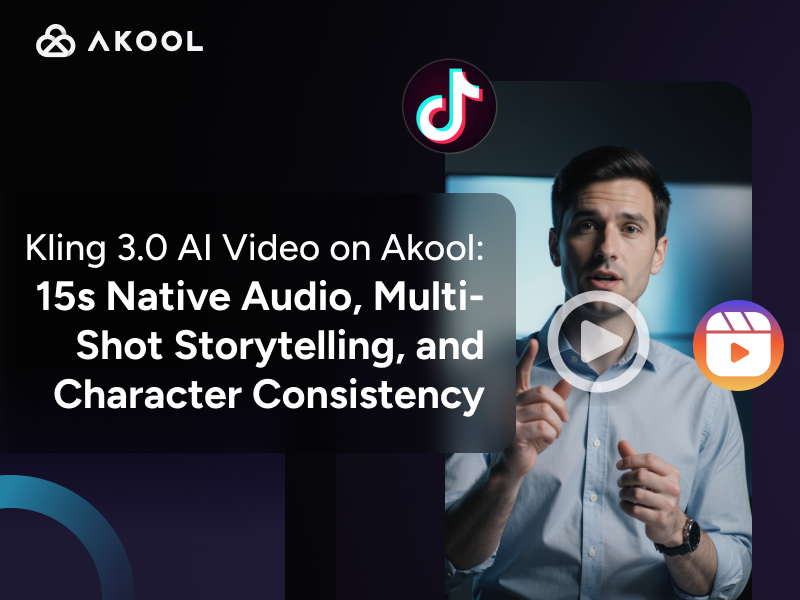Introduction to Speech-to-Text (STT)
Speech-to-Text (STT) is a transformative technology that converts spoken language into written text. It employs advanced algorithms and machine learning to transcribe audio in real-time or from recordings. Key capabilities include multi-language support, punctuation insertion, and speaker identification. STT is valuable for automating transcription, enhancing accessibility, and creating content efficiently. Common techniques involve audio signal processing and natural language understanding to achieve accurate transcriptions.
How to Use Speech-to-Text (STT)
Speech-to-Text (STT) technology is an invaluable asset for creators and creative agencies, offering the ability to convert spoken language into written text efficiently. Here’s how to leverage this technology:
Understanding the Basics
- Definition: STT transforms spoken words into text, utilizing sophisticated algorithms to process audio input.
- Capabilities: Supports multiple languages, real-time transcription, punctuation insertion, and speaker differentiation.
Steps to Implement STT
- Select an STT Service:
- Choose a service that aligns with your needs, such as Google's STT offerings, IBM's speech services, or Microsoft's speech solutions.
Consider factors like language support, accuracy, and pricing.
Prepare Your Audio:
- Ensure clear audio quality for better accuracy. Reduce background noise and speak clearly.
Use high-quality microphones and audio recording tools.
Configure Your STT Settings:
- Adjust language and accent settings to match your audio content.
Enable additional features like speaker identification if needed.
Process the Audio:
- Upload or stream your audio to the STT service.
Monitor the transcription process, especially for real-time applications.
Review and Edit:
- Post-transcription, review the text for accuracy.
Make necessary edits to correct any misinterpretations or errors.
Integrate the Output:
- Use the transcribed text in your creative projects, such as blog posts, scripts, or social media content.
- Incorporate the text into workflows or analytics platforms to enhance productivity.
Useful Tips
- Experiment with Tools: Test different STT tools to find one that best suits your specific requirements.
- Utilize APIs: Many STT services offer APIs that can be integrated into applications for seamless use.
- Stay Updated: Keep up with advancements in STT technology to leverage new features and improvements.
By following these steps and tips, creators and agencies can effectively harness the power of Speech-to-Text technology to streamline workflows and enhance creative output.
Applications of Speech-to-Text (STT)
Speech-to-Text (STT) technology is widely used across various industries to enhance productivity and accessibility. Here are some popular applications:
Transcription Services: Automates the conversion of spoken content into written text for meetings, interviews, and podcasts.
Content Creation: Assists creators in drafting blogs, scripts, or social media posts by converting spoken ideas into text.
Accessibility: Provides real-time captions for live events, aiding those with hearing impairments.
Customer Service: Powers voice-activated chatbots and virtual assistants, improving user interaction.
Market Research: Transcribes focus group discussions and interviews for analysis.
These applications demonstrate STT's versatility in transforming spoken language into actionable text, streamlining workflows, and enhancing communication.
Technical Insight into Speech-to-Text (STT)
Core Components
Speech-to-Text (STT) technology relies on two main components: audio signal processing and natural language understanding. These elements work in tandem to transform spoken words into accurate text.
Audio Signal Processing
| Process Step | Description |
|---|---|
| Feature Extraction | Converts audio waveforms into numerical representations, typically using techniques like Mel-Frequency Cepstral Coefficients (MFCCs). |
| Acoustic Modeling | Maps these features to phonetic units, utilizing Hidden Markov Models (HMMs) or neural networks. |
Natural Language Understanding
| Process Step | Description |
|---|---|
| Language Modeling | Predicts word sequences, enhancing accuracy by understanding context and grammar. |
| Decoding | Combines acoustic and language models to generate the final text output. |
Machine Learning Algorithms
- Deep Learning: Employs neural networks, particularly Recurrent Neural Networks (RNNs) and Convolutional Neural Networks (CNNs), for improved accuracy.
- Training: Uses vast datasets to learn and adapt to various accents, languages, and speaking styles.
Advanced Features
- Multi-Language Support: Adapts models to handle diverse languages.
- Punctuation Insertion: Automatically adds punctuation, enhancing readability.
- Speaker Identification: Differentiates between multiple speakers in a conversation.
Useful Statistics on Speech-to-Text (STT)
Understanding the current landscape of Speech-to-Text (STT) technology is crucial for developers, creators, and creative agencies looking to integrate this technology into their projects. Here are some recent statistics that highlight the impact and potential of STT:
- Market Growth: The global STT market size was valued at approximately USD 2.32 billion in 2022 and is projected to grow at a compound annual growth rate (CAGR) of over 17% from 2023 to 2030.
Why It's Useful: This rapid growth indicates an increasing demand for STT solutions across various industries, driven by advancements in artificial intelligence, machine learning, and natural language processing. Creators and developers can capitalize on this expanding market by developing innovative STT applications.
Accuracy Improvements: Recent studies have shown that STT systems have achieved accuracy rates exceeding 95% for some languages, thanks to advancements in deep learning models and large-scale data training.
Why It's Useful: High accuracy rates are critical for ensuring user satisfaction and reliability in applications that rely on voice input. Developers can leverage these improvements to create more robust and user-friendly STT-enabled applications, especially in areas like customer service, transcription services, and accessibility tools.
Adoption in Businesses: Approximately 54% of enterprises are using STT technology in some form, primarily for customer service, transcription, and voice search purposes.
Why It's Useful: This statistic demonstrates the widespread adoption of STT technology in the business sector, highlighting its versatility and effectiveness in enhancing customer interaction and operational efficiency. Creative agencies can use STT to streamline workflows and offer new services to clients.
Language Support Expansion: Leading STT providers are now supporting over 100 languages and dialects, broadening accessibility and usability.
- Why It's Useful: Expanding language support allows developers and creators to cater to a global audience, making applications more inclusive and capable of serving diverse user bases. This is particularly beneficial for agencies working with international clients.
These statistics underscore the transformative potential of Speech-to-Text technology in various sectors and offer insights into how creators, developers, and agencies can harness its capabilities to innovate and improve their offerings.
Frequently Asked Questions about Speech-to-Text (STT) AI Service
What is Speech-to-Text (STT) technology, and how does it work?
Speech-to-Text (STT) technology converts spoken language into written text using advanced AI algorithms. It processes audio inputs, recognizes speech patterns, and transcribes them into text format.
How accurate is the Speech-to-Text AI service?
The accuracy of the Speech-to-Text AI service depends on factors like audio quality, background noise, and speaker accents. Our service is designed to deliver high accuracy rates, often exceeding 90% in optimal conditions.
Can the Speech-to-Text service handle multiple languages?
Yes, our Speech-to-Text AI service supports multiple languages and dialects, making it versatile for global applications. Check our language support list for specific languages covered.
Is the Speech-to-Text service suitable for real-time transcription?
Absolutely, our Speech-to-Text service is optimized for real-time transcription, providing quick and efficient text outputs for live audio streams and events.
What file formats are supported for audio input in the Speech-to-Text service?
Our Speech-to-Text service supports various audio file formats, including MP3, WAV, FLAC, and more, ensuring flexibility for different user needs.
How can I integrate the Speech-to-Text API into my application?
Integrating our Speech-to-Text API is straightforward. We provide comprehensive documentation and support to help you seamlessly incorporate the API into your application or platform.
What are the use cases for Speech-to-Text technology?
Speech-to-Text technology is used in various applications, such as transcription services, voice command interfaces, accessibility tools, and customer service automation, enhancing productivity and user experience.
Is my data secure when using the Speech-to-Text service?
Yes, we prioritize data security and privacy. Our Speech-to-Text service employs encryption and complies with industry standards to ensure your data is protected throughout the transcription process.
Incorporating internal links can enhance user navigation and SEO. However, given the absence of specific URLs in the dataset, you can add placeholder links to relevant pages on your website, such as /ai-tools/speech-to-text, /ai-tools/machine-learning, /ai-tools/deep-learning, /ai-tools/customer-service, and /ai-tools/accessibility-tools.