AI-powered audio-to-video tools are rapidly transforming the way businesses, marketers, and creators repurpose spoken content into engaging, professional-quality videos. With advancements in automated transcription, avatar presenters, and seamless editing, these platforms are making video production accessible to teams of all sizes—whether for internal training, global marketing, or social media. Below, we break down the top solutions on the market, comparing their features, pricing, and unique strengths to help you find the best fit for your organization’s needs.
Akool: Best for Fast, Branded Audio-to-Video with Multilingual Avatars
Akool stands out as a versatile AI video creation platform purpose-built for transforming audio input into dynamic, visually engaging videos. If you’re looking for a step-by-step approach, our guide to creating AI videos offers best practices and tips for seamless productions. Its focus on high-quality, customizable avatars and robust multilingual support makes Akool a top choice for quickly converting podcasts, training sessions, or voiceovers into polished, branded video content. The platform’s streamlined workflow and intuitive editing tools mean even users without prior video experience can produce professional results in minutes.
Recent product updates in 2025 have expanded Akool’s avatar library, improved lip-sync accuracy for more natural presentations, and introduced new integrations with popular audio platforms. Real-time audio-to-video conversion speed has also been enhanced, making the platform even more efficient for enterprise-scale content production.
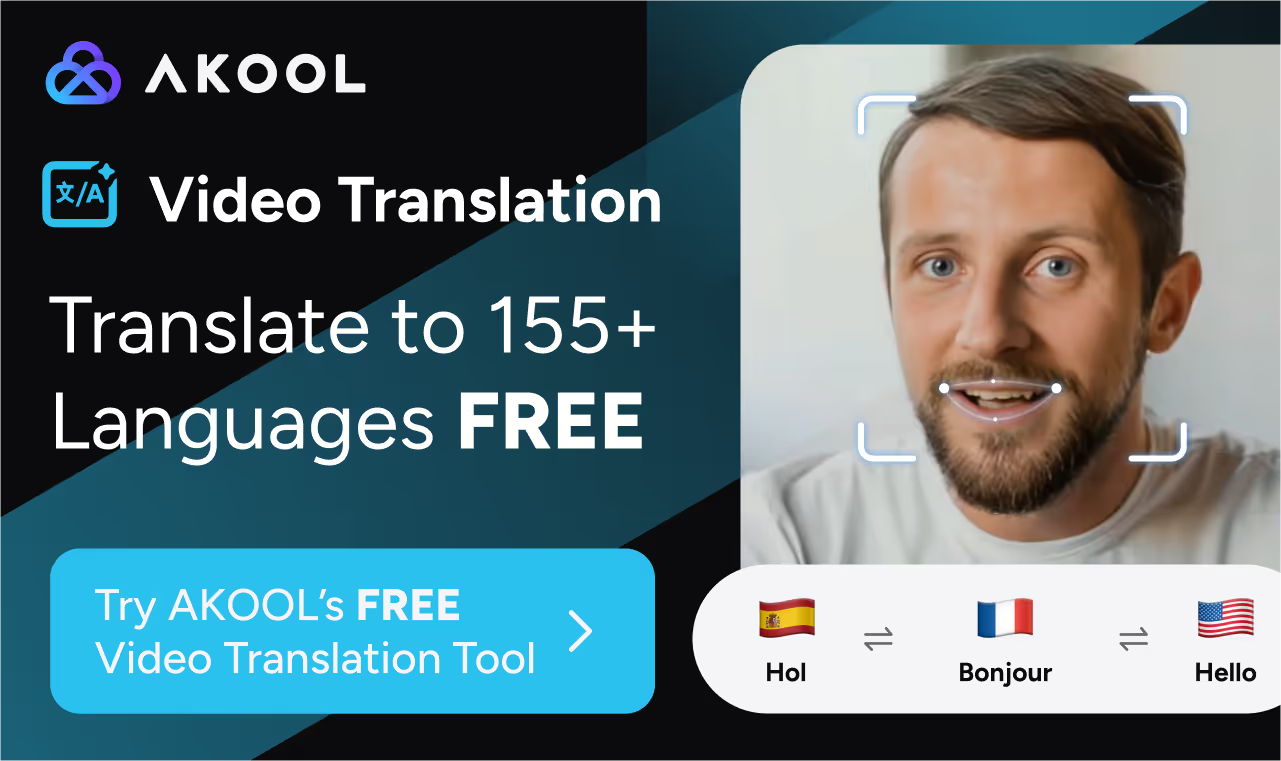
Synthesia: Best for Enterprise-Grade, Multilingual Video Communications
Synthesia is a market leader in AI video generation, specializing in converting text or audio into professional videos featuring hyper-realistic digital avatars. For a broader look at the competition, check out our analysis of the top AI video generation tools where Synthesia consistently ranks at the top. Its platform is widely adopted by enterprises for training, onboarding, and global communications, offering an extensive avatar library and support for over 140 languages. Synthesia’s intuitive workflow and enterprise integrations make it easy to create, translate, and update video content at scale, reducing the need for live presenters and manual editing.
Runway: Best for Advanced Creative Control and Cinematic Video Generation
Runway offers a comprehensive suite of AI-powered video tools designed for filmmakers, marketers, and creative professionals who require advanced control over video generation. If you want to explore a variety of AI video solutions, our roundup of the best AI video generation platforms highlights Runway’s unique capabilities alongside other top picks. The 2025 launch of the Gen-3 Alpha model brought improved video fidelity and prompt control, while new Academy resources and expanded integration with creative software have made Runway even more accessible to advanced users.
Wondershare Filmora: Best for Traditional Editing with AI-Powered Automation
Wondershare Filmora bridges the gap between classic video editing and modern AI automation, making it accessible for beginners and efficient for experienced editors. To see how it stacks up against other AI tools that turn text or images into video content, explore our overview of the leading AI platforms for video creation. Its audio-to-video capabilities—such as automated transcription, silence detection, and smart cutout tools—streamline the process of turning podcasts or voiceovers into polished videos. Filmora’s extensive template library and user-friendly interface make it a practical choice for businesses and creators who want creative flexibility without a steep learning curve.
Peech: Best for Automated, Branded Video Repurposing for Marketing Teams
Peech is purpose-built for marketing teams that need to rapidly convert audio or video content into branded, platform-ready clips. For inspiration on attention-grabbing formats, see our list of the top AI video clip generators. Peech’s workflow automates transcription, branding, and editing, enabling organizations to scale content production without hiring additional talent. In 2025, Peech enhanced its brand kit functionality, added new aspect ratio presets, and improved transcript editing tools.
Feature Comparison and Market Context
Across the AI audio-to-video landscape, all five platforms—Akool, Synthesia, Runway, Wondershare Filmora, and Peech—offer automation, template-driven workflows, and support for multiple output formats. For those interested in free tools, our breakdown of the best free AI video generators with text-to-speech highlights options that complement these paid solutions. However, their strengths diverge significantly:
- Akool and Synthesia lead in avatar realism and multilingual support, making them ideal for businesses with global teams or diverse audiences.
- Runway stands out for creative professionals needing granular control and cinematic quality.
- Filmora provides a bridge between traditional editing and AI automation, appealing to users who want both flexibility and ease of use.
- Peech excels at automated, branded video repurposing for marketing teams, with a workflow tailored to high-volume, short-form content creation.
For businesses, marketers, and creators seeking to maximize the value of their audio content, these tools offer a spectrum of solutions tailored to different production needs, budgets, and creative ambitions.
Frequently Asked Questions
How do AI audio-to-video tools handle different languages and accents?
Most leading platforms offer multilingual support and can transcribe a wide range of accents. However, clear audio input improves accuracy, and some tools perform better with certain languages or dialects than others.
Can I customize avatars and branding in these AI video tools?
Yes, many platforms let you adjust avatar appearance, language, and tone. Branding features like logos, colors, and fonts are often available, especially on higher-tier plans.
What are the main limitations of free plans on these platforms?
Free plans usually include watermarks, limited video length, and fewer customization options. Upgrading is often necessary for professional publishing or advanced features.
Is manual editing required after converting audio to video?
Most tools automate much of the process, but some manual editing may be needed for scene adjustments, captions, or visual tweaks—especially for more complex projects.
What types of content work best with AI audio-to-video platforms?
These tools are ideal for training modules, marketing clips, explainer videos, and repurposing podcasts or webinars. High-quality, clear audio yields the best results.








