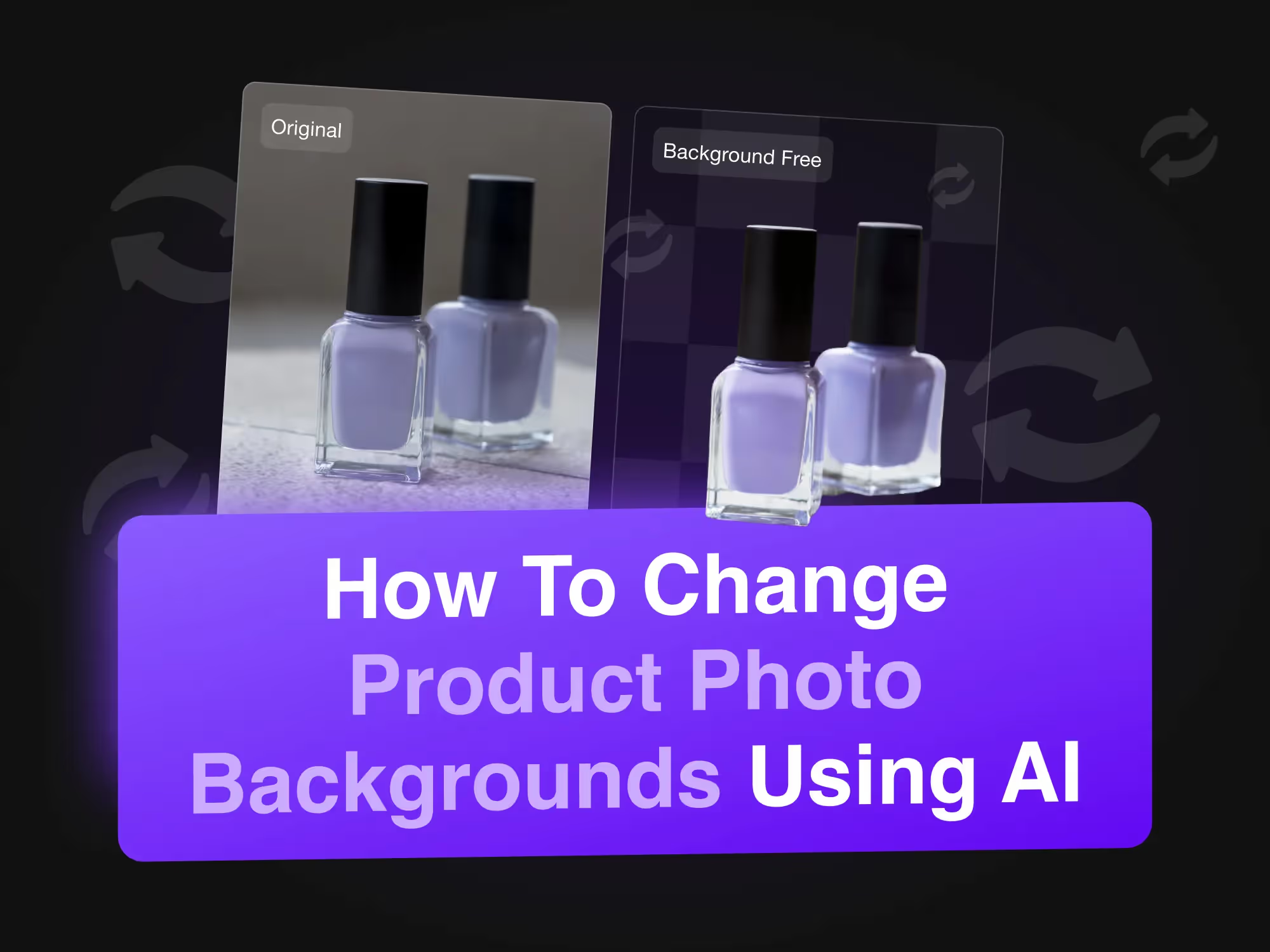Ever wondered how some brands create those jaw-dropping product photos that seem to pop out of your screen?
What about those product videos and gifs where the product stays in view, but the background changes?
Imagine creating product images with AI that included backgrounds compelling enough to grab consumers' attention and drive sales.
Well, you can stop imagining because it’s become a reality thanks to AI.
Whether you want to change the background of your product photo to target specific locations or launch seasonal marketing campaigns—you can do it all with just a few clicks.
Grab a seat and get ready to learn about the advantages of using AI for background product photos and how to use AI backgrounds for your products.
The Basics of AI in Product Photography
So, what exactly is AI background editing?
Imagine having a personal assistant who can instantly remove, adjust, or replace the background of your images with precision and speed.
That's what AI background editing does. Using advanced machine learning algorithms, AI can detect the subject of your photo and seamlessly separate it from the background.

This means no more hours spent manually tracing around objects with a lasso tool or painstakingly erasing backgrounds pixel by pixel. AI handles the heavy lifting, allowing you to achieve professional-grade results in a fraction of the time.
How Background AI Editing Works
AI background editing works by analyzing the pixels in an image to distinguish the product from the background. It uses deep learning techniques, where the AI is trained on thousands of images to recognize patterns and make accurate distinctions.
Once the background is identified, the AI can either remove it, allowing you to place your product on a new background, or replace it entirely with a different image or color. This technology is continually improving, making the process faster and more accurate over time.
Why Background Manipulation Matters
In product photography, the background plays a critical role in presenting your product in the best possible light. A carefully chosen background can enhance the visual appeal of your product, highlight key features, and even evoke specific emotions that can influence purchasing decisions.
For example, a clean, white background can make your product appear sleek and modern, while a warm, textured background might convey a sense of comfort and luxury.
The Advantages of Using AI for Background Editing
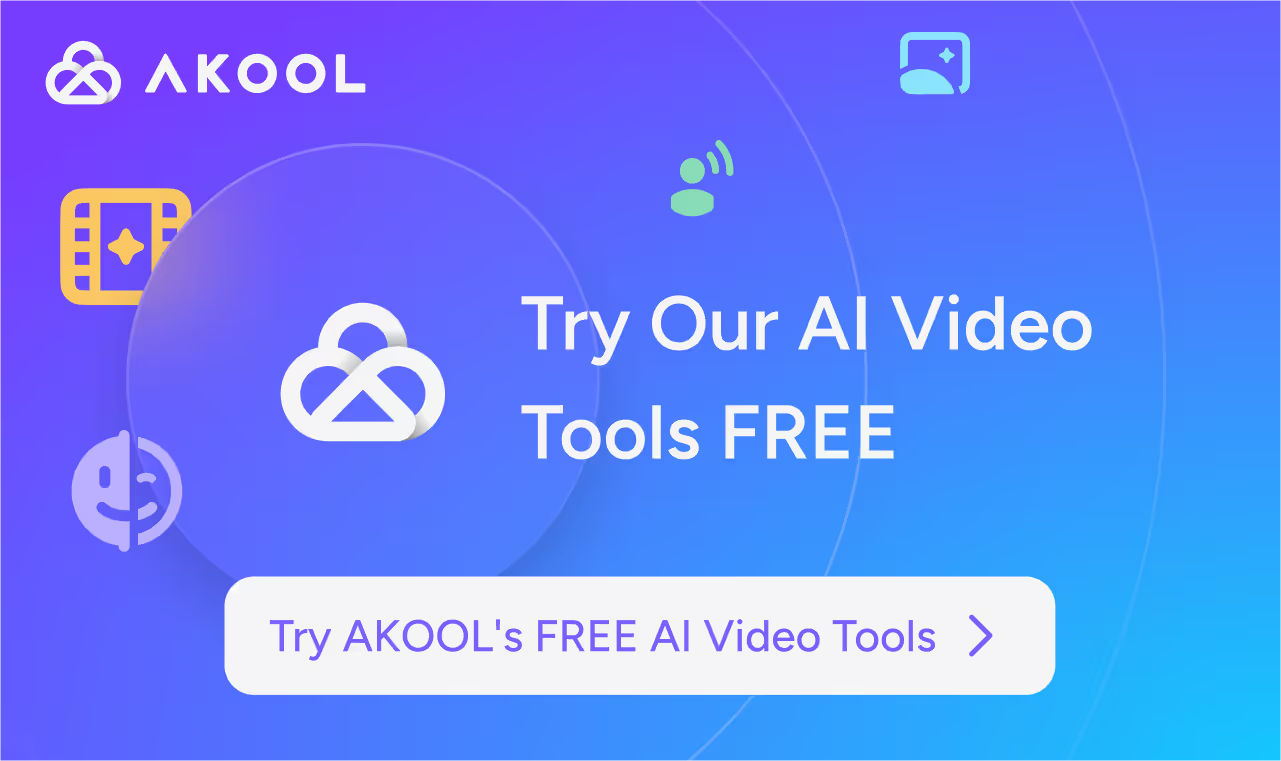
Imagine saving hours of editing time and reallocating those hours to more strategic tasks. That's one of the biggest advantages of using AI for background editing. Here’s how AI can make your life easier.
Time and Cost Savings
Traditional background editing is labor-intensive and expensive. AI technology significantly reduces the time and cost involved. Instead of manually editing each image, AI automates the process, allowing you to focus on more critical aspects of your business.
Consistency and Precision
AI tools maintain uniformity across all your images, which is highly important for brand consistency. These tools use advanced algorithms to maintain a high level of precision, ensuring that every image meets your brand’s standards.
Enhanced Focus on Key Features
By customizing backgrounds, you can draw attention to your product’s key features, making them stand out more. This can be particularly useful in highlighting unique selling points and increasing the overall appeal of your products.
Flexibility and Customization
AI allows you to quickly test different backgrounds to see which one resonates best with your audience. You can adjust colors and lighting to match your brand's aesthetic, ensuring every image you publish is polished and professional.
Simplified Workflow Integration
AI background editing tools can seamlessly integrate into your existing workflow. This means you can quickly adapt these tools into your current processes without significant disruptions, further enhancing efficiency.
Better Engagement and Sales
Personalized and high-quality product images are more likely to grab consumers' attention, leading to better engagement and increased sales. By using AI, you make sure that every image you share is optimized for maximum impact.
Now that you know the benefits of using background AI for products, you’re probably wondering how you can put this into action?
How To Change Product Photo Backgrounds Using AI
It’s simpler than you think with AKOOL’s AI tools. Follow these steps to seamlessly change product photo backgrounds using AI and elevate your visual content.
Step 1: Head over to the AKOOL Background Change tool. Navigate through the “Platform” menu and select “Background Change” to get started.
Step 2: Upload Your Product Image: Click “Choose File” or drag and drop your product photo into the designated upload box. For our example, let’s say you’re working with a beverage.
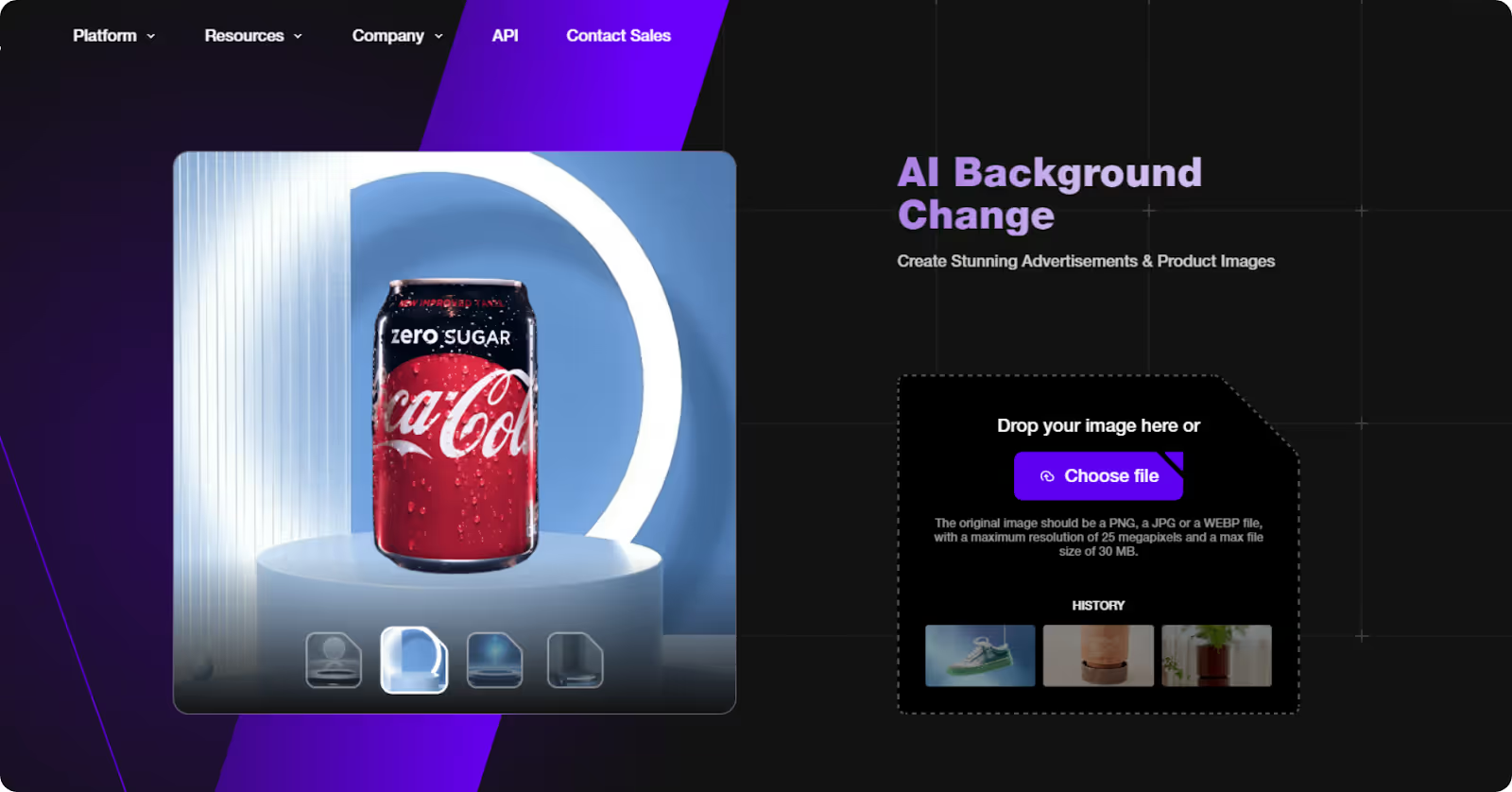
Step 3: Choose how you want to set the stage for your product
- Upload a Background: If you have a specific background image in mind, upload it. This is ideal for maintaining brand consistency or matching specific campaign themes.
- Generate a Background: Let AKOOL’s AI work its magic by generating a new background. Just describe the background you’d like and it will automatically generate 4 different backgrounds for you.
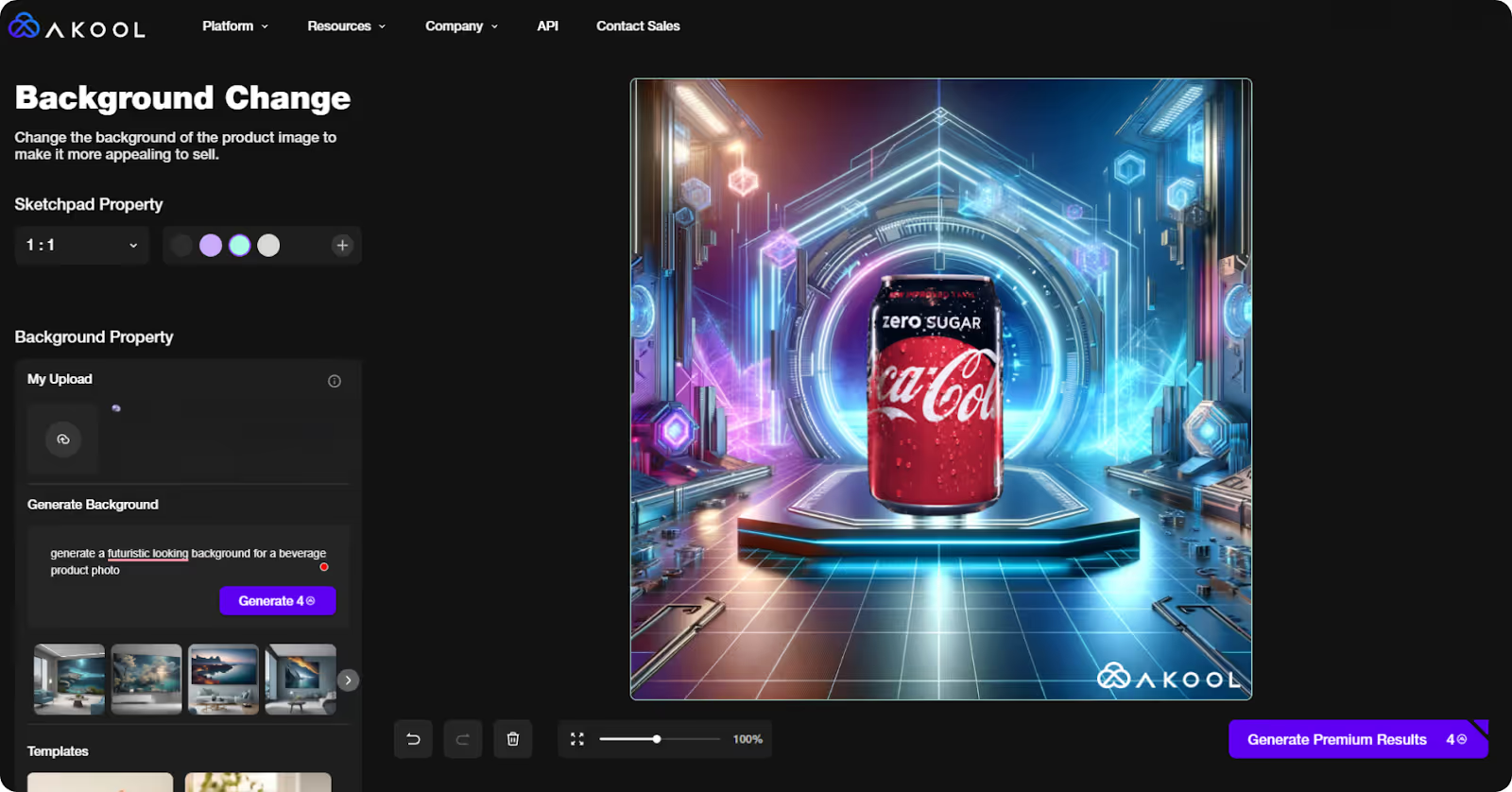
Step 4: Generate and download your new product image with a new background.
Here’s what we crafted with AKOOL’s Background Change app.

Creative Uses of AI in Background Customization
AI isn't just about making backgrounds look good—it's about creativity and innovation.
Here are some ways you can use AI to enhance your product images:
Seasonal Campaigns: Quickly create themed backgrounds for different seasons or holidays.
- Winter Wonderland: For the holiday season, use AI to generate snowy landscapes, twinkling lights, and cozy indoor scenes to make your products feel festive.
- Summer Vibes: Transition to beach scenes, sunny parks, and vibrant outdoor settings to capture the essence of summer.
- Holiday Themes: Utilize AI to craft backgrounds specific to holidays like Halloween, Thanksgiving, and Valentine’s Day, aligning your products with the seasonal spirit and encouraging timely purchases.
Dynamic Social Media Content: Regularly update your backgrounds to keep your social media feeds fresh and engaging.
- Weekly Updates: Plan a content calendar where backgrounds change weekly or bi-weekly, using AI to keep up with the schedule effortlessly.
- Trending Themes: Tap into current trends or cultural moments by adjusting your backgrounds to reflect popular events, hashtags, or social media challenges.
- Audience Engagement: Use polls and feedback from your audience to decide on new background themes, creating a participatory environment that keeps followers invested.
Product Highlighting: Use unique backgrounds to draw attention to specific product features.
- Feature Focus: If your product has a standout feature, design backgrounds that complement and highlight it. For example, a fitness tracker can be showcased against an active lifestyle backdrop, emphasizing its usability during workouts.
- Differentiation: Use contrasting colors and minimalist designs to make key features pop, ensuring they capture the viewer’s attention immediately.
- Narrative Backdrops: Create backgrounds that tell a story about the product’s usage, such as a kitchen scene for cooking gadgets or a stylish room setup for home decor items.
Integrating AI Background Product Photos into E-commerce Platforms
Integrating AI-edited images into your e-commerce platform can streamline your workflow and enhance product presentation. Start by utilizing AI tools that offer seamless integration with your existing platforms, such as through APIs.
AKOOL’s Background Change API, for instance, allows for easy incorporation into your image processing pipeline. By leveraging this API, you can automate the background editing process, ensuring that all product images maintain a consistent and professional look.
Optimizing Image Loading Times and Quality on E-commerce Sites
Fast loading times and high-quality images are vital for an optimal user experience. To achieve this:
- Image Compression: Utilize tools that compress images without sacrificing quality. This helps to reduce load times, which is crucial for keeping potential customers engaged.
- Format Selection: Choose the right image formats, such as WebP, which offers superior compression and quality compared to traditional formats like JPEG and PNG.
- CDN Use: Implement a Content Delivery Network (CDN) to distribute image loading across multiple servers, reducing latency and improving load times for users worldwide.
Using AKOOL’s Background Change API in Your Workflow
AKOOL’s Background Change API can be a powerful addition to your e-commerce toolkit. Here’s how you can integrate it:
- Authentication: Obtain your API token by logging into the AKOOL platform and generating your credentials. This token will authenticate your requests to the API.
- API Requests: Use the API to send images for background editing. The API supports various formats and provides responses with URLs to the edited images.
- Integration: Incorporate the API into your current image processing workflow, automating the background change process. This can be done through backend servers to keep your API token secure and avoid exposing it in client-side code.
Use AI to Change Your Product Photos Today!
If you're looking to save time, maintain consistency, or add a creative flair to your product photos, AI tools like AKOOL’s Background Change app offer a powerful solution.
By integrating AI background changes into your e-commerce platforms, you can streamline your workflow and optimize your images for faster loading times and higher quality. This not only improves the user experience but also boosts your chances of converting visitors into loyal customers.
Get Started with AKOOL’s Background Change App and find out if it’ll boost your sales.