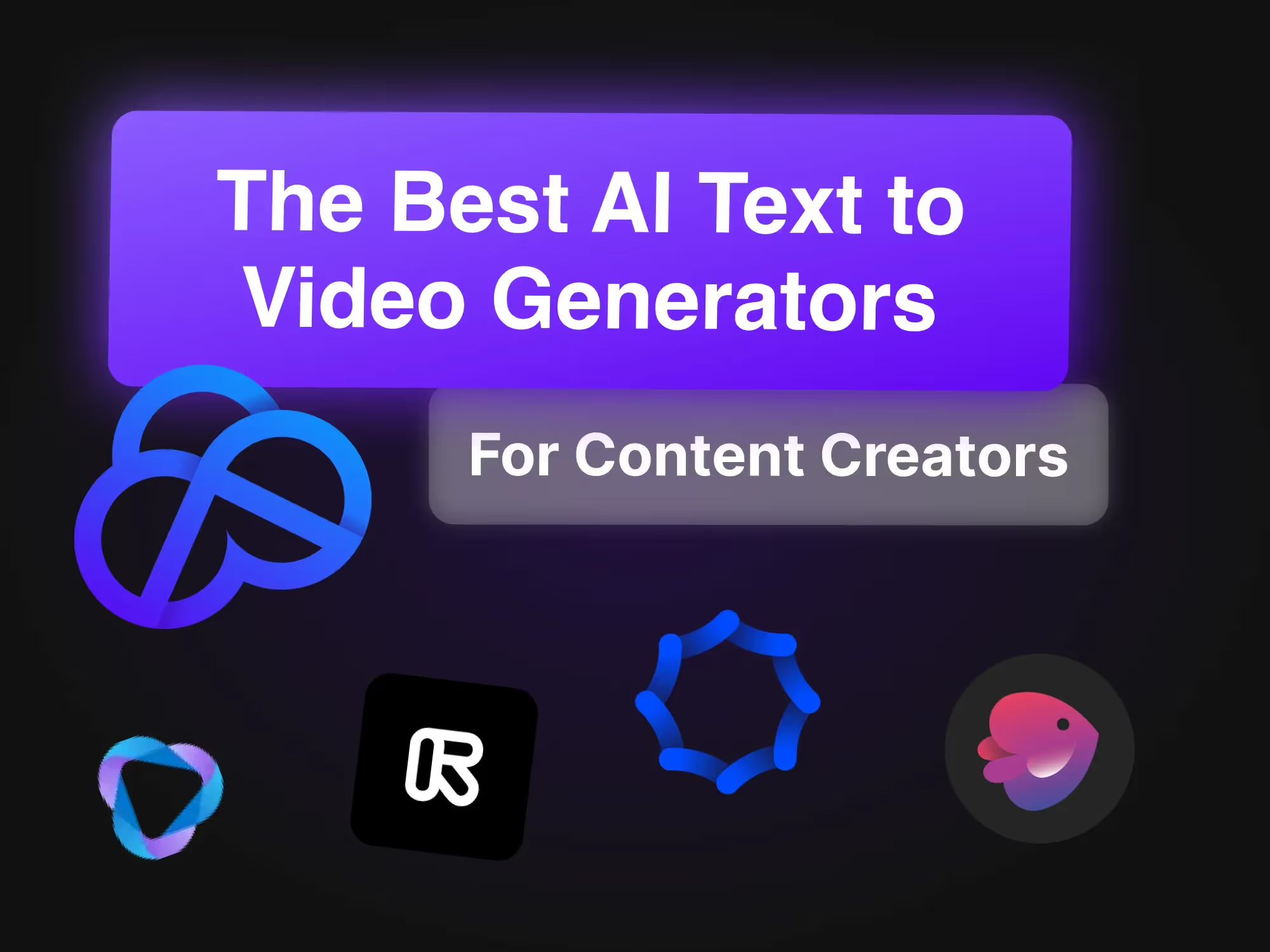AI is completely revolutionizing the way that content creators and enterprise marketing teams create, edit, and analyze YouTube videos.
Prior to AI, YouTube videos were shot using a physical camera and painstakingly edited to produce a professional-quality product.
This was labor-intensive, to say the least. Many creators ended up leaving YouTube because the return on investment wasn’t high enough to justify the work and cost of producing videos. Analyzing video performance and figuring out what type of messaging and content format best appealed to viewers was even more difficult.
If you need an efficient, cost-effective solution to produce high-quality, engaging YouTube videos using AI technology, read on! AKOOL’s suite of video production tools are made for YouTubers who need to streamline their video production process while maintaining creativity and brand consistency.
The Emergence of AI YouTube Videos
Let’s start with the good news: Creators no longer need to spend days editing videos to create studio-quality content. Instead, they can now use AI video tools like AKOOL’s streaming avatar to create.
AKOOL avatars can be customized in appearance, language and voice.
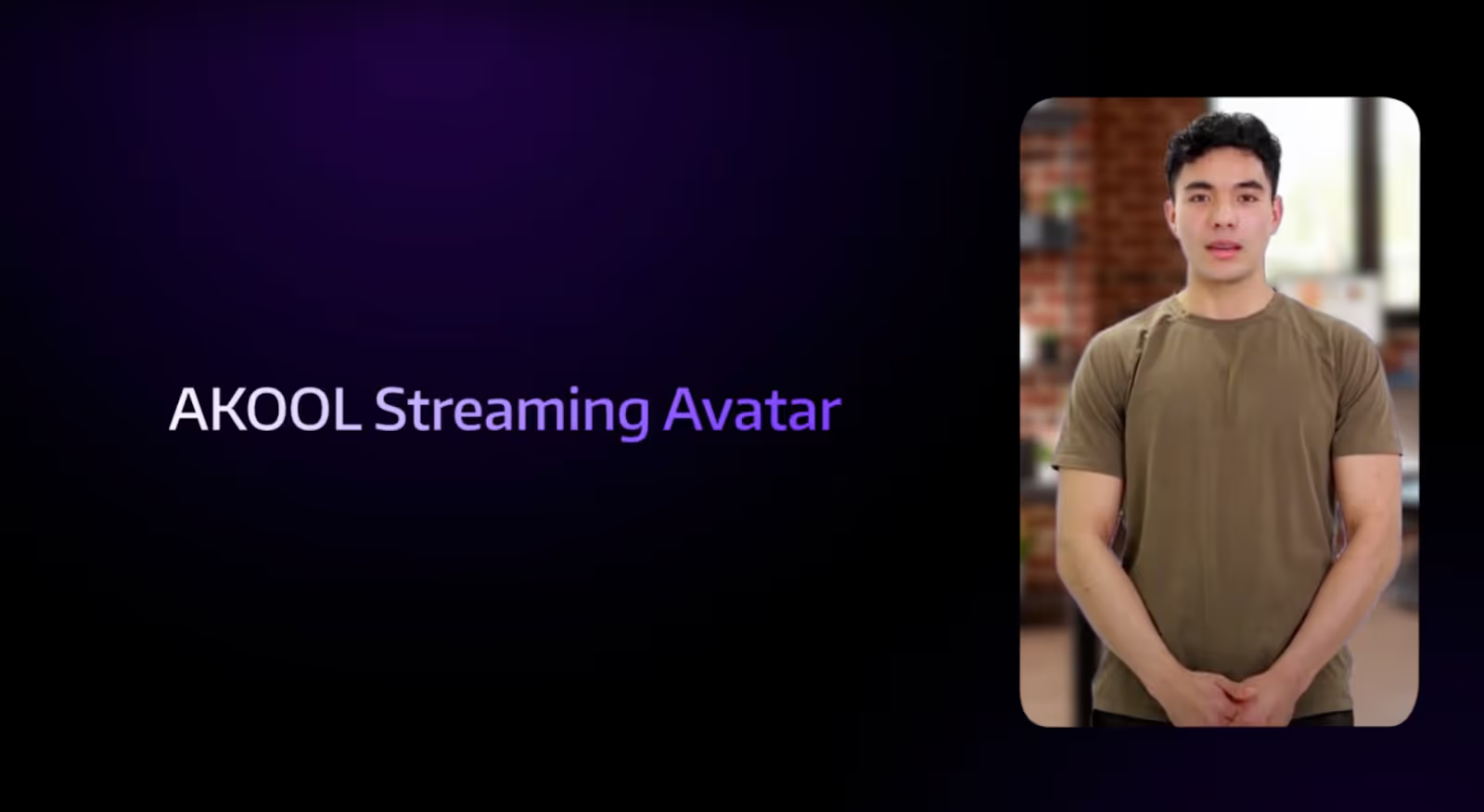
Many creators don’t want to get in front of a camera, so they feature an AI avatar version of themselves. They simply upload a past video of themselves and a script—AKOOL creates the video from scratch.
Then they use AKOOL’s video editing software to quickly condense their many takes into a single video that looks like it was professionally edited.
Let’s explore exactly how you can use AKOOL’s streaming avatar tool to create eye-catching AI YouTube videos that resonate with your audience.
Oh … And by the way …. If video learning is more your thing you can just head straight to the AKOOL YouTube channel for product demonstrations. AI tool comparisons, tutorials for content creators, webinar replays and more!
Step-by-Step Guide to Creating AI YouTube Videos
In this step-by-step guide, we’ll walk you through the process of creating your very first AI YouTube Video. This includes:
- Writing a Script that Resonates with Your Audience
- Selecting and Customizing Avatars
- Adding Visual Elements to Your Video
Choosing the Right Platform
The single-most important step in the process is choosing the right AI tool for your needs. We’ll give you a brief overview here, but you click this link to visit our guide on The Best AI Tools for Engaging Social Media Content to see the full rundown.

When assessing AI tools for your YouTube channel, the most important features are the ability to create AI videos and still images, face swap technology, language translation, ease-of-use, and customizability.
After we applied this rubric to the current tools on the market, our team found that AKOOL consistently ranks as the top YouTube and social media content creation platform in the industry.
That’s because AKOOL gives you access to dozens of generative AI tools, has robust customization options, and is incredibly easy-to-use. In addition, AKOOL can seamlessly translate video into dozens of languages in the blink of an eye.
Selecting the Right Avatars & Visual Elements
The next step in creating AI YouTube videos is to select your avatar. With AKOOL, you can do this in the Realistic Avatar or Streaming Avatar tool.
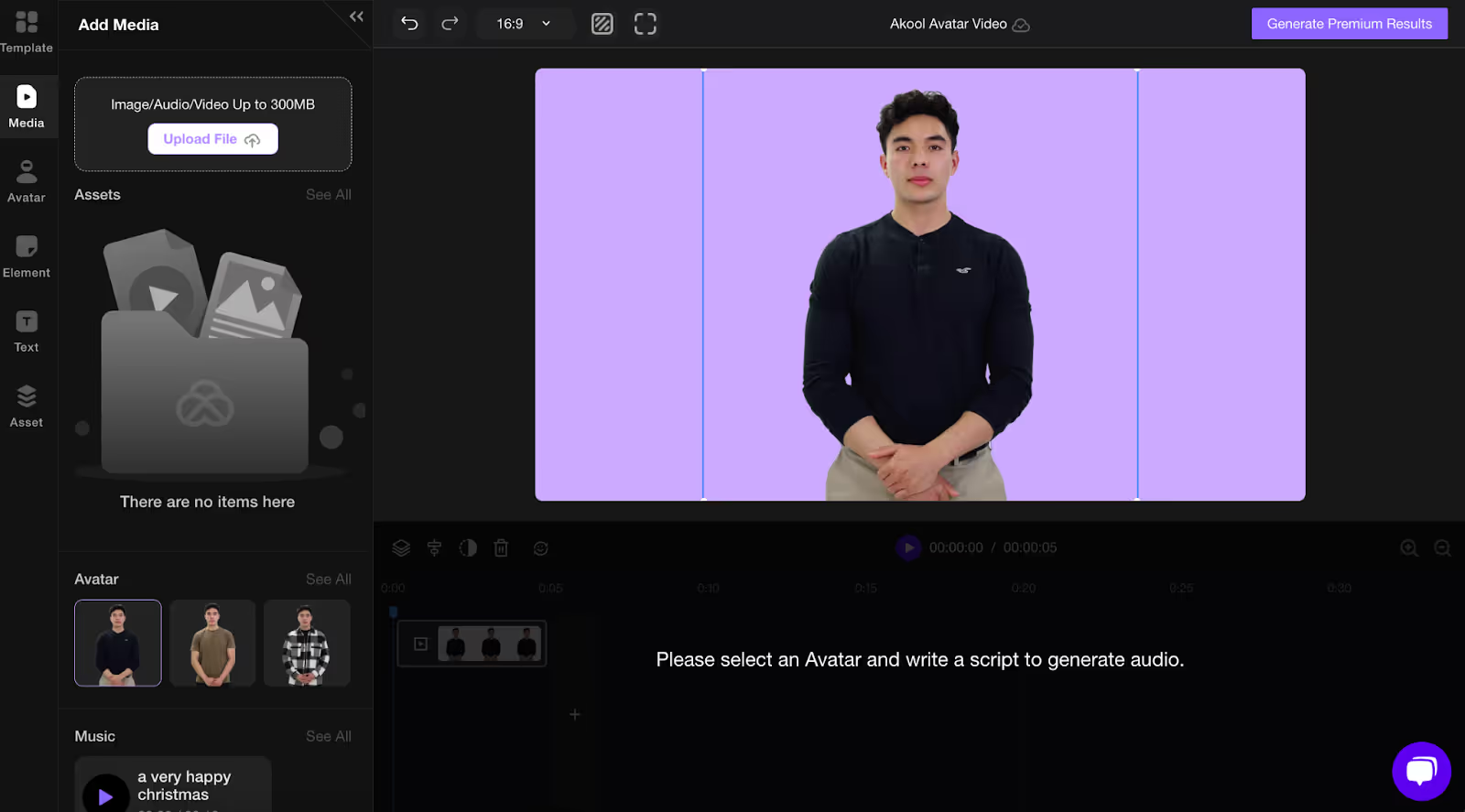
Once you enter the click Get Started, the website will take you to the menu above. Here, you can choose from one of our pre-loaded templates or create your own idea from scratch. You can also upload a picture of yourself or a professional model, or select one of our pre-configured avatars.
It’s important to note that you should always use either a pre-loaded avatar from AKOOL or the face of a model you have contracted with for these videos. Sometimes this can be as simple as creating an avatar of the content creator themselves.
If you want to create an avatar of another real person, it’s critical that you get permission from that person in writing. Not only is this the ethical thing to do, it will also help you avoid legal liability down the road.
You also have the option to add stickers, emojis, icons, and images to your AI YouTube Videos—and you can add text in a variety of eye-catching fonts and colors.
Writing a Script
Once you’ve created your AI avatar, it’s time to outline your video and write a script. This is often one of the most labor-intensive and time-consuming parts of the project.
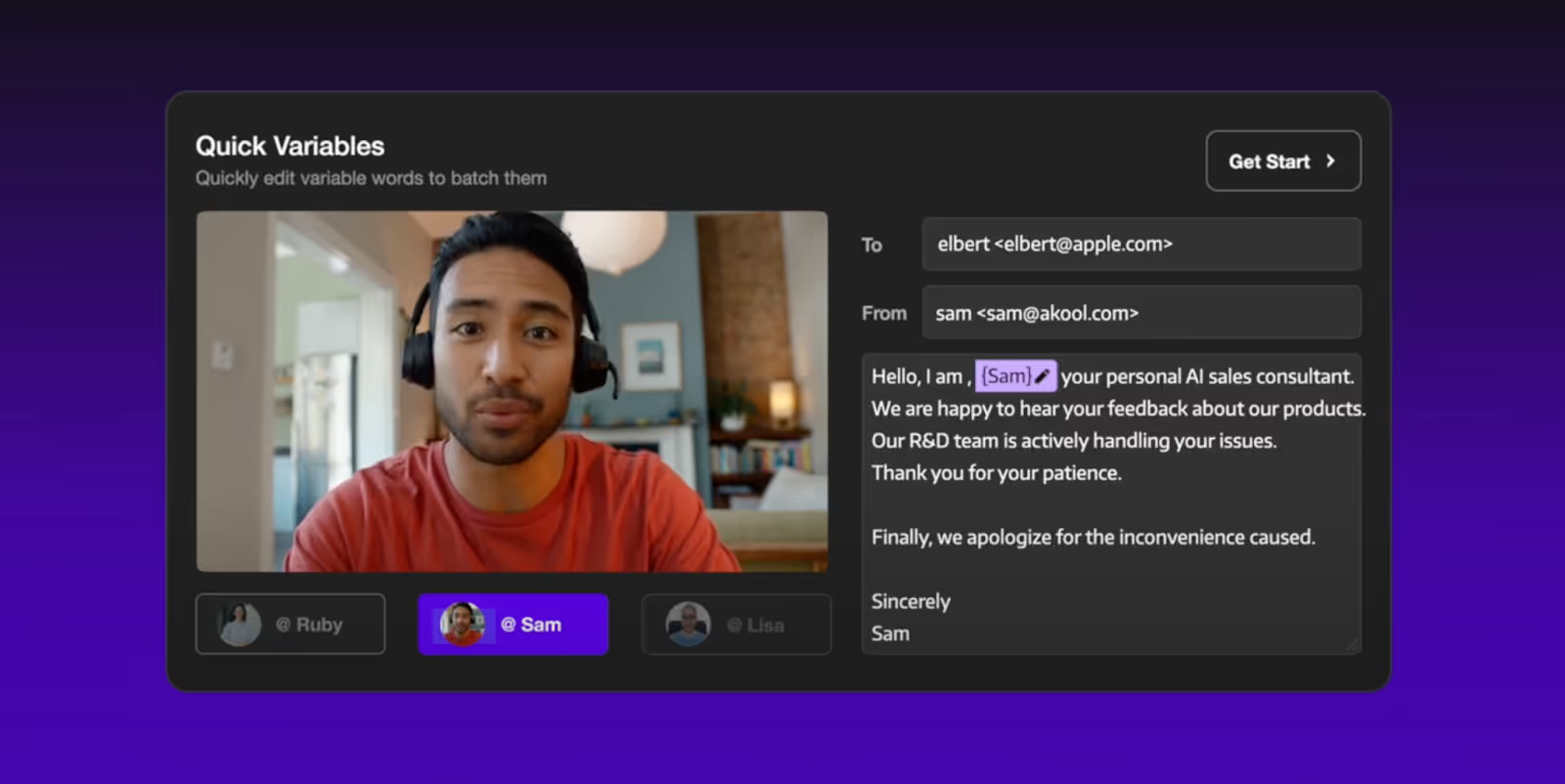
To write a script using AKOOL, simply select your tool from the Platform dropdown menu at the top of the webpage. We recommend creating an avatar first using the Realistic Avatar or Streaming Avatar tools, then using the Personalized Video tool to create a custom script.
Once your avatar is in place, AKOOL will prompt you to enter your own text or generate text from a brief prompt.
Optimizing AI Videos for YouTube Branding and Marketing
AI is a critical tool in your YouTube arsenal, but it can be made even stronger by optimizing your AI YouTube videos for branding and marketing purposes. The first step in this process is creating a style guide. This will clearly articulate your brand’s tone, visual approach, writing style, and color palette.
You can even upload these settings to AKOOL to streamline video creation in the future.
Next, personalize content according to your audience/customer demographics. You need a thorough buyer persona analysis of your target audience, with target personas segmented in groups.
An example could be an ecommerce company that markets to college students, working parents, and young professionals. Each of these groups purchases different items, has different spending habits, and are likely to respond to different types of messaging.
Once you have your customer segments clearly written, it’s time to craft videos and advertisements that speak to their pain points and values. This is an incredible way to optimize AI YouTube videos and dramatically boost revenue.
Leveraging AI Analytics to Improve YouTube Video Performance
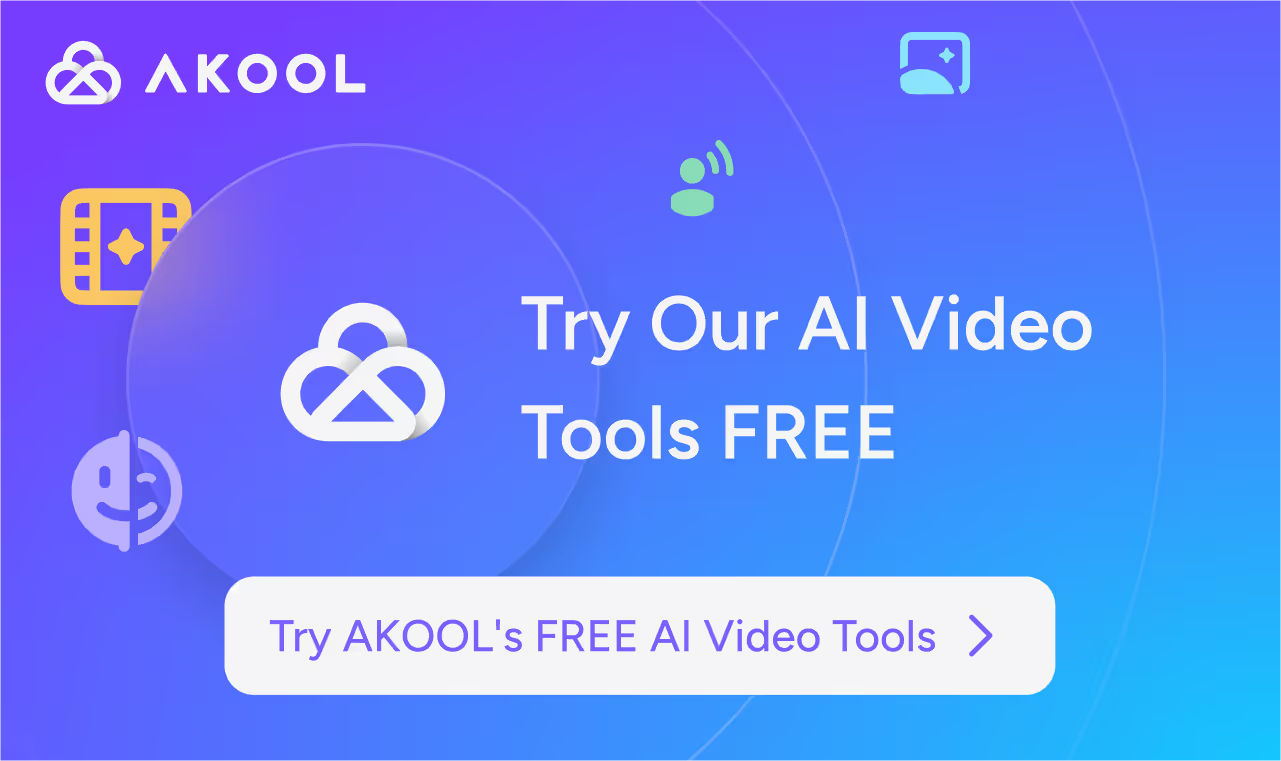
Now that you’ve created a clear set of customer segments and are producing content for each group, you should start paying careful attention to analytics to improve your AI YouTube videos even more. We encourage content creators to pay attention to the following crucial analytics:
- Viewer Retention: Where does the viewer typically exit out of the video? This lets you know where you’re losing your audience’s attention and you can work on that segment of the video to increase viewer retention.
- Engagement Metrics: How much engagement does your video have in comparison to the number of views? The best videos have a fairly high ratio of likes, shares, and comments in comparison to the view count. If you’re lacking that engagement, consider adding a call to action to your video.
- Click-Through Rates (CTRs): How many viewers click through to your website? Many YouTube creators are monetizing their channel in numerous ways. This includes e-commerce sales, subscriptions, and classes in addition to YouTube royalties.
Scaling Your YouTube Content Production with AI
Now that you’ve begun to refine your messaging and increase revenue with your AI YouTube videos, it’s time to think about scaling. This means increasing the rate of production, without dramatically increasing costs.
The best way to scale your YouTube channel is to consistently upload content and increase the frequency of your uploads. Audiences will grow to expect these regular uploads and will check on your channel regularly for new videos. This is key to achieving consistent subscriber growth.
Finally, you can use other AI marketing tools to organize, manage, and publish your content automatically. When you take the human element out of these tasks, you make it easier to rapidly scale your channel subscribers and revenue simultaneously—without overworking yourself.