There’s no denying it: artificial intelligence is here to stay. And when you combine it with video editing software, it’s like magic.
But, not every video editing tool is created equally. And if you’re a marketer or video content creator, it’s helpful to know which tool is the best AI video editing software before you spend your precious marketing dollars on a subscription.
That’s why we’ve taken the time to review AI editing tools for you. Before we jump into which tools are the best, let’s look at what AI video editing software is and our criteria for benchmarking it.
What is AI Video Editing Software?
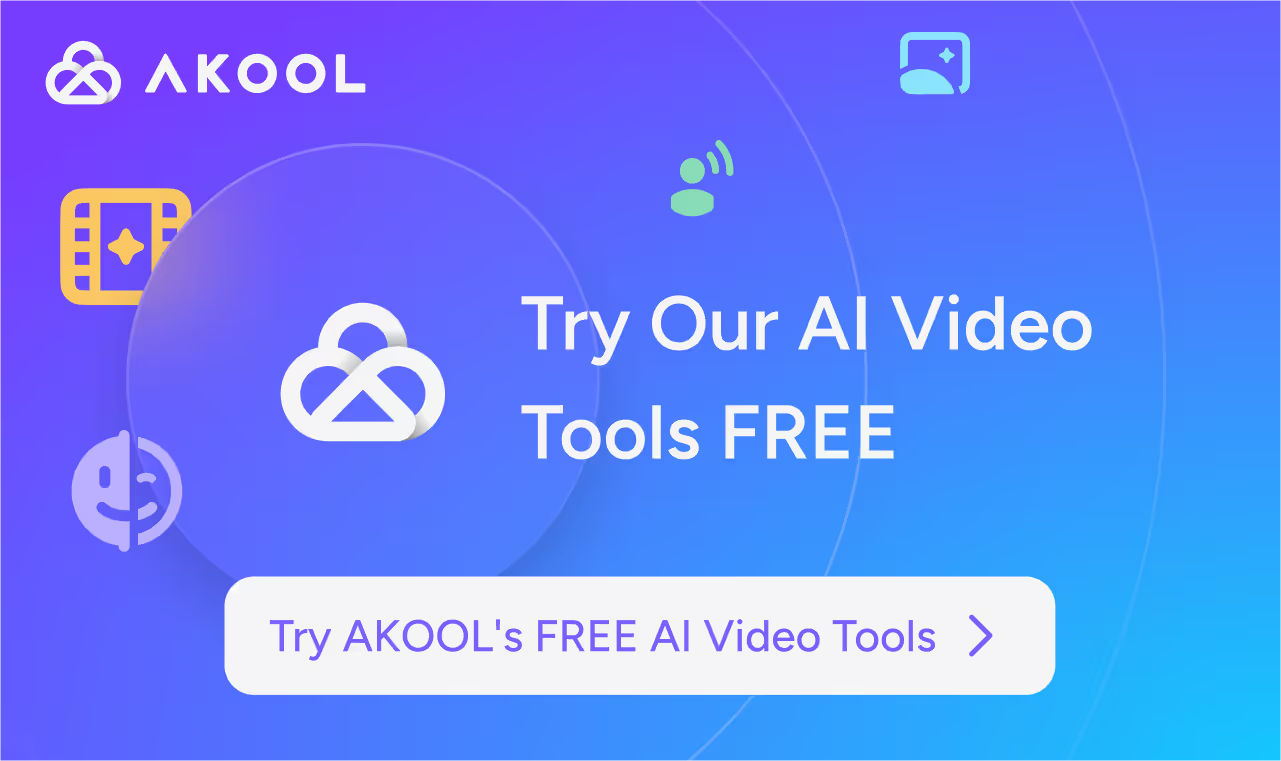
AI video editing software is a tool marketers and video content creators can use to quickly create and fully edit their videos in just minutes.
In the past, video editing required a significant amount of time and technical skills to create professional quality videos. Now, with the introduction, development, and integration of AI, video editors of all skill levels can create professional videos from scratch in no time.
AI video editing tools allow users to create AI-generated avatars from photos, change the language of the video, or create a video from a simple text script. Plus, other features, like background removal and face swapping, can elevate video content from drab and boring to engaging and fun.
There are several AI video editing softwares on the market. Before we jump into the best software, let’s go over the benchmarking criteria we used to determine which AI video editing tool is the best.
The Criteria for Benchmarking the Best AI Video Editing Software
There are three criteria that we feel are the most important for benchmarking AI video editing tools. Those criteria are:
- Usability
- Core Features
- Cost
A good AI tool is intuitive and easy to use. Tools that are too complex can be cumbersome and a pain to use. Plus, users will need to spend a good amount of time learning to use the tool to get their money’s worth. And time is not always something creators and marketers have to spare.
The tool’s core features are important, too. Arguably, it’s the core features that make or break editing software.
And finally, cost is always a factor. Especially considering most marketers need a powerful tool that fits their budgets.
That said, let’s look at three of the best AI video editing software on the market.
Top Three AI Video Editing Tools
1. AKOOL

AKOOL might be the coolest AI video editing software on the market. Its collaboration with Coca-Cola and League of Legends to create in-app customizable avatars from selfies is pretty awesome, but it's cool features are what make the software worth it.
AKOOL is user-friendly, meaning users of all skill levels can create professional-grade videos from the start. AKOOL allows users to create avatar-centered videos from photos. And, users can enter a text script to create a text-to-speech video in just minutes.
Core features:
- AI Face Swap allows users to swap faces to create new avatars
- Image Generator lets users generate images from text input
- Users can quickly create realistic avatars
- Quickly change the background to match the video’s style and aesthetic
- Easily personalize videos for email marketing
Pricing:
Video editors can use AKOOL for free for up to a minute and a half of video, or they can upgrade to a paid subscription plan. Professional plans start at $56 a month.
2. DeepBrain AI
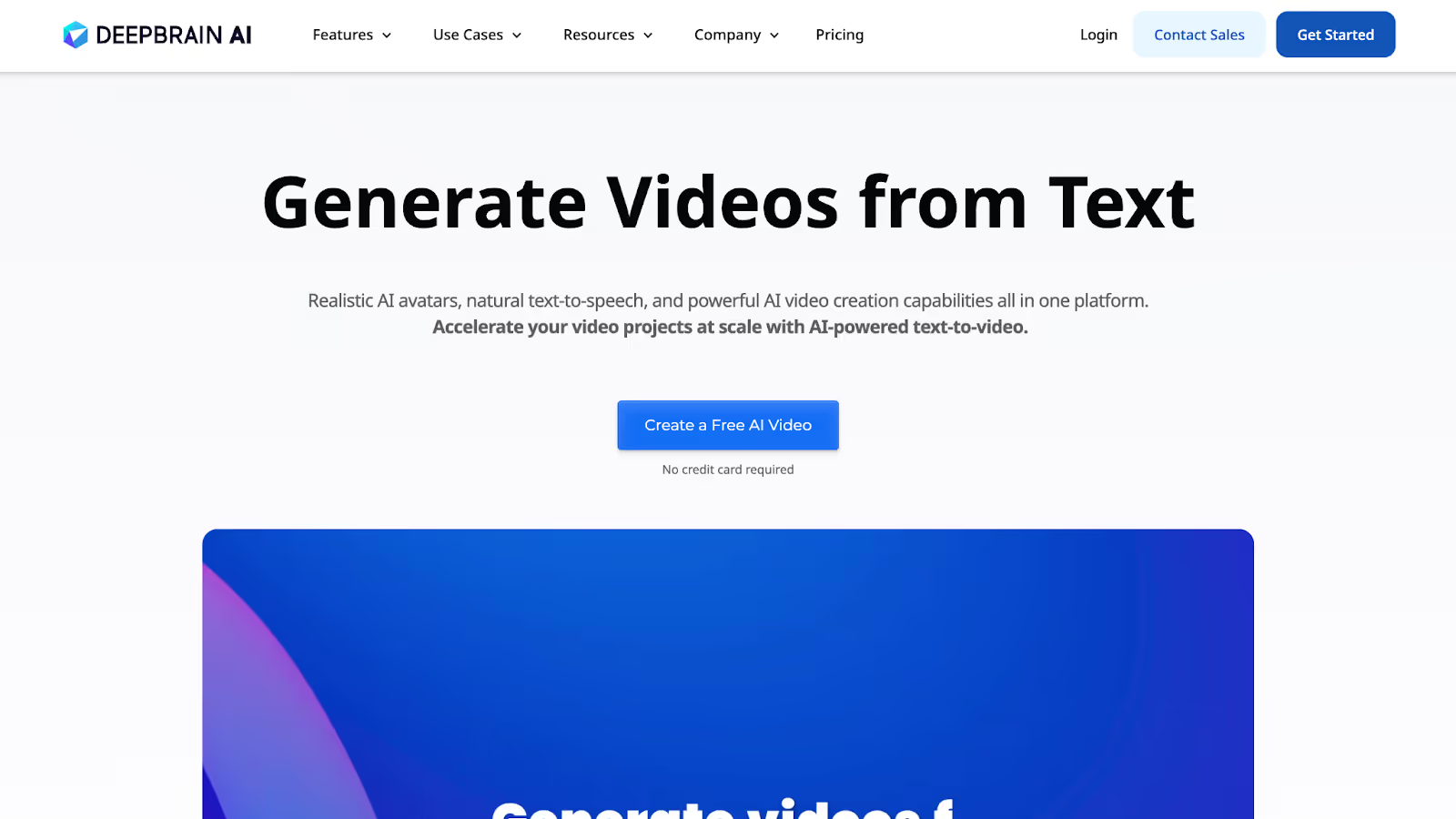
Like AKOOL, DeepBrain AI is an avatar-generating video editing tool. Using DeepBrain AI, users can generate videos from their text script and create realistic AI avatars. The generated avatars feature natural speech in over 80 languages.
Core features:
- Realistic digital avatars
- AI natural voice in over 80 languages
- Shared team workspaces
Pricing:
Users can sign up for a Personal subscription of DeepBrain AI starting at $24 a month.
3. Elai
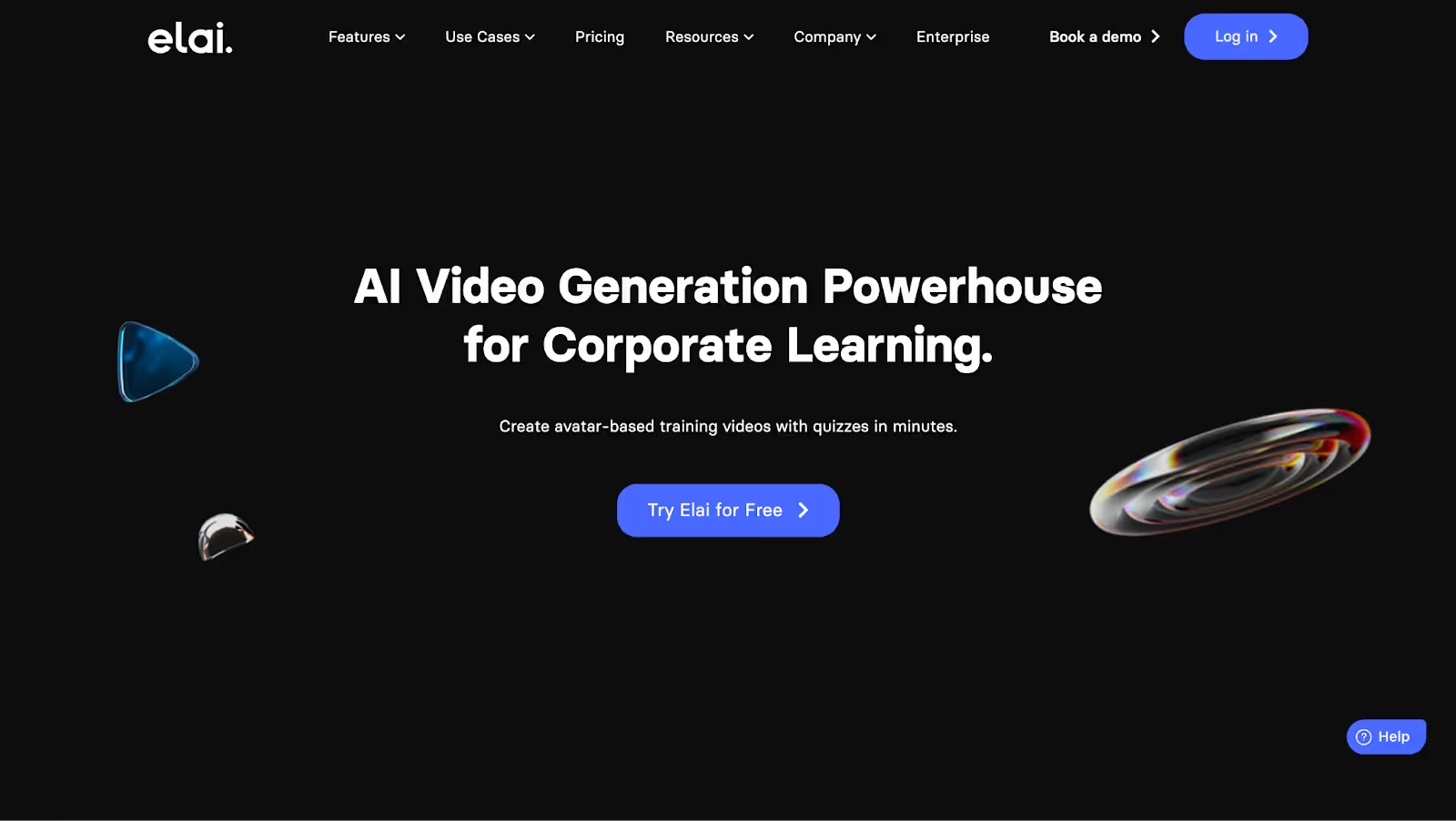
If you’re a video creator tasked with creating learning modules for your team, check out Elai. Elai is an AI video editing software that allows users to create a custom avatar from a selfie or create a learning mascot to guide viewers through educational modules. Elai also allows users to create short quizzes based on the video’s content, which makes it a perfect tool for learning and development professionals.
Core features:
- Custom avatars and a large library of templates
- Voice cloning
- Multi-language support
- AI real-time video chat
Pricing:
Video creators can use Elai for free. However, you’ll likely need to upgrade to a subscription plan quickly. Subscriptions start at $23 a month for 15 minutes of video.
AKOOL: The Best AI Video Editing Software

No matter your industry or your reason for creating avatar video content, AKOOL is hands down the best AI video editing software on the market. It’s affordable, simple to use, and offers a ton of core features that will surely make your video content memorable and engaging.
AKOOL also is SOC 2 Compliant, certified through independent audits, and ensures trustworthy data handling. Plus, it’s committed to strictly adhering to GDPR underscores, so you can be sure your personal data is protected and managed responsibly.
Ready to test out the best AI video editing software? Try AKOOL for free.








%20-%20Akool%20Blog%20Banner.avif)

