AI video creation tools are rapidly transforming how businesses, enterprises, and creators produce engaging video content. Whether you want to generate videos from text prompts, streamline editing workflows, or create lifelike digital avatars, today’s leading AI video platforms offer a diverse range of features to fit every need. Below, we compare the top five OpenAI-powered video tools—Akool, Sora (OpenAI), Runway, Descript, and Synthesia—to help you select the best solution for your next project.
Akool: Best for Scalable, On-Brand AI Video Creation
Akool is a next-generation AI video platform designed for businesses and creators who need to generate, edit, and personalize videos at scale, offering a strong alternative among all-in-one AI tools for script-to-video production. With a strong emphasis on high-quality output, deep branding customization, and seamless workflow automation, Akool stands out as a versatile solution for marketing, training, and content repurposing. Its intuitive interface and robust integration options make it accessible to both beginners and professionals, while still offering advanced features for enterprise teams.
Akool’s recent product updates in 2025 include multi-language avatar support, an expanded template library, and improved text-to-video rendering speeds. Enhanced integrations with popular marketing and collaboration platforms further streamline content workflows, making Akool a strong choice for organizations seeking efficiency and consistency in their video production.
Key Features:
- AI-Powered Video Generation: Akool enables users to create videos from scripts, prompts, or uploaded assets. The platform’s AI engine ensures visual consistency and high production value, while allowing for extensive style and branding customization—ideal for marketing and corporate communications.
- Digital Avatars & Voice Cloning: Users can produce lifelike, avatar-driven videos in multiple languages. Advanced lip-sync and emotion mapping make Akool’s avatars suitable for global audiences and engaging training modules.
- Workflow Automation: Akool integrates with CRM, marketing, and productivity tools, automating video creation, approval, and publishing processes. This is especially valuable for businesses managing large-scale campaigns or training initiatives.
Pricing:
- Free plan with watermark and limited exports
- Pro plan starts at $29/month for 30 video credits and full HD exports
- Enterprise plans available with custom branding, API access, and priority support
Pros:
- Highly customizable video outputs with strong brand integration
- Fast rendering and intuitive editing interface
- Robust automation and integration options for teams
Cons:
- Advanced avatar and automation features are only available in higher-tier plans
- Some learning curve for users new to AI-driven video editing
- Limited offline editing capabilities compared to traditional editors
Use Cases:
- Marketing Campaigns: Quickly generate branded promotional videos for product launches, ads, and social media, ensuring consistent messaging and visual identity.
- Employee Training: Produce engaging training modules with digital avatars and multilingual support, reducing the need for live presenters or costly video shoots.
- Content Repurposing: Transform blog posts, webinars, or podcasts into shareable video content with performance that rivals the top free AI text-to-video generators every YouTuber should try.
Unique Selling Point:
Akool uniquely combines high-fidelity avatar generation, workflow automation, and deep branding customization, making it the go-to platform for businesses seeking scalable, on-brand video content.
Product Limitations:
The free plan includes watermarks and restricts export quality, which may not be suitable for professional use. Complex scenes with multiple avatars may require additional manual adjustments for best results. Some advanced integrations are only available with enterprise-level subscriptions.
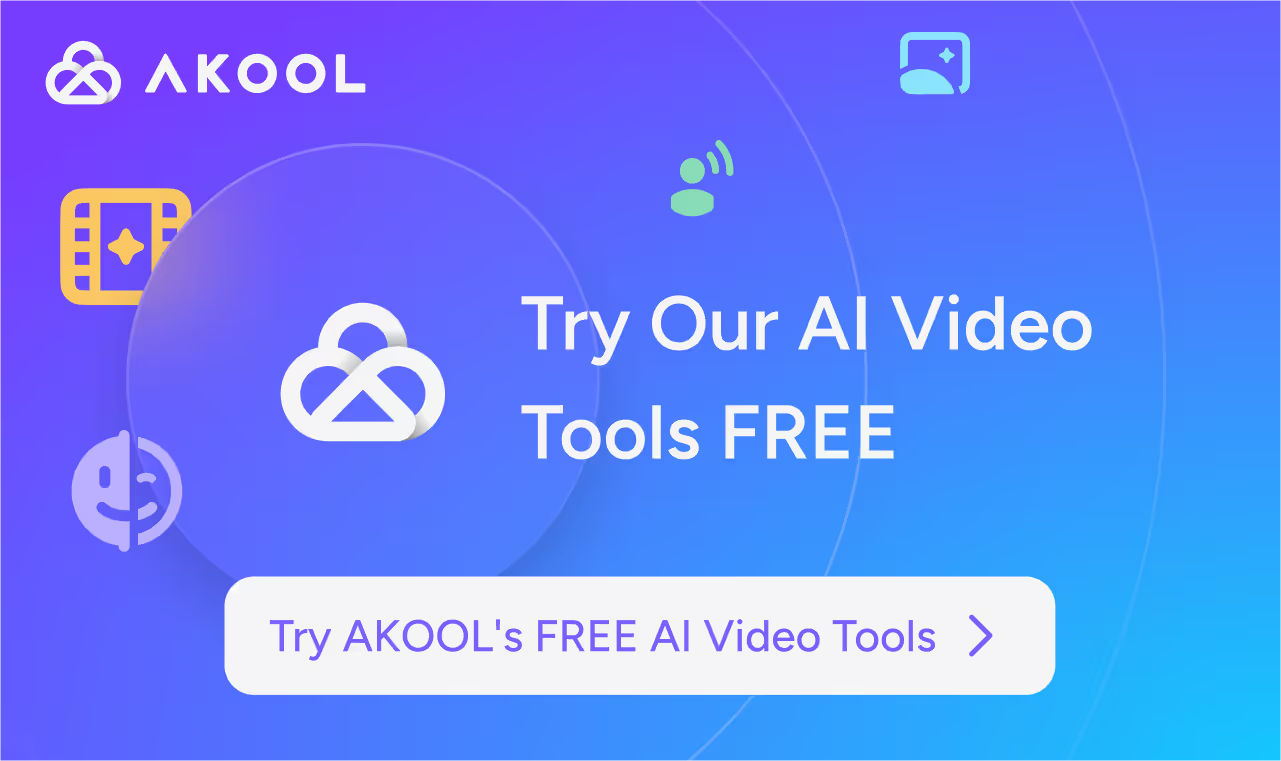
Sora (OpenAI): Best for Imaginative Text-to-Video Generation
Sora, developed by OpenAI, empowers users to create visually stunning videos from simple text prompts or storyboards, standing out even among the best free AI video generator tools available today. Its strength lies in generating imaginative, creative scenes and offering unique remixing and animation capabilities—all accessible via ChatGPT. Sora is particularly well-suited for creative storytelling, social media content, and rapid prototyping of visual ideas.
Product updates in 2025 include the launch of storyboard sequencing, image-to-video features, expanded export options, and improved prompt consistency. Sora’s integration with ChatGPT makes it accessible for users already leveraging OpenAI’s ecosystem, but its current availability is limited to the US.
Key Features:
- Text & Storyboard Video Creation: Sora can generate videos from single prompts or multi-scene storyboards, maintaining visual consistency across cuts. This feature is ideal for creators who want to quickly visualize concepts or produce short films.
- Remix & Animate: Users can edit existing videos or animate uploaded images, fostering collaboration and iterative creativity—features that set Sora apart from more business-focused tools like Akool and Synthesia.
- High-Quality Exports: Supports 720p to 1080p video output, with increased duration and watermark removal in higher subscription tiers.
Pricing:
- Included with ChatGPT Plus ($20/month) for 50 priority generations, 720p, and 5-second videos
- Pro plan at $200/month offers 500 generations, 1080p, 20-second videos, and no watermark
Pros:
- Exceptional visual quality and ease of use for generating creative video content
- Storyboard feature allows for complex, multi-scene video creation
- Remix functionality encourages collaboration and viral engagement
Cons:
- Only available in the US and requires a ChatGPT Plus subscription
- Lowest paid plan includes watermarks and short video durations
- Struggles with object permanence and realistic human/animal movement
Use Cases:
- Creative Storytelling: Produce short films, animated stories, or conceptual videos from simple prompts, making Sora a favorite among creative professionals and agencies.
- Social Media Content: Quickly generate eye-catching visuals for campaigns or posts—ideal for brands looking to stand out with hacks to make pro videos in 5 minutes for YouTube and beyond.
- Remixing & Collaboration: Build upon trending or community-generated videos for viral engagement, leveraging Sora’s remix capabilities.
Unique Selling Point:
Sora stands out for its intuitive text-to-video and storyboard capabilities, enabling users to create visually rich, imaginative content with minimal technical expertise.
Product Limitations:
Sora is limited to short video durations (5–20 seconds), which may not suit all business needs. It is not ideal for highly realistic character animation or complex interactions, and geographic restrictions limit access for international users.
Runway: Best for Creative Control and Advanced AI Video Editing
Runway offers a comprehensive suite of AI-powered video generation and editing tools, earning its place among the top AI video generators every content creator should try. Its Gen-3 Alpha model enables high-fidelity video creation from detailed prompts, while features like performance transfer and advanced editing tools set it apart for experimental filmmaking and art projects.
In 2025, Runway released the Gen-3 Alpha model, expanded its Academy resources, and introduced Act One for AI-driven character performance transfer. These updates reinforce Runway’s position as a leader in innovative, creator-focused AI video technology.
Key Features:
- Gen-3 Alpha Video Model: Generate high-quality videos from detailed prompts, including camera movement and scene aesthetics. This feature is particularly valuable for filmmakers and artists seeking to push creative boundaries.
- AI Video Editing Suite: Includes tools for background removal, slow motion, subtitles, and more, all powered by AI. These capabilities streamline post-production and enable rapid experimentation.
- Act One Performance Transfer: Map real actor performances onto AI-generated characters, opening new possibilities for storytelling and animation.
Pricing:
- Free plan with 125 one-time credits
- Standard plan at $15/month includes 625 credits, Gen-3 Alpha access, no watermark, and higher export quality
Pros:
- Extensive creative control and advanced AI tools
- Comprehensive help resources and learning materials
- Performance transfer feature enables innovative storytelling
Cons:
- Steep learning curve, especially for prompt engineering and advanced features
- Free credits are quickly consumed, requiring a paid plan for ongoing use
- Not a full replacement for traditional video footage in all scenarios
Use Cases:
- Experimental Filmmaking: Create abstract, dreamlike, or narrative-driven videos with AI, making Runway a top choice for artists and indie filmmakers.
- Music Videos & Art Projects: Leverage unique visual effects and AI editing tools to produce standout content, or compare them against the best free AI video makers to create stunning videos in minutes.
- Educational Content: Produce visually engaging explainer videos with advanced editing, appealing to educators and content creators seeking differentiation.
Unique Selling Point:
Runway’s combination of generative video, advanced editing, and performance transfer tools offers unmatched creative flexibility for professional content creators.
Product Limitations:
Runway requires prompt engineering skills for best results, which may deter casual users. Video duration and export quality are limited by the credit system, and some features are only accessible on paid plans.
Descript: Best for Script-Based Video Editing and Podcasting
Descript revolutionizes video editing by allowing users to edit video content as easily as editing a text document. Its AI-driven transcription and scene management features streamline the editing process for podcasts, vlogs, and tutorials, making it a favorite among content creators who prioritize speed and simplicity over advanced visual effects.
In 2025, Descript improved its Underlord toolkit for audio enhancement and multicam editing, expanded its stock media library, and enhanced scene management. These updates further simplify the editing process and improve production value for users at all skill levels.
Key Features:
- Script-Based Editing: Cut, trim, and rearrange video by editing the transcript, dramatically reducing manual timeline work. This is particularly useful for podcasters and educators who need to quickly polish long recordings.
- AI Audio Enhancement: Automatically improve audio quality and remove filler words or silences, eliminating the need for additional software.
- Stock Media Integration: Easily add B-roll and media assets directly within the editor, streamlining the addition of supplemental footage.
Pricing:
- Free plan for up to 1 transcription hour
- Hobbyist plan at $24/user/month for 10 hours, watermark removal, and 1080p exports
Pros:
- Intuitive editing workflow saves significant time
- Powerful AI audio tools enhance production value
- Integrated stock media library for supplemental footage
Cons:
- Transcription accuracy can vary, requiring manual corrections
- Limited advanced video effects compared to traditional editors
- Free plan is restrictive for regular or professional use
Use Cases:
- Podcast & Vlog Editing: Quickly cut down long recordings to highlight key moments, making Descript a go-to for podcasters and vloggers.
- Educational Tutorials: Produce polished instructional videos with minimal editing effort, ideal for educators and trainers.
- Social Media Clips: Generate short, engaging video snippets for sharing, helping brands and creators maintain a consistent online presence.
- Generative Alternatives: While Descript excels at transcript editing, you might also explore free AI text-to-video generators that turn words to videos in minutes.
Unique Selling Point:
Descript’s script-based editing model dramatically simplifies video production, making it accessible for non-technical users and teams focused on speed.
Product Limitations:
Descript is not designed for generative video or advanced visual effects, which may limit its appeal for highly creative projects. Transcription-based editing may not suit all video types, and export options are limited in the free plan.
Synthesia: Best for Multi-Language AI Avatar Videos
Synthesia specializes in generating videos featuring digital avatars that deliver scripts in multiple languages, joining the ranks of top AI avatar platforms for video creation with unmatched ease. It’s ideal for businesses needing scalable, on-camera content without hiring actors or production crews, making it a top choice for corporate training, marketing, and product demos.
Product updates in 2025 include an expanded avatar library, improved lip-sync accuracy, and ISO 42001 AI video certification for security and governance. These enhancements reinforce Synthesia’s commitment to quality, security, and global reach.
Key Features:
- AI Avatar Video Generation: Choose from 125+ avatars and generate videos in over 60 languages with natural voiceovers. This is particularly valuable for organizations with global teams or audiences.
- Script Translation & Localization: Instantly translate scripts and adapt videos for different markets, streamlining the localization process.
- Workflow Automation: Integrate with Zapier and other tools for automated video production and publishing, reducing repetitive manual tasks.
Pricing:
- Free plan with 9 avatars and 3 minutes/month
- Starter plan at $18/month for 125+ avatars and 120 minutes/year
Pros:
- High-quality avatars and multi-language support for scalable content
- Simple user interface enables quick video creation
- Robust automation and integration options
Cons:
- Avatars, while realistic, may appear unnatural on large screens
- Free plan is limited in duration and avatar selection
- Customization of avatar appearance is restricted compared to some competitors
Use Cases:
- Corporate Training: Produce onboarding and instructional videos in multiple languages, making training accessible and consistent across regions.
- Marketing & Sales: Create personalized video messages for outreach and campaigns, enhancing engagement and conversion rates.
- Product Demos: Generate explainer videos with consistent branding and messaging, reducing the need for live presenters.
Unique Selling Point:
Synthesia leads in scalable, multi-language avatar video production, making it the top choice for organizations seeking efficient, on-brand communication.
Product Limitations:
Synthesia is not suitable for highly creative or cinematic video projects, as avatar customization is limited. Long-form content may require multiple exports and manual assembly, which can be cumbersome for larger projects.
Feature Comparison and Market Context
Across the AI video maker ecosystem, each platform brings unique strengths to the table. Akool, Sora, and Runway lead in generative video capabilities, but differ in their focus: Akool emphasizes scalable, branded business content with automation; Sora excels at imaginative, short-form storytelling; and Runway offers advanced creative control for professionals. Descript stands out for script-based editing and podcasting, while Synthesia dominates in multi-language avatar video production for training and marketing.
Key trends across these platforms include:
- Automation and Integration: Akool and Synthesia offer robust workflow automation and integrations, streamlining content production for businesses. Runway and Sora focus more on creative flexibility, while Descript simplifies editing for non-technical users.
- Customization and Branding: Akool and Synthesia provide deep branding options, making them ideal for corporate use. Runway offers granular creative control, appealing to filmmakers and artists.
- Accessibility: Descript and Synthesia are particularly user-friendly, lowering the barrier for non-experts. Sora’s integration with ChatGPT makes it accessible for those already in the OpenAI ecosystem.
Opportunities for Differentiation:
- Platforms like Akool and Synthesia can further differentiate by expanding advanced customization and integration options for enterprise users.
- Runway and Sora could benefit from adding more business-focused features and workflow automation to appeal to larger organizations.
- Descript may attract a broader audience by enhancing generative video capabilities and improving export options.
For businesses, enterprises, and creators, the choice of AI video tool depends on your specific needs—whether it’s automation, creative flexibility, branding, or multi-language support. Each of these platforms continues to evolve, offering new features and integrations to meet the demands of a rapidly changing video landscape.
Frequently Asked Questions
What are the main benefits of using AI video creation tools for businesses?
AI video tools help businesses create videos faster, automate repetitive tasks, and maintain consistent branding. They also enable easy localization and scaling of content for different audiences.
How do AI video platforms handle branding and customization?
Most platforms offer options to add logos, brand colors, and custom templates. Some, like Akool and Synthesia, provide deeper branding features for enterprise users.
Can I use these AI video tools without prior video editing experience?
Yes, many AI video platforms are designed for non-experts. They offer intuitive interfaces and templates, making it easy to create videos with minimal technical skills.
What are the limitations of free plans on AI video platforms?
Free plans often include watermarks, limited export quality, and restrictions on video length or features. Upgrading to a paid plan unlocks higher quality and more advanced options.
Are AI-generated avatar videos suitable for all types of content?
AI avatars work well for training, marketing, and explainer videos. However, they may not be ideal for highly creative, cinematic, or long-form projects requiring custom visuals or storytelling.







