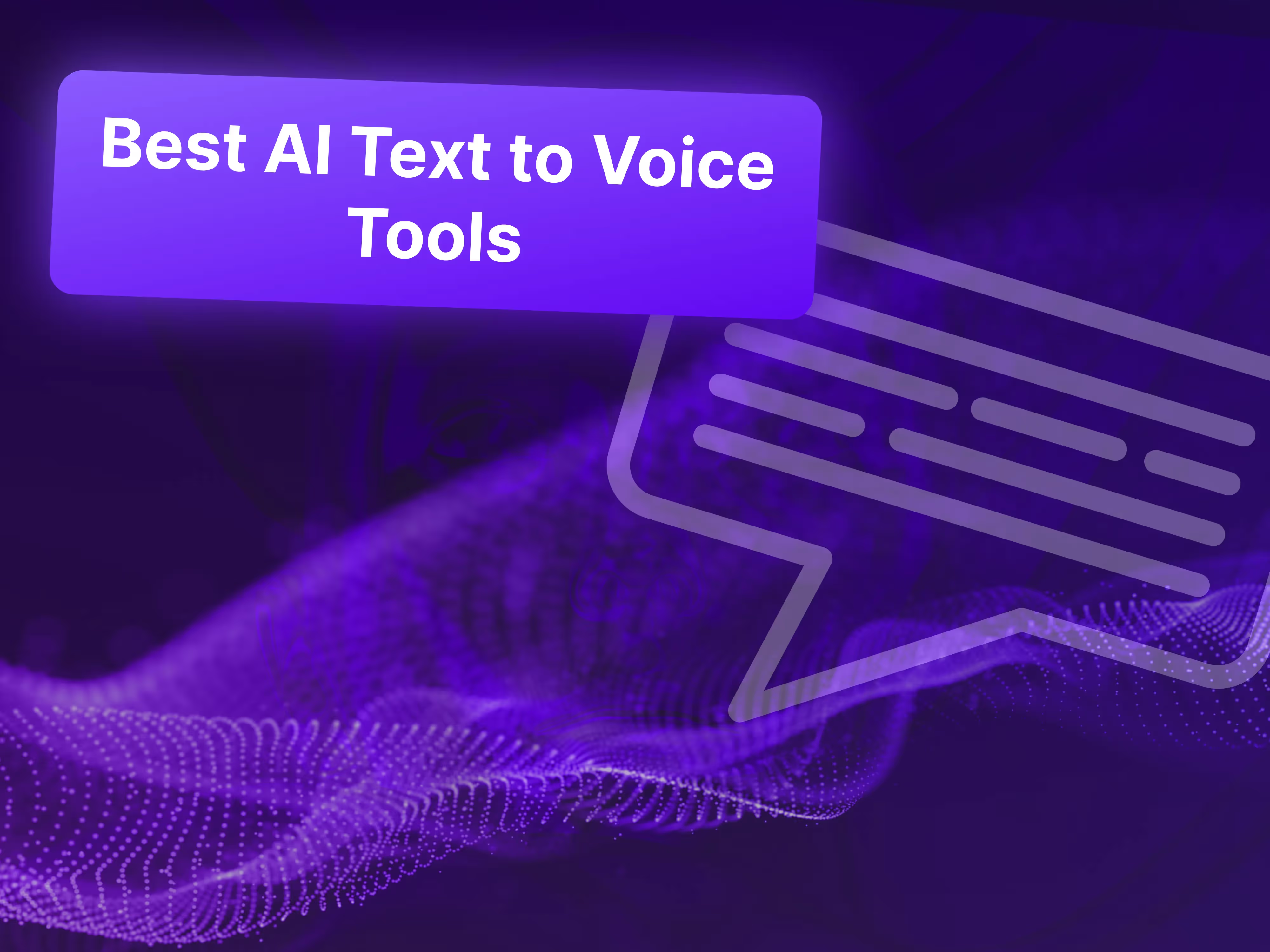AI text-to-video generators are revolutionizing how businesses, marketers, educators, and creators produce video content. By leveraging advanced artificial intelligence, these platforms transform simple text prompts into dynamic, engaging videos—eliminating the need for complex editing skills or large production budgets. As the market matures, solutions are increasingly tailored for specific use cases, from brand marketing and enterprise training to creative storytelling and rapid content prototyping. Below, we compare the top text-to-video AI tools in 2025, examining their features, pricing, strengths, and unique differentiators to help you select the best fit for your organization’s needs.
Akool: Best for On-Brand, Multilingual Business Video
Akool is a next-generation AI text-to-video platform designed for businesses, marketers, and educators who demand both speed and brand consistency. Its intuitive prompt-to-storyboard workflow allows users to turn ideas into high-quality videos with minimal manual effort, while advanced customization options ensure every output aligns with your brand’s identity. You can also explore Akool’s guide to turning words into videos in minutes to see how quickly simple scripts become polished videos.
Recent product updates in 2025 have further strengthened Akool’s position in the market. The platform now features an upgraded storyboard editor for more granular scene control, improved avatar realism for lifelike presentations, and expanded integrations with leading marketing tools. If you’re a content creator looking for more insight, our complete guide for content creators in 2025 delves into these enhancements in detail.
Key Features:
- Brand Kit Integration: Upload your logos, color palettes, and fonts to automatically apply brand assets across all video scenes. This ensures every video remains visually consistent, a critical advantage for businesses managing multiple campaigns or global brands.
- Multilingual AI Avatars: Akool’s avatars can narrate scripts in over 100 languages, with customization options to match your target audience or brand persona. This feature is especially valuable for international organizations and diverse teams.
- Prompt-to-Storyboard Workflow: Generate a complete video storyboard from a single text prompt, then refine scenes, transitions, and voiceovers. This workflow accelerates ideation and production, reducing the time from concept to finished video.
Pricing:
- Free tier with limited exports and watermark.
- Pro plan starts at $29/month for 10 video minutes, 4K exports, and priority support.
- Enterprise plans offer custom pricing, advanced collaboration, and API access.
Pros:
- Deep brand customization for consistent, on-brand videos.
- High-quality, lifelike avatars with robust multilingual narration.
- User-friendly interface with guided workflows for both beginners and professionals.
Cons:
- Free plan restricts export quality and adds a watermark; full features require a paid plan.
- Advanced editing features have a learning curve for new users.
- No built-in audio generation for ambient sounds or music; requires post-production.

Synthesia: Best for Enterprise-Grade Presenter-Led Video
Synthesia is a leading AI video generator focused on creating professional, presenter-led videos using highly realistic digital avatars. Widely adopted by large enterprises for training, onboarding, and corporate communications, Synthesia’s workflow is optimized for structured, business-oriented content rather than creative storytelling. According to our ranking of top free AI video generators, Synthesia stands out for its avatar realism and language support.
Key Features:
- 230+ AI Avatars: Choose from a diverse library or create custom avatars for personalized branding. Avatars are designed for professional, business settings, ensuring a polished, corporate look.
- 140+ Languages & AI Dubbing: Narrate and translate videos in over 140 languages, with automatic lip-sync and voice matching. This enables seamless global communication without extra voiceover costs.
- Script-to-Video Automation: Convert text documents, slides, or web pages directly into video presentations, streamlining layout, avatar selection, and scene transitions for rapid production.
Runway: Best for Cinematic, Creative Video Generation
Runway is an advanced AI video platform built for filmmakers, content creators, and artists who demand granular creative control. Unlike business-focused tools, Runway offers powerful text-to-video, image-to-video, and video-to-video capabilities, along with unique features like motion brush, camera controls, and inpainting. To see how these tools compare, check our breakdown of AI text-to-video tools every YouTuber should try.
Key Features:
- Text/Image/Video-to-Video Generation: Create videos from prompts, animate images, or enhance existing footage. This multi-modal approach supports a wide range of creative projects, from narrative films to experimental art.
- Motion Brush & Camera Controls: Direct motion within scenes and adjust camera angles for cinematic shots, enabling dynamic storytelling without traditional editing software.
- Inpainting & Advanced Editing: Edit specific parts of a frame, remove backgrounds, or clean up visuals directly within the platform, reducing post-production time and complexity.
Google Veo: Best for Realistic Physics and Native Audio
Google Veo is an AI video generator that excels at producing short, high-resolution videos with impressive physics, motion, and—on Veo 3—native audio. Its dual text-to-video and image-to-video workflows make it suitable for creative storytelling, marketing, and rapid experimentation. Unlike the AI video generators featuring realistic avatars, Veo’s strength lies in its physics engine and built-in sound design.
Key Features:
- Text & Image-to-Video: Generate videos from text prompts or animate still images, supporting both creative ideation and visual consistency for marketing or storytelling.
- Native Audio Generation: Veo 3 can produce ambient sounds, effects, and even dialogue in sync with video, enabling more immersive narratives without external audio tools.
- Cinematic Physics & Motion: The AI models excel at realistic movement, object interaction, and scene transitions, resulting in visually coherent, lifelike videos.
OpenAI Sora: Best for Creative Ideation and Rapid Prototyping
OpenAI Sora is a text-to-video platform that emphasizes creative ideation through its unique storyboard and remix features. Accessible via ChatGPT Plus and Pro subscriptions, Sora allows users to generate sequences of scenes from prompts, remix existing videos, and animate images—making it a flexible tool for experimentation and abstract visuals. You can contrast its remix workflow with our comparison of AI video generators for creators and marketers.
Key Features:
- Prompt-to-Storyboard: Build multi-scene videos by writing prompts for each shot, maintaining visual consistency and narrative flow for concept development.
- Remix & Blend: Edit or remix existing AI-generated videos by changing prompts or uploading images, encouraging creative experimentation and unique outputs.
- ChatGPT Integration: Sora is accessible directly within ChatGPT, lowering the barrier to entry and streamlining the workflow for users familiar with OpenAI tools.
Feature Comparison and Market Context
Across the AI text-to-video landscape, certain features have become table stakes—AI-powered script-to-video conversion, multi-language support, customizable templates, and brand kit integration. Akool, Synthesia, and Runway each offer robust workflows, but Akool distinguishes itself with its deep brand customization and multilingual avatar support, making it ideal for businesses with global reach and strict brand guidelines. Synthesia leads in enterprise-grade avatar realism and compliance, while Runway is unmatched for creative control and cinematic output.
Google Veo and OpenAI Sora push the boundaries of what’s possible with AI video. Veo’s native audio generation and realistic physics set a new standard for lifelike, sound-rich video, while Sora’s unique storyboard and remix tools foster rapid creative experimentation—though both have limitations in video length and editing depth. For a broader look at multi-purpose automation, see our review of all-in-one AI script-to-video tools and how they apply to social posts, presentations, and tutorials in minutes.
For businesses and creators, the choice comes down to priorities: Akool for on-brand, multilingual business video; Synthesia for enterprise training and communications; Runway for creative cinematic projects; Google Veo for lifelike, audio-rich storytelling; and OpenAI Sora for rapid ideation and experimental art. Each platform is evolving rapidly, so staying informed on product updates and emerging features is key to maximizing your investment in AI video technology.
Frequently Asked Questions
How do AI text-to-video generators work?
AI text-to-video generators use artificial intelligence to turn written prompts into video content. The AI interprets your text, creates scenes, and adds narration or avatars, streamlining the video creation process without requiring advanced editing skills.
Can I use these platforms for multilingual video content?
Yes, most leading platforms support multiple languages. Some, like Akool and Synthesia, offer multilingual avatars and narration, making it easy to create videos for global audiences.
What are the typical limitations of AI video generators?
Common limitations include restricted video length, limited customization for advanced cinematic effects, and, in some cases, the absence of built-in audio or stock media libraries.
Is it possible to maintain brand consistency in AI-generated videos?
Many platforms allow you to upload brand assets like logos, fonts, and color palettes. This helps ensure your videos stay visually consistent with your brand guidelines across different projects.
Do I need video editing experience to use these tools?
No, most AI text-to-video platforms are designed for users without video editing backgrounds. They offer guided workflows and templates to simplify the process for beginners and professionals alike.