AI product video creators are rapidly transforming how businesses, enterprises, and creators produce engaging, high-quality videos at scale. By leveraging advanced features like text-to-video, digital avatars, and automated editing, these platforms streamline the video production process—making professional results accessible to organizations of all sizes. Whether you’re launching new products, scaling e-commerce content, or enhancing internal communications, the right AI video tool can save time, reduce costs, and boost your brand’s impact. Below, we compare the top AI video creation platforms, drawing on insights from leading industry reviews and user feedback, including our overview of the top AI video creators of 2025, to help you choose the best fit for your needs.
Akool: Best for E-commerce Product and Marketing Videos
Akool is purpose-built for brands and marketers seeking to rapidly generate high-converting product videos with minimal manual effort. Its intuitive platform can transform product images, descriptions, and scripts into polished videos, as detailed in our review of the best 5 AI video makers perfect for business marketing. By emphasizing brand consistency and seamless integration with online storefronts, Akool stands out compared to generic or filmmaker-oriented tools—as highlighted in our look at top AI avatar platforms for video creation.
Recent product updates in 2025 include advanced scene customization, improved AI voiceover quality, and expanded integrations with Shopify and WooCommerce. Akool has also introduced new AI avatars and multi-language support, enabling brands to localize campaigns for global audiences—an area where many competitors still lag.
Key Features:
- Automated Product-to-Video Generation: Instantly convert product images and descriptions into tailored marketing videos. This automation reduces manual editing time and ensures brand consistency across large product catalogs, addressing a major pain point for e-commerce teams.
- AI Voiceover and Avatar Support: Select from a diverse library of AI voices and avatars to narrate your videos. This feature enables multi-lingual, personalized content, helping brands resonate with diverse audiences and scale internationally.
- E-commerce and Marketing Integrations: Directly publish videos to Shopify, WooCommerce, or social media platforms. This streamlines the workflow from creation to distribution, a differentiator noted by leading industry reviews.
Pricing:
- Free plan with limited exports and watermark
- Pro plan starts at $29/month (more export minutes, watermark removal, advanced customization)
- Enterprise pricing available for high-volume brands
Pros:
- Tailored for product and e-commerce videos, making it easy for online retailers to create high-converting content
- Fast turnaround with automated editing and template-driven workflows
- Supports multiple languages and avatars for global reach
Cons:
- Less suited for highly creative or narrative-driven video projects compared to filmmaker-oriented tools like Runway or LTX Studio
- Advanced customization may require a learning curve for new users
- Some advanced features are only available on higher-tier plans
Use Cases:
- E-commerce Product Launches: Quickly generate videos for new product listings to boost engagement and conversions.
- Social Media Ads: Create short, branded product videos optimized for platforms like Instagram and TikTok.
- Localized Marketing Campaigns: Produce multi-language product videos for international audiences with minimal manual effort.
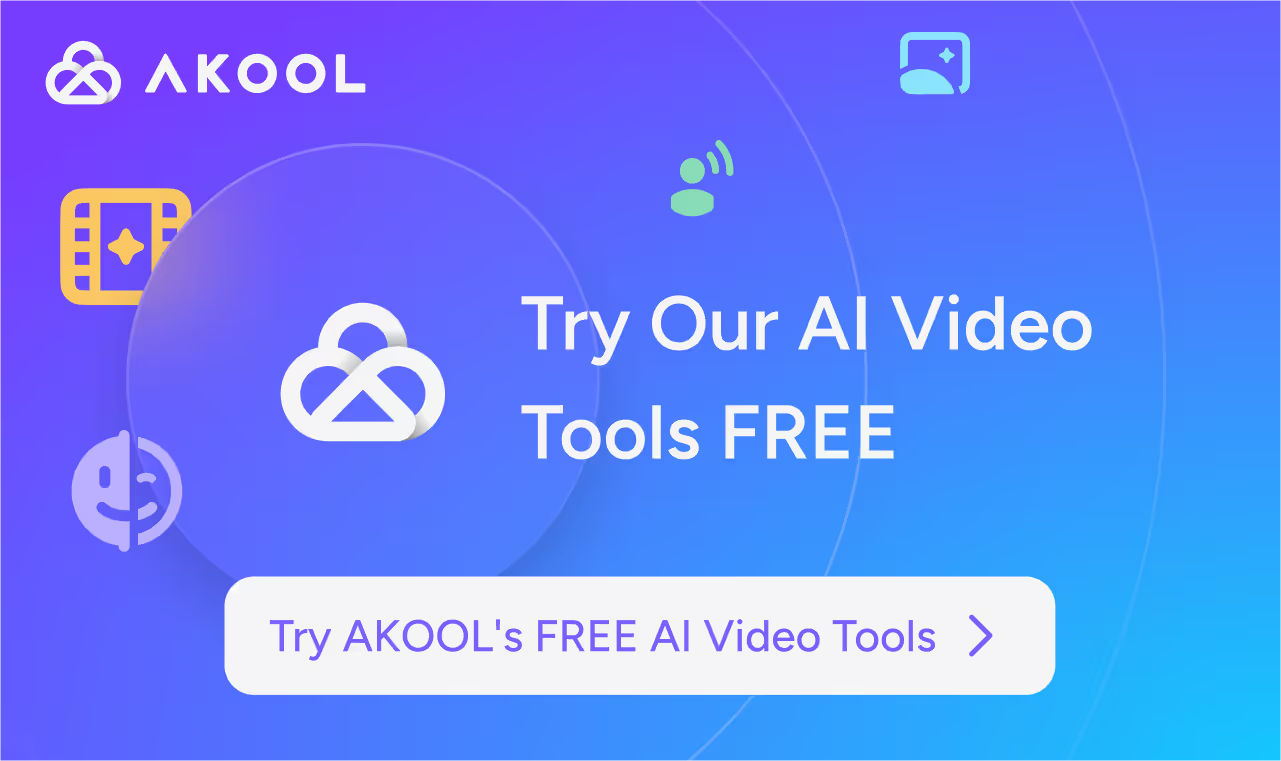
Synthesia: Best for Enterprise-Grade AI Video with Digital Avatars
Synthesia is a leader in enterprise-grade AI video creation, enabling businesses to produce professional videos using realistic AI avatars and voiceovers in over 140 languages. Its position is reinforced by one of our creator–marketer comparisons. The platform is widely adopted for training, onboarding, and corporate communications, allowing users to turn scripts, slides, or documents into engaging videos without the need for cameras or studios. Synthesia’s focus on scalability and localization makes it a top choice for global organizations.
In 2025, Synthesia expanded its avatar library to over 230 options, improved AI dubbing for 29+ languages, and launched new API integrations for automated video workflows. Enhanced video translation and custom avatar features further strengthen its appeal for enterprise clients seeking consistent, branded communications.
Key Features:
- AI Avatar Video Generation: Convert scripts into videos featuring lifelike digital presenters, streamlining the creation of training and explainer content.
- Multi-language Support and Dubbing: Instantly translate videos into 140+ languages with accurate lip-sync and voice matching, ensuring global reach. For more on text-to-video marketing applications, see our guide to artificial intelligence text-to-video tools for marketing.
- Document and Slide Conversion: Upload PowerPoint, PDF, or text files to automatically generate structured video presentations, reducing manual effort for internal communications and training.
Pricing:
- Free plan includes 3 minutes/month and 9 avatars
- Starter plan at $29/month for 10 minutes/month and 125+ avatars
- Creator plan at $89/month for 30 minutes/month, API access, and advanced features
- Enterprise pricing available
Pros:
- Produces highly polished, professional videos suitable for business and educational use
- Extensive language and avatar support, ideal for global organizations
- Easy-to-use interface with rapid video turnaround
Cons:
- Less suitable for creative or artistic video projects—focuses on structured, presentation-style content
- Limited scene customization and animation capabilities compared to filmmaker tools
- Higher-tier features and minutes can become expensive for heavy users
Runway: Best for Cinematic and Creative AI Video Generation
Runway offers a comprehensive suite of generative AI video tools tailored for creators, filmmakers, and marketers seeking cinematic results. It stands alongside other video generators every content creator should try. With advanced features like text-to-video, image-to-video, and detailed editing controls, Runway empowers users to produce stylized, high-fidelity videos with maximum creative flexibility.
In 2025, Runway released its Gen-3 Alpha model for higher fidelity video, expanded its Academy learning resources, and improved Act One for AI-driven character performance. New camera movement and inpainting tools further enhance its appeal for filmmakers and creative professionals.
Key Features:
- Text/Image-to-Video Generation: Create videos from prompts or images, with granular control over camera movement, style, and scene content. For more options, see our overview of AI video creation tools to boost your content game.
- AI-Powered Editing Tools: Utilize background removal, slow motion, subtitle generation, and inpainting for post-production polish.
- Act One Character Performance: Map real actor performances onto AI-generated characters for dynamic, lifelike movement, expanding creative possibilities for filmmakers.
Pricing:
- Free plan with 125 credits for image-to-video
- Standard plan at $12/month (annual) unlocks text-to-video, watermark removal, and more models
- Pro at $28/month for custom voices and higher storage
- Unlimited at $76/month for unlimited generations
LTX Studio: Best for AI-Powered Storyboarding and Pre-Production
LTX Studio specializes in AI-driven storyboarding and scene planning, targeting filmmakers and creative teams who need granular control over narrative structure. It complements resources like our roundup of AI tools that turn photos into motion. The platform guides users through script upload, character design, and shot-by-shot breakdowns, making it ideal for pre-visualization, pitching, and collaborative creative development.
In 2025, LTX Studio added pitch deck export, an editing package for pro video editors, and new character control tools. The platform also improved its scene breakdown and planning workflow, further supporting narrative projects and creative collaboration.
Key Features:
- Script-to-Storyboard Workflow: Upload scripts to generate detailed storyboards and scene breakdowns, streamlining pre-production planning. To explore free options, refer to our complete guide to free AI video generators in 2025.
- Character and Style Customization: Define character traits, visual style, and scene context for consistent storytelling across shots.
- Export Options for Production: Output pitch decks, editing packages, or MP4 files for use in professional editing software.
Hailuo: Best for Free Short-Form AI Video Prototyping
Hailuo is a Chinese AI video generator recognized for its realistic motion, strong prompt adherence, and exceptionally generous free plan in our best list of free AI video creators. The platform excels at creating short-form, visually believable videos and offers subject reference features for character consistency across scenes—ideal for rapid prototyping without upfront investment.
In 2025, Hailuo introduced subject reference for character consistency, improved prompt interpretation, and expanded daily free credit allowances. Enhanced image-to-video capabilities have also resulted in more polished outputs, making it a strong contender for short social content.
Key Features:
- Text and Image-to-Video Generation: Create short, realistic videos from prompts or images, with strong adherence to user instructions.
- Subject Reference Feature: Upload character images to maintain consistency across multiple scenes.
- Generous Free Credits: Receive 100 daily credits just for logging in, making it accessible for experimentation and prototyping.
Feature Comparison and Market Context
Across the AI video creation landscape, several trends and differentiators emerge:
- Automation and Ease of Use: Akool and Synthesia lead in streamlining workflows for business and e-commerce users, while Runway and LTX Studio cater to creative professionals seeking granular control.
- Integration and Workflow: Deep integrations with e-commerce and productivity platforms are increasingly valued.
- Localization and Accessibility: Multi-language support remains a critical feature for global brands.
- Creative Flexibility: Filmmaker-focused tools provide advanced editing, while business-oriented platforms emphasize structured outputs.
- Pricing and Accessibility: Generous free tiers lower barriers for experimentation, while tiered plans offer advanced capabilities.
Opportunities for differentiation include expanding accessibility features, simplifying onboarding for creative tools, and showcasing real-world case studies. For businesses, enterprises, and creators, the right AI video platform depends on your specific needs—whether scaling e-commerce content, producing cinematic stories, or rapidly prototyping new ideas. The current ecosystem offers robust options for every use case, with ongoing innovation promising even greater capabilities ahead.
Frequently Asked Questions
What types of videos can AI product video creators generate?
AI product video creators can produce a range of videos, including product showcases, marketing ads, training modules, explainer videos, and storyboards. The best tool for you depends on your specific use case and desired level of creative control.
How do AI video platforms handle multiple languages?
Many leading AI video platforms offer multi-language support, allowing you to create videos in various languages. Some tools also provide automated dubbing and accurate lip-syncing for global campaigns and audiences.
Are AI video creators suitable for long-form or cinematic projects?
Some platforms, like Runway and LTX Studio, are better suited for creative or cinematic projects. Others focus on short-form, structured content, making them ideal for marketing, e-commerce, or training videos.
Can I integrate AI video tools with my e-commerce or business platforms?
Yes, several AI video creators offer integrations with e-commerce platforms like Shopify and WooCommerce, as well as workflow automation tools. This helps streamline video production and publishing for businesses.
Is it possible to try AI video creation platforms for free?
Most platforms provide a free plan or trial with limited features or export minutes. This allows you to test the platform’s capabilities before committing to a paid subscription.






