AI streaming avatar tools are revolutionizing how we create videos. Imagine being able to generate video with AI using a lifelike virtual presenter instead of having to film yourself. These platforms make AI video creation easier, more scalable, and engaging by letting a digital avatar do the talking. With just a script (or even live audio input), the AI avatar will speak naturally on camera – no studio or camera-shyness required. The result is high-quality video content delivered by a streaming avatar, complete with realistic expressions and lip-sync, all without you ever stepping in front of a camera.
Why are these tools so relevant now? In 2025, demand for video content is sky-high, and businesses, educators, and creators need faster ways to produce videos for global audiences. Recent advances in AI mean avatars look and sound more human than ever, making them perfect for training, marketing, or entertainment. In this article, we’ll compare five of the top solutions available – Akool, AI Studios, Fotor, Synthesia, and Colossyan – highlighting their standout features, ideal use cases, and any limitations. By the end, you’ll know how each tool can help you create compelling videos with AI avatars (and which ones offer a free trial to get started).
1. Akool — All-in-One Interactive Streaming Avatar Platform
Akool is an all-in-one platform that helps users generate video with AI using a streaming avatar presenter. It’s designed for real-time interactivity – your AI avatar can literally host a live session and respond to viewers, making AI video creation feel immersive and dynamic. Akool’s ultra-realistic avatars come with nuanced facial expressions and gestures, so they engage viewers as if a real person is speaking. You can even start with a free trial, allowing creators to experiment with interactive AI videos risk-free.
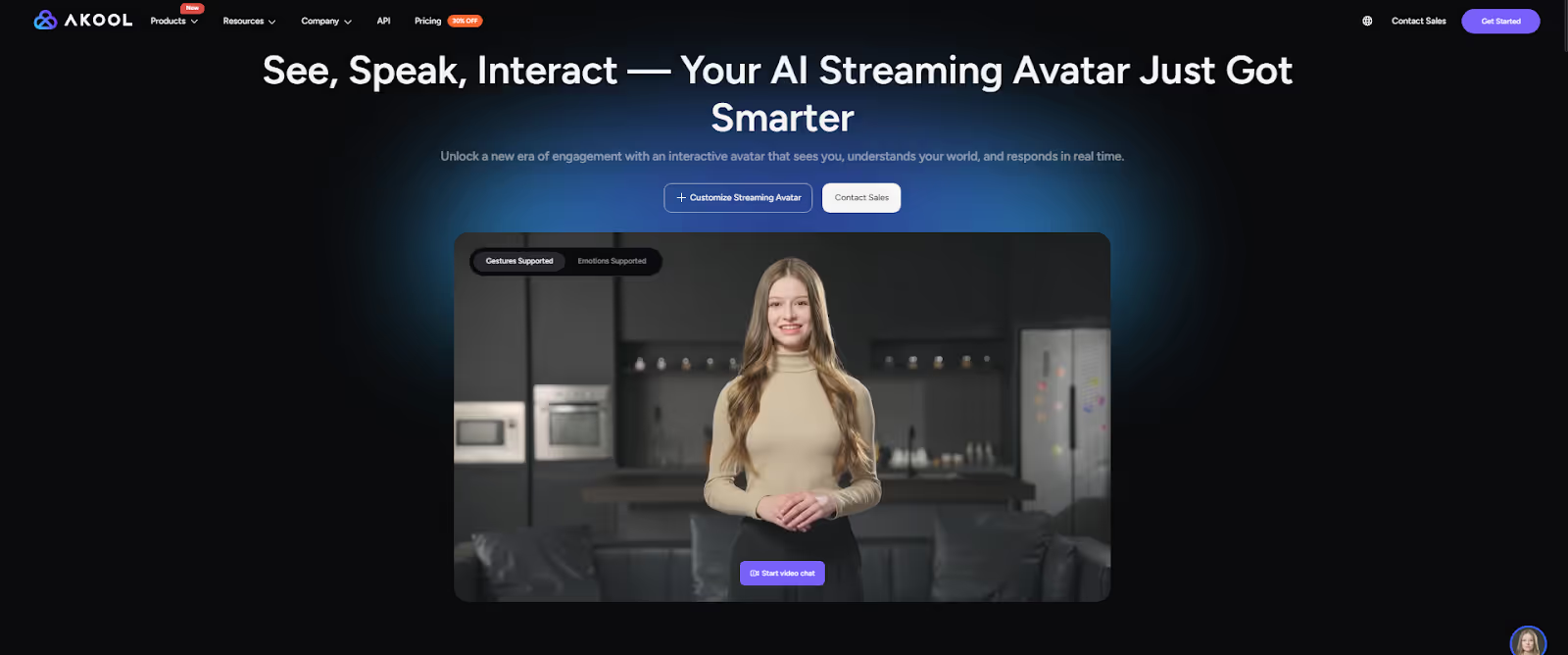
Key Features:
- Lifelike avatars with expressions: Akool’s avatars are highly realistic, supporting nuanced facial expressions, hand gestures, and accurate lip-sync for truly human-like communication.
- Real-time streaming & interaction: Offers live streaming avatar capabilities – your digital presenter can react in real time, including responding to audience input via chat integration. This two-way interactivity is a standout feature for webinars and live Q&As.
- Multilingual text-to-speech: Built-in support for dozens of languages (150+ voices) so your avatar can speak to a global audience with native-like pronunciation. You can easily localize videos by swapping the dialogue to another language.
- Voice cloning & translation: A suite of complementary AI tools is included – you can clone voices, translate videos with realistic lip-sync, swap faces, generate AI images, and more, all within Akool. This all-in-one toolkit streamlines the whole creation process.
- Custom avatars (digital twins): Akool allows extensive customization. You can create a digital twin avatar that looks like you or a character of your design, complete with unique voice and branding. It’s great for presenting as yourself virtually or having a branded company spokesperson.
- Free plan to start: New users can try Akool on a free tier (currently about 1.5 minutes of video at 720p with watermark). This lets you experiment with generating videos and streaming avatars at no cost, before deciding on a paid plan for longer HD content.
Use Cases: Akool’s streaming avatars are used for everything from live product demos to interactive training. Marketers can host webinars or virtual sales events where an avatar presenter takes audience questions in real time. Companies deploy Akool avatars as 24/7 virtual customer support agents, answering FAQs and engaging customers on websites. In education, tutors use Akool to conduct one-on-one lessons or Q&A sessions through a friendly avatar available anytime. The platform is also ideal for multilingual content – e.g. a business can live-stream an avatar giving a presentation in English, then instantly switch to Spanish or Chinese for other markets. In short, Akool shines whenever you need a human-like AI host to interact with your audience live and globally.
2. AI Studios — Enterprise-Ready Streaming Avatar Video Generator
AI Studios (by DeepBrain AI) is an enterprise-focused platform for creating realistic AI avatar videos at scale. It enables you to generate professional videos with AI presenters, essentially eliminating the need for human actors or a film crew. AI Studios excels in producing hyper-realistic talking head videos from simple text input. It even supports a form of real-time streaming avatar mode – meaning your avatars can be set up for live Q&As or virtual events – which makes it popular for businesses hosting interactive webinars and virtual customer support sessions. In other words, this platform is all about high-quality, streaming avatar content with a strong corporate orientation.
Key Features:
- Hyper-realistic avatars: AI Studios offers some of the most lifelike AI avatars available, with human-like facial expressions and natural gestures for polished presentations. Your AI presenter will blink, move and emote in ways that feel surprisingly real.
- Real-time avatar conversations: The platform isn’t limited to pre-rendered videos – it also supports live streaming with AI avatars that can engage with viewers in real time (for example, answering user questions during a live event). This real-time conversational AI is ideal for virtual conferences and live customer service bots.
- Multilingual support: You can create videos in 100+ languages. AI Studios has over 110 realistic text-to-speech voices and can automatically add translated subtitles, allowing one video to reach a global audience easily. It’s particularly useful for companies that need the same content in multiple languages.
- Extensive avatar library & custom avatars: AI Studios provides a library of 150+ pre-made avatar characters in various styles (businesspeople, casual, cartoon, etc.). You can also create custom avatars – for instance, generate a clone of yourself or a team member by uploading a short video or even a single photo. This flexibility means you’ll always have an avatar that fits your brand.
- Photo-to-video animation: A standout feature is the ability to animate any still image into a talking avatar video. Simply upload a photo (even a drawing or avatar image) and input a script, and the AI will bring it to life with speech and lip-sync. This is great for turning mascots or instructor photos into active video narrators.
- Enterprise integration & API: AI Studios is designed to slot into business workflows. It offers team collaboration workspaces, branded templates, and even an API for programmatically generating videos in bulk. For example, a product team could integrate AI Studios to automatically generate personalized welcome videos for new users. (There’s also a free plan for trial: it allows up to 3 short video exports per month at 720p, so you can test the waters of AI video creation.)
Use Cases: AI Studios is ideal for organizations looking to produce a lot of training, marketing, or support videos without a production studio. Companies use it to create multilingual corporate training modules and HR onboarding videos that can easily be updated or localized. Because of its realistic quality, many marketing teams make product demo videos and how-to explainers with AI Studios – for example, generating a personalized sales video for each client with an avatar addressing them by name. In customer support, AI avatars act as virtual service reps, providing interactive how-to guides or FAQ answers in real time. Educators and e-learning creators also leverage AI Studios to produce lecture videos and tutorial content; a single instructor can create an entire video course by just typing up the lessons and letting the avatars present them. The platform’s ability to reliably churn out professional-looking videos in minutes is a game-changer for any scenario where lots of video content is needed quickly.
Limitations: AI Studios’ strength in enterprise features can be a double-edged sword for individual creators. The platform’s advanced capabilities may feel overkill or complex if you just want a quick casual video. There is a learning curve to master all the tools (though basic text-to-video is straightforward). Creatively, it’s somewhat confined to talking-head style content – you won’t be making cinematic narrative films with custom camera angles here, as avatars mostly stay in a fixed presenter format. Also, while a free plan exists, it’s quite limited (only a few minutes of video per month at 720p with a watermark). Serious use – like longer videos, 1080p output, or custom avatars – requires a paid subscription. In short, AI Studios is phenomenal for business presentations and trainings, but less suited if you need wild creative freedom or if you’re on a tight budget and need extensive content beyond the free allowance.
3. Fotor — Quick & Easy Photo-to-Streaming Avatar Video Maker
Fotor is a user-friendly online tool that brings a fun twist to AI video creation: it can animate your photos into talking avatar videos. In just a few clicks, Fotor lets you create a streaming avatar style video by taking a static image (like a portrait or character) and making it speak with an AI voice. This means you can generate video with AI without any actors or complex editing – think of it as creating a digital puppet that reads your script. Fotor is known for its ease of use and many free features, making it a great entry point for beginners. While it’s not as feature-rich for live interactivity, it excels at quickly turning images into engaging short videos (and even offers a mobile app for AI video on-the-go).
Key Features:
- Photo to talking avatar: Fotor can instantly convert a single photo into a lifelike talking head video. Upload a face image (it could be your selfie, a CEO’s headshot, or even a cartoon character), enter your script, and Fotor generates a video of that image speaking with remarkably fluent lip-sync and facial expressions. It’s like bringing still pictures to life as video avatars.
- Variety of voice options: The platform includes numerous AI voice styles (different genders, ages, tones) to narrate your text. You can pick a voice that matches your avatar’s personality, or even upload your own recorded audio to use as the voice track. This flexibility means your streaming avatar can sound as realistic or creative as you want.
- Realistic or animated styles: Fotor lets you create both professional-looking digital spokesperson videos and more whimsical animated characters. You could generate a businesslike presenter for a marketing video, or choose a cartoon avatar (like a VTuber-style anime character) for a Twitch stream intro. The tool supports multiple styles to fit different vibes.
- Built-in video editor: Uniquely, Fotor integrates a suite of editing tools to polish your avatar videos. After generating the talking avatar clip, you can easily add subtitles, background music, filters, transitions, and more using Fotor’s online video editor. This means you can do everything in one place – create the avatar video and refine it with cuts or effects – without needing extra software.
- Fun motion templates: Aside from talking avatars, Fotor also offers preset video templates that animate images with specific actions or art styles. For example, you can make a photo dance, hug, or mimic a popular meme motion using AI, or transform a picture into a moving scene in the style of a Ghibli animation. These one-click effects are great for spicing up social media content and showcasing the creative potential of AI.
- HD output, no watermark: With Fotor’s AI video generator, you can export your creations in HD 1080p resolution without any watermark – even on the free plan. This is a big plus for a free tool. You can also upscale videos using an AI enhancer if needed. Fotor’s free tier is quite generous, allowing users to experiment and download good-quality results before considering any premium upgrades.
Use Cases: Thanks to its simplicity, Fotor is popular for quick content creation and personal projects. Marketers and small businesses use it to make short promotional videos – for instance, turning a product image into a talking demo video for social media, where an avatar explains the product features. Educators have used Fotor to create bite-sized tutorial videos by animating an image of a historical figure or a diagram that “explains” itself, adding a fun touch to learning materials. Content creators on platforms like TikTok and YouTube use Fotor to generate quirky avatar clips (like having a pet’s photo narrate a funny voiceover) as part of their videos. It’s also great for presentations: if someone doesn’t want to record themselves speaking, they can have an AI avatar of themselves (or a chosen character) present the slides. Essentially, Fotor is used anywhere you want a talking avatar quickly – be it a business pitch, a meme, a birthday greeting video – without the overhead of a professional production.
Limitations: Fotor’s focus on ease-of-use means it’s not as advanced in certain areas. The avatar realism, while good, isn’t on the level of a platform like Synthesia – sometimes the movements or voice may come off as a bit robotic compared to more premium tools. It also doesn’t provide a huge library of pre-made avatar actors; you typically need to supply the base image, which puts the onus on the user to have a suitable picture or design. For longer or more complex videos, Fotor might feel a bit limited – it’s really optimized for short clips (a few minutes or less) and basic presentations. The platform currently doesn’t support true live streaming or real-time interactivity; you create videos that are then played back, so it’s not the tool for a live virtual event with audience Q&A. Finally, while many features are free, some of the fancier templates or high-volume usage might require a paid plan or credits. In summary, Fotor is fantastic for quick, simple avatar videos and creative experiments, but it’s not intended for large-scale corporate content or highly interactive scenarios.
4. Synthesia — High-Quality Avatar Video Creation (Pre-Recorded Only)
Synthesia is one of the most renowned AI video generators, known for its high-quality avatar videos. If you need polished, studio-grade videos with AI presenters, Synthesia is often the go-to choice. It lets you generate video with AI avatars simply by typing a script, and the output is impressively realistic – the avatars look like real people delivering a presentation. Synthesia comes with a vast library of avatar “actors” and supports many languages, making it ideal for businesses that need professional videos at scale. However, it’s important to note that Synthesia is for pre-recorded content only; unlike some others on this list, it does not support live streaming avatars or real-time interaction. Instead, it excels at creating on-demand videos that look like they were produced by a real camera crew, which is a huge win for training, marketing, and educational content.
Key Features:
- Photorealistic AI avatars: Synthesia’s avatars are remarkably lifelike, exhibiting natural micro-expressions and accurate lip-sync that can fool a casual viewer. From subtle head nods to convincing eye contact, the attention to detail in avatar animation is a big selling point.
- Large avatar library: You have over 230+ diverse avatars to choose from, including different ethnicities, ages, and professional personas. Need a young friendly teacher, a middle-aged doctor, or a formal corporate spokesperson? Synthesia likely has a virtual actor that fits the role. This variety helps in finding an avatar that resonates with your target audience.
- Multilingual voices: The platform supports 140+ languages and accents with a library of more than 120 AI voices ready to narrate your script. You can generate videos in Spanish, French, Mandarin, Arabic – you name it – and even mix multiple languages in one video. This breadth of language support is excellent for global companies or multilingual content projects.
- Templates and scene design: Synthesia includes 60+ pre-designed templates and backgrounds to help you create professional scenes quickly. You can put your avatar in various virtual settings (office, news studio, plain color background with your logo, etc.), and add on-screen text, images, or slide content. The templates make it easy to produce a consistent look for recurring videos like weekly training tips or product updates.
- Custom avatar (digital twin): For enterprise users, Synthesia offers the ability to create a custom avatar – essentially a digital twin of a real person. By filming a short sample of a person (e.g. your CEO or yourself), the service can generate a personalized avatar that looks and sounds like that person, available exclusively for your use. This is a premium feature, but it’s powerful for maintaining a personal touch in AI-generated videos.
- Fast and scalable: Synthesia is optimized for speed – you can typically generate a video from your text script in minutes, even faster for short clips. It also has an API for scaling up production. Additionally, it offers an AI video translation feature that takes an existing video and regenerates it in different languages (with the avatar’s lip movements adjusted to the new language). That means you can create one video in English and quickly get versions in, say, German and Japanese without starting from scratch.
Use Cases: Synthesia is widely used in corporate training, e-learning, marketing, and internal communications. For example, a company can create training modules for employees in multiple countries by having an AI avatar explain the policy in English, Spanish, and Hindi, saving the effort of filming three separate videos. HR teams use it for onboarding videos and company announcements delivered by a friendly avatar. In marketing, Synthesia helps produce product demo videos, app tutorials, and personalized sales outreach videos at scale – sometimes even personalized with client names or specifics, all done by AI. Content creators on YouTube have embraced Synthesia to make explainer videos or listicle-style content without having to be on camera; the AI avatar does the presentation for them in a consistent, professional manner. Essentially, if the content is informational or instructional (like how-tos, explainers, training lessons) and you want it to look polished, Synthesia is a top choice. It’s like having a virtual video production team on call 24/7.
Limitations: The biggest limitation of Synthesia is that it doesn’t do live or interactive video. There’s no live streaming or real-time control – every video must be pre-generated and is the same every time you play it. This means you can’t have an audience ask a question and get the avatar to respond on the spot, for instance. If interactivity or spontaneity is needed, Synthesia isn’t the tool (you’d look to something like Akool or others for that). Additionally, while the platform is cutting-edge, it’s not magic – the avatars, though realistic, still have some constraints (e.g. usually a fixed camera framing of a person from the waist up, limited unique gestures per avatar). For highly creative video content (like a music video or a complex drama scene), Synthesia’s template-based approach can feel limiting. In terms of cost, the free plan is very limited – typically only allowing a one-time demo or a few minutes of video per month with watermark. To use it properly, you’ll need a subscription (starting around $30/month), which can become costly if you’re producing videos in large volume. Finally, there’s a small learning curve in writing scripts that feel natural when spoken by AI and in utilizing the design features effectively. But once you get past that, Synthesia is straightforward to use. All in all, it’s a powerhouse for pre-made video content, but it’s not meant for live content and can require a budget if you have a lot of video to make.
5. Colossyan — Scalable Streaming Avatar Video Platform for Businesses
Colossyan Creator is an AI video generation platform tailored for enterprise-scale content creation, especially when it comes to training and localized videos. It focuses on turning scripts (or documents) into videos with AI avatars quickly, so a company can produce a whole series of training modules or how-to videos with minimal effort. One of Colossyan’s notable angles is content localization – it supports many languages and even interactive elements, making it great for global organizations. Colossyan also advertises the ability to use streaming avatars in real-time, for example, to host a virtual event or live training session. This means it’s not just for static videos; you could potentially have an AI avatar live on a webinar answering questions. Overall, Colossyan is like a heavy-duty tool for businesses that need volume, consistency, and interactivity in their video content strategy.
Key Features:
- Script-to-video automation: Colossyan can take your written script (or even a whole PDF/PowerPoint) and turn it into a complete video with an AI avatar presenter, almost automatically. It will generate scenes, add the avatar narration, and include text or images from your document. This drastically speeds up content production – think of transforming a training manual into a series of videos at the click of a button.
- Real-time streaming avatars: Uniquely, Colossyan supports interactive live avatars that you can stream in webinars or virtual events. In practice, this could allow an avatar to answer chat questions live or go through a presentation in real time to an audience, bringing a live feel to AI videos. It merges the idea of a Zoom presentation with an AI host. (This feature might require higher-tier plans or specific setup, but it’s a key differentiator.)
- Multilingual and voice diversity: Colossyan is built with localization in mind. It offers one-click translation of videos and a selection of 600+ voice options across 70+ languages for the avatar voiceovers. Your avatar can speak virtually any major language, and you can easily create versions of a video in multiple languages to reach different regions. Subtitles and voice syncing are handled automatically.
- Diverse avatar library & custom avatars: The platform provides a library of 70+ realistic AI avatars (covering various ethnicities, ages, and attire) out-of-the-box. If that’s not enough, you can create custom avatars by recording a short 20-second video of a person – Colossyan’s “Instant Avatar” feature will create a digital avatar of that person for you in minutes. This is great for organizations wanting to use their actual staff or specific characters as the on-screen presenters.
- Interactive video elements: Colossyan allows adding interactive elements into videos, such as multiple-choice quiz questions or branching scenarios where viewers choose the next section. This is incredibly useful for e-learning and training – you can test a viewer’s knowledge within the video or let them practice decision-making in a simulated scenario. It transforms passive videos into active learning experiences.
- Enterprise integrations & collaboration: The platform is designed for business workflows. It supports team workspaces (multiple team members can collaborate on video projects), brand kits (so all videos can automatically use your company’s fonts/colors/logos for consistency), and even SCORM compliance for LMS integration (important for training content). You can import your existing slides or assets, and the videos can be easily updated. Essentially, Colossyan tries to fit seamlessly into a company’s content pipeline.
Use Cases: Colossyan shines in scenarios like corporate training, educational content at scale, and internal communications. For example, a multinational company’s HR team can use Colossyan to convert an employee handbook into a series of engaging training videos, complete with an avatar narrator and embedded quiz questions to ensure understanding. Because of the interactive features, it’s great for compliance training or software tutorials where you want to quiz the viewer. Marketing teams might use it to generate personalized product demo videos en masse – e.g., feeding in a spreadsheet of client names and having the avatar address each by name in their own video (with Colossyan’s automation, this is feasible). Educators and online course creators can leverage it to produce course videos quickly, especially if they have a lot of text materials that need to become more engaging – just import the text and let the avatar present it. The multilingual aspect means a content creator can reach non-English-speaking audiences easily by cloning a video in multiple languages. Additionally, organizations have used Colossyan for internal communications, like quarterly updates or CEO messages, where an avatar (possibly a custom avatar of the CEO) delivers the news in a consistent format. With the option of streaming avatars, some businesses even experiment with avatar-led webinars or live Q&A sessions, so that routine presentations can run autonomously. In summary, Colossyan is used wherever there’s a need for lots of video content with consistent quality – it turns what could be dozens of tedious filming sessions into a streamlined, AI-driven process.
Limitations: Being geared towards large-scale use, Colossyan can be overkill for a small project or a solo creator. The interface and feature set are rich, which might be overwhelming if you just need a simple one-off video. Its focus on presenter-style content means it’s not the best choice if you want very creative or entertainment-focused videos – the styles and templates are mostly business/professional. Visually, videos tend to have the look of slide presentations or lecture format, which is great for instruction but less so for, say, storytelling or advertising with lots of dynamic visuals. Another consideration is that some of Colossyan’s coolest capabilities (custom avatars, interactive video, etc.) are tied to higher-tier pricing plans. The free plan is quite limited, typically allowing only ~1 minute of video per month with basic features, which really serves just as a trial. To unlock more minutes, higher resolution (1080p/4K), or unlimited interactive videos, a paid plan is needed. Finally, while the idea of streaming avatars is cutting-edge, it may not yet be as seamless as having a human on a live call – you might encounter some limitations in responsiveness or require technical setup to use that feature effectively. All told, Colossyan is extremely powerful for enterprise needs, but smaller users or those seeking flashy creative videos might find other tools more fitting.
Conclusion
AI streaming avatars are rapidly emerging as the future of video creation. As we’ve seen, these top tools allow anyone – from marketers and teachers to entrepreneurs – to produce engaging videos with AI in place of on-camera talent. They make video production faster, more scalable, and often more cost-effective, all while maintaining viewer engagement through realistic virtual presenters. Whether you need the real-time interactivity of a live avatar or the polished perfection of a pre-edited clip, there’s an AI tool above that fits the bill. As the technology continues to advance, we can expect streaming avatars to become even more lifelike and commonplace, fundamentally changing how we approach content creation and communication.
Among all these great platforms, Akool stands out as a comprehensive solution if you want to experience the cutting edge of AI video. Its ultra-realistic avatars, interactive live streaming capabilities, and all-in-one feature set combine the best of everything (and you can even start on a free trial to see it in action). Akool’s AI presenters are so responsive and human-like that they truly bring your ideas to life on screen. Give Akool a try – it’s an exciting way to take your video content to the next level and ride the wave of the future where AI avatars and human creativity work hand in hand.






.avif)