Introduction
AI video generators have revolutionized content creation in 2025, enabling individuals and businesses to produce videos faster, at lower cost, and at scale – all without sacrificing quality. Video content dominates online consumption (around 85% of global internet traffic is video by 2025), and AI-powered video tools help meet this demand by turning scripts or ideas into engaging videos in minutes.
1. Runway ML – Generative Video from Text, Image, or Motion
If you’re a creative professional or marketer looking to push beyond talking-head presenter videos, Runway ML is a standout AI video generator. It lets you produce short AI-generated clips simply by typing a description (text-to-video), uploading an image (image-to-video), or even feeding in existing footage to transform its style. Built-in tools like one-click background removal and object erasing turn Runway ML into a full AI video creation and editing suite, not just a generator.
Key Features of Runway ML:
- Multi-Modal Generation: Create videos from text prompts, still images, or by “remixing” existing video footage – giving you complete flexibility in how you generate content. This means you can visualize concepts without any camera work, whether it’s generating a 3D animation from a sentence or applying a new artistic style to your own video.
- Advanced Generative Models: Runway uses the latest AI models (Gen-4 in 2025) that maintain consistent characters and environments across shots, delivering high coherence for short clips without a lot of manual tweaking. The result is more polished and stable output compared to earlier-gen text-to-video tools.
- Cloud-Based Collaboration: All processing happens in the cloud, so you don’t need high-end hardware to use Runway. You can invite team members to collaborate on projects in real time, and export videos in multiple aspect ratios optimized for social, web, or broadcast platforms. This makes it great for remote teams and quick iterations.
- Project Templates & Assets: (Bonus) Runway offers various pre-trained models and templates as starting points. Whether you want to generate a music video style or an animated story, you can tap into community presets or sample projects to get inspiration.
Limitations:
Runway ML’s generative clips are optimized for short bursts – currently up to about 16 seconds per generation – so longer narratives must be stitched together from multiple clips. The default output resolution for generated video is around 1024×576 (roughly 720p), which may require upscaling if you need full HD or 4K, and that upscaling consumes additional credits.
Speaking of credits, heavy usage can become costly since Runway uses a credit-based pricing model; the free plan provides a limited number of AI generation credits, and additional usage requires a paid plan or buying more credits. (Unused credits typically don’t roll over month to month.) Also, extremely complex scenes or high realism may still be challenging for the AI – some results can be hit-or-miss and may need refining prompts or manual edits.
Use Cases:
Runway ML shines for visual storytellers, social media marketers, and design teams who want to quickly prototype or produce eye-catching ads, music videos, or concept animations without a film crew. An indie filmmaker might generate AI-driven storyboards or experimental footage in minutes, while a marketing team can craft abstract promo videos or surreal product visuals without a live shoot.
In summary, Runway is the go-to free AI video tool when creativity and unique visual content are the priority, though its short-clip focus means it complements rather than replaces traditional video production for longer projects.
2. Akool – Real-Time Avatar Platform for Enterprise AI Videos
Akool tops our list as the best free AI video generator in 2025, offering a powerful all-in-one platform for AI-driven video creation. What makes Akool unique is its real-time interactive avatars – you can literally drive a digital avatar live in meetings or streams, allowing for instant, conversational video content. This real-time capability, combined with Akool’s high realism and expressiveness, bridges the gap between virtual presenters and live human interaction. Businesses can use Akool to appear in any language or persona on the fly, which is a game-changer for global marketing and customer service. The platform is also packed with enterprise-grade features: robust API integrations for embedding Akool into your apps and workflows, scalability for high-volume video production, and top-tier output quality (supporting 4K and even 8K video on higher plans).
Key Features of Akool:
- Real-Time Streaming Avatars: Create a digital “twin” that can respond and present live, perfect for interactive webinars and live customer engagement. Akool’s avatars come with rich gestures and expressions, making them highly lifelike and engaging.
- Multilingual Video Localization: Akool supports 80+ languages out of the box for speech and subtitles. You can generate one video and instantly get versions in multiple languages – for example, deliver 10 versions in 10 languages within minutes – greatly simplifying localization efforts for global content.
- Voice Cloning (200+ Accents): With Akool’s AI voice cloning, you can clone your own voice or a brand voice (with over 200 accents and voice profiles available) and have the avatar speak in that voice. Training videos or presentations can sound like you or your chosen persona, adding a personal touch to AI-generated videos.
- Ease of Use & Creative Tools: No technical skills are needed – simply type a script and choose an avatar. Akool provides 80+ diverse avatar presenters to pick from (and even lets you create a custom avatar by uploading a video of yourself). It also includes bonus AI tools like automatic video translation, face swap for fun marketing campaigns, and an AI image generator, all in one platform.
Use Cases:
Akool is ideal for companies and content creators who want a versatile, scalable AI video creation suite.Trusted by Fortune 500 companies, Akool has proven itself enterprise-ready – yet it remains accessible to small teams and individual creators with its easy interface. Overall, Akool leads 2025’s pack with its cutting-edge real-time avatars, extensive multilingual support, and comprehensive feature set, making it a compelling choice for anyone looking to create AI videos that truly engage.
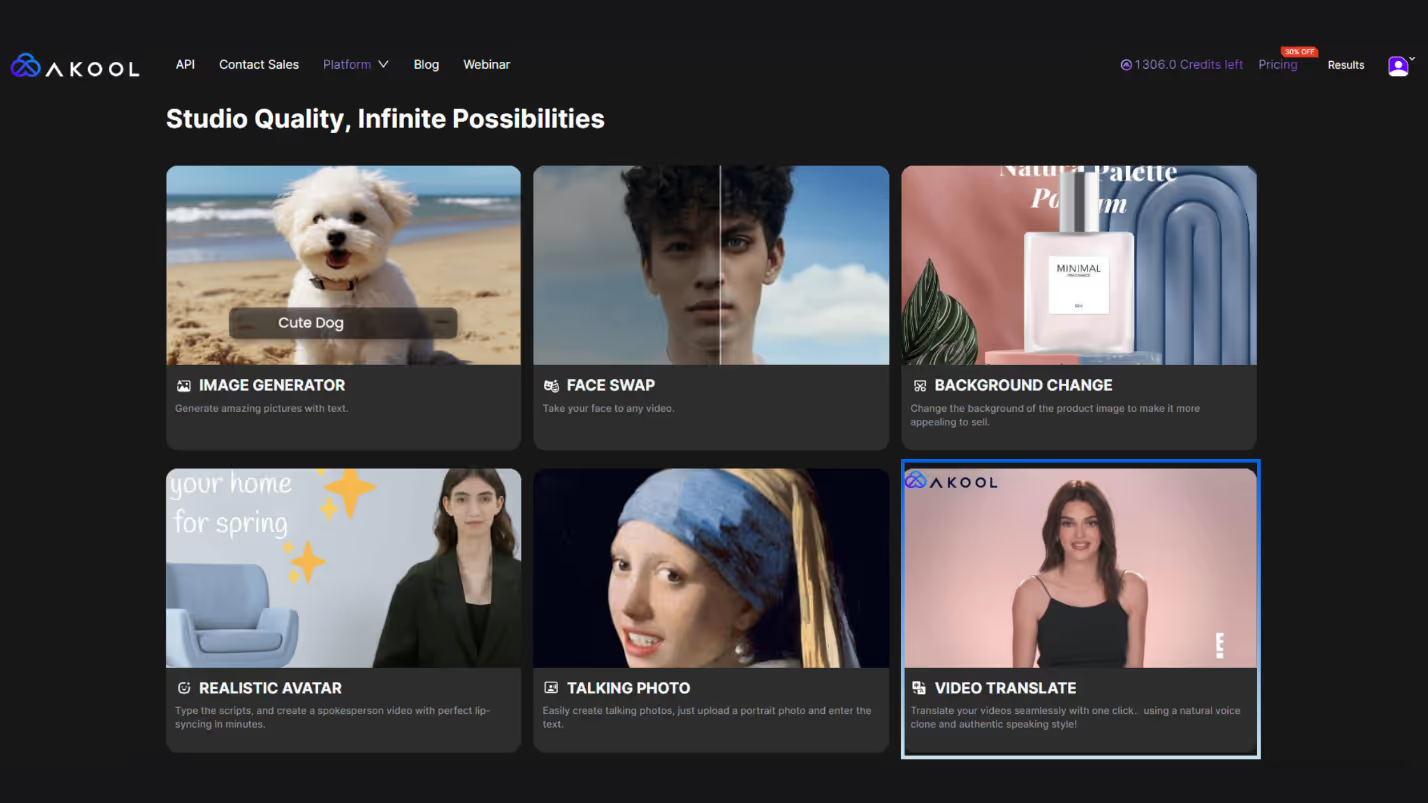
3. DeepBrain AI – Multi-Language AI Video Generator for Business
DeepBrain AI (AI Studios) is a popular avatar-based video generator known for producing lifelike AI presenter videos at scale.One of DeepBrain’s strengths is its support for multi-language voiceovers – you can create videos in 80+ languages with natural-sounding AI voices, which is ideal for global companies that need localized content. DeepBrain also offers an editor that lets you combine scenes, switch avatars, or even have multiple avatars in one video interacting, which adds dynamism to training or demo videos.
Key Features of DeepBrain AI:
- Extensive Avatar Library: Over 150 realistic presenter avatars to choose from, covering a wide range of looks and demographics. This allows organizations to select a “virtual presenter” that best fits their brand or audience. (They even offer custom avatar creation for enterprise clients, such as cloning a specific person as an AI avatar.)
- Natural Voiceovers in 80+ Languages: DeepBrain’s text-to-speech supports more than 80 languages, producing fairly natural voices and intonations. You can easily create multilingual versions of a video – for example, generate your training video in English, then quickly switch the voice to Spanish, Chinese, etc., using the same avatar, to reach different audiences.
- Team Collaboration and Cloud Workspace: DeepBrain AI is cloud-based, allowing team members to collaborate on video projects. There are shared workspaces where multiple users (e.g. a script writer, a designer, a manager) can review and edit the content. This synchronized workspace makes it convenient for businesses to manage video projects with input from several stakeholders.
- Template and Customization Options: For efficiency, DeepBrain provides templates for common video types (like a welcome message, how-to explainer, etc.), which come with preset avatars and styles. You can also customize elements like the background image or color, add your company logo, and include subtitles (the platform can auto-generate captions in multiple languages). These features ensure the videos align with your branding and professional standards.
Limitations:
While DeepBrain AI produces high-quality presenter videos, its avatars are pre-rendered (static recordings) rather than live – meaning you can’t interact with them in real time as you can with Akool’s streaming avatars. The avatars, though realistic, may lack some of the nuanced expressiveness of a human or Akool’s live avatars (for example, facial expressions and lip-sync are good but still not 100% human-perfect, and emotional range can be limited).
Another consideration is customization: you are limited to the provided avatar models (unless you pay for a custom one), so if none of the 150 avatars fit your ideal persona exactly, you might have to compromise on style. In terms of usage costs, DeepBrain AI does not have a fully free plan; instead, it offers a free trial (no credit card required) where you can test out creating videos (these trial videos are watermarked with the DeepBrain logo). For continued use, you’ll need to subscribe to a paid plan, which starts at about $24 per month for a basic personal plan.
Lastly, videos generated are typically in 1080p HD with the paid plans – which is sufficient for most purposes – but if you need 4K or specific custom resolutions, that might not be available or would require contacting their enterprise sales.
Use Cases:
DeepBrain AI is a top choice for corporate training, HR onboarding, educational modules, and marketing explainers. Overall, DeepBrain AI is best for polished, on-demand video content that looks professional and consistent. It allows companies to scale video production (e.g., produce 50 training videos in a variety of languages) with speed and consistency. However, for real-time interactivity or more spontaneous video content (like live Q&As or dynamic webinars), a tool like Akool (with real-time avatars) would have the advantage. In summary, DeepBrain AI offers one of the most robust free-trial experiences and a solid platform for creating studio-quality AI avatar videos, especially for business and educational use.
4. Lumen5 – AI-Powered Text-to-Video Maker for Social Content
Lumen5 is an AI-driven online video creation platform that excels at turning text-based content into engaging videos. It’s known for enabling anyone – even with no video editing experience – to create professional-looking videos within minutes. Lumen5 is especially popular among marketers and social media managers for repurposing blog posts, news articles, or marketing copy into short videos for platforms like Facebook, LinkedIn, or Instagram.
From there, you can use the drag-and-drop editor to tweak the scenes, change the visuals, adjust the formatting, or add additional elements. There’s a large library of royalty-free stock media (images, video clips, icons, and music) built-in, so you have plenty of visuals to work with. You can also add an AI-generated voiceover or upload a voiceover to narrate the text if you want an audio component. Overall, Lumen5’s focus is on speed and simplicity – making it easy to create informative or promotional videos out of text content, which is perfect for social media updates, content marketing, or even internal communications.
Key Features of Lumen5:
- AI Text-to-Video Conversion: Lumen5’s standout feature is automatically converting scripts or articles into video scenes. Its AI will parse your text, break it into key sentences, and recommend layouts. For example, if your blog post sentence mentions "growing your business," Lumen5 might pair it with a stock video of a growing plant or a business team, matching the concept. This greatly accelerates video creation from written content.
- Drag-and-Drop Storyboard Editor: The platform provides an intuitive slide-based editor where each scene (slide) can be easily adjusted. You can rearrange scenes, edit text, change font styles, or drag in new media from the library. It feels similar to making a PowerPoint presentation, except optimized for video format – which means almost no learning curve for new users.
- Templates and Branding Themes: Lumen5 offers a variety of pre-designed templates and themes to give your videos a consistent look. You can choose templates geared for different use cases (e.g., a template for listicle videos, or for quote-based videos) where fonts, animations, and color schemes are preset. You can also create brand kits – setting your brand’s colors, fonts, and logo – so that any video you create will automatically apply those styles for consistency.
- AI Voiceover and Music: To add audio, Lumen5 includes a text-to-speech feature that can generate a voiceover from your script (with a few basic voice options). This is useful for creating narrated videos or tutorials without recording your voice. It also has a library of background music tracks you can drop in, and it will automatically mix the music volume under the voice or text so that everything is audible. (On higher plans you can access more advanced voices or upload your own voiceover easily.)
Limitations:
Lumen5 is optimized for short, informational videos (think 30 seconds to 2 minutes for social media). It isn’t designed to create talking avatar videos or deeply customized animations – so if you need an actual AI avatar presenter or complex scene transitions, Lumen5 might feel limited.
In terms of the free version: the Community Free plan allows only a limited amount of video creation per month (about five videos per month, up to ~2 minutes each). All videos on the free plan include a Lumen5 watermark and are capped at 720p resolution, which is fine for casual use on the web but not ideal for high-end productions. Also, some advanced features (like higher-quality text-to-speech voices, 1080p Full HD export, or access to Getty premium stock footage) are reserved for paid tiers. Rendering speed on the free plan can be a bit slower during busy times since free users might get lower priority on servers.
Use Cases:
Lumen5 is perfect for content marketing, social media, and communications teams that need to churn out engaging video content from existing text. Educational content creators might use it to make short informative videos for e-learning, based on textbook text or research reports.
Essentially, Lumen5 is a go-to for turning written content into video content with minimal effort. While it doesn’t provide the face or voice of an AI avatar like some other tools, it excels at visualizing information. Many organizations pair Lumen5 with an avatar-based tool: for instance, they might use DeepBrain or Akool for videos where a “person” is speaking, and use Lumen5 for supporting videos that are more text-and-graphic oriented. The free plan’s limitations mean it’s great to try out and produce a few videos to test engagement, but growing teams will likely move to a paid plan ($29+/month) to remove watermarks and produce content at higher volume.
5. Pictory – Easy Text-to-Video Creation with AI Voiceovers
Pictory is another leading AI video generator that makes creating videos from text accessible to everyone, even those with no editing experience. In fact, Pictory’s tagline could be “Video creation for everyone” – it focuses on simplicity and speed. The platform is cloud-based and allows you to transform scripts, blog posts, or even recorded webinars into short videos complete with captions, stock visuals, and voiceovers.
Pictory also has an array of useful AI tools: it can automatically caption your videos (transcribing any spoken words to text on screen), remove filler words or silences from an uploaded video (great for polishing Zoom recordings or webinars), and even auto-summarize long videos into shorter highlight reels. All of this happens in a simple interface where the AI does the heavy lifting, and you can make manual tweaks in a final editing step.
Key Features of Pictory:
- Script-to-Video & Article-to-Video Automation: Pictory can take a piece of written content (either a script you write or an URL of an existing article) and automatically convert it into a sequence of video scenes. It uses AI to identify the important sentences or sections, turning each into a slide with text. This automation can create a rough cut of a video in just a few minutes, which you can then fine-tune.
- AI Voiceovers: The platform offers a selection of AI-generated voiceovers in multiple accents and languages to narrate your video. You can choose a male or female voice and different tones, then have your script read aloud in sync with the visuals.
- Automatic Captions & Subtitles: Pictory automatically transcribes any spoken content and adds closed captions to your videos. If you feed in an existing video (say a talking head video you recorded), Pictory will generate subtitles for it. This is great for accessibility and also for viewers who watch without sound. You can customize the caption style (font, color, position) to fit your branding.
- Branding and Template Tools: Pictory lets you apply your own branding elements to videos. You can upload your logo, choose your brand colors and fonts, and apply them so that all text and graphic elements use your style. It also offers thematic styles and templates for text animations, transitions, and layouts – for instance, you might use a “modern news” style template for a news summary video, which dictates how text appears on screen and what transitions are used between scenes. This ensures consistency and a professional look with minimal effort.
Limitations:
Pictory, like Lumen5, creates videos that are largely a combination of text overlays, stock footage, and simple transitions. It does not generate an AI avatar or realistic talking human – so if you need a presenter onscreen, Pictory isn’t the tool for that (you’d use Akool, DeepBrain, etc. instead).
Regarding the free usage: Pictory offers a 14-day free trial. The trial is great to test all features, but it’s time-limited to two weeks. After that, to continue using the service, you must upgrade to a paid plan. Paid plans start at $19/month for the Starter tier (when billed annually), which includes up to 200 video minutes per month and higher quality options. So effectively, Pictory isn’t “free forever” beyond the trial; it’s a free trial model.
Use Cases:
Pictory is a boon for solo content creators, small businesses, and digital marketers who have lots of written content (or long video content) and want to efficiently turn it into short videos. If you’re a blogger or SEO content writer, you can use Pictory to generate a video summary of each blog post to embed in the post or share on YouTube, thus boosting engagement and time on page.
It lets you scale up video content creation with minimal effort, making it possible to maintain a strong video presence on social media or your website without a dedicated video editor on staff. Just keep in mind that for videos requiring more personality or a human touch, you might combine Pictory with other tools – for instance, using an avatar from Akool for an intro or outro, and using Pictory for the main content body. That way you get the best of both worlds.
Conclusion:
The year 2025 has brought incredible advancements in AI video generation, and the top 5 free AI video generators we’ve discussed each cater to different needs.
Whether it’s Akool’s industry-leading real-time avatars, Runway’s creative generative visuals, DeepBrain’s polished training presenters, Lumen5’s automated social videos, or Pictory’s effortless text-to-video conversion, there’s a solution for everyone – from enterprise teams to independent creators.
The competition offers great features (for instance, Runway for experimental art clips or Lumen5 for quick marketing content), but Akool’s real-time, human-like avatar experience remains unmatched, giving businesses and creators a dynamic new way to engage audiences. Try Akool’s free trial to experience real-time avatars and global scalability.



.avif)



.avif)

