Introduction
Artificial intelligence is reshaping how videos are created – especially through image-to-video tools that turn static images into dynamic videos. With these AI-driven platforms, creators can animate photos, designs, or illustrations into lifelike motion clips without needing cameras or complex editing. This opens up new creative possibilities: imagine bringing old photographs to life, adding cinematic movement to product shots, or generating animated stories from storyboard panels. By leveraging AI, anyone can produce eye-catching video content from still visuals in minutes, which is why the top 5 best AI video makers to turn images into video are gaining huge traction among content creators and marketers.
Today’s AI video makers are empowering users with one-click animation tools and intuitive interfaces. Simply upload an image (or describe an idea), and these platforms will automatically generate a video with motion, effects, and even sound. In this article, we’ll introduce five leading platforms – Runway, Akool, Kling AI, Hailuo AI, and Vidu – each of which ranks among the Top 5 Best AI Video Makers to Turn Images into Video for creators looking to transform visual ideas into dynamic clips. We’ll review each tool’s image-to-video capabilities, key features, ideal use cases, and any limitations, so you can pick the best solution to bring your still images to life.
1. Akool — All-in-One 4K AI Video Maker with Realistic Image Animation
Akool earns its spot in the top 5 best AI video makers to turn images into video by focusing on ultra-realistic photo animation in an all-in-one platform. It specializes in taking a single image – often a portrait or character – and bringing it to life with natural movements. In just one click, Akool can turn a still photo into a video where the subject blinks, smiles, talks, or moves convincingly, all while maintaining high fidelity. Uniquely, Akool combines image animation with audio: you can generate a voiceover or add music right inside the tool, making it a one-stop solution for creating a talking video from an image.
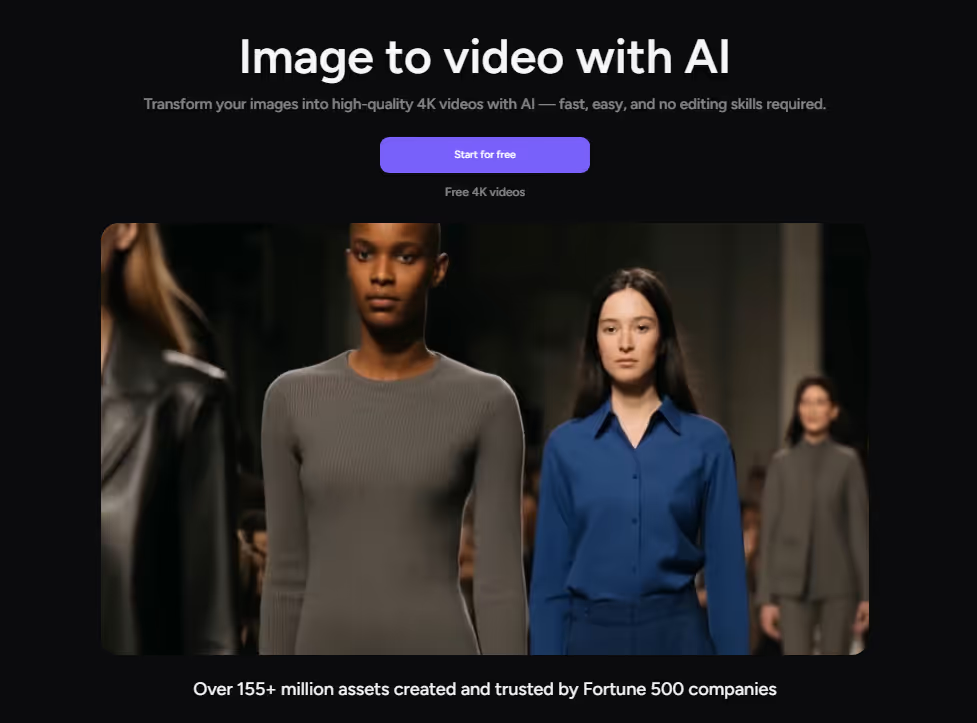
Key Features:
- Photo-to-video realism: Akool’s AI animates faces and objects in your images with lifelike detail. For example, upload a portrait and the person can begin moving and speaking as if in a real video – with realistic facial expressions and lip-syncing to any supplied audio. The result is a short clip where a static photo truly appears alive, without any manual animation work.
- High-quality output up to 4K: This platform emphasizes quality. Akool can generate videos up to 4K resolution from your images, producing very sharp visuals and smooth motion. Impressively, it offers these high-res results even on its free tier for initial uses. The AI keeps the subject’s appearance consistent and natural across every frame, avoiding the warping or flicker artifacts that many other generators struggle with.
- Built-in audio integration: Akool is an all-in-one tool – beyond visuals, it can add sound. It comes with AI voice and music capabilities, so your animated image can talk or have background audio without needing external editing. For instance, you can type a script and Akool will generate a voiceover that matches your animated photo’s lip movements. This seamless combo of visual and audio generation makes it easy to create a complete, engaging video from a single image.
Use Cases: Akool is ideal whenever realism and quality are top priority. Many creators use it to produce talking avatar videos for social media – for example, animating a selfie or character so that it delivers a message or sings a song. It’s popular for making fun personalized clips (imagine a photo of a friend made to wish them happy birthday in a video). Marketing teams also turn to Akool to animate product images or mascots into promotional videos – e.g. a still product photo that comes alive to showcase features. Educators and presenters can even animate historical portraits or illustrations to make content more engaging. In short, Akool shines in any scenario that calls for a lifelike image-to-video conversion – especially talking head clips, virtual influencers, or realistic character animations – all without hiring a film crew or animator.
2. Runway — Creative Short-Form Video Generation from Images
Runway is a cutting-edge AI media platform known for its generative models and innovative video editing tools. As one of the top 5 best AI video makers to turn images into video, Runway excels at taking an image (or even just a concept) and generating a visually striking video clip with imaginative flair. It’s like an AI-powered creative studio: you can feed it a static image or art piece and get back an animated sequence, often with artistic style transfers or surreal effects applied. Runway’s strength lies in its combination of generative AI and editing capabilities, making it a favorite for artists and social media creators who want to bring static visuals to life in a unique way.
Key Features:
- AI image-to-video generation: Runway can directly convert uploaded images into animated videos. Using its Gen-1 model (and others), you can supply a single image and Runway’s AI will create a moving scene based on that image. For example, you could input a digital illustration or photograph and the AI might animate the camera moving through the scene or make elements of the image start moving. This image-driven video generation lets you produce new footage from static pictures, often yielding very creative results.
- Advanced editing & effects: Beyond pure generation, Runway includes an AI-powered video editor with tools like background removal, inpainting, and scene detection. You can automatically erase the background of your generated video, replace it with something else, or have Runway detect scene changes for you. It also offers real-time filters and effects. This means after generating a video from an image, you can fine-tune it – cut clips, apply color grading, or add motion effects – all in one place. The combination of generation + editing is seamless.
- Multiple AI models and modes: Runway is constantly updating with new generative models (such as Gen-1, Gen-2, etc.). You can experiment with text-to-video, video-to-video, and image-to-video transformations using different models to get the style you want. For instance, Gen-1 can take an existing video and apply an image’s style to it, whereas Gen-2 can create video from text prompts alone. This variety makes Runway extremely flexible – from animating images to completely generating videos from scratch. It supports both beginners (via simple interfaces and templates) and advanced users/developers (with options to fine-tune or integrate into workflows).
Use Cases: Runway is often used to create short, artsy videos for platforms like TikTok, Instagram, or YouTube. Creators might take a cool static design or a piece of concept art and use Runway to generate an animated clip with it – perfect for music visuals, creative promotions, or storytelling. For example, an artist could upload a painting and have Runway produce a trippy animation as if the camera is moving through the scene, turning it into a video reel. Filmmakers and game designers use Runway for concept visualization: you can prototype a scene by describing it or using an image as a starting frame, and the AI will render a rough animated sequence. Its ability to quickly add motion to stills is great for quick promos, title sequences, or mood videos. In essence, Runway provides fast, imaginative short-form video generation from images, making it a top choice when you need visually compelling results with minimal effort.
Limitations: Runway’s free plan, while feature-rich, comes with some constraints. New users get a limited number of credits (around 125) which translates to only a few seconds of generated video at the highest quality settings. Longer or many videos will require a paid plan once free credits run out. Free outputs also carry a watermark (“AI Video Generators Free”) on the video, which can only be removed by upgrading. Additionally, some of Runway’s most advanced models or higher resolutions are reserved for paying subscribers – for instance, certain image-to-video modes and full HD/4K outputs may not be fully available on the free tier. Finally, because Runway offers so many creative controls, there can be a learning curve to master all its features. However, for short creative clips, these downsides are fairly minor. Runway remains one of the Top 5 Best AI Video Makers to Turn Images into Video, especially suited for those who want cutting-edge generative art options and don’t mind investing in a subscription for heavy use.
3. Kling AI — Cinematic Image-to-Video with Advanced Control
Kling AI (developed by Kuaishou) is a powerful AI video generator that transforms still images into dynamic videos with a focus on cinematic quality and fine control. This tool distinguishes itself among the top 5 best AI video makers to turn images into video by giving creators a high degree of customization over how their images animate. With Kling, you’re not limited to one-click animations – you can actually guide the animation’s path, set start and end scenes, move the “camera,” and even make characters in a photo speak with synced audio. It’s like having a virtual movie studio for your images, making Kling AI especially appealing to filmmakers, animators, and advanced creators who want more than basic presets.
Key Features:
- Start/End frame control: Kling allows you to specify how the video should begin and end by selecting start and/or end frames. Essentially, you can upload an image as the opening scene, and even provide a final scene (another image), and Kling’s AI will generate a seamless video transition from the first image to the last. This feature is great for ensuring your video hits a specific beginning or ending shot. For example, you might set a start frame of a person smiling and an end frame of them frowning – Kling will animate the in-between frames to make a smooth transformation . This level of control helps maintain continuity and is unique among image-to-video tools.
- Motion brush animation: With the Motion Brush feature, you can manually direct the movement of any element in your image. Simply pick an object or person in the photo and draw a path for how you want it to move. Kling’s AI will then animate that element following your drawn trajectory. For instance, you could take a photo of a cat and draw a path for the cat to walk across the frame – the output video will show the cat moving along your specified route. The motion brush even supports auto-segmentation (auto-detecting subjects), making it easier to select parts of the image to animate. This feature turns a static image into a guided animation canvas, giving you director-like control over the action.
- Lip-sync with emotions: Kling AI can make a face in your photo talk and express emotion. By uploading an image (say a portrait) and inputting text or an audio clip, Kling will animate the image’s mouth to sync with the speech, effectively creating a talking video from a still photo. You can even choose an emotion like happy, angry, or sad, and the AI will adjust the facial expressions to match the tone – for example, smiling and wide-eyed for happy or frowning for sad. This lip-sync feature is great for creating virtual avatars or dialogue scenes. It’s similar to what Akool does with talking photos, but Kling offers more tweakable parameters (including emotional tone).
Use Cases: Kling AI’s robust toolkit makes it ideal for creators who want cinematic or highly customized animations from images. Filmmakers and storytellers use Kling to pre-visualize scenes – for example, animating storyboard images or concept art into short video clips to see how a scene might play out. Because you can define camera movements and transitions, it’s perfect for prototyping movie trailers or short films using just a few key frames. Social media creators have used Kling to create imaginative content like a photo that pans and zooms dramatically while objects move (great for grabbing attention in a feed). The lip-sync feature means it’s also used for making fictional characters deliver lines – think of animating a still comic book character to say a catchphrase. Additionally, marketers can animate product images with controlled movements (like a product spinning or moving along a set path). In essence, Kling AI is chosen when a project demands more control and complexity than simpler tools. Its outputs are quite realistic and cinematic, with up to 1080p resolution at 30fps, which suits short narrative videos, ads, or any scenario requiring polished, directed animation.
Limitations: For all its power, Kling AI does have some limitations to keep in mind. Accessibility and length can be an issue on the free tier – free users can typically generate only very short clips (around 5–10 seconds per video), whereas paid plans (Pro) allow longer outputs up to about 2 minutes in length. This means if you need a longer video, you’ll likely need a subscription. Also, while Kling produces high-quality 1080p videos (and is even testing 4K capabilities), it currently caps out at 1080p resolution for most users. Another consideration is that Kling’s advanced features come with a learning curve – the myriad of options (frames, brushes, etc.) can be overwhelming for beginners, and rendering all those custom movements can take some time. In fact, on lower-tier plans the processing can be a bit slow for complex scenes, so patience is needed for high-detail renders. Lastly, Kling AI’s interface and documentation are improving but may not be as straightforward as more basic one-click tools.
4. Hailuo AI — Easy and Fast Photo Animation for Short Clips
Hailuo AI is an emerging AI video generator (from the company Minimax) that focuses on turning images into short videos quickly and easily. Its philosophy is to let everyday users animate a photo in seconds, with minimal setup. Hailuo achieves this with an intuitive web and mobile interface, making it arguably the most accessible of the top 5 best AI video makers to turn images into video. You can upload a picture, type a simple prompt describing how you want it to move, and get a small video clip instantly. While it supports both image-to-video and text-to-video, its sweet spot is helping beginners breathe life into static images for fun, storytelling, or concept demos without any technical know-how.
Key Features:
- Smart motion suggestions: Hailuo AI offers a friendly approach for those unsure of how to animate their photo. When you upload an image, Hailuo can analyze the content (faces, objects, background) and suggest motion ideas or styles automatically. For instance, it might detect a face and suggest “subtle head nod and eye blinking” as an animation template. These AI-driven suggestions help users get started quickly – you can simply pick a suggested motion path and generate a video without tweaking lots of settings. This smart image analysis lowers the barrier for creating animations, as the system does the heavy lifting of figuring out a natural way to animate the picture.
- Instant photo-to-video generation: Speed is a major selling point. Hailuo’s engine can produce a short animated clip from your photo in a matter of seconds after you hit generate. The process is optimized to be fast and real-time, even on mobile devices. You’ll see your static image “burst into life” almost immediately, which is gratifying for users who just want quick results. Despite this quick turnaround, the animations are smooth and visually captivating, with natural-looking movement added to the once-static photo. This makes Hailuo perfect for on-the-fly content creation – e.g., generating a quick animated post from a phone right before uploading it to social media.
- Text-prompted motion control: For users who want more control, Hailuo allows you to direct the animation using simple text prompts. You can literally describe how you want the image to move (e.g. “the subject waves their hand and the camera slowly zooms in”) and the AI will apply that to the image’s animation. This feature gives a nice balance between simplicity and precision – casual users can rely on presets, while advanced users can write specific instructions. You can control the direction, speed, and even apply virtual camera effects (like a slight pan or zoom) through these text prompts. Essentially, you are the director telling Hailuo what to do, but in natural language instead of fiddling with complex animation keyframes.
Use Cases: Hailuo AI is best suited for short, visually engaging clips made from personal or stock photos. Because it’s so quick and easy, people often use it for social media content – for example, animating a selfie with a fun expression or adding movement to a travel photo to post as a video story. It’s also great for creating memes or viral content, where you might take a static image (like a popular meme template or a drawing) and make it move or talk humorously. Another big use case is storyboarding and concept visualization: creators can test an idea by animating a sketch or concept art to see how it feels as a video, without investing time in full production. Marketers or educators could similarly take an infographic or diagram and add a bit of motion to make a quick informational video. Because Hailuo offers a free daily quota (often cited as 100 daily credits with no watermarks), it encourages frequent use – you can generate new short clips every day for free, which is ideal for iterative creative processes or daily social posts. In summary, Hailuo AI’s strengths are ease-of-use and fast turnaround, making it the go-to for anyone who needs realistic short video snippets from images on a regular basis (and with zero editing skills required).
Limitations: Hailuo’s focus on short clips means it isn’t designed for longer videos – currently, outputs are capped at just a few seconds in duration (around 5–6 seconds max per video). This is fine for quick social posts or prototypes, but not for extended storytelling. Also, Hailuo does not support audio generation or editing, so you can’t make your photo talk or add music within the tool. Any sound would have to be added afterwards in another app. While the quality of Hailuo’s animations is generally good for its purpose, there can be occasional variability in output (some generated movements might look less natural depending on the image content). Another limitation is that Hailuo, being a relatively new platform, might not have the advanced customization features that others do – it’s geared more toward simplicity than granular control (for advanced needs, tools like Kling or Runway are better). Finally, if you need ultra-high resolution, Hailuo might not be the first choice; it produces decent resolution suitable for web/social viewing, but not 4K cinematic footage.
5. Vidu — Multi-Mode AI Video Generator with Character Consistency
Vidu is a next-generation AI video generator that stands out for its versatility and advanced “reference to video” capabilities. It enables users to create high-quality videos from text prompts, single images, or even multiple reference images, all within one platform. Vidu’s inclusion in the top 5 best AI video makers to turn images into video is well-earned, as it not only converts images to video but also ensures consistency across frames and even across different input images. In other words, you can provide several images (for example, different character poses or angles), and Vidu can intelligently generate a video where that character remains consistent throughout – a feature highly valued for storytelling and animation continuity. Designed for independent creators and teams alike, Vidu simplifies the production of everything from 2D animated shorts to stylized promotional videos, with an emphasis on speed and quality.
Key Features:
- Multiple creation modes (Text, Image & Reference to video): Vidu is a multi-mode generator. You can do traditional text-to-video (describe a scene and it creates a short video from scratch), image-to-video (upload a single image to animate), or the unique reference-to-video mode where you provide 2–3 images and Vidu combines them into one coherent video clip. This reference mode is particularly powerful for maintaining character or object consistency: for example, you input three drawings of a character (front, side, back views) and Vidu’s AI will generate a smooth cinematic sequence featuring that character looking the same in every frame. The ability to keep multiple inputs consistent in the output is something not all AI video tools can do, giving Vidu an edge for projects that have a specific character design or scene that must carry through.
- “Multi-entity” consistency and smooth animation: Expanding on reference mode, Vidu has been praised for its multi-entity consistency – meaning if you have several elements (people, objects) that you want in your video, it can handle them without the scene morphing unpredictably. Creators have noted that you can give Vidu a few images and it will generate a cinematic sequence with perfect character consistency, as if those characters were animated professionally frame by frame. The tool leverages robust AI models to ensure that the faces, colors, and shapes from your source images don’t drift or change suddenly during the video. The result is a smooth animation where your own characters come to life and interact in the exact style or environment you envision. This is a game-changer for anyone looking to produce a short film or advertisement featuring a specific illustrated character or product across multiple shots.
- Customization and templates: Vidu offers a wide range of customization options to fine-tune your video. Users can adjust the video style, duration, resolution (up to 1080p), aspect ratio, and more before generation. Whether you want a widescreen 16:9 video or a vertical 9:16 clip for smartphones, Vidu can do it. You can also choose from various artistic styles (realistic, anime, sketch, etc.) to apply to the output. For those who want quick results, Vidu provides pre-built templates for common scenarios – for instance, templates for a “kissing scene” or an “AI outfit try-on” that you can drop your images into to create fun, viral videos. These templates make it easy to generate trendy content with minimal effort. Additionally, Vidu’s interface is geared toward efficiency: it boasts fast generation speeds (often rendering videos in ~10 seconds), and even has an off-peak mode where you can create unlimited videos for free (more on that below). All of this means creators have both creative control and convenience at their fingertips.
Use Cases: Vidu is incredibly versatile, serving use cases from entertainment to advertising. Its support for consistent multi-image input makes it perfect for animators and filmmakers who have model sheets or concept art for characters and want to produce a short animation or teaser. For example, an indie game developer could use Vidu to animate concept art of game characters interacting, creating a quick story trailer without hiring a whole animation team. Vidu also shines in the anime community – many users praise it as the best AI video generator for anime-style content, as it preserves the stylized look of characters and produces natural motion for them. So if you’re an artist who draws comics or anime stills, Vidu can turn those into animated clips while staying true to your art style. Marketers can use Vidu to create product videos by providing images of the product from different angles.
Limitations: Vidu is a newer platform (launched in 2023) and while it’s rapidly advancing, there are a few limitations to note. Currently, video resolution is capped at 1080p – which is high definition, but not 4K. So, unlike Akool which can do 4K, Vidu’s maximum output is 1920x1080 pixels. For most online content this is perfectly fine, but those needing ultra-HD may find this limiting for now. Another consideration is that Vidu’s impressive free usage comes with conditions: it offers unlimited free generation in off-peak mode (low server demand times), but during peak hours or for faster processing you might need credits or a subscription. In practice, this means if you use Vidu heavily and want immediate results at any time, you could encounter a queue or need to pay for priority – however, casual users can create plenty of videos for free by taking advantage of off-peak times. In terms of content, while Vidu handles stylized and animated visuals excellently, it may not be as specialized in ultra-realistic talking-head videos as some other tools (for example, its strength is making your art into animation, rather than turning a photo-real portrait into a perfectly photoreal video – a domain where Akool or others might do better). Some users focusing on realism might consider that a drawback. Finally, as with any AI generator, complex scenes with many moving parts might require a bit of trial and error to get right, and Vidu’s interface, though robust, has many options that one must learn to fully exploit.
Conclusion
In summary, the Top 5 Best AI Video Makers to Turn Images into Video are empowering creators of all skill levels to animate their visuals with ease. Each tool has its niche – from Runway’s creative flair to Kling’s directorial controls, Hailuo’s speedy simplicity, and Vidu’s versatile consistency – but Akool’s well-rounded, high-quality output and user-friendly design make it a fantastic starting point for beginners and a reliable workhorse for pros. If you’ve ever imagined your photos or artwork springing to life, now is the time to try it. Embrace these AI video makers and take your content to the next level. And if you’re not sure where to begin, give Akool a try first – its combination of realism, 4K quality, and an accessible free trial will show you just how far AI has come in turning images into captivating video stories. Turn your images into video masterpieces today with the power of AI at your fingertips!








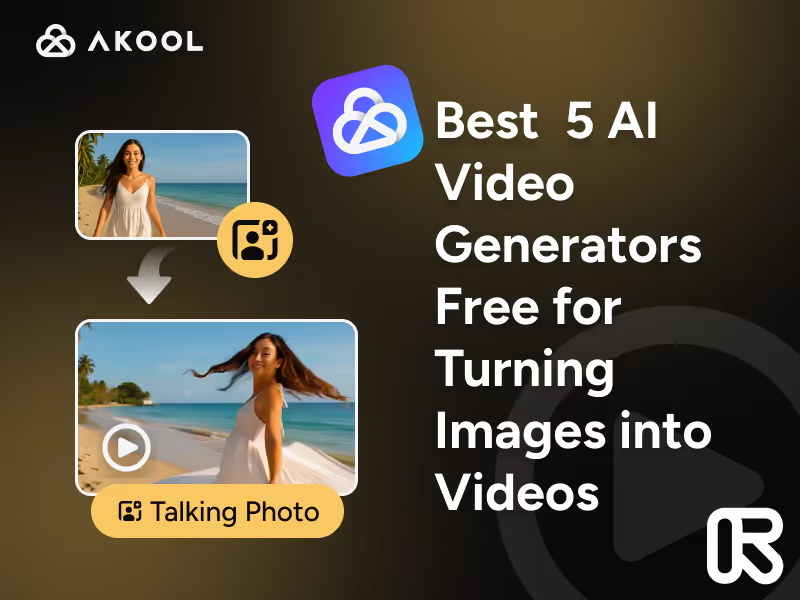
.avif)
.avif)