Bringing static photos to life used to require advanced video editing and animation skills. But today, thanks to artificial intelligence, animating a photo into a speaking, moving character is as simple as uploading an image and typing a script. Whether you're a marketer, educator, social media creator, or just experimenting for fun, AI photo animation tools now make it incredibly easy to turn still images into engaging talking avatar videos.
This “talking photo” edition reviews and compares the Top 5 AI animation video generators that can transform a photo into a lifelike talking character. These tools combine facial animation, voice synthesis, and lip-sync technology to make photos speak with surprising realism. We’ll explore the strengths, limitations, and best use cases of each platform—Synthesia, Akool, Hailuo AI, Kling AI, and Fliki—to help you find the right tool for your needs.
1. Synthesia: The Enterprise-Grade Avatar Video Creator
Synthesia is widely regarded as one of the most professional and reliable AI video generators available today. Built with business users in mind, it allows teams to produce studio-quality talking-head videos without needing cameras, actors, or editing software. All you have to do is pick an avatar, type your script, choose a voice and language, and hit generate.
For advanced users, Synthesia offers tools to clone a voice or create a custom avatar from real video footage or a headshot. This is particularly valuable for large organizations that want a branded spokesperson or a consistent voice across different video formats.
Key Features:
- Over 230+ ultra-realistic AI avatars.
- Supports 140+ languages and voice options.
- Intuitive text-to-video editor—no filming required.
- Premium plans offer custom avatar creation and voice cloning.
- Ideal for training modules, corporate communications, and e-learning.
Limitations:
- The avatars, while realistic, can sometimes feel impersonal or robotic.
- Emotional expressiveness is limited, making some videos feel overly formal.
- Strict usage caps on basic plans (short video durations and limited exports).
- Premium features come at a significant cost, which may not suit casual users.
Best For:
- Enterprises, training providers, educators, and global companies looking for scalable, high-quality, multilingual talking avatar videos.
2. Akool:The Most Realistic Talking Photo Generator
Akool is quickly becoming a favorite among marketers, creators, and educators for one simple reason: it makes static portraits speak in a strikingly realistic way. By uploading a single photo and adding a text script or cloned voice, you can generate a smooth-talking avatar that mimics real human speech, down to facial expressions and lip movements.
What sets Akool apart is the level of emotional control and output quality. You can adjust the avatar’s emotional tone—happy, serious, energetic—which enhances realism and viewer engagement. The platform also supports 4K video generation, giving you crisp, high-definition visuals suitable for professional use.
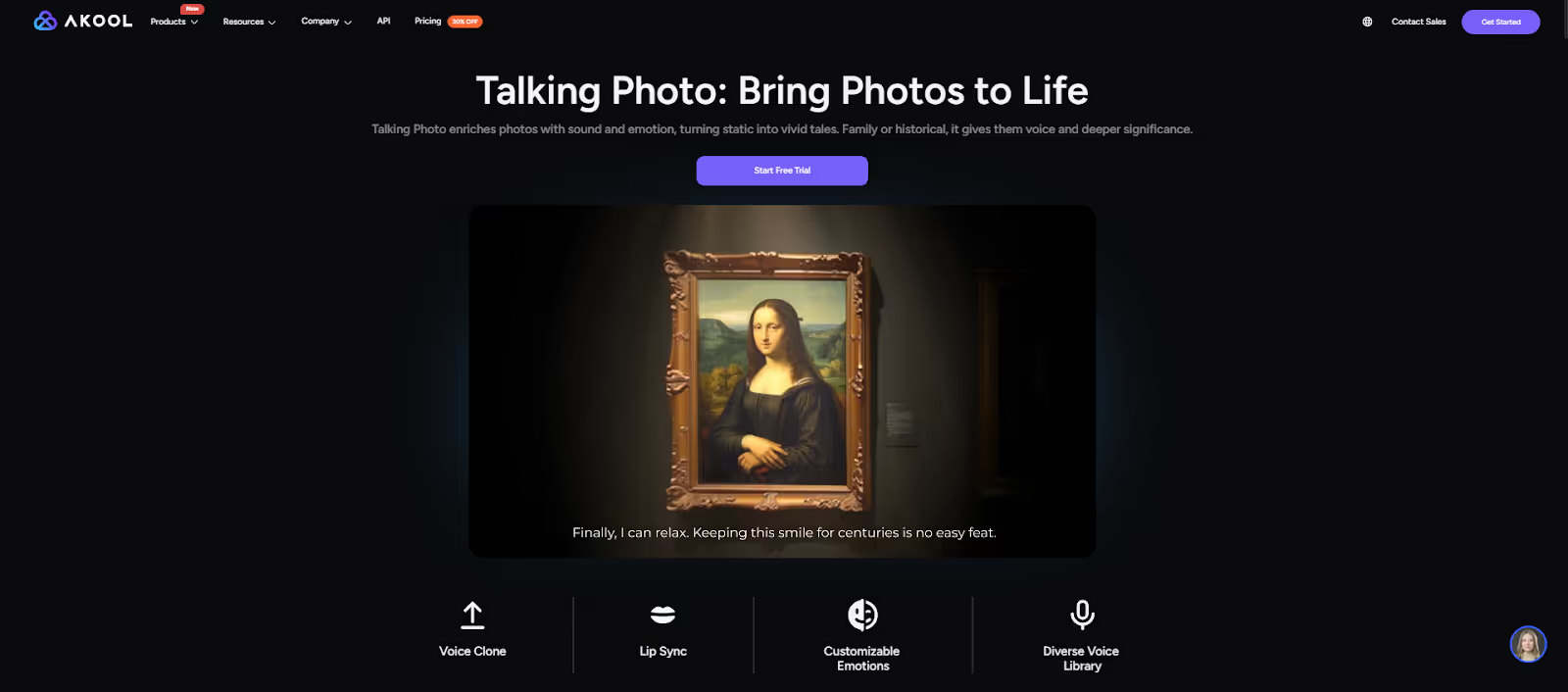
Key Features:
- “Talking Photo” mode animates any uploaded image into a talking avatar.
- Natural lip-syncing, emotion control (e.g., excited, sad, calm).
- Ultra-high resolution output (up to 4K).
- Supports voice cloning and multilingual voice library.
- Also includes tools for face swap, background editing, and more.
Limitations:
- Uses a credit-based pricing model, which may require some getting used to.
- Due to the wide feature set, there is a learning curve for new users.
- High-res video rendering can take more time for complex projects.
Best For:
- Video marketers, social media creators, educators, and designers who want realistic, high-impact talking photo videos with emotional depth.
3. Hailuo AI: The Cinematic Photo Animation Studio
Hailuo AI acts like a mini AI video production studio, generating short cinematic clips from minimal input. Just upload a portrait or type a creative prompt, and Hailuo can produce video scenes with animated subjects, camera movements, and synced speech. It’s one of the more imaginative platforms on the market—great for creating viral clips, social ads, or video storytelling without editing skills.
Its automatic lip-syncing tool can turn a voiceover or typed script into a talking head, animating the mouth and face in sync with speech. You can even use Hailuo to transform a blog post or product image into a promotional video with background music and movement.
Key Features:
- Converts static images or text prompts into dynamic video scenes.
- Automatically adds motion, expressions, and lip-syncing.
- Includes background animation, transitions, and camera effects.
- Generates videos with sound, voiceovers, and facial animation.
Limitations:
- Generated content may sometimes include visual glitches or “AI artifacts.”
- Prompts need to be well-structured for best results; vague prompts yield inconsistent outputs.
- Free plan includes short videos only and adds watermarks.
- Some features and export options are limited to paid users.
Best For:
- Social media creators, content marketers, and experimenters who want fast, creative, animated video content from images or text prompts.
4. Kling AI: Fine-Tuned Animation Control for Power Users
Developed by Chinese tech giant Kuaishou and now available globally, Kling AI offers the most control of all tools on this list. Creators can upload a photo, set keyframes, draw movement paths, and specify the precise flow of the video. This makes it highly suitable for designers and advanced users looking to create imaginative scenes or character animations.
Kling also includes strong facial animation capabilities. It can animate mouth movements from both typed text and voice input, delivering expressive avatars with realistic talking effects. Its custom face model feature allows for creative content generation—think virtual fashion models or animated spokespersons.
Key Features:
- Supports text-to-video and photo-to-video generation.
- “Motion brush” tool lets users draw custom movement paths.
- Users can define start and end frames to control video transitions.
- Includes facial animation, lip-sync, and expression generation.
- Apply user faces to characters and generate virtual outfits.
Limitations:
- Steeper learning curve due to advanced animation features.
- Requires detailed prompts to avoid undesired results.
- May experience queue times during peak usage periods.
- Some users report longer rendering wait times for HD videos.
Best For:
- Designers, VFX artists, storytellers, and creative professionals who want maximum animation control from a photo input.
5. Fliki: Fast and Easy Talking Avatars for Content Creators
Fliki began as a text-to-video platform but has since added powerful talking avatar features. With just a few clicks, users can paste a script, pick a voice, upload a photo, and generate a talking video with lip-sync and light facial animation. It’s the most beginner-friendly tool on this list.
The platform is great for making quick explainers, social media clips, and short video messages. You don’t need any video editing experience—just input your message, and Fliki does the rest. It’s also very useful for repurposing written content (like articles or product descriptions) into engaging video formats.
Key Features:
- Turn scripts or blog posts into narrated videos with avatars.
- 2,000+ AI voices across 75+ languages and dialects.
- Upload a photo or generate an AI face to act as the avatar.
- Simple drag-and-drop interface with voice, subtitle, and music control.
Limitations:
- Avatars have minimal expression or movement beyond lip-sync.
- Most realistic visuals and avatar styles are only on premium plans.
- Visually, avatars appear more digital and less humanlike compared to Akool or Synthesia.
Best For:
- Solo creators, startups, influencers, and marketers who need to generate high-volume content quickly and affordably.
Conclusion
Each AI video generator shines in its own way, depending on your goals and technical comfort. Use Synthesia if you need polished, corporate-style talking avatar videos for professional training or business communications. Try Fliki if you're focused on fast, low-effort content creation—ideal for turning blog posts or scripts into social media-ready videos. Go with Kling AI if you're technically inclined and want fine-grained control over motion paths, facial animation, and transitions. Explore Hailuo AI if you enjoy experimenting with creative prompts and want to generate cinematic, animated videos from photos or written input. Choose Akool if you're looking for the most realistic and emotionally expressive talking photo animations, complete with voice cloning, emotion control, and high-resolution output—perfect for marketing, storytelling, or virtual avatars.
But if your goal is to generate the most realistic, emotionally expressive talking photo videos, Akool stands out as the top choice. With advanced lip-sync tech, voice cloning, emotion settings, and 4K quality output, Akool delivers unmatched realism and flexibility for both personal and professional use.
Start with Akool today and see how one static image can become a stunning, speaking avatar—perfect










.avif)